Old and new transition
-
New to the forum, joined up because I'm looking for some help/inspiration.
I'm in the middle of doing a redesign on a block of hotel rooms in sketchup and the client wants a clear transition between the old design and the new one. I've got the model of both the current room layout and the proposed room layout drawn up in sketchup within the same file and would like to know if there's a way to present the change to both the client and prospective investors in an animation. Any suggestions welcome.
-
Clearly you can use components/groups and then assign them to layers to represent the different phases...
If you want to animate phasing etc with fade-in/out etc you need to export the parts and use third-party tools to combine/manipulate the videos with suitable 'transitions'... -
For presentations I think you would get best results by exporting the images of "before and after" from the exact same model camera position (rendered perhaps) then using Powerpoint, a slideshow, or a movie application to blend the images in an animated transition. I have done a few fun Matchphoto transitions this way from existing photographs (actually in Apple Keynote).
But if you also want the camera moving etc.... IDK anything about that.
-
As others have stated a better method most likely would be SU output to another program.
I have used Photoshop Premiere Elements with good results.But, maybe just using a blank scene to sorta....fade/transition....maybe even using fog to help.
See attachement (I did not use fog though as it was an afterthought)
Click tabs or play animation for effect.C
-
As said above, first position the two groups/components and make two image exports. Then the transition effect definitely needs to be done in an external video editor as in SketchUp, the change of layer visibility is always "sudden" (although that can also be an option)...
-
to Charlie__V - Hey! I like that idea... hadn't thought of that before.
-
Make the common room shell
Copy it twice
Make one into the existing
Make one into the proposed
Group/Component each one
Put each one on a separate layer
COPY each so that they are on top of each other.
Set up camera views/anims of/within the overlapped models and save the scene(s) as CAMERA ONLY
SWITCH OFF the Proposed layer
Export the scene(s)
SWITCH ON the Proposed and OFF the Existing
Export the scene(s)By making a copy of the existing and proposed component'd rooms you can continue to build/modify them and the overlapping ones will update accordingly.
I do this all the time.
Another way of using this method is to make all the individual component'd floors of a building and its roof, have them layed out NEXT to each other for ease of working on them but to ALSO have a copy of each stacked on top of each other as the building will appear.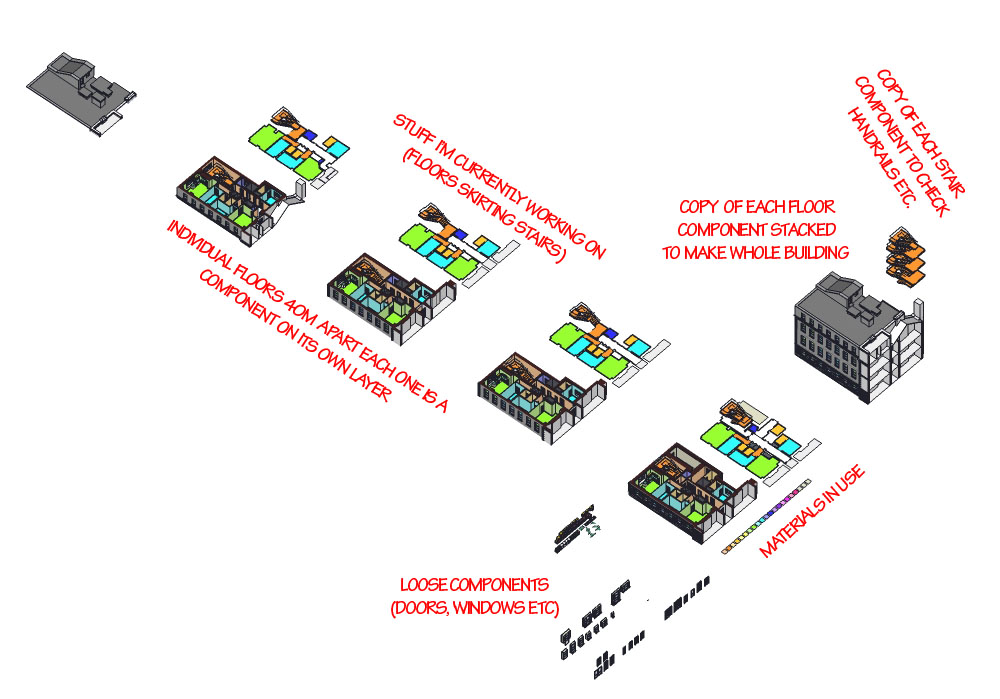
As you can see I have Ground, First, Second, Third and roof all neatly layed out 40m apart co i can easily copy stuff between floors (Kitchens, furniture etc) but I also have them stacked for generating sections, testing service runs etc.
Advertisement







