Thank you Whaat!!
very usefull for making great renders.
Daniel S
Thank you Whaat!!
very usefull for making great renders.
Daniel S
It works all fine (image count image size, shadows, the names, the export and browse buttons too) ... but i get only one style exported... here i attach what i do and what i get.
Not a problem, i download the script to view how it works only..
Daniel S
The Ruby Console doesn´t report anything. I´m using Windows Xp but i don´t update to the latest version of Sketchup yet... i´m using SU 6.0.312.
And I have custom styles installed that maybe contains unusual characters... I try not to use them for testing the plugin (but i didn´t uninstall my styles) and i have the same error (exports the current in use style only).
Isn´t working well in my machine...
This plugin exports images of the current scene for the current in use Style only (one with and one without shadows).
It detects with "Image count" the number of images that will be created, but exports only the style i´m using and not all the styles "In Model".
If i have 3 styles "in model", it only exports the current style 6 times (3 with shadows and 3 without them).
Daniel S
Thank you Didier! I have no more the "beep" 
And all the rest works perfect.
Thank you again,
Daniel S
Hi again Didier...
It woks perfect but everytime when i do a right-click on a selection it makes an annoying "beep" sound.
I remember that was a problem (?) of previous housebuilder´s versions, so i search in the old forum for an answer...
if i put in the console:
module UI; def self.beep; p caller; end; end
the problem is solved... but when i restart SU6 i have to put it again in the ruby console.
Another solution found in the old forum was to replace:
UI.beep
by
#UI.beep
in housebuilder. But i think that part is encrypted. Could you make this change for me?
Thanks in advance,
Daniel S
Now I can see the icons!!!
Thank you Didier!!! 
Daniel S
Hi Didier,
I install the new icons but still no lucky...
i´m runing SU in PC with windows (but spanish version, maybe that´s the problem)
The absolute path by default to the SU executable is:
C:\Archivos de programa\Google\Google SketchUp 6\SketchUp.exe
I think that everyone has "Program Files" instead "Archivos de programa"
Daniel S
In my case i still cannot see the icons in the toolbar (like in previous versions of housebuilder)... It works well, but i can´t view the icons...
Hope that we can find here all the new ruby´s scripts releases... like in the @last ruby forums..
Thanks for this forum!
I was wishing this feature for a long time.
Thank you very much!!!
Daniel S
Thank you Pixero!
they work well all of them..
I really like the align tool... Could be possible to make it work for aligning groups?
I attach a image example.
Daniel S
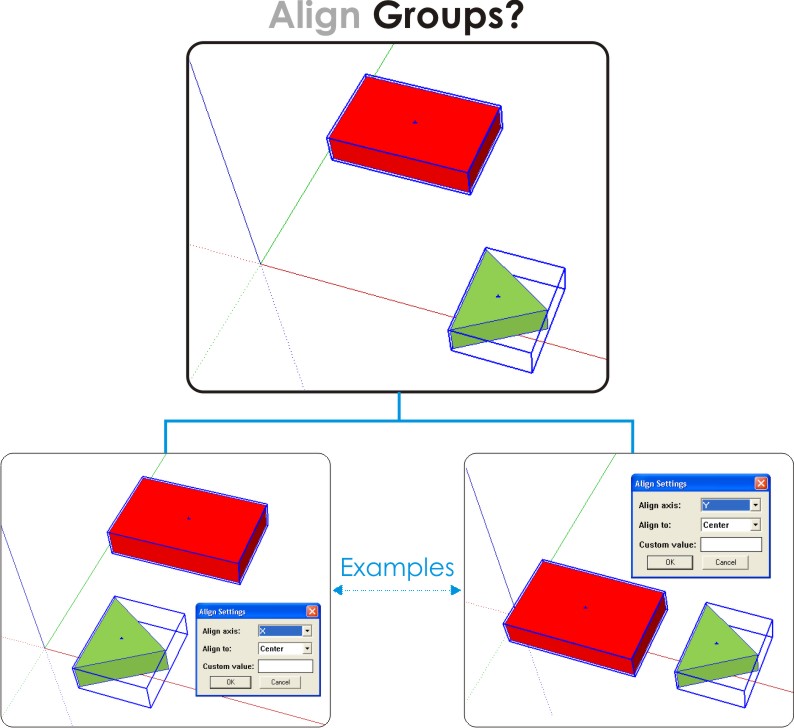
This new version is working fantastic!
Thank you!!
Daniel S
Thank you!!!
It works with lines too!! A great script and very very usefull.
Thank you!!!
Daniel S
Hi soccer:
Yes, it can be done.
http://www.pixero.com/downloads_sketchup.html
donwload JS Extrude.
Daniel S
Hello!
This is just for testing the new forum 
Daniel S
Here i make the part 2 with more models found on the web:
Daniel S
I make a video with models found on the web:
There are a lot more!! Thank you to all for sharing them and thank you to Chris Phillips for this amazing tool!!!
Daniel S