My ruby's
-
Here are three ruby scripts that I've written. Thanks to those who have helped me learn.
JS MoveTool
Description: Moves a selection with the arrow keys.
Usage:- Select a object or group of objects.
- Select the JS MoveTool and enter a distance in the VCB. Press Return/Enter.
- Now move with arrow keys.
- Use Alt + Up/Down to move in Z axis.
- You can enter a new distance at any time.
Hopefully it will work on both Windows and OSX.
Assign it to a shortcut hot key. For example Alt+M.JS Extrude (based on the Push Pull Z script by Didier Bur)
Description : Extrudes a face/faces along either X, Y or Z axis or the normal direction.
Usage : Select a face, select JS Extrude from the Plugins menu, choose direction, enter distance and here you go.JS Align
Description: Use for aligning/flattening edges.
Issues:- If used on faces they will be triagulated.
Since the script moves each vertice at a time,
SketchUp's autofold feature will trangulate all non planar faces.
I've tried to find a way of auto erasing all edges created by autofold but havens succeded.
If you know how to fix it please let me know. - The script doesnt work well with faces inside groups/components.
Get them at my site: http://www.pixero.com
Enjoy!

-
Thanks Jan, much appreciated.
Mike
-
Thank you Pixero!
they work well all of them..
I really like the align tool... Could be possible to make it work for aligning groups?
I attach a image example.Daniel S
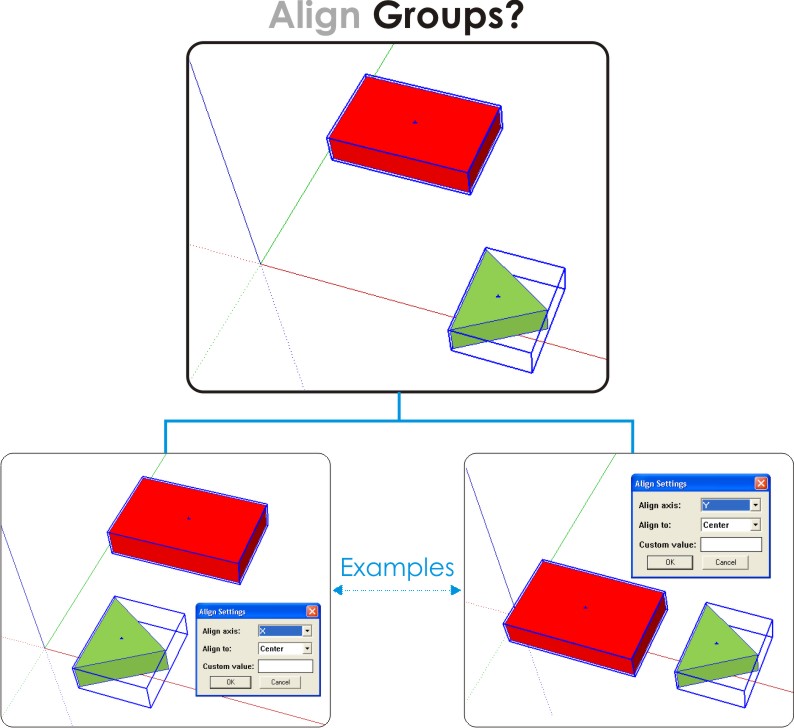
-
I've updated JS Align so it works with groups/components as well.
If using custom value with groups, also use the Align groups: Max, Min or Center.Enjoy!

-
fantastic... thanks...
-
I was wishing this feature for a long time.
Thank you very much!!!Daniel S
-
The extrude tool is not working for me neither in SU5 nor SU6. I can get the dialogue box (select a face>Plugins>JS Extrude) and enter my data but nothing happens. Any thoughts? I'll check back in the AM.
-
Just a thought... are you extruding in a direction that is possible?
(I mean not in 90 degrees from the surface normal.)
And of cause you'll have to click ok.
Other than that I dont know. Are you on Mac or Windows?And Coen, I want people to come to my site to download.
-
Two more scripts added.
JS Shadow Threshold
Set the threshold for when a transparent object will cast shadows.
Works on either entire model or a selection.JS Shadow Control
Set if a selection should cast or receive shadows.Get them at my site: http://www.pixero.com
Enjoy!

Jan
-
Thanks for the align tool. It'll make my job a lot easier. Those trees will be in line now. (muah ha ha)
-
JS
Not sure if I'm missing somethg, is there a way to get a translucent surface (like the glass in a window) to receive a shadow (using JS ShadowControl)? Or is this for opaque objects? Also, at say 75% translucence (>) should the object be casting a faded shadow? I haven't been able to make that work....
BTW thanks for these tools, especially your Zoom Selected tool, I've always had to ident the object in the Outliner, the use 3 shortcuts, to Edit, Hide the rest of the model, and then zoom extents. When you issued that one it became one step and I thank you ea time I use it.
Thx again.
/D
-
@pixero said:
Just a thought... are you extruding in a direction that is possible?
(I mean not in 90 degrees from the surface normal.)
And of cause you'll have to click ok.
Other than that I dont know. Are you on Mac or Windows?And Coen, I want people to come to my site to download.
Jan,
Sorry it took me so long to acknowledge your reply. As is often the case, it was my fault-operator error.
Thanks. -
Added small update to jsBackgroundColor.rb so you now can control ground color as well.
-
While working on another script I stumbled on this (camera.focal_length) in the docs.
I haven't seen this before and since I repeatedly have had problems with using field of view I though I'd share it.
Here is a small script called jsFocalLength that lets you set the cameras focal length in mm. You'll find it under Camera menu. -
is not the same as entering "35mm" in VCB while on Zoom tool ?
-
Ok, I never knew it was there. Anyway, if anyone wants it...
-
Added js Frame Step. A script for showing a specified frame of an animation.
You need at least two scenes for it to work. Type in the frames per second you use (Typically: NTSC 30, PAL 25, Film 24) and then the frame you want to go to.Added js Camera Tool. A script for offseting camera rotation and translation numericly.
-
Updated my jsMoveTool at a request. Now press ctrl (Apple key on Mac) to move 1/10 the entered value and Shift to move 10 * the entered value. (And press alt for moving in Z direction as before.)
Thanks to Rick W for fixing a bug.Get it at my site http://www.pixero.com
Enjoy!

-
Thanks so much for you work Jan. I use your scripts quite often and have never officially said thank you.
-

this will be helpful.
thanks!
Advertisement







