Thank you Fredo!!! A great tool!!!
Daniel S
Thank you Fredo!!! A great tool!!!
Daniel S
That was fast.. thank you again Fredo!!!
Awesome plugin
Daniel S
Thank you Fredo!!!
I like the respect tangency method 
But looks like the skinning option has a regression 
Daniel S
You can try with Fredo6´s Hoverselect plugin (http://forums.sketchucation.com/viewtopic.php?f=323&t=18916). But it´s not working for me. Perhaps is a SketchUp 8 issue.
Daniel S
@arjunmax09 said:
I had the recent versions. I just checked the way you told. But I overwrote the files with freshly downloaded ones anyway. Eventually I was able to make the ramp that you made. That file had another ramp too. I can't make that one.. I've made a new file of that ramp and a video of what exactly happens. Please check and tell me what to do.
Here you have to use another plugin called weld.rb (you can download it at http://www.smustard.com/script/Weld)
I attach a video showing how to make it work and .skp files.
Daniel S
Just select the ramp and click the button. A small video showing how the skinning of the ramp is made:
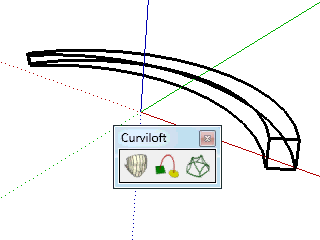
I´m using SU8 Pro too.
Do you have the latests versions of Curviloft and LibFredo6?
For checking the latest version of curviloft go to "Tools>Fredo6 Collection>Curviloft>About..." should say Curviloft v1.0c.
For checking the latest version of LibFredo6 go to "Window>LibFredo6 Settings>About..." should say LibFredo6 v3.5c.
If you don´t have that versions you can download them from here: http://forums.sketchucation.com/viewtopic.php?f=323&t=28586
If you have the correct ones, try to make the ramp with the ruby console open (go to Window>Ruby Console). Perhaps the ruby console shows an error that you can copy and paste here.
Daniel S
@arjunmax09 said:
@unknownuser said:
arjun,
try using the 3rd icon in curviloft.. skinning of shapesi tried using that but nothing happens..can you post a video or some screenshots?? I've uploaded the model btw..
Works for me...
Like Jeff said.. try using the 3rd icon... not the first one:

Here I attach the result:
rr5 low.skp
Daniel S
Wow, awesome plugin!!
I think we will have to wait for more news.
Daniel S
This is because you install Internet Explorer 9.
The only solution right now is to uninstall IE9 and reinstall an older version.
Daniel S
@tig said:
All you need to do is find the intersection of the lines vector and the plane and draw the line from the 'base' point to the intersection-point. You then need to 'join-the-dots' to make the shadow on the plane...
Yes, I´m asking if it is possible to automate this process with ruby. It is easy to do it manually and perhaps was easy to code it. Nevermind, it was just an idea. Thank you again, great plugin.
Daniel S
Great plugin TIG!!!
Is it possible to turn this script in something like:
http://forums.sketchucation.com/viewtopic.php?f=180&t=20396
So the cpoint will be the light source?
Daniel S
try with fillet.rb from:
Daniel S
You should try with Curviloft´s skin.
Look at the attachment to see how I make it work for your model.
Daniel S
SketchUp is a 3D modeling program...
so why not add more modeling tools?
There are a lot of tools that can make it modeling more easy and fun...
For example:
http://forums.sketchucation.com/viewtopic.php?f=323&t=16909
or
http://forums.sketchucation.com/viewtopic.php?f=180&t=19321#p159451
Animation is also something like I want to have inside SketchUp.
If this kind of things can´t be made in the native SketchUp tools because can break other things... why don´t you try to release tools as plugins?
Plugins are very important... so why not add some kind of plugin organizer?
I want to see evolution of tools too. In lot of SU tools there are small things that can make it Sketchup more powerfull. Why not add push/pull for edges?, push/pull for curved or smoothed surfaces, offset for curved or smoothed surfaces, use the scale tool for scaling edges....
My list is very long... but for SU9 I want to be surprised!
Daniel S
@escapeartist said:
Minor issue I've discovered, and perhaps it's caused by my improper application of the plugin. I get reversed surfaces between rails/curves (...)
Double click on the group for edit, select the surface, then right click and select "orient faces".
Daniel S
Thank you Sahi!!!
A great plugin!!!
http://www.sketching3d.com.ar/2010/08/copy-brick-plugin.html
Daniel S
@grim said:
i have installed the latest uptate and tested it on the tangent at vertex skp (...)
Hi grim...
The "tangent at vertex.skp" is a file that I upload to show that is not working for this kind of shapes...
It can cause confusion so I remove it.
In the latest version... Fredo fix some issues and now is working for more shapes...
Try skin with this ones to see if it is working for you.
Daniel S
PS. I think it will be a good idea to add a test .skp file next to the download link of the plugin... so people download and can test the plugin inmediately.
There are a lot of good examples on this posts, but perhaps not everyone wants to read all the pages.