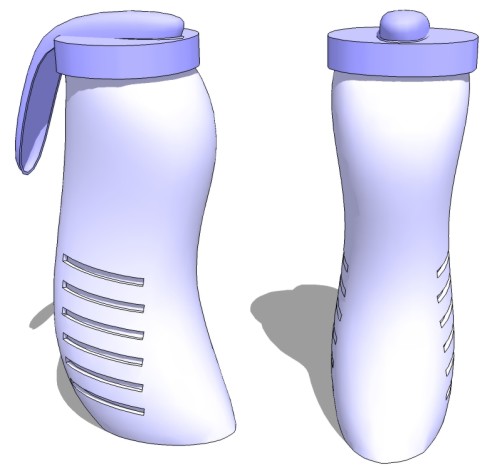There is a TIG´s plugin called Explode2Groups:
The difference is that you need to do one more step.
-Select all geometry
-Group all
-Use Explode2Groups
Hope that helps,
Daniel S
There is a TIG´s plugin called Explode2Groups:
The difference is that you need to do one more step.
-Select all geometry
-Group all
-Use Explode2Groups
Hope that helps,
Daniel S
The new added option to subdivide the mesh when doing a NxN deformation it´s amazing! 

Only this feature can be a standalone plugin by itself 
Thank you,
Daniel S
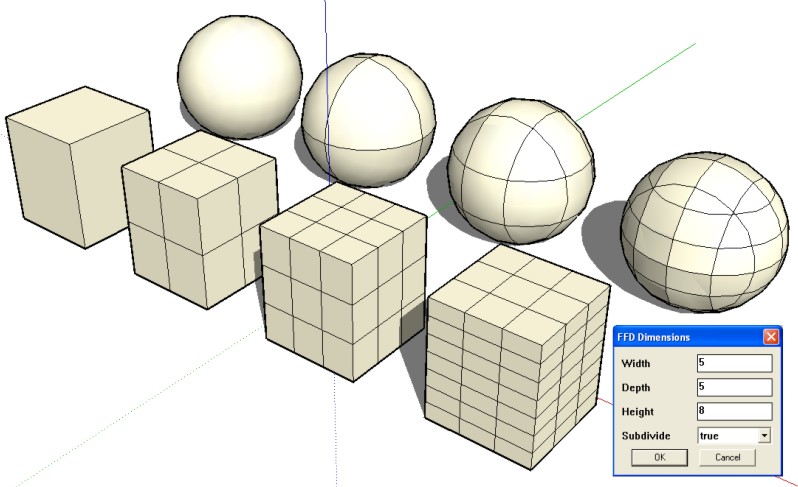
Thank you Chris!!! 
 It´s fantastic!!!
It´s fantastic!!!
A bug... the 2x2 FFD or 3x3FFD is not working:
Error: #<ArgumentError: wrong number of arguments(2 for 3)>
C:/Archivos de programa/Google/Google SketchUp 6/Plugins/SketchyFFD.rb:13:in startFFD' C:/Archivos de programa/Google/Google SketchUp 6/Plugins/SketchyFFD.rb:13 C:/Archivos de programa/Google/Google SketchUp 6/Plugins/SketchyFFD.rb:13:in call'
Daniel S
@remus said:
Daniel, you could also try running that CAD cleanup script that was recently released (sorry i cant remeber exactly what its called or who its by
)
EDIT: this is the one i meant.
Thank you, but it dosen´t work with this lines. I have another old script that removes unused Edges but don´t delete this ones.
It´s not a big problem, but when you use soften edges this lines affect the model.
Daniel S
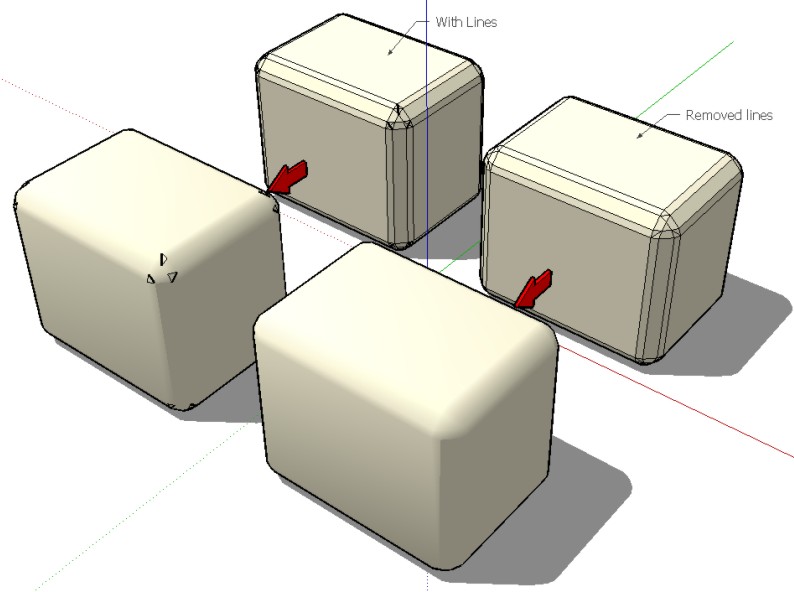
Thank you Chris!!! Extra line is the solution 

Daniel S
PS. Not very important but when you apply the sketchybevel tool 2 times.. the plugin create a lot of extra lines that are not used and not create faces... is there a way to easily eliminate this lines?
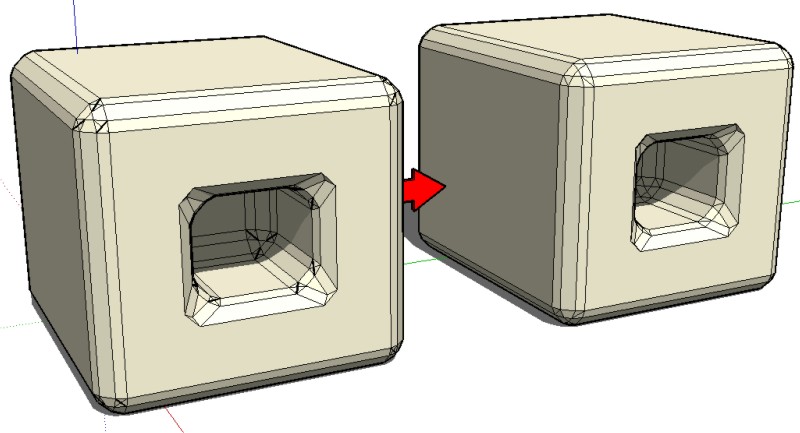
It dosen´t work in all the cases... but still is very useful 
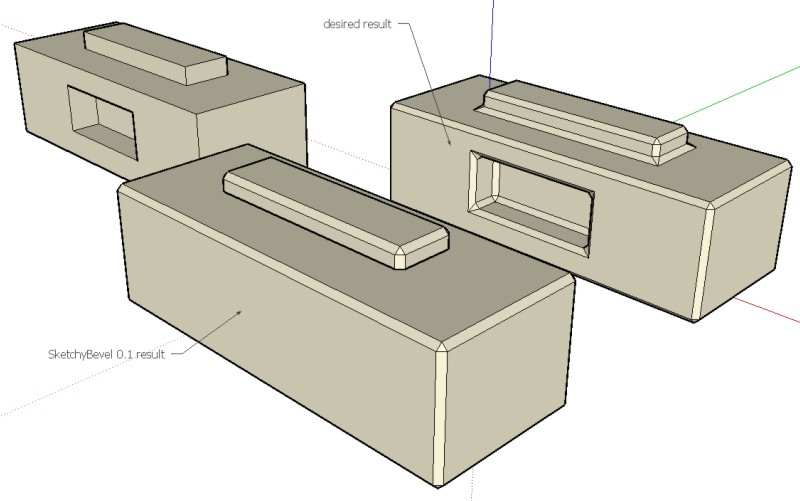
@remus said:
I've found a bug: i tried just beveling a face (should have read the instructions...) and it gives me a dialog saying 'wrong arguement type false (expected array)', the problem is it is impossible to get this dialog to go away, you have to shut SU down form the task manager before you can use SU again.
I find a way to reproduce this bug:
Daniel S
Great tutorial!!!
A tip: you can use the crease tool without making the group in step 3. Use directly the crease tool on the ungrouped geometry and then use subdivide and smooth. So you don´t create the proxy for removing it later.
Daniel S
It´s AMAZING Chris!!! 


I don´t know how you make it. I was doing this kind of bevel with offset all faces, delete the original geometry and triangulate the vertices. but for making it takes a lot of time.. and have to use a lot of plugins.
It works for curved faces?
Daniel S
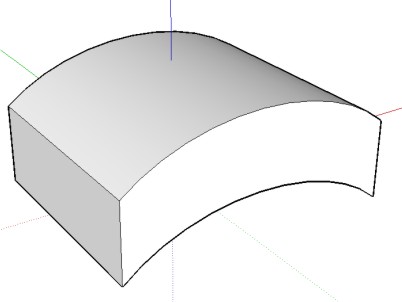
You can do this right now...
Go to: Tools > Subdivide and Smooth > Crease Selection
Daniel S
Here are two video examples in the zip attached.
One for chamfer, other for bevel. Of course that bevel need to put a radius...
Daniel S
In the video you will see a variable radius...
Here I put examples of what I think a script for bevel edges must do.
Like i cannot make it with SketchUp, the examples I make looks like a chamfer tool. In the first example i put a normal cube, a chamfered cube and the bevel tool. The other examples are the normal shapes and the chamfered result. I cannot make the bevel in sketchup for the examples but will be the same rounded (like the cube that says ´This way´).
Daniel S
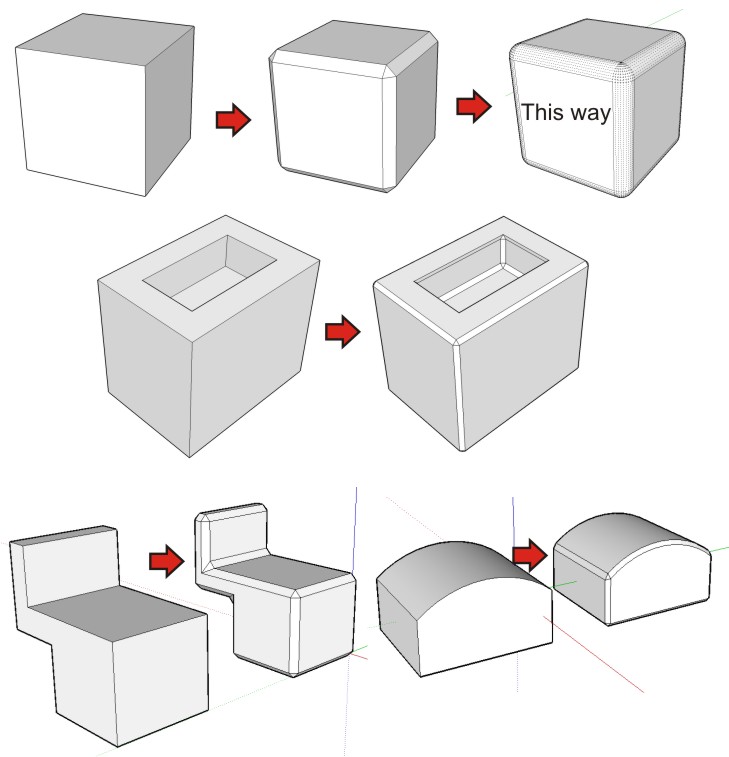
I hope that SU7 bring a decent Bevel/Round edges tool. But if someone starts making a plugin I will be really happy.
Daniel S
I think is the first time I see a plugin for a SketchUp´s plugin. 
It works very well.. thank you!!!
Daniel S


I must be doing something wrong..
can you post a .skp example like the ones you use to make the images on your web Adam? 
Daniel S
I was thinking about JPP and OOS and how you take out the SketchUp limitations.
They are every-day use tools and replace the original ones.
The idea of improving the drape tool or the smoove tool like they are talking on other topic is great and can change the way we are using SketchUp... in fact, with JPP and OOS you change the way I use it. Thank you!!!
Just another idea... the follow me tool has limitationts too.. you can´t take a curved face and you can´t take more than one path to follow.
Daniel S
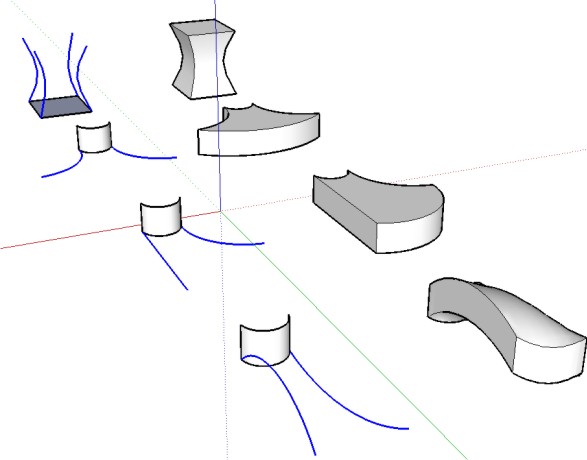
[flash=425,355:1eiho4la]http://www.youtube.com/v/3vrlJFOCbsM[/flash:1eiho4la]
Inference of the Red Point:
Perhaps this can be useful (i don´t know if I understand well this feature)
Enter distance AFTER Offset operation:
I think this is not necessary... and if it is complicated will be better to try other things to improve.. when the distance of the offset is big the surface changes his shape a little. But the current version gives really amazing results.
Again thank you for this tool (and the other ones!). The Explicit / Implicit selection is a great idea, very useful and works very well.
The DrapeOnSurface sounds great too!
Thank you!!!
Daniel S
Here is a jug that i made using Subdivide and Smooth, SketchyFFD and Joint Push Pull. 
Daniel S