Posts
-
RE: [Plugin] SUTool: a new way to manager your RB script
-
RE: [Plugin] SUTool: a new way to manager your RB script
Yes.. i have the SuTool folder and the SUTool.rbs in the SketchUp´s Plugins
-
RE: [Plugin] SUTool: a new way to manager your RB script
I try to install but when i restart SketchUp a pop-up window says that can´t find "inconv.dll". Reinstalling SketchUp can solve the problem.
Daniel S
-
RE: Free form deformation balloon
Hi Chris!!!
Great Script!!! I wonder what happens in very simple models like a cube... Subdivides the faces? or not working in this cases?
Daniel S
PS. I attach a image.. the result of moving three control points on a cube will give a result like this?

-
Round Corners Idea
Just an idea that perhaps someone wants to make it possible...
Daniel S
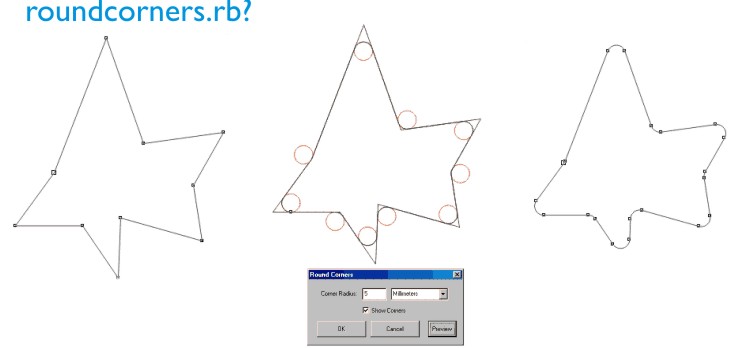
-
RE: Shear object?
Yes, of course it´s OK
 ...
...
Hope that SketchUp 7 have modelling tools like this ones.Daniel S
-
RE: Shear object?
Great update...Thanks.
It´s much better to see interactively the deformation.
The icons for this and the JJP toolbar are 32x32. I think SketchUp uses 24x24.
I have made this icons for me and perhaps somebody like them, so i post it here.Daniel S
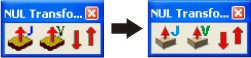
-
RE: [Obsolete] Joint Push Pull
I still can´t believe this! It works great with high poly models and makes brillants results. Incredible to make this inside SketchUp.
1655 faces in 160 seconds

Daniel S
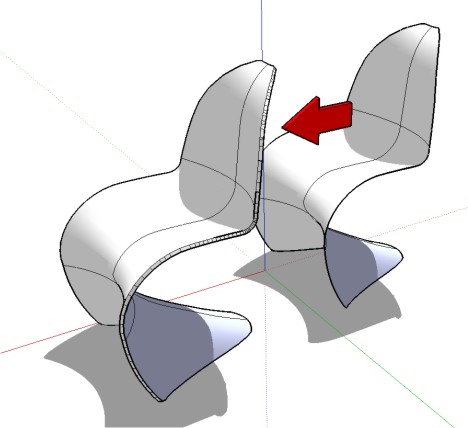
-
RE: [Obsolete] Joint Push Pull
Thank you Fredo!!
I didn´t know that this can be done with ruby.
Give thickness to surfaces it´s a feature that I was hoping for Sketchup 7. I tried this plugin with a lot of different surfaces and works fantastic.
Thank you again!!
Daniel S
Edit:PS. Yes.. like bellwells says... there are hidden edges.. in a lot of cases don´t looks good... would be better to use "soften edges"
Offtopic: Have you tried to make a bevel/round edges tool?

-
RE: Shear object?
Awesome!!!
The updated PlaneShear.zip works fine now...
Thank You!!!Daniel S
-
RE: Shear object?
Hi Fredo!!
Your plugin is really interesting!!
The only problem is that every time i make a shear... the new object appears with hidden lines..This plugin can be converted into a Lattice tool?
Daniel S
I attach images from:
http://homepage.ntlworld.com/papermodels/meta/docs/commands2.htm
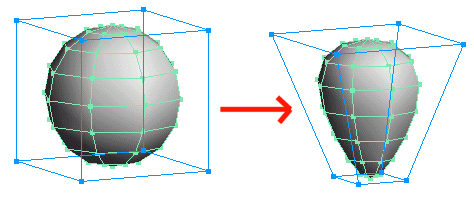
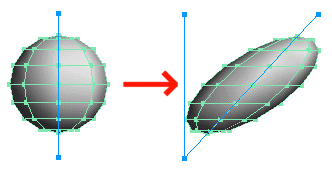
-
RE: SketchyPhysics2 beta released
It´s fantastic what you can do with this new SketchyPhysics...
I post some video examples here:SketchyPhysics 2 - Controlled Joints Examples:
http://www.youtube.com/watch?v=nElUfcaZpy8SketchyPhysics 2 - Joystick Support:
http://www.youtube.com/watch?v=YxGdfwv2NdESketchyPhysics 2 - RoboArm:
http://www.youtube.com/watch?v=pyH0bkfn5cYThank you Chris!
Daniel S
PS: Other videos of what people made with SketchyPhysics and share on the 3dwarehouse:
http://www.youtube.com/watch?v=qLvXvzPvfWI
http://www.youtube.com/watch?v=2w3mYthp1RI -
RE: Sketchup waybe
I sent him a PM and here is the link:
In the site says that the launch of Waybe is expected for June 1st, 2008...
But now is looking for beta testers for feedback... Look here:
Daniel S
-
RE: Sketchup waybe
I see it too and looks great...
There are 4 videos showing how works:
http://www.youtube.com/results?search_query=waybe+sketchup
It´s like having pepakura inside SketchUp.
It´s a unfold tool.
Daniel S -
RE: Greeble plugin for Sketchup?
Using ContourMaker.rb (TIG) and protrude.rb you can get great results.
It will be fantastic if countourmaker could make random contours and select the orientation of the countours (x-y-z, like slicer.rb) so you don´t have to rotate the model.
Here i put how i make subdivision to protrude with ContourMaker.rb.http://sketchup-pro-groups.googlegroups.com/web/protrude+tutorial1.pdf
or the same file here:
http://rapidshare.com/files/64823450/protrude_tutorial1.pdfDaniel S
-
RE: Greeble plugin for Sketchup?
Wow! that was incredible fast Jim! Thank you!
I wonder if it can start the first level from a not regular subdivision surface?Daniel S

-
Greeble plugin for Sketchup?
Is it possible to make greeble script compatible with Sketchup?
http://en.wikipedia.org/wiki/Greeble
Is an interesting feature that is available on a lot of 3d programs as a plugin.
I attach an example imported into sketchup.Daniel S
-
RE: Explode Into Groups?
Thank you TIG!!
It works great!... this will save me a lot of time.
And a question... because this i can´t done with sketchup.. i put an example on the attachment... is it possible with ruby?
Thank you again!
Daniel S
-
RE: So what's in 6.4.112?
I can´t use SketchUp more! i donwload the update but i can´t install it!

