[Plugin] Skin.rb
-
i look forward to getting skinned.
cheers.
edson
-
Baz, I just took the large pictures of the icons, colorized them to my liking, and made them fit for being buttons. So the work load is now off of you but if you already have them just put them up and we'll see which ones are better. And thank you, Thank you, Thank You! for the icons



The script is coming along nicely and here is a in-between version with non-branching lines working, and it has the icons too. Just unzip everything into the Plugins folder.
-
Thank you!!!
It works with lines too!! A great script and very very usefull.
Thank you!!!
Daniel S -
Warning: the in-between versions are Very buggy

-
So, since I was getting slightly tired of programing I decided to take a break and show you guys just what the plans for future versions are. Each picture shows what that version will do in one operation. The current version is 1.8, working on 1.9.
![version1[1].9.jpg](/uploads/imported_attachments/4ffc_version11.9.jpg)
![version1[1].8.jpg](/uploads/imported_attachments/ruqS_version11.8.jpg)
![Versions1-1[1].7.jpg](/uploads/imported_attachments/QiLw_Versions1-11.7.jpg)
-
Here are the rest. And all the versions in-between 1.0 and 1.7 had slightly different ways of doing the same thing, until 1.7 finally allowed enough expansion.
![version2[1].0.jpg](/uploads/imported_attachments/wpSL_version21.0.jpg)
![version1[1].10.jpg](/uploads/imported_attachments/CG8z_version11.10.jpg)
-
ok ab here they are again with the colour change, exported without aa.
baz
edit: just saw yours, they look fine.
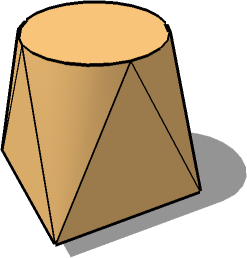
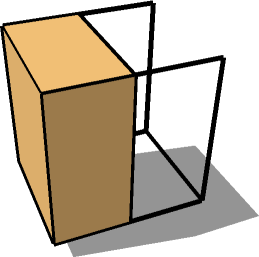
-
Ahhh... Perfect
 my colorizing left a odd tinge of pink in it but this will do very well.
my colorizing left a odd tinge of pink in it but this will do very well. -
hi archboy (what about giving us your name?),
each new post makes my mouth water more than the previous one. if you are doing this at 14 just image what you will be doing at 30!
cheers.
edson
-
So here is as close to version 1.9 as it's going to get because I ran into some trouble and think that it will be easier to fix it after changing to version 1.10 and beware that in-between versions are buggy! And as for my real name, it is in the copyright, and yes I to wonder what great things I will be doing at 30.
-
Darrel,
Brilliant script.
Nevertheless it gives me a "fakestart" eroor and from then on I have to click for every single edge to be created (and some more clicks/Enters for some reason).Thanks anyway!
-
Oops, sorry but I forgot to remove some debugging stuff
 , those message boxes are just checkpoints along the code to help me figure out where problems are, they don't mean anything.
, those message boxes are just checkpoints along the code to help me figure out where problems are, they don't mean anything. -
OK, I deleted the two lines that launched the message boxes. The script works "fluently" now but actually does some irregularities; it does not start stitching from the point which would be logical for me. (See the attached picture)
Instead of the red edge another one from the next point on the circle (to the left) should go to the bottom right corner.
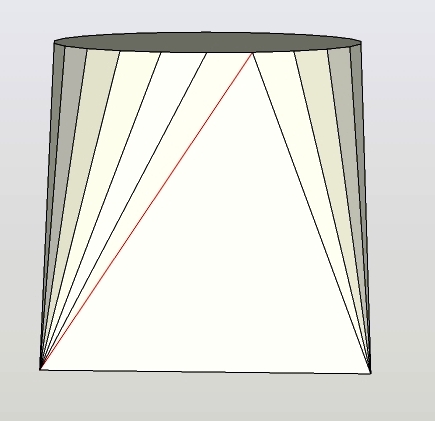
-
There the problem comes up again. I saw it before but couldn't replicate it but apparently you re-found it so I can fix it, now that circles diameter is the same as the squares width, right?
-
Yes, exactly and it's aligned right above it.
It only does it where it starts stitching - all other lines are in the right place. -
Thanks for the info
 , it probably is being fixed in the (edited again) ENTIRE REWRITEof the code that I'm doing but I'll check for it when I'm done. Meanwhile you can just use the "Flip Edge" tool from the sandbox tools to fix it.
, it probably is being fixed in the (edited again) ENTIRE REWRITEof the code that I'm doing but I'll check for it when I'm done. Meanwhile you can just use the "Flip Edge" tool from the sandbox tools to fix it. -
Yeah, or just redraw that single line. Not a big problem anyway...
Thanks for the script again and hope you can make it even more perfect. -
So, I was just wondering just how much people would be willing to pay for this script. It will be for free (don't worry
 ), but I just want to see what a reasonable price would be.
), but I just want to see what a reasonable price would be. -
Darrel,
You probably know Smustard.com - you can see how much most of the "pay scripts" cost for some kind of a comparison.
-
So, I went to camp last week and am just getting back to the script. Progress is currently slow, so please be patient. I will be releasing a half version soon, hopefully before Sunday, and probably with a question on some logic.
And I think I have my info from the poll, could a moderator please remove it. Thank you.
Advertisement







