@danna said in Component Axis:
Thanks for your time
Obviously wasted.
Good luck moving forward and finding someone you can understand.
@danna said in Component Axis:
Thanks for your time
Obviously wasted.
Good luck moving forward and finding someone you can understand.
@danna
You can see here the difference between Opening your file and Importing your file.
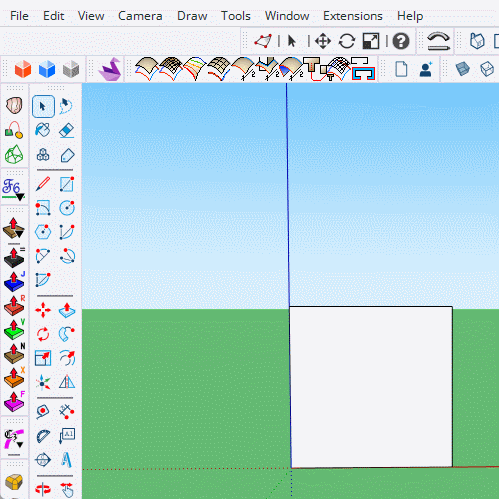
Understanding components is a fundamental.
Classic case of not understanding what a component is.
Import your saved component and see how it is aligned.
A bit too tired just now to explain.
But your model is a closed version of your saved component and if you open it it will align with the world axis, but if you import or insert it into another model it will be at 45 deg.
I've tried a bunch of ways to get this and it still 'works'.
As I mentioned we need to see your model or we just waste time guessing.
Realistically we can only guess at your workflow, attaching a model would allow someone to point you in the right direction.
@baz You could try installing an older version of the driver.
@baz said in Spacemouse plugin problem. Ruby Guru needed!:
In my twenty years with this Forum, I don't think I have ever had a post not responded to
It's partly the time of year, your post has only had 13 views as I write this. Only a few people will decipher ruby errors.
Oh and RTFM
It could be that you have scaled a group or component, components have the option to Scale definition, which will correct the stretching.
With groups it is easiest explode and regroup.
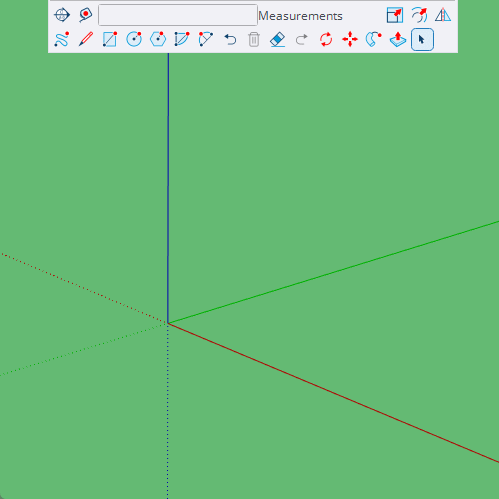
You could also try Chris Fullmers Shape Bender. Note how tapping the up and down arrow changes the preview, and then Enter to complete. I through the ellipses in to show how it reshapes things.
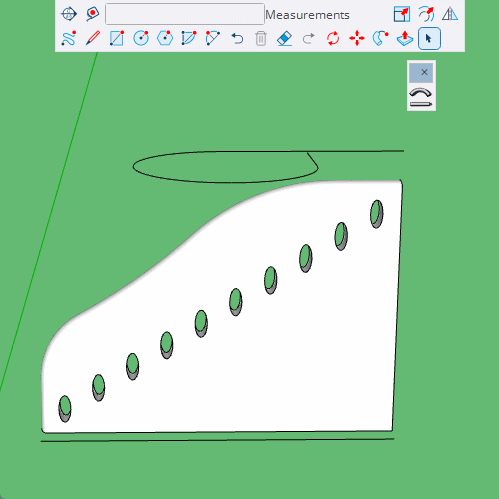
@Mike-Amos
Yes I understood what he was referring to.
This https://community.sketchucation.com/topic/153494/real-world-wip-glass-sculptures
@Rich-O-Brien said in A piece from my real job, not really sketchup related.:
@Box I remember that vertical stacked piece that had the human form. There was an accident where one of the glass panels shattered.
Maybe it wasn't a human form?
Yes, it was two human figures laser etched within glass blocks, life size. But at first I thought you were referring to one I did back in 89.

The ship it was on has long since been scrapped so who knows where he is now, probably landfill.
@Mike-Amos
Todays job if you want.

I was digging through some boxes of old stuff the other day and found quite a lot of predigital photos of some of my work from the last century.
This one in particular would have been so much simpler to design if sketchup had been available then. This was early 90s, pre computer in today's sense. From memory over 900 individual hand cut pieces of glass, each one angled by a few degrees to create a wave effect. And each had a fibre optic filament leading back in sequence to several light projectors running hand made glass colour wheels to create an undulating colour shifting northern lights effect through the glass.
The only part that was in any way computer generated was the three 20mm thick pieces of glass that made up the central viking prow. I hand drew the shape I wanted on a large piece of paper and sent it off to a company in Scotland that had a fancy new water jet that could cut glass. They scanned my drawing so the computer could cut it. I still had to hand finish them as the water jet wasn’t a clean cut.
And you tell the young people of today this and they don’t believe you.

@Christian_33
You can taper a curved cylinder by using selective edge welding.
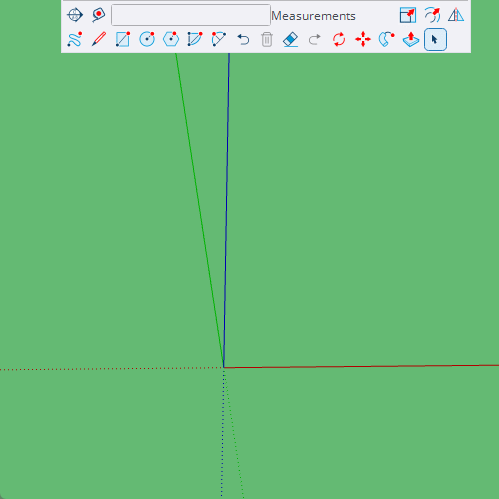
Just thought I would throw a few recent jobs into this old thread for the few people that might be interested.




@pipingguy
yes there are ways to trim images, Tig's SKM tools for example.
But the design you show is a simple mirror, radial array of a small number of arcs. Broken down it is very simple to reproduce.
It's a straight line geometric pattern. Far quicker to create the relevant sections and radially array them... than to bother with any image trimming.
@ntxdave
It tells you what to do in the task bar.
It is basically four single click and releases.
A click at the start of the bend a click at the end of the bend then a click passed the bend and then bend it and a final click to complete.
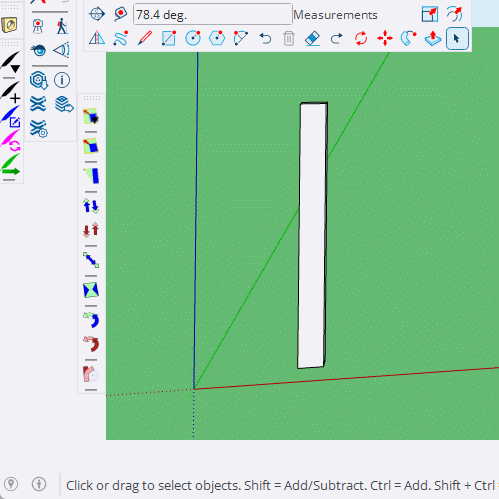
I used the red blocks in my original to give me visual start and stop points for the bend.
@ntxdave
Rich used Radial Bending, part of Fredo's Fredoscale.
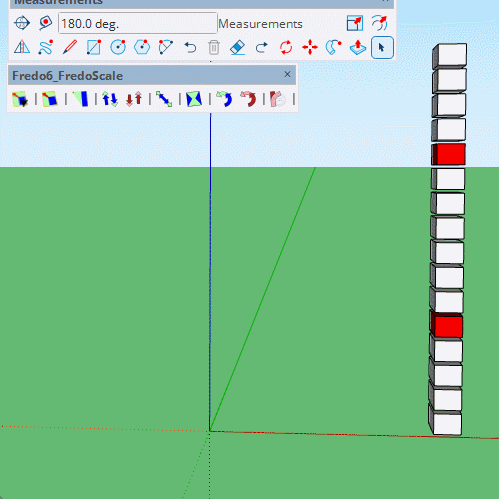
With a shortcut key for Make Component, G by default, you only need to hit Enter to complete the action if you don't want to name the component.