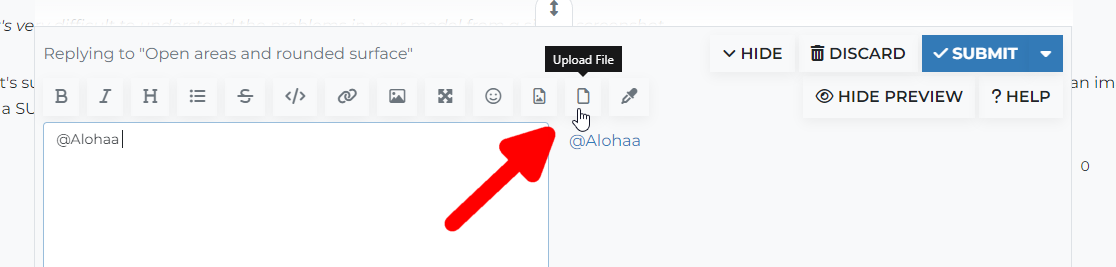Another option might be if someone from Oz is going to Basecamp, they could bring it back for you or organise the shipping while there.
Posts
-
RE: Any USA residents willing to help me out with a bit of mail re-direction?
-
RE: NEW Forum Software Issues
@Rich-O-Brien
Sketchucation test file.skpYep, both options, drag and drop and upload icon are available now.
Cheers. -
RE: NEW Forum Software Issues
@Rich-O-Brien
Now I'm struggling to link a specific post or even thread.
Look at the 'Open areas and rounded surface' thread. -
RE: Open areas and rounded surface
@Dave-R said in Open areas and rounded surface:
How about the button to the right of the Image Upload button?
Here is a link to were it first became apparent to me.
Dave has an upload button and we don't. -
RE: NEW Forum Software Issues
@Rich-O-Brien
I get this if I drag and drop a file, my basic template, so very small.
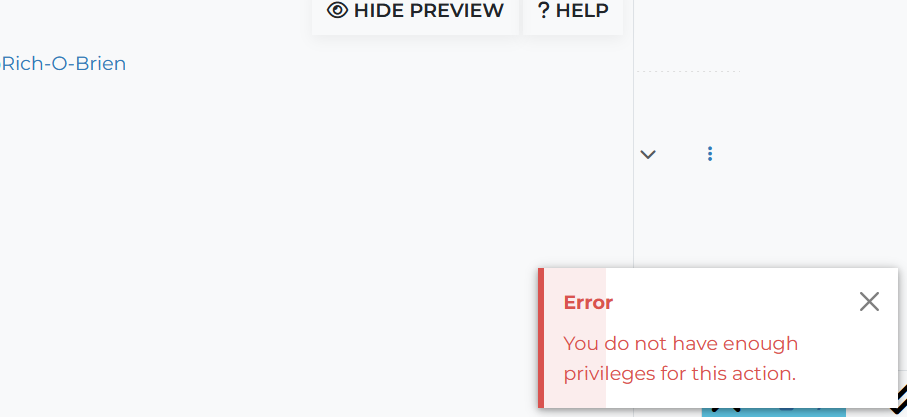
And I see no other way to add it. -
RE: NEW Forum Software Issues
Something else of note, there doesn't appear to be a method or icon for uploading models. You can link an image or upload an image but not a .skp file (or any other for that matter).
This would appear to be a 'Reputation' issue as it errors to that if you try to drag and drop a file.
As @Dave-R can confirm, he as a moderator has the file upload icon but not we the great unwashed.
Makes it difficult to see what people are working with. -
RE: Open areas and rounded surface
@Alohaa Create a suitable profile and use follow me.
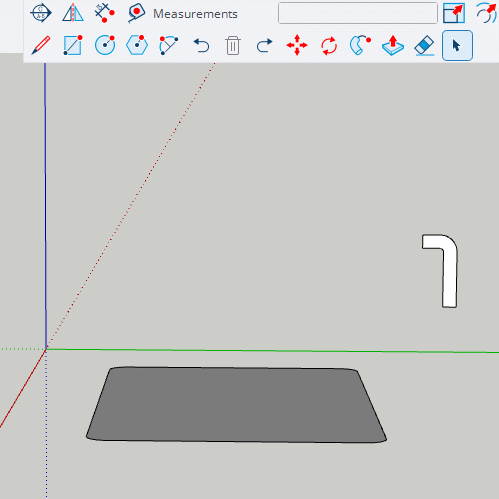
-
RE: Open areas and rounded surface
@Alohaa said in Open areas and rounded surface:
Am I crazy or am I right?
You've asked this twice in this thread alone. In this case you aren't 'right'.
-
RE: Open areas and rounded surface
@Alohaa My guess is you have opened the wrong model file.
Pretty clear here that Dave's model contains correct geometry.
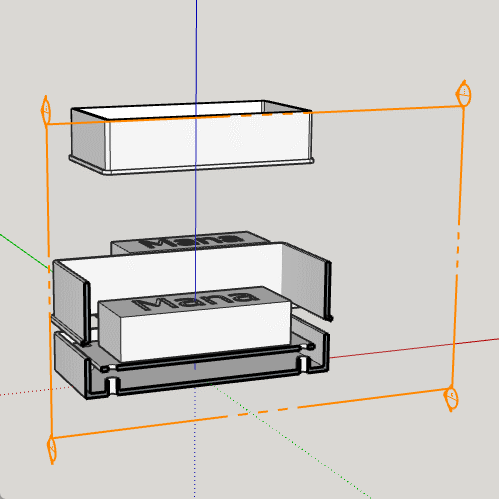
-
RE: Open areas and rounded surface
There would appear to be an issue with uploading models, as I don't have that button either, and drag and drop tells me 'You don't have enough privileges for this action'.
-
RE: Extrude Edges by rails not selecting rails
@sarahjaneboothdesign
The rails need to be a 'curve' a single edge won't work.
You can divide the edge and then weld it and it will work. -
RE: Edit Signature
Click your avatar, the olive coloured circle with O in it at the top right of your screen, select Edit Profile from the dropdown list, scroll down to the signature box...
-
RE: Transform selection to a circular shape
@pjalbert
Looks like you are wanting SUbD.
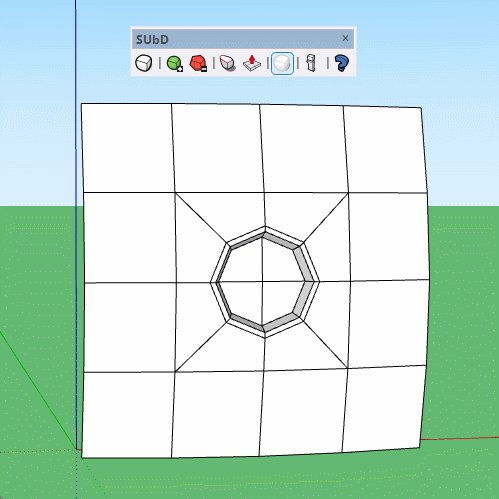
-
RE: Curviloft and sketchup 2024 problem
@fredo6
I get the same issue, no vray and nothing showing in the console.
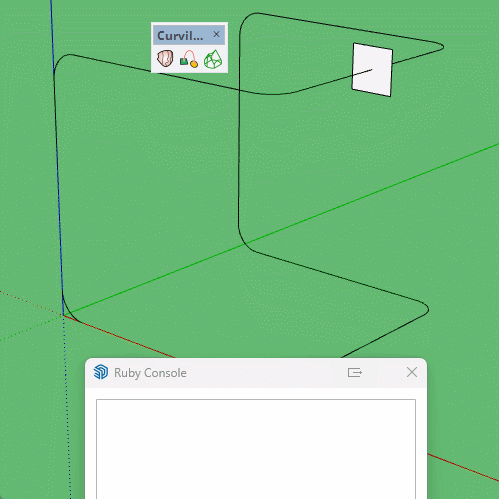
-
RE: I can't do anything with Sketchup web version
There should be no reason for explode not working. Having said that you don't need to Import .skp files, just open them.
Create new/Open from My device -
RE: Collapsing an inflatable
Now that Clothworks has been updated for 2024 here is a very simple example.
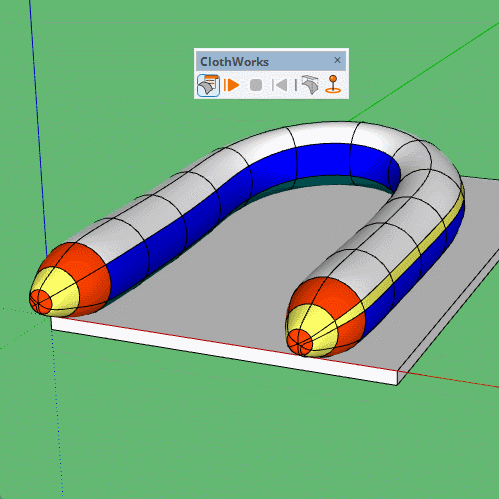
-
RE: Option to Save as default version (more compatibility to past versions)
@onzki said in Option to Save as default version (more compatibility to past versions):
That's an arbitrary number to suggest but just trying to say it is sometimes annoying to hear requests from receipients that the file cannot be opened simply because I did an upgrade one step from previous.
In the new format a file saved by a 2024 user can be opened by a current -2 Version. Meaning the new format is not year specific, it is simply a .skp file and can be opened by currently supported versions. So a 2024 save can be opened in 2023 and 2022 and possibly 2021.
The need for Dezmo's extension is in cases where you need to save as back to an earlier unsupported version. This has become necessary only since the release of 2024 which doesn't have the old save as back to year option.
-
RE: Collapsing an inflatable
@Salient Clothworks would do it. Note it hasn't been updated for 2024 as yet.
-
RE: [Plugin] SketchUcation Tools
I do love that the new version doesn't ask you several questions for each update you install.