Ah ok, that would be nice as I don't have one of those.
But give it time I'm sure you'll get to love it.
Posts
-
RE: Space mouse for free
-
RE: Is there any way to "solo" a tag
@bedavisdesign said in Is there any way to "solo" a tag:
I do realize that SU abandoned the use of layers many versions back
It is only a name change.
-
RE: Is there any way to "solo" a tag
Turn the other Tags off.
If you have raw geometry that is untagged (as it should be) it is one of the few occasions where changing the active tag is useful.
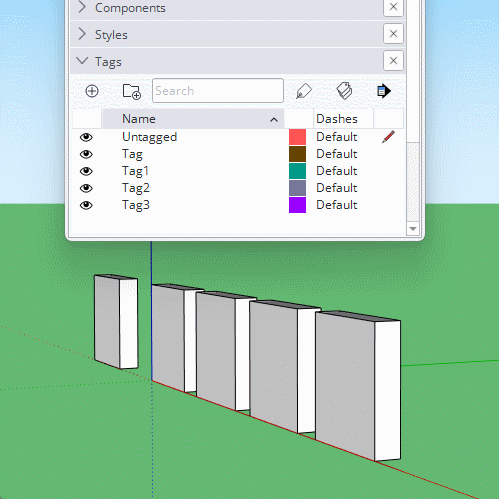
-
RE: How Does One Get Rendering and 3D Work In These Fields?
Slap on a huge tariff and everything will come good.
-
RE: Bending plug in
@L-i-am
Without plugins.
The only things off screen are, Weld Edges and Soften edges.
Note I use a polygon to get the hard edges, which when welded allow the taper.
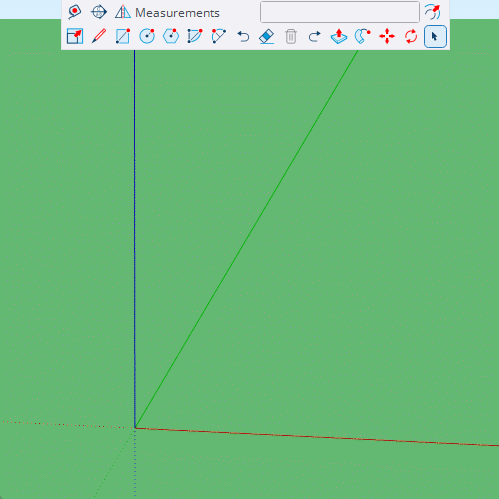
-
RE: Bending plug in
It's just an arc, why do you need a plugin. Draw the arc and use follow me to create the extrusion. Unless I am missing some detail.
-
RE: SU2025 and 3DConnexion 'spacemouse'
Make sure you install the 3d connexion driver After installing 2025.
-
RE: Edit material not working
It's neither a mac thing or a version thing, as the message says the material needs to be used before you can edit it.
What it really means is you can edit materials that are in the model, not materials that are waiting to be put in the model.
So apply a material, then go to the In model tab (however that works on mac) and edit the material you find there. -
RE: My Default Template
@Box said in My Default Template:
if you arrange your workspace as you want it then close sketchup, making sure the last instance you close is the one you want, then it should open with the same arrangement, no matter what template you open.
If this isn't happening you may need to Repair your installation. Did you install sketchup using the right click run as admin method?
If not do so now. Find the install.exe, probably in your downloads folder or download a fresh copy.
Select it and right click and choose Run as Admin, follow the prompts and when given the option choose Repair, follow the prompts. Once done reboot your computer.
If after this they still don't stay in place you may need to remove a file and let it be remade, but that's another story. -
RE: My Default Template
If you are trying to set up the workspace as a template, then no.
But if you arrange your workspace as you want it then close sketchup, making sure the last instance you close is the one you want, then it should open with the same arrangement, no matter what template you open.
If your toolbars are moving around then you may have other issues, but if is just you trying to create a template then all is as it should be.
People have been asking for years for a way of saving toolbar positions, it hasn't happened yet. -
RE: My Default Template
Toolbars are not part of the template, toolbars open however they were last closed.
-
RE: My Default Template
Go to the Help menu and choose Welcome to Sketchup and check that your template shows there and has the Heart symbol ticked.
-
RE: In real life.
@L-i-am said in In real life.:
Are you concerned about them being produced my modern computer tech
No, it's more about nanny state regulations and how times have changed.
Several glass producers, the raw glass sheets not the finished product, have closed their doors in the last few years due to prohibitive regulations that just make it impossible for the business model to succeed.Regulations regarding the use of lead, the other main part of our industry, are driving many companies under and they are even on the verge of banning the use of lead all together.
Along with all that the digital age has turned people away from 'crafts' and made everyone go more Ikea in their design ideas. Brown furniture as antiques are often referred to have lost all value, once a family heirloom now a burden to be disposed of when 'downsizing your parents'.
On top of that there are very few of us professionals left and even fewer being trained. Back when I was apprenticed there were stained glass studios all over the place, most with apprentices or trainees and just about every evening college had classes for hobbyists. I was teaching when I was a second year apprentice. Now I can count the studios in Sydney on one hand and students are very rare.
I could continue on the subject ad nauseam with stories of declining markets due to fewer churches being built... insufficient funds within the established churches to add new windows or maintain what they have... lack of interest in domestic work and so on and so forth.
There is also the missheld belief that, 'oh special people made them and they can't be done that way these days, it's a lost art'. Bollocks.
Here end'th the ramble.
-
In real life.
A really simple example of how sketchup can be used to help design some promotional material.
I've basically started with a gothic arch and an offset and worked from there. I've kept the two original outlines as the standard and used them to make everything else fit.
I created the designs in sketchup and used Eneroth's .svg exporter to get the linework into Lightburn for the laser.
These are some of he designs.
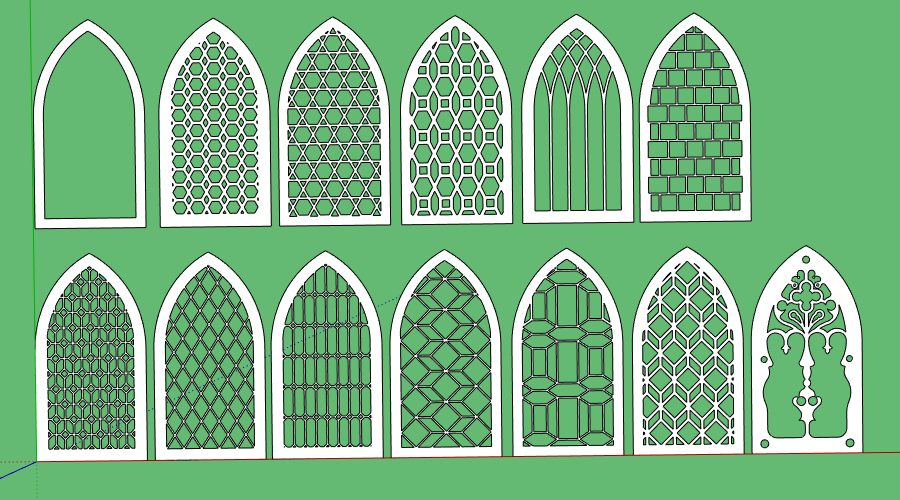
I was able to use them for both cutting the wood and working with the glass paint.Then I designed a box to fit them in, it helped being able to use 3d models to work out how things fit together.
You can see the complete box to hold 20 'cards' and its corresponding flat layout ready for the laser and my current thinking on a box for 10 with a hinged and sloped lid.
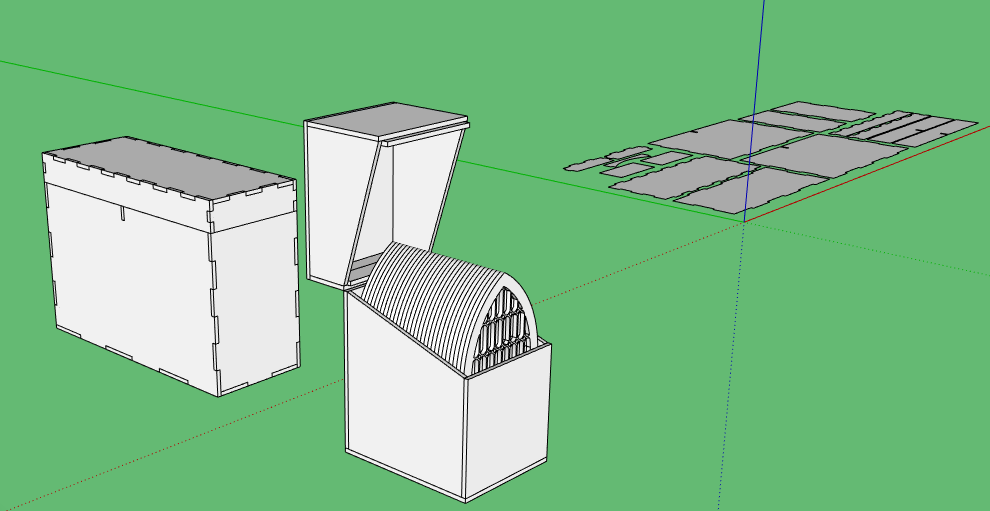
I didn't find the need to model all the cutouts and engraving in sketchup, although I could have, since I had exported them all ready for the laser.
So it became a simple case of put the parts together in Lightburn and set fire to everything.
The current result being a finished set of 20 with traveling box.

For those wondering, I have created these as a way to promote one of my skills and to help a troubled industry. Stained Glass is under threat from different angles, just some of which are declining interest in Old Stuff, Nanny state terror of working with lead, general indifference and weathering of old buildings. I'm hoping to use these to give some of those with an interest in restoring their old windows somewhere to turn. To that end I plan to take some road trips around regional Australia and talk to people and leave these as a point of contact.
They aren't your average pamphlet stuffed in your letterbox. -
RE: Stained glass stairs
I'm shocked! You're surely not suggesting that something on the internet could be inaccurate?!
-
RE: Rayscaper in SU 2025
@ntxdave I don't use rayscaper but you may only need to adjust the style to shaded with textures.
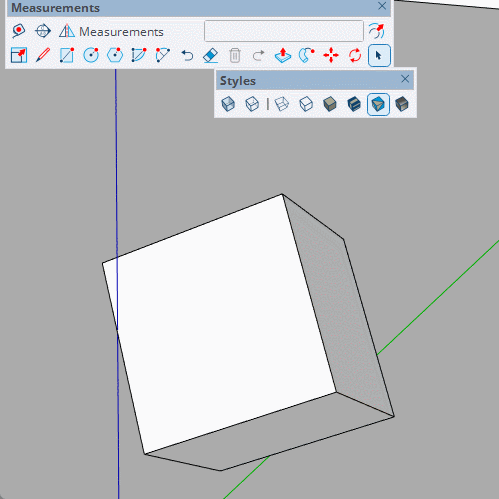
-
RE: Box Exercise Discussions
@ntxdave I suspect you are misunderstanding gifs and their limitations. They are a snapshot of part of the screen, not the full screen. There is a file size limit for adding gifs that is quite restrictive and every pixel that moves on the screen increases the file size. So to make a usable gif we must set a Frame of a certain pixel size then work within that, and try not to move the camera too much, that can make you think you are missing something but most of the time all the relevant action is captured. The model may get cut off but generally not the cursor or relevant tools etc. We do our best to squeeze everything into the capture window. Countless times I have had to rerecord a gif because the context menu option is just off screen, and it can be a real fine line, you may have two context menu uses and one goes too high and the other too low.
If your ipad and laptop are indeed not showing the full gif that would suggest you have the screen resolution set incorrectly, but I doubt it.