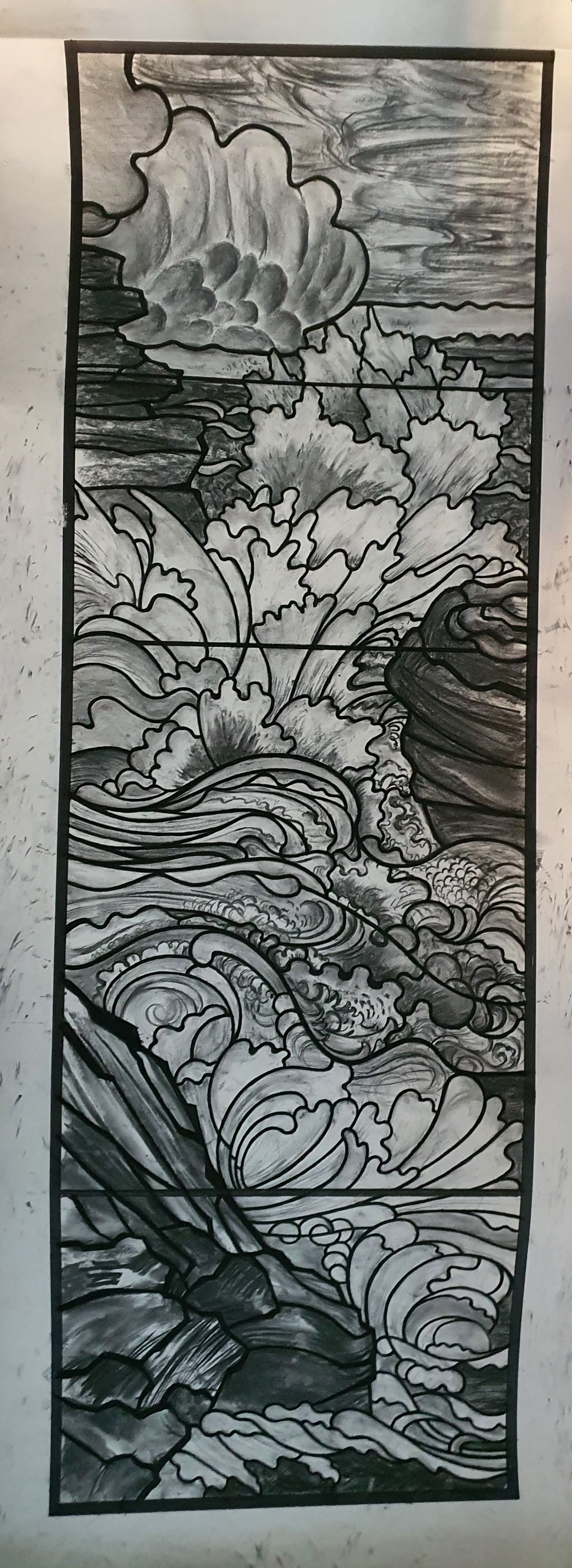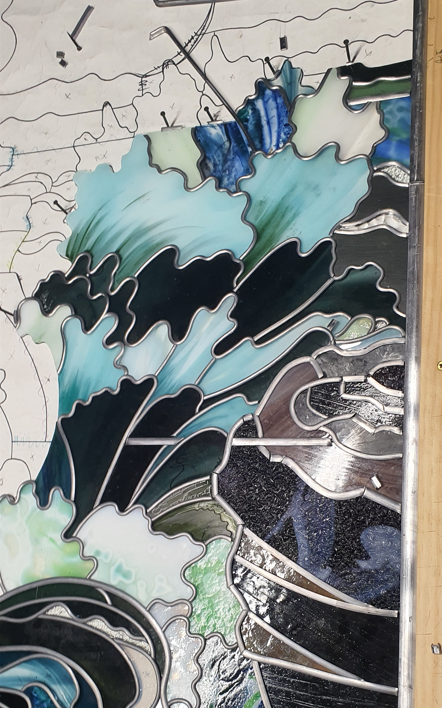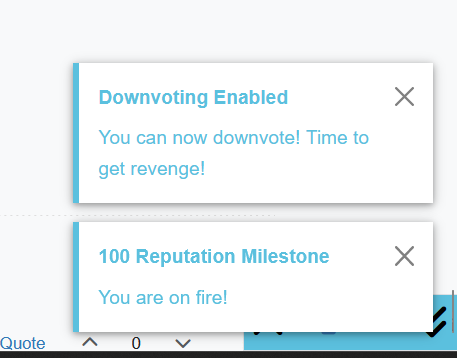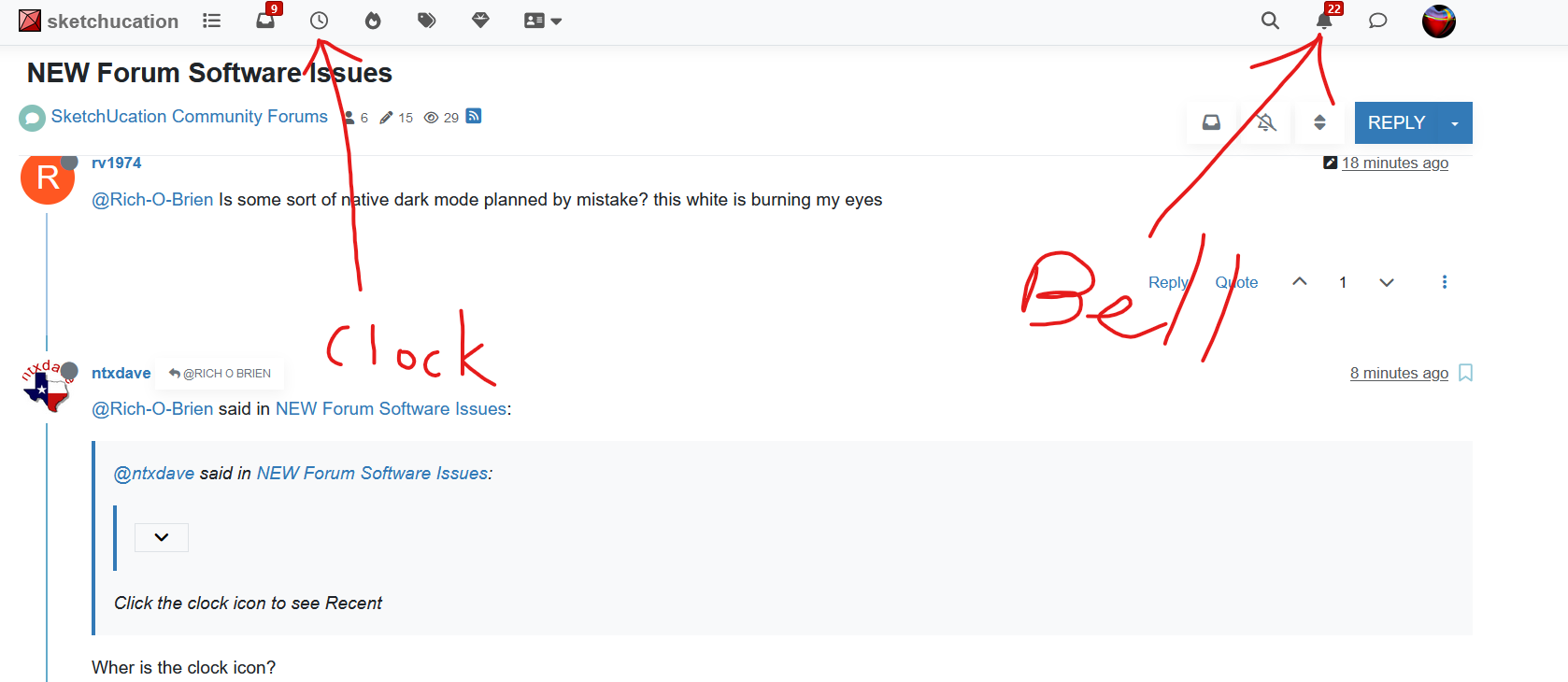@Rich-O-Brien said in A piece from my real job, not really sketchup related.:
How do you price a job? Per m/sq
Each commission is different, you get to know the client and what sort of thing they are after, you check the site and the lighting and the general feel of the place, then most importantly see what sort of car they drive and use the BMW/MERC/AUDI algorithm to pick a figure out of the air.
Are you passing on the skill to an apprentice?
I've had 11 over the years and many students.
The caustics in the 3rd to last image is glorious.
Yeah I love that shot too. The reason it is often called Painting with Light.
Is the sketch yours too or is it someone elses concept?
In this case it is the work of another artist. I do a lot of my own but also freelance for many others. Quite a few artists don't have the skills to produce their own work or the time for that matter. I'm semi retired now, so I pick and choose what I want to work on, This was a nobrainer, too nice not to work on.