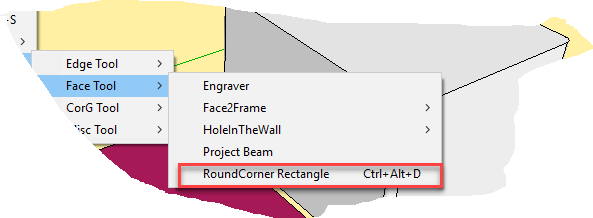Thomas,
Before you release VT 2  I need to tell you about a problem I’ve had with VT for a long time (I’ve been using VT for over 5 years so I don’t remember when this first started - I've just lived with it).
I need to tell you about a problem I’ve had with VT for a long time (I’ve been using VT for over 5 years so I don’t remember when this first started - I've just lived with it).
It happens on all my Win machines, most recently with SU Pro/Win10 Pro.
When I’m working with repairing large terrains and need to stitch them together, I open VT, hide the gizmo and use the VT move tool rather than the Select tool, to select, one at a time, each point that needs correcting. When I do that, a circle appears around the vertex to be moved. As I continue selecting and moving points one at a time, after a random number of moves VT stops working and I am unable to select the next point with the move tool. To re-activate it I must close VT, then re-open VT, select the VT move tool and continue until VT again stops working.
This happens most often when, because of the number of points to be moved, I need to rotate/move the whole model with my SpaceMouse Pro with VT still active.
 It's hard to figure the logic behind that change
It's hard to figure the logic behind that change