Really useful. Are horizontal sliding windows on the list? 
Posts
-
RE: [Plugin] 3 point Window
-
RE: Toolbar Icon Size on 4K Monitor
UPDATE
I re-loaded the latest Nvidia driver and that fixed the problem: all the icons are full size. But, as I said before, they are actually too large and would really like some way to scale them down, Change the screen scale??
-
RE: Toolbar Icon Size on 4K Monitor
@juju said:
Are you sure the screen resolution was set correctly by the previous driver when you did that update?
No way to know now unless I go back to 391.35. Resolution is set at its recommended value.
-
RE: Toolbar Icon Size on 4K Monitor
UPDATE
Updated Nvidia driver from 391.35 to 397.31 and all of the non-svg icons went back to tiny.

-
RE: Toolbar Icon Size on 4K Monitor
Miracle

With the latest Win10 update all icons are now full size!!! Not to look a gift horse in the mouth but now I wish I could make them a bit smaller

Has this happened to anyone else?
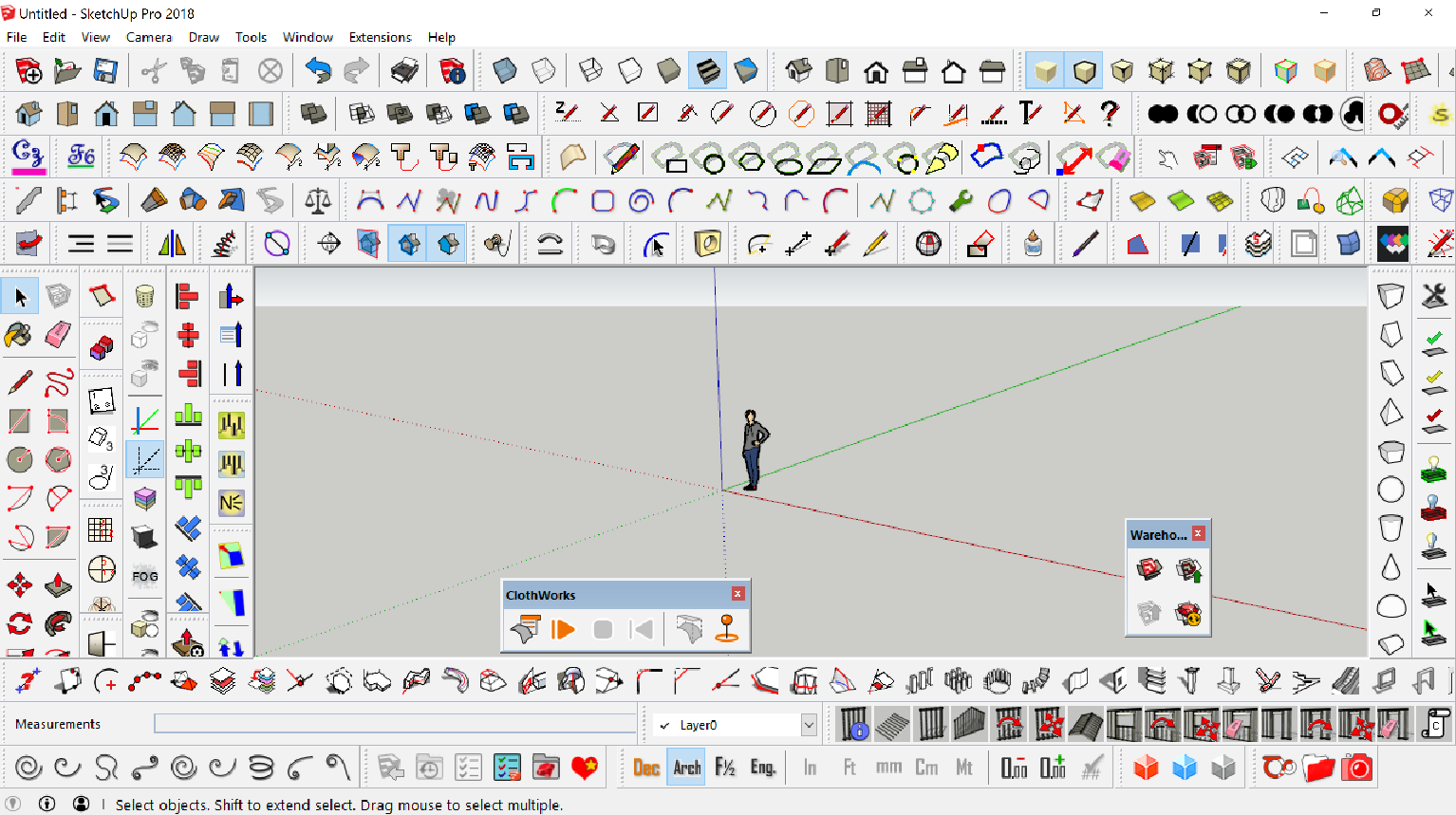
-
RE: Toolbar Icon Size on 4K Monitor
@unknownuser said:
For inof, all my plugins can support PNG, SVG and PDF (as everything is managed by LibFredo6).
Awesome!!
@slbaumgartner said:
You can draw the icon artwork at whatever size you wish. The view of the contents will be scaled to fit the available space in the toolbar button, so the physical size you drew is irrelevant. But you do need to verify that you haven't put details into the artwork that won't be visible
Do I have to re-draw them? Can't I just continue converting them from jpg/png to svg?
-
RE: Toolbar Icon Size on 4K Monitor
@slbaumgartner said:
simply dropping a svg file into the folder won't do the trick
He's right!
I converted and replaced the icons in SketchUcation to .svg at 300pixelsx300pixels at 300dpi but there was no change in SU2018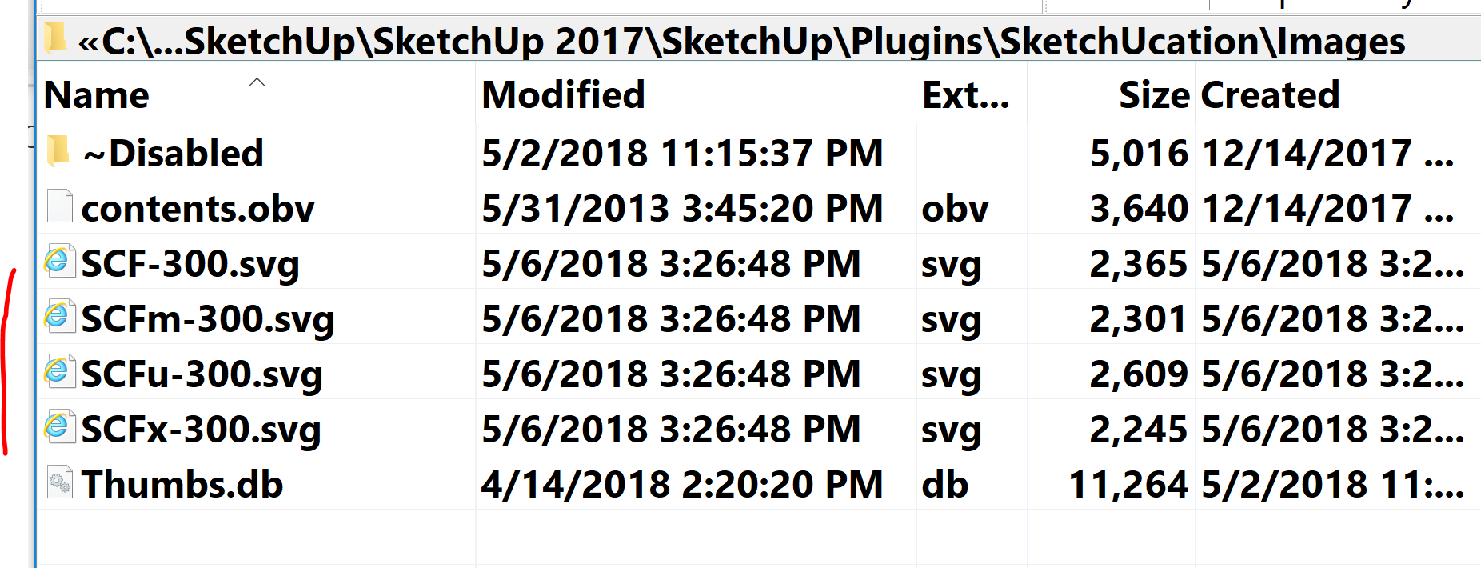
-
RE: Toolbar Icon Size on 4K Monitor
Thank you, slbaumgartner
Would you tell me how to use this for each plugin extension? -
RE: Toolbar Icon Size on 4K Monitor
@dave r said:
SVG icons were chosen specifically because they can be scaled to compensate for high res screens. Open a PNG icon in your image editor and scale it up so you can see it. The quality will be crap. SVG just makes sense.
Thank you, Dave.
Yes, it does make good sense, but only if there is an easy path for changing all of the hundreds of current plugin/extension icons. This is based on the assumption that as time goes on more and more people will upgrade to 4k. But, apparently, the consensus is that 4k will remain a niche. -
RE: Toolbar Icon Size on 4K Monitor
Many thanks to the three of you for taking the time to reply

It seems somewhat incredible that given the vast amount of plugins/extensions .jpg toolbar icons being used by every SU user that SU would be modified to only use svg icons.
How in the world did this get past beta testing???? -
RE: Toolbar Icon Size on 4K Monitor
Please
Can anyone using a 4K monitor shed any light on this problem? -
RE: SU Icons mixed sizes?
For more on this see:
https://sketchucation.com/forums/viewtopic.php?f=15&t=69030&hilit=+icon
Except for TBoy suggestion to resize alltoolbar icons, and slbaumgartner about overall monitor scaling, I never got an answer/resolution from any of the, I assume, many 4K users

-
RE: SU Icons mixed sizes?
This happens to me all the time on my 4K monitor: so I am unable to use the 4K monitor for SU
-
RE: [Plugin] ClothWorks v1.8.0 - 28 Apr 2024
oxer
Thank you for the pictures. Please forgive my dullness, but could you explain how to use each of the pictures?
-
RE: Medeek Wall Plugin
@medeek said:
@bob james said:
Really great progress.
When drawing in 2D the wall intersections are not the same (just dual overlap) as when that 2D is changed to 3D.When you are in 2D mode the wall is represented by the outline of the bottom wall plate. When in 3D you will see the top most wall plate which will probably lap the corner if you are using double top plates.
I understand that: but the bottom wall plates would butt up against each other, not overlap as shown.
-
RE: Medeek Wall Plugin
Really great progress.
When drawing in 2D the wall intersections are not the same (just dual overlap) as when that 2D is changed to 3D.
-
RE: Extension Manager Problems
@tig said:
.... copying their RB and matching subfolder into the SketchUp...ShippedExtensions folder.
This means that if SketchUp ever decides to re-copy these into Plugins, then you won't get the old version back !Then you've got to remember to keep the plugin folder and the ShippedExtensions folder synchronized ! More headache

