I seem to be running into a problem. I just bought 2015 pro as an upgrade and ever since I upgraded I can no longer snap the large toolset on the top of Sketchup. It only allows me to snap it to the left. How can I fix this?
Posts
-
How do you snap the toolbar ontop in 2015
-
Can you change the material but keep UV?
I've searched for this everywhere but haven't found an answer. Is it possible to change the material on trimesh and preserve UV texture coordinates in sketchup? I haven't used sketchup in a couple of years and I cant remember if this was possible.
-
RE: Sketchup UV import error.
@chedda said:
Your best chance is .3ds bring it in big m or km then scale down.
I didn't think about scaling it down ill try that.
-
Sketchup UV import error.
have this problem trying to import a model to sketchup, certain parts of the mesh seems to loose its UV map. I tried many different file formats, 3dsmax2014, sap visual enterprise and they all seem to do the same thing.
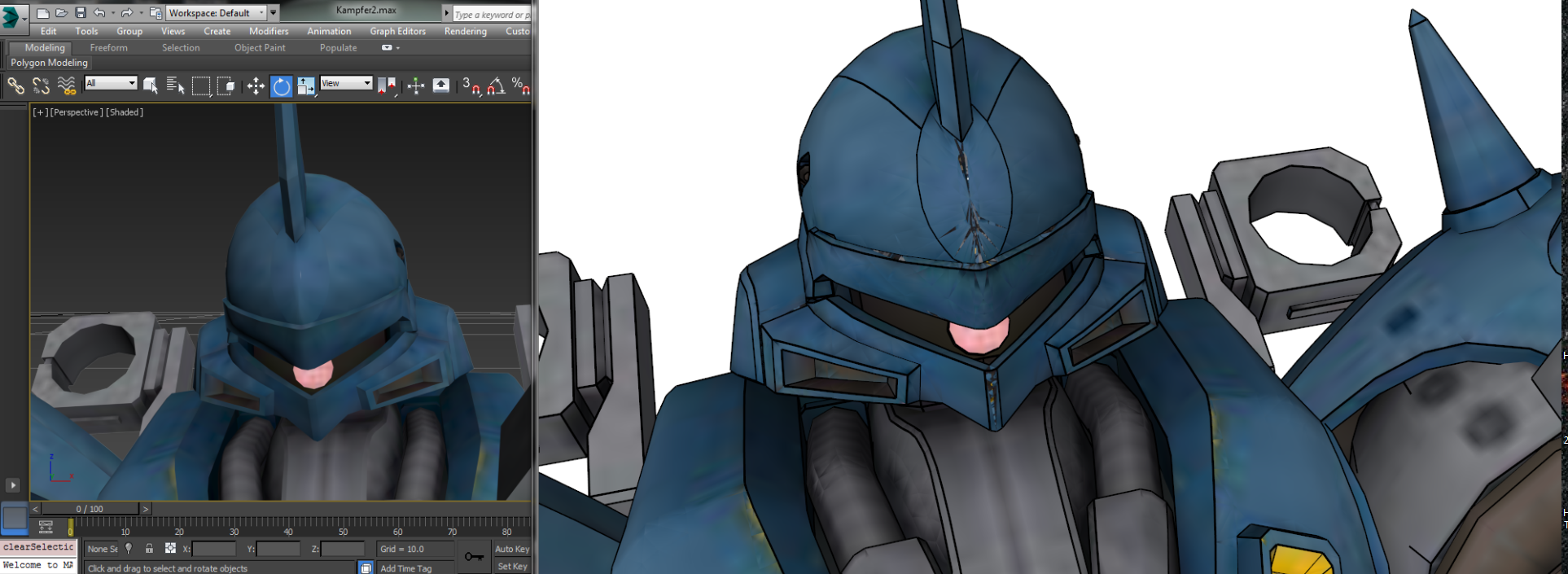
-
Possible leaked screens of Sketchup 9.
Not sure if this is true but looks pretty convincing.
Source http://www.behance.net/gallery/Google-SketchUp-9/7734995
-
RE: My recent works with sketchup
sorry to necro this thread, I felt obligated to update it one last time. The models I cant update anymore because I had to reformat my computer, I placed them on an external hard rive and windows EFS system went nuts, it encrypted it and now I cant get in <.< so someday ill have to crack it open but that doesn't look like anytime soon.

http://i228.photobucket.com/albums/ee18/Troopermanaic/RGM0.jpg
http://i228.photobucket.com/albums/ee18/Troopermanaic/RGM00.jpg
http://i228.photobucket.com/albums/ee18/Troopermanaic/RGMs3.jpg
http://i228.photobucket.com/albums/ee18/Troopermanaic/RGMs5.jpg
http://i228.photobucket.com/albums/ee18/Troopermanaic/RGMs1.jpg
http://i228.photobucket.com/albums/ee18/Troopermanaic/RGMs2.jpg
http://th03.deviantart.net/fs71/PRE/f/2011/066/1/c/1c8d01bc02a1fdccaf32708da10279cd-d3b4jgf.jpgeven was remodeling the legs "higher poly"
http://fc07.deviantart.net/fs71/i/2011/290/e/8/wip1_by_troopermanaic-d4d64fn.jpg
http://fc02.deviantart.net/fs70/f/2011/290/d/f/dffdc8de95b1dbc10859bdba6fee85a1-d4d65fu.jpgI was even working on a secret that wont ever make it past this I guess.
http://i228.photobucket.com/albums/ee18/Troopermanaic/ELS00QANT-1.jpgRX-79G

http://fc04.deviantart.net/fs71/f/2010/303/0/2/02c9d69175b4402e7854c1e84fe43676-d31o0h7.jpg
http://fc01.deviantart.net/fs71/f/2010/301/8/2/82dc453efcb3cc5ce3ba781f7d30bb2b-d31o0hu.jpg -
Is there a way to unskew mesh?
I already know about fredoscale but the only thing is its a bit difficult to use it in the way I want to. Basically some of my mesh got messed up and it seems like ALL of it got uniformly skewed. Its off by a few centimeters. I tried using freedoscale to move the mesh back on its XYZ coords but it seems like the bounding box wont allow it. It would me much simpler if I was able to take a single point and skew it back upright right on point. Is there a reliable way to do this?
-
RE: Need help with texture in sketchup. Texture layers?
Lets hope that will be a feature in sketchup 9, seems something major they should have implemented.
-
Need help with texture in sketchup. Texture layers?
Hello, there seems to be a problem with my textures in sketchup, I am using deep exploration to make the texture maps and once I export to sketchup I seem to loose the 2nd texture map. As you can see I decaled an icon on this green surface but when I export to sketchup I loose the icon. I'm guessing sketchup doesn't handle texture layers? Is there a way I can apply a texture in sketchup on top of another, the UV map is already set all I need is to apply it.

-
[Request] Plugin Idea for easy UV mapping
sorry if its in the wrong section I thought this might fit here.
I have ran across a plugin called Unfold Tool and I thought it would be perfect for UV unwrapping in sketchup but the only problem is when you try to copy a new component and you edit the copied component, it effects the original one, my idea is to make a plugin that will basically allow you to modify the mesh of the copied component but keep the original ones shape. This would allow me to unfold/cut the mesh until its completely flat. Then I could load it in 3ds and Bake the texture to the surface then edit it in photo shop.
This idea would be the most easiest way to uv unwap IN sketchup.
But hey if you are very good at coding why not go the extra mile, not needed but is an extra idea. add a flatten all selected faces on X Y or Z plane while selecting where the edges/holes would be automatically stretching or shrinking mesh where necessary would be very useful.
Kinda like this

If you got confused by this Basically in a nut shell, if you modify a copied components textures it will effect the originals, by having it flattened without moving mesh of the original you should be able to edit the texture on the flattened mesh and have it copy over to the original.
-
RE: Fictional tablet design-WIP
Ive changed the design allot and got rid of the DELL logo completely, I am thinking about replacing it with Samsung being this would be more up their ally.
The dock is VERY early in its development stage, I was going to add physical keyboard buttons but then I thought it would be pretty bad ass if it was a touchscreen as well.





-
Fictional tablet design-WIP
Design made by me, this isn't a real product nor will it ever be, this was my vision of which I believe tablet PCs should look like in the near future. Take note that this is still WIP.




-
RE: Sketchup animations, is it possible?
ah k, thought someone would have made a plugin for it, I couldn't find results on the web myself about it. Thought id save some time that's all.
-
Sketchup animations, is it possible?
Just wondering if it is or not. Im talking about animations like walking and finger movement of course. Would it be possible to export said animations to another 3d program such as 3ds for example?
-
RE: Is there a way to bake textures to material
if anyone is interested I found another method. This will only work if you have 3dsmax
Basically you must bake the texture in 3dsmax but obviously don't have any lighting or shadows checked when you do so This will generate a texture file. Export the 3d model to .dae then open deep exploration and re apply the texture to the model, you wont need to re size just that when you export for some reason it doesn't carry the texture with it. Then export to sketchup and you then are free to delete whatever mesh you have in the middle without ruining your texture.
The downside to this is when the texture is baked it is severely degraded, im still looking for ways to fix it.
-
RE: Snow-Trac (WIP)
WOW I been lurking this since day 1, it really looks real. GOOD JOB
-
RE: Texture from faces
hmm but the down side is it STILL looses image quality.
-
RE: Texture from faces
@oganocali said:
As far as I understand, create texture feature of Tgi3D amorph does exactly that (without messing the images) if you have existing textures on selected faces. Similar to the make unique texture for a set of faces without destroying image quality. You can try the trial version free for 30 days.
cheers
Oganholey crap it really works and makes a texture as well. I need to make $150 now =D
-
RE: Shaderlight v2 is launched
im gonna try the demo, I have gotten bored of key shot already and would rather have in house tools for sketchup anyway.
-
Texture from faces
I got this idea from trying to do it in another post only to find out its not really possible in Sketchup though its a really great plugin idea. What we have already that can kind of do this is "combine textures" but what that does in the end is offset the texture a little bit and makes them seem kinda screwy in some places rendering it useless for the projects I need to do at least.
Example, say this is your texture

and the model you imported is UV mapped but also broken up like this "as you can see there is Tris, quads, and ngons"

You cannot simply delete lines because it will mess up the UV map like so,

instead it would be very cool if you could simply just select faces and turn them into their own texture according to whats shown on that flat face kinda like combining those textures and removing lines in between without quality loss like so.

This is what happens when you use the combine textures "the only way we can do it at the moment", it offsets your texture a little bit and can cause some to loose their anti aliasing.

Also it would be cool if by doing this they would also recreate a new texture instead of using the old one in the shape the mesh is in.