Texture from faces
-
I got this idea from trying to do it in another post only to find out its not really possible in Sketchup though its a really great plugin idea. What we have already that can kind of do this is "combine textures" but what that does in the end is offset the texture a little bit and makes them seem kinda screwy in some places rendering it useless for the projects I need to do at least.
Example, say this is your texture

and the model you imported is UV mapped but also broken up like this "as you can see there is Tris, quads, and ngons"

You cannot simply delete lines because it will mess up the UV map like so,

instead it would be very cool if you could simply just select faces and turn them into their own texture according to whats shown on that flat face kinda like combining those textures and removing lines in between without quality loss like so.

This is what happens when you use the combine textures "the only way we can do it at the moment", it offsets your texture a little bit and can cause some to loose their anti aliasing.

Also it would be cool if by doing this they would also recreate a new texture instead of using the old one in the shape the mesh is in.
-
As far as I understand, create texture feature of Tgi3D amorph does exactly that (without messing the images) if you have existing textures on selected faces. Similar to the make unique texture for a set of faces without destroying image quality. You can try the trial version free for 30 days.
cheers
Ogan -
@oganocali said:
As far as I understand, create texture feature of Tgi3D amorph does exactly that (without messing the images) if you have existing textures on selected faces. Similar to the make unique texture for a set of faces without destroying image quality. You can try the trial version free for 30 days.
cheers
Oganholey crap it really works and makes a texture as well. I need to make $150 now =D
-
@oganocali said:
As far as I understand, create texture feature of Tgi3D amorph does exactly that (without messing the images) if you have existing textures on selected faces. Similar to the make unique texture for a set of faces without destroying image quality. You can try the trial version free for 30 days.
cheers
OganOgan
Can you show me how that works, I seem to always mess up with the texture tools in TGi3D, I'd really like to get this working.
-
hmm but the down side is it STILL looses image quality.
-
You can set the image resolution to recover image quality. Image warping is another matter.
If you can not tolerate image warping you need to use unwrapping as the texture mapping method.Before you establish a trust in create texture tool I would suggest trying it with simple geometries (fewer faces looking more or less the same direction) first.
Unwrap method may fail for (not too much) complicated geometries. Spherical projection needs to find a projection focus from which all the selection is seen from the same side. Let me try to give some examples.
Here is a cylinder textured with standard textures and methods ( cylinder works with regular texture method in SU.
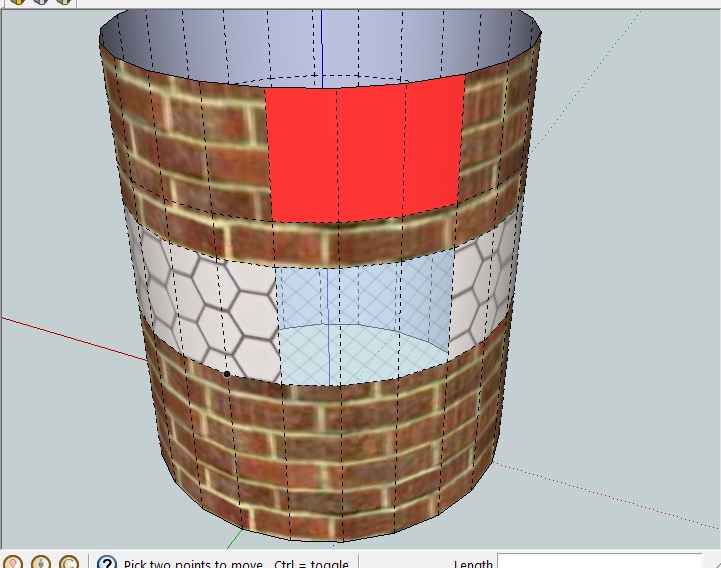
In this case I selected the whole cylinder side and called create texture with png (we have a transparent section) as the image format and unwrap as the mapping method.
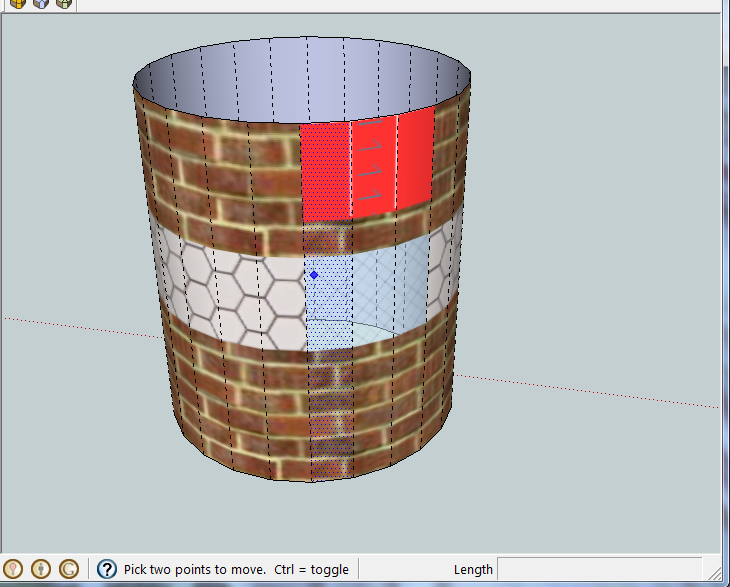
Observe that now we can erase the planar edges.The newly generated texture is like this.
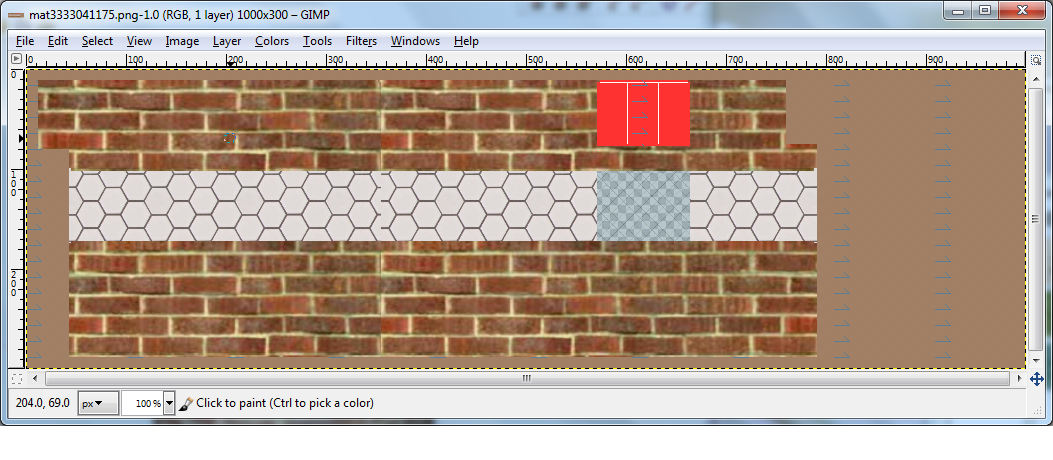
if we select spherical projection as the mapping method the created texture image is like this.
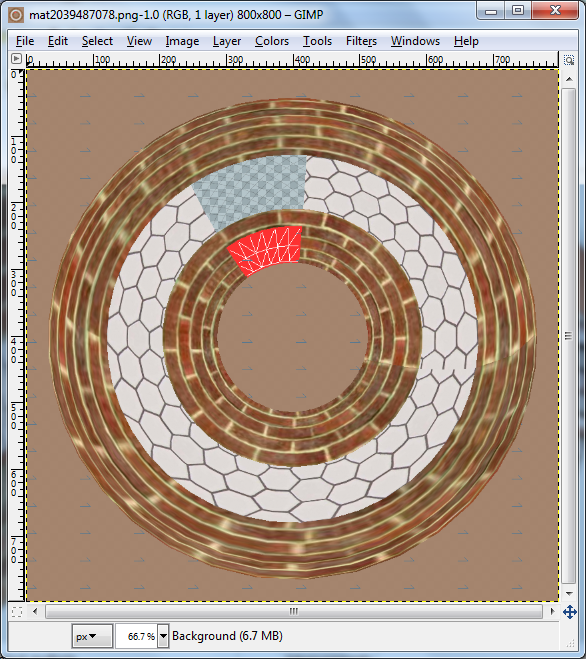
To be able to create a nice mapping I had to triangulate and upsample the cylinder.The solid color (red) section contains arrows and edges drawn in it, these are sometimes useful, and easy to erase, in an image editor.
Similarly for the following house (ish thing)
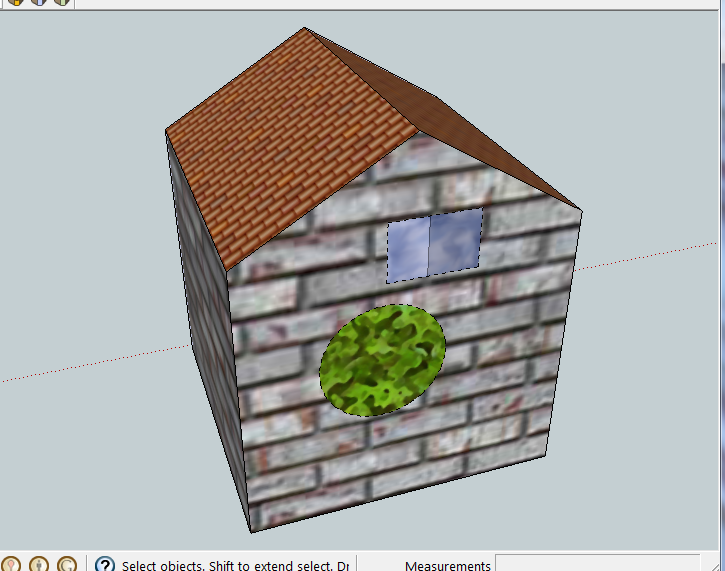
for which the created texture is
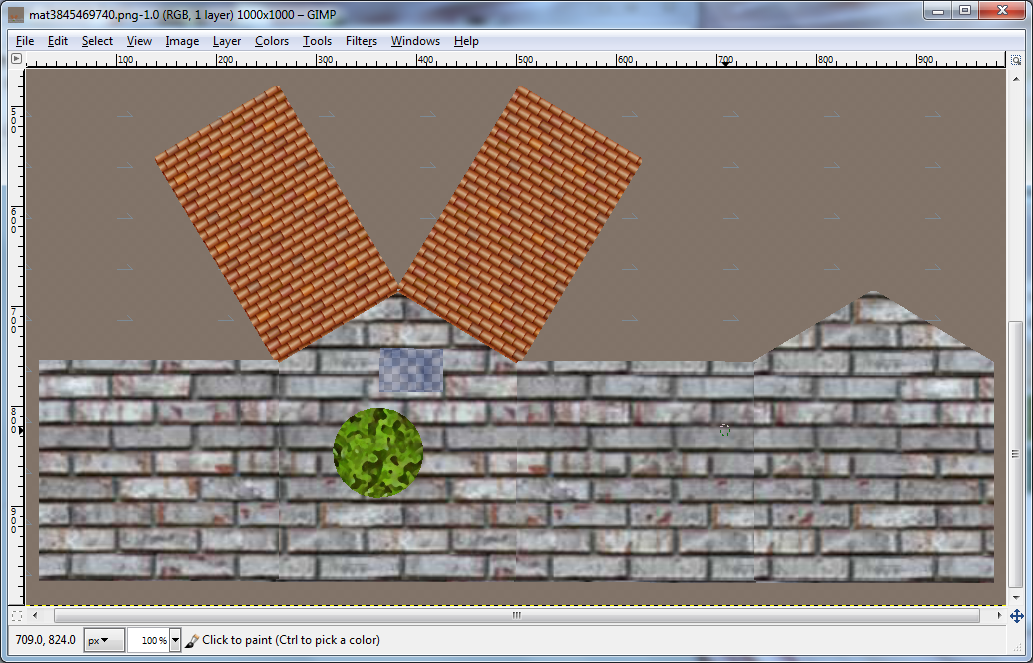
In SU texturing ngones may be troublesome, I sometimes triangulate the faces just to be able to get a good uv map.
The attached skp file has the examples.
Advertisement







