You could try exploding/regrouping smaller sets, instead of doing it all at the same time?
And then process those bigger sets when they're exploded. Should be a lot less work for SU?
BTW, it sounds very strange that he needs all glazed surfaces as one object if he wants to add a mapped reflection. You certainly wouldn't need to do that in LW.
Posts
-
RE: Sketchup to 3DS MAX issues
-
RE: Sketchup to 3DS MAX issues
Sounds like you're dealing with a Max guy that only know a subset of its tools?
Personally I use LightWave and export 3ds from SU, but I have exported for Max users without any problems using 3ds format.
I don't use Max, but in LW it is a piece of cake to regroup any objects based on materials, although I never use that way of working myself. I'm sure there must be similar tools in Max.
However, I did a little test in SU with a few objects with differently textured faces and regrouped with all entities with the same material grouped together, and had no problems. I used the rclick meny "Select/All with same material"
Are you models very big? Or are you maybe applying materials to groups/components instead of directly to entities? -
RE: Saab's stab at 3D mapping
Apparently C3 - which was apparently acquired by Apple recently... ?
Wonder how they map dense forested terrain?
-
RE: Panelling plug in?
Another alternative, using "vanilla SU", is to make a few components - one for each size of panel.
Very fast, easy and flexible. -
RE: GE lowres terrain problems and other questions
Thanks a lot Csaba

My terrain skirts are passing through the ground in GE, to avoid any gaps.
Isn't that allowed?
I had to move the model a few meters up into the air though.
And the GE terrain as imported into SU from GE is not very precise. It differs many meters vertically from the one as seen in GE when previewing.
I suppose it is better to use the GE elevation then? My GE is set up to show terrain details at full detail and 1.0 scale. Wonder what happens if visitors are using exaggerated/scaled altitudes?BTW, I just had to spend a few hours trying to get back my GE 6.0 installations, as after upgrading to 6.1. I just got a black screen with no access to menus etc.
Are you guys running 6.1. without problems? -
GE lowres terrain problems and other questions
I have never shared any models for Google Earth, but right now I have a client that wants their building added to the 3D layer in GE, complete with links etc.
I originally made this project 5 years ago, and it is basically a VR 360-panorama tour consisting of 39 spherical panorama photos.
Currently it is accessed through a "local" kmz file that contains a 3D model with some surrounding terrain and lots of links to entrance points for the tour, in both Java and Flash.
It is here: http://www.agder.fhs.no/panorama/
Right now I'm working on an update, this time in pure Flash, with a lot of new photos (not shot yet) and higher resolution. Probably with some in-pano sound, video etc too.
And, as mentioned above, with the 3D model inside GE instead of loaded externally.That's the background, which leads to some questions:
The terrain in GE is very lowres, and very wrong in many places. In this mountainous country there are few flat building sites, and these particular buildings are very widespread, and follows the (real) terrain closely. If I don't model some terrain some parts of the building will be buried in the ground, and some parts will be hovering 20m or more above the ground. Looks very bad!
Q1: Will GE allow/accept buildings to be uploaded with some local terrain included?
Q2: Will you be able to add one or more links to GE along with the model, which will be publicly available? -
RE: Plugins that use CPU when idle?
Well, I don't know how useful it would be to know exactly in what procedure it happens.
I'm a bit surprised that other user(s) (only one report so far) reports 0% CPU with Twilight installed and SU in background/minmimized.
I suppose it could be a conflict between Twilight and some other plugins?It's not really a big deal now, after I got a new CPU with 4 threads, as it only runs in one thread, making it around 5% CPU usage.
The percentage was higher on my old 2-core CPU. -
RE: Plugins that use CPU when idle?
@gaieus said:
That context menu will only fold out when a component is selected (or also when a Twilight light I think).
You're right! But not with a group..? Never used that menu item before.
-
RE: Plugins that use CPU when idle?
@thomthom said:
They are things that needs to be used with care. The greyout is a SketchUp design limitation. But, if people make the validation procs process the whole active entities and do many calculations then that will cause slowdowns. I spent an evening tracing down plugins that slowed down the context menu. Way too many process the whole model context or selection - which slows the menu down with seconds. In worst cases you end up with the SU window freezing while the context menu loads, then it finally appear the window flicker - causing the context menu to close by itself...

I noticed that the Twilight plugin adds a toolbar, fold-out menu item in Plugin menu, + a context menu.
The context menu shows a fold-out arrow, but nothing folds out (unlike in the PLugin menu, where it does fold out).
Could this be a "sign"? -
RE: Plugins that use CPU when idle?
@unknownuser said:
Were you rendering something? Be aware that the rendering engine still works if you close the render window. You have to stop the render (either stop button, or right click on image and choose to stop after next pass), if you want to end it.
No, I'm not rendering anything. If I do the CPU uses 99%. Just an empty scene, in the background or even when minimized. -
RE: Plugins that use CPU when idle?
It turns out that it is Twilight that keeps on working in the background all the time, even when SU is minimized.
I can't see why that should be necessary?
Removing Twilight brings SU back to 0% when idle (except of course when moving the mouse across its window or doing something else inside SU).
Anyone else seen this with Twilight? -
RE: Plugins that use CPU when idle?
Ouch - Libfredo is such a useful and necessary plugin support file that I'd hate to remove it

I guess I should follow mac1's advice and do a "binary search". And probably check if there are any redundant/unused files there? And then just remove those that I never use..
There's now 131 .rb files in the Plugins folder, and lots more inside subfolders.. -
Plugins that use CPU when idle?
After having spent the last 3 weeks fixing my PC, which ended up with replacing almost all of it, except the cabinet with fans and a couple of HDDs, I have started cleaning up on the old main HDD as well.
One thing that has been bothering me for a while is that when SU is running it constantly uses at least 10-15% of CPU, even when doing nothing, and with an empty scene.
This does not happen when removing all the plugins (I have far too many installed currently).
One (or more) plugin(s) are maybe running in some infinite loops?I'd like to get rid of this/these plugins, but finding the guilty one(s) could be a bit tedious/difficult
The question is:
Are there any plugins that are known to use the CPU while it really shouldn't?BTW, the workaround is to open the Preferences dialog before switching to another app..
-
Photomatch from cube faces?
I remember seeing a tutorial several years ago where someone used a 360 panorama converted to cube faces as a source.
He was using an unusual technique where he easily made a pretty detailed interior scene.
Anyone remember this - and have a link? I don't think it was on this forum, but can't remember where it was.
Or remember/know how it was/is done? -
RE: Is there a plugin to shrink/grow your selection set?
Method 1 is similar to how I would've done it, except that I would rather make a vertical row(column) first, because that would make it easier to select (unless it is a very tall building).
-
RE: Is there a plugin to shrink/grow your selection set?
Well, my experience is that such panels come in standard module sizes, and most of them use those sizes.
But if you end up with more comps than you can handle you could just as well make them groups, and just move/copy sideways sideways. For non-modular joints you just select and group all affected panels on each side, explode all groups/comps and move the joint wherever you want it in one go.@unknownuser said:
Am I misunderstanding your method at all?
If you can't see the speed/flexibility benefits you either didn't quite understand it, or your work methods are very different from mine?
-
RE: Is there a plugin to shrink/grow your selection set?
I would definitely build those walls with components.
Like in this screen dump showing 9 different panels. all made as uniques from the same original, and one window component. The panels do not cut holes, but the window does. But you don't really need any wall behind the components anyway.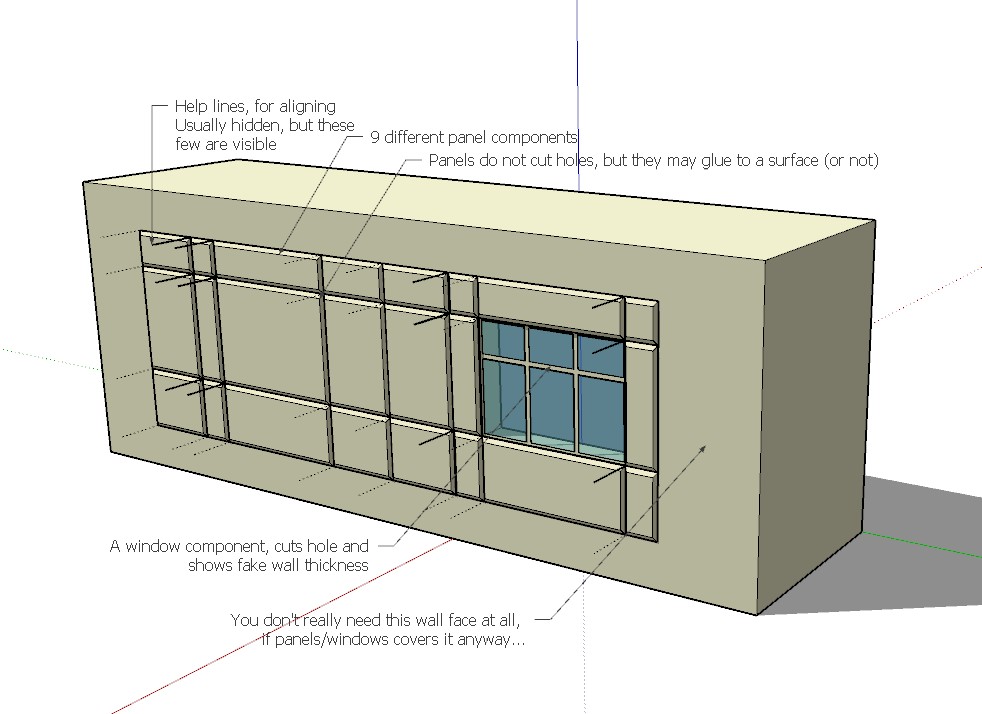
Those extra lines are just for helping aligning such flat comps. They don't usually export anyway, but could be hidden or deleted after the wall/building is finished. -
RE: An easier way to do this?
@bob I think you may do it "right", but using "wrong" words?
Editing inside a group/component on a given layer does not make that layer "the active layer".
Active layer is something you set in the Layer panel, and if you change it to something else than the default Layer0 it will only affect new entities created while that layer is the active one.
My workflow is to draw everything on Layer0, make a group/comp of them, move the group/comp to any other layer if needed. It is much easier to just move it to another layer afterwards than to make that layer active before grouping it.
Edges/faces on other layers than Layer0 is usually not necessary if you're a good "grouper", because they can cause very messy and confusing models. My only exception is that I sometimes put glass faces on a layer named glass, to easily get inside buildings without having to hide the entire windows layer. -
RE: Some Roman World Heritage stuff
Yes, he was obviously trying to hide the fact that it was a photo by using that tiny font

Photo or 3D - that model is impressive anyway!
-
RE: Some Roman World Heritage stuff
Didn't he write that it was a photo of a physical model?
Looks like a very interesting project to work on anyway - physical or 3D!