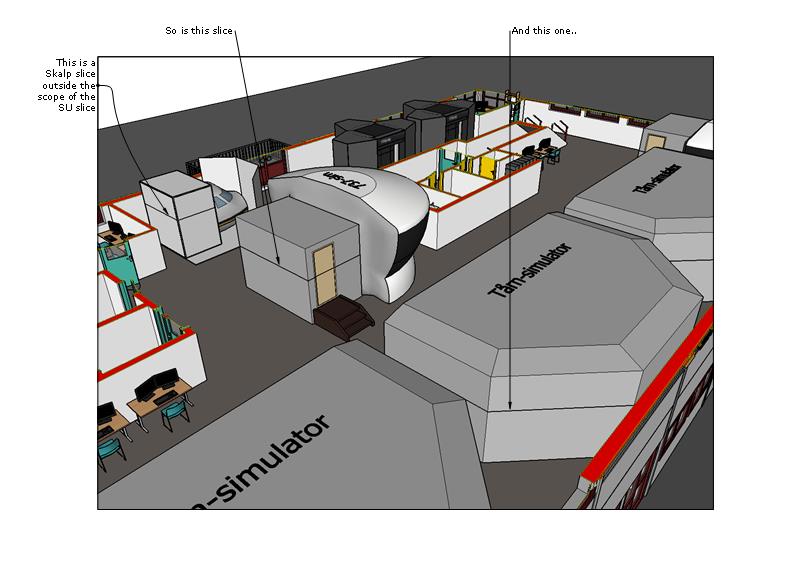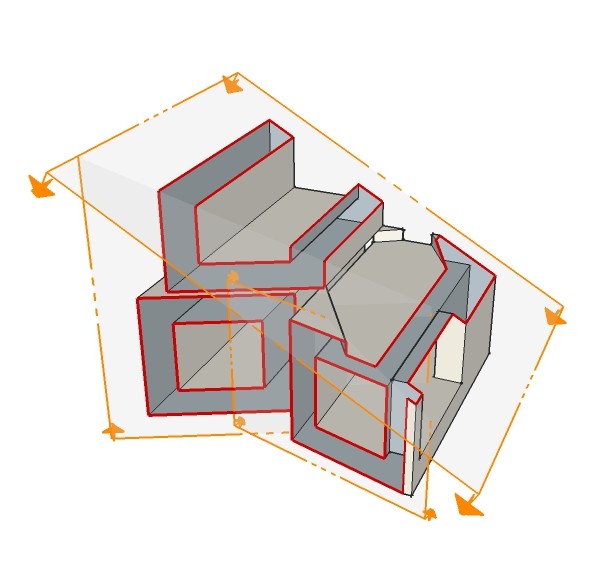I do a lot of tgi3D PhotoScan work, and end up with lots of non-quite-flat areas that I want to apply projected photo textures to. Applying the entire photo works, but it tends to make very bloated files when they're using small parts of a lot of different photos. It makes them also quite impossible to load into Layout, because everything gets so sluggish.
Cropping these photos down to a single poly works fine by using the "Make unique texture" command. This works fine if you have an entire facade wall of a building that is completely flat (and one single rectangle), but if you want the same cropped part of a photo as applied to several polygons (iow - the wall isn't completely flat, but still smoothed) it does not work fine any longer, because now every single polygon/triangle gets its own unique material, instead of that the entire selected set of polys gets a single, projected, cropped photo texture/material.
So far I haven't really found any tools/plugins that helps with this problem.
Is there a plugin that would be able to handle this?
PhotoScan does have a tool that may help, but it tends to make bitmaps that are not easily edited, and that typically uses only a small part of a larger square bitmap.
Another workaround is to make some temporary simple smaller rectangles, apply the photo and make uniqe. Then this projected, but by now smaller, cropped bitmap, can be applied to a number of polygons without using the entire old/full photo.
It works, but is quite tedious.
I would love to have a tool that automates this.
And hopefully also merges/blends textures - but I guess that will have to wait...