Thanks again 
LightUp looks nice, but unfortunately no Opera support..
Oh I miss VRML!
Looks like it has to be object-movies this time.
But maybe WebGL in a year or two?
Thanks again 
LightUp looks nice, but unfortunately no Opera support..
Oh I miss VRML!
Looks like it has to be object-movies this time.
But maybe WebGL in a year or two?
OK.
So how do you get textured objects from SU into WebGL then?
And for 3D plugins - what is the state of the art, or most promising format/plugin today?
Is VET still alive?
Wirefusion looks good too, but is using Java.
@thomthom said:
WebGL
http://get.webgl.org/
Thanks 
However, when I followed that link I was met with a message: 'Oh no! We are sorry, but your browser does not seem to support WebGL.' Followed by a link to install an Opera 12 alpha version.
Looks like this may be the future, but maybe not quite yet?
This is for a set of web exhibitions targeted at an archeological audience, and I think it will have to run on slightly older browsers too.
It happens all the time, but is very easy to fix with the FlipEdge tool.
What is the current options for showing interactive 3D objects in a browser?
No Java, plugins or Flash, as this (unfortunately) have to run also on iPads etc, if possible.
The alternative is to just make object-movies, but I would really prefer a real 3D viewer.
@zoom123 said:
Thanks massimo. Still the way they have materials organized at Maxwell seems better with all 4000 materials in one searchable database. On the other hand the ability to create materials with Kerkythea which is free is a big plus, since from what I understand to create materials for Maxwell you need to buy the Studio which is very expensive.
What? Can't you make your own textures in Maxwell, like using your own bitmaps for wallpaper, tiles etc?
That would be a big con in my book.
How about using a spherical camera? Not that useful if you're limited to 3000px wide, but still..
I just had a look at my Okino setup.
I have the Granite pack, but apparently that is only for importing, which is what I've used it for.
Sorry, but then I can't help you..
I have used PolyTrans/NuGraf from Okino to convert iges and step etc files to Lightwave (or SketchUp), but I've never tried the other way around.
When importing those files I get a lot of options for details etc, so I thought they were not originally polygonal models.
Just what I was looking for 
It is very useful for rendering spherical/equirectangular panorama with Twilight.
If the camera is not level the panorama will be all wavy.
It's a lot easier with a plugin.
Check out Shape Bender (there's a video doing exactly what you want),
Curviloft and TGS's ExtrudeByxx tools.
They should all do the job, and so would Amorph from tgi3D.
@teto42740 said:
If you posted just for these lines, and the fact that you have skill (with image and no explication), well, keep you lines, and your skill. I may want your help, not your skill. Thanks.
I note that you didn't post until I wrote "Sketchup sucks!". Strange.
Well, if you look back 3 days ago I posted some tips about merging points and solids/meshes etc.
Didn't download any files until today though.
If you read my last post again you'll find lots of explanations on how I would approach modeling such a roof, using components etc. I don't think the modeling of such simple pans should need any further explanations?
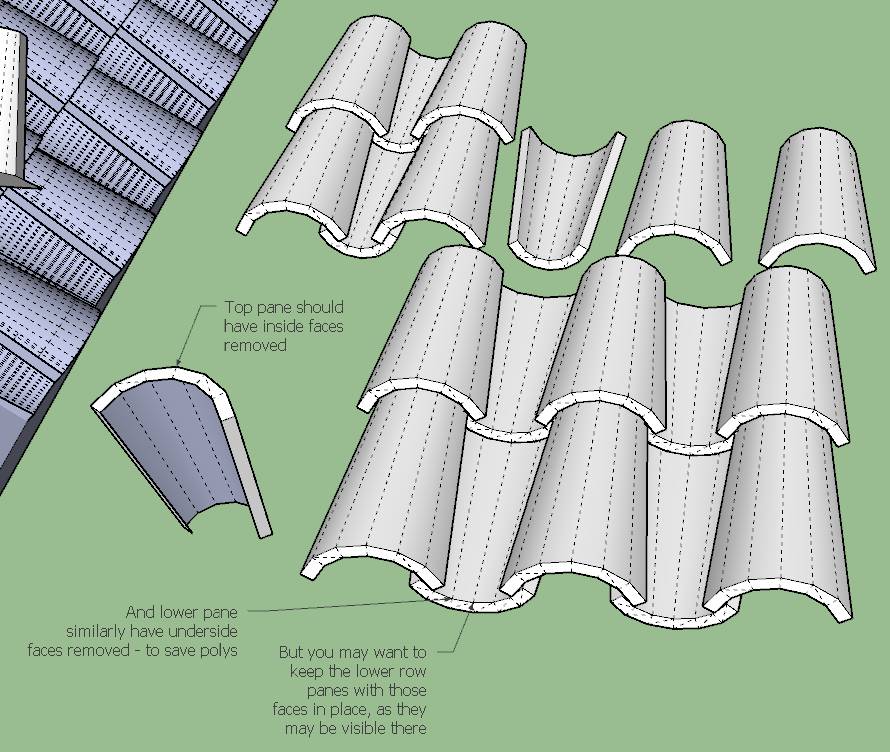
@teto42740 said:
I don't know. But for the moment nobody was able to explain me how to do. And the guy told me that he spent almost a day to try having a good conversion, without success. I googled that problem and found nothing.
Well, if he tried unsuccessfully to convert your model I believe he had some problems. It's full of problems and modeling errors.
First of all, everything is modeled backwards, ie all the faces are flipped so that the backfaces points forward.
In my second Modeler/renderer, LightWave3D, they will be invisible by default, unless I tell them to be double-sided.
It's a good rule to always model with frontface faing outwards.
Second, your model is made from a mix of groups and freestanding lines/faces. That is not at all a good way to model in SketchUp. And it is way to complicated/detailed with lots of errors and unnecessary edges/faces.
You should have modeled one pane as a component, complete with all the details, thickness etc.
Or made two different, one top/convex and one bottom/concave.
Then you could just Move/copy hundreds of them. When you want LOD you just edit/simplify one component and all the panes are changed at the same time.
Another problem is that you have given the material/color to the Layer instead of to the faces. I don't think that will export well.
@unknownuser said:
So...
Everybody here is working with sketchup, and only with sketchup. An example, why are there renderers especially made for Sketchup ? Why other modelers don't read natively sketchup files ?
I don't know why you assume we all work with only SketchUp? I have used at least 10 different 3D programs, and now I use mainly SketchUp and LightWave, because it causes the least problems and best results 
I'm sure a lot of the SU users are using other programs as well.
And several programs can now read skp files.
@unknownuser said:
Maybe I'm wrong, but if after 2 weeks I don't have a solution about a problem, it's because there a big problem. If someone can show me how to export sketchup files (that I can modify after), be my guest !
Many thanks for you help anyway, again.
So if you can't find a solution in 2 weeks you blame it on the software and not yourself?
Strange!
Yes, there is a big problem here, but I'm afraid that that is not because of shortcomings of the software, but more of an attitude problem?
BTW, here's a couple of very quick examples.
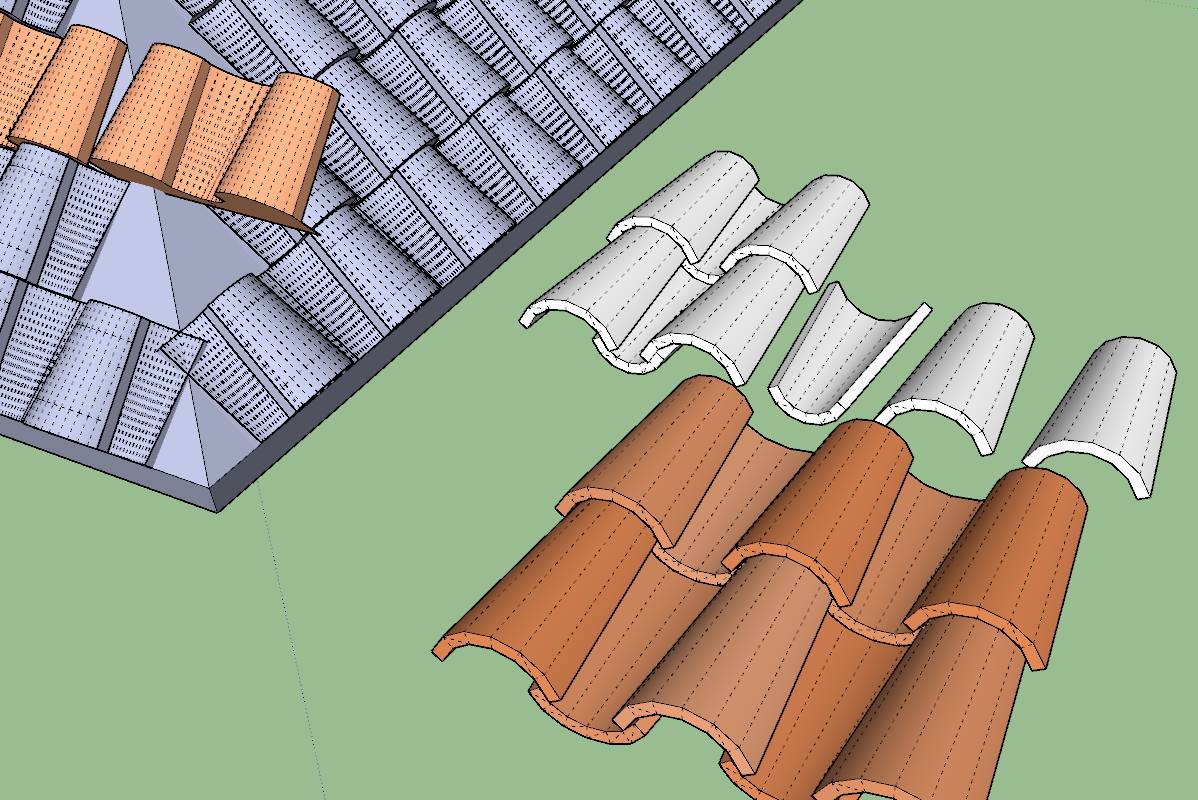
Lumion sure looks like a very easy and powerful tool for making videos with atmosphere, volumetrics, vegetation etc.
I think it looks a bit like a game though.
What about using a "real" game engine, like the CryEngine?
Has anyone here tried doing that?
http://www.crydev.net/dm_eds/download_detail.php?id=4 is a free download (non-commercial)
Here's a very detailed tour through the interiors of Titanic (very jerky camera though.. )
http://wimp.com/titanicrendered/
or at YouTube: http://www.youtube.com/user/ORMEntertainment#p/u/0/-_IKqjb9TRY
@calypsoart said:
I'm working on a project that has a lot of metal and truss work. I may have put in too much detail, and the model is bogging down my machine. I'd like to reduce the load. I was wondering if there is some way to remove all instances of a component. E.g I put in rivets for the joints in the steelwork. In reality, these are invisible for most views unless zoomed way in. I could remove these rivets/components and it would not be noticed. Is there a plugin that might remove or allow me to swap out a complex component for a simpler one?
Component swapping is built-in - no need for a plugin.
Select the component and right-click. Select Save As... from the menu and save it a place where you'll find it (like where your scene is?).
Then you could "rebuild" your rivet to a single line (that could even be invisible), or some simple shape.
If/when you later find out that you need the rivets again, you just select one of the stand-ins, right-click and Reload... it. But before you do, save your simple rivet as Rivet_simple or something, so it is easy to get it back later.
Very convenient when building complex scenes - like with hundreds of 3D trees, cars, rivets or similar..
Just model very simple components and Reload more complex versions later when needed.
@teto42740 said:
BUT, when you want to decrease number of faces (for LOD), it's simply impossible because XSI or Blender can do that only on mesh (solid volumes). I tried many things, spent 2 days but found nothing about "changing polymesh made with skins to closed volume". For example, when you import .obj (collada doesn't work well) in Blender, the option "decrease number of faces" is not available.
Of course, I could purchase the pro version. Well... I'm poor, I'm not a student nor a pirate. So...
A mesh may be a solid or not, but usually it just means a collection of connected polygons, just like what you use in SU. If an object/group is "watertight", ie closed, in SU it will show up as a "Solid group" in the entity info.
It can then be used with the Solid boolean tools (only Pro version?)
Although I don't use XSI or Blender I find it hard to believe that they can't poly-reduce a polygon mesh.
My workflow is to export as 3ds in meters, set to maintain UV, and then import into LightWave.
What happens then is that all the UV mapped meshes, like terrain etc gets imported as a lot of tris that do not share vertices.
A simple Merge Vertices/Points command solves that problem  Now it can be polyreduced, SubD'ed, LOD'ed or whatever.
Now it can be polyreduced, SubD'ed, LOD'ed or whatever.
Have you tried similar tools in XSI/Blender?
Background image can be set up using Styles.
No automatic Xref, but you could use rclick menus for component : Reload.
I think I would use this approach:
In Top view with no perspective:
Make a circle component (default material)
Make a number with normal text tool (bold 14pt) and group it with the circle comp.
Make an arrowed text and put in on Layer 'Species'
Make another arrowed text and put it on layer 'Info'
Group the circle/number with the texts (one or more texts as needed)
It as also very easy to add more texts if needed, and they can quickly be turned off/on from the Layers panel.
Then I would apply different colors/materials to the groups for different types of trees and/or different states of health.
The advantage here is that the texts will be fully editable, and they will scale so that they will always be readable (although they may appear very cluttered if zoomed out a lot with all texts visible).
I would add texts by copy/paste from a text document with all the numbers, attributes etc.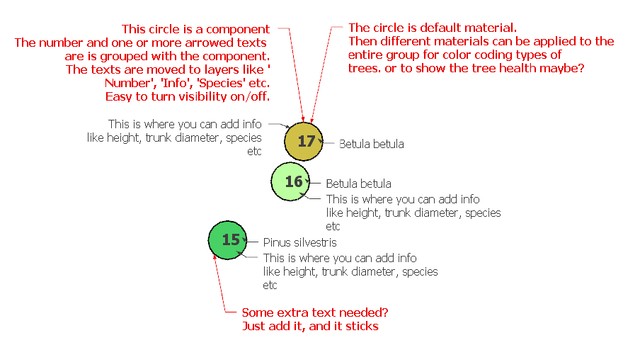
Here's a Dynamic roof tile component, Zanda.
My first, and only DC 
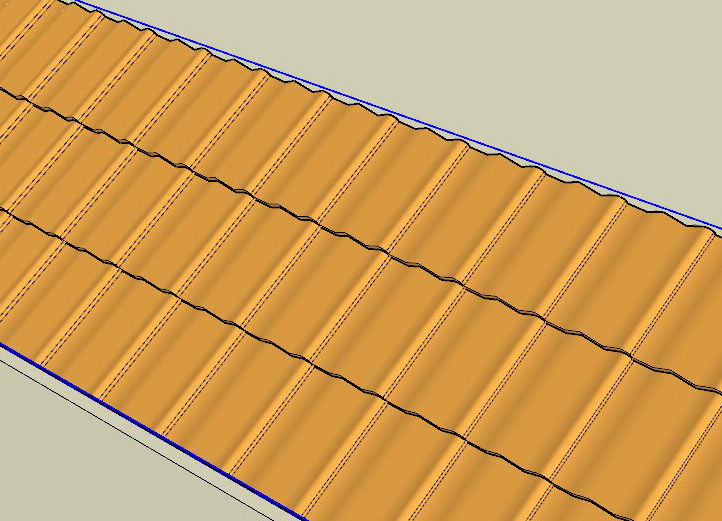
It should be pretty easy to replace the tile with other types?
Why do you use Copy/Cut and Paste?
SU crashes very rarely, but almost all the crashes I've had through the years have been when using Copy or Cut.
I would select a set of copms/groups and group them (I use G as shortcut and Shift+C for Explode).
Then enter that group and explode the contents until there are no comps/groups left.
Then I would pick a material, select all with same material and group them.
Repeat until there are no ungrouped entities left.
I would probably make new layers, like 'glazed', 'brick1' etc and put those material-groups onto those layers.
Then I would explode the group and hide the layers.
All objects that are done will now be hidden, which makes it easier to see what's left.
Repeat until all objects are hidden.
Now you could do the same with all groups on each material-named layer, and you're done.
In LW you could either use a global HDR or other spherical map globally, or apply it as a reflection map to specific surfaces/materials.
And yes, it's always better to have full control all the way, but the worst is when you're sub-contracting for someone who appears to not really know what he is doing 