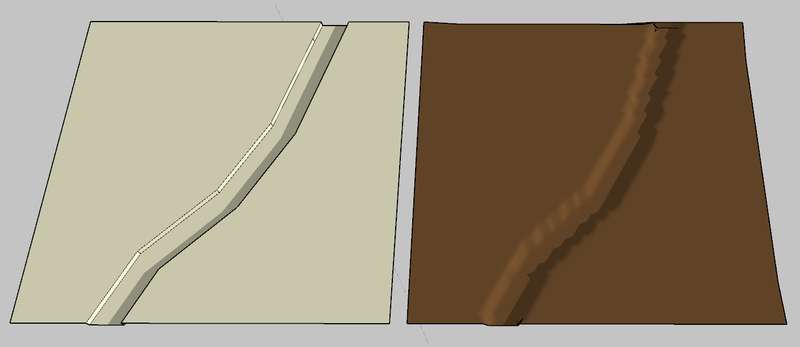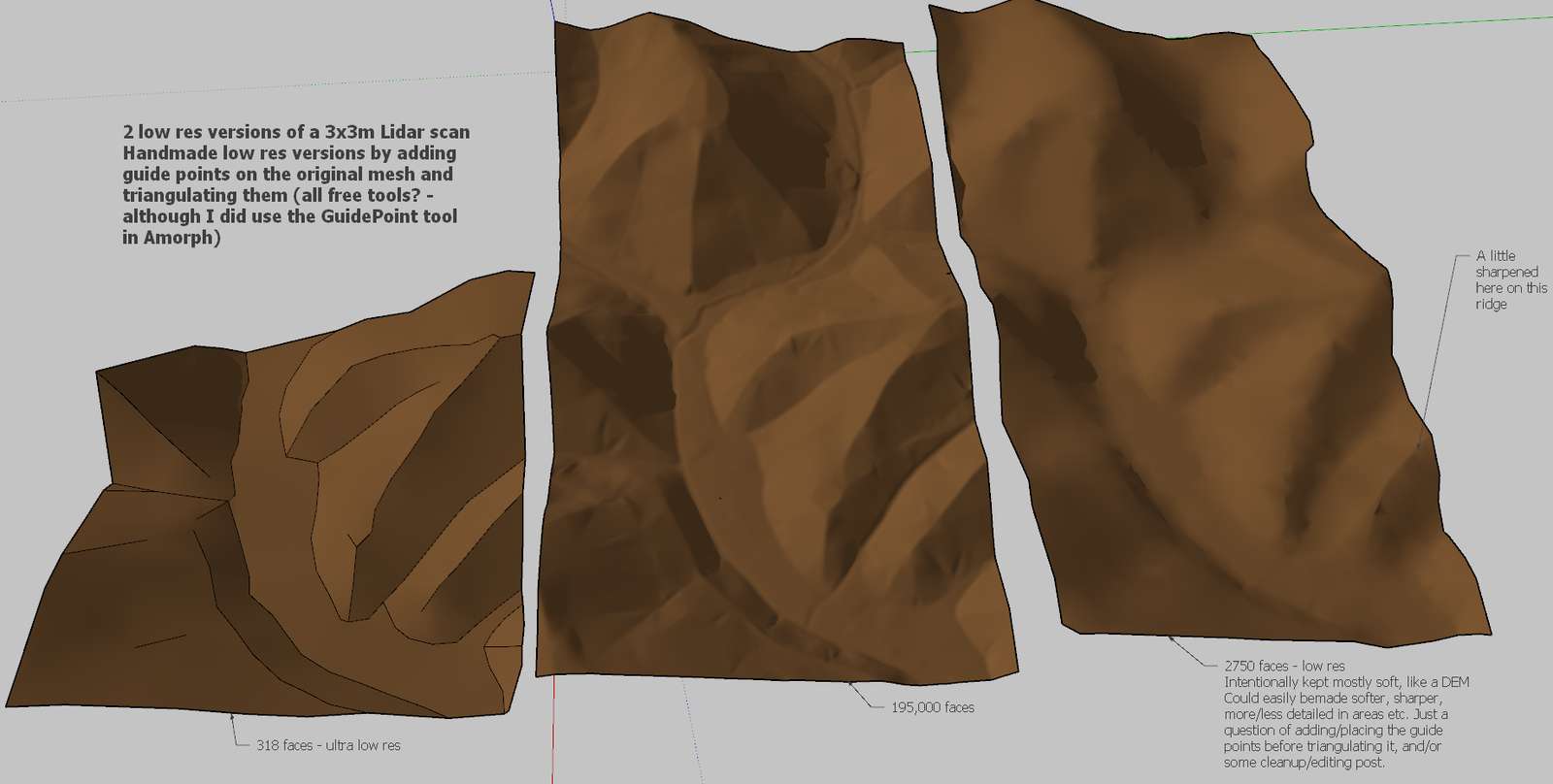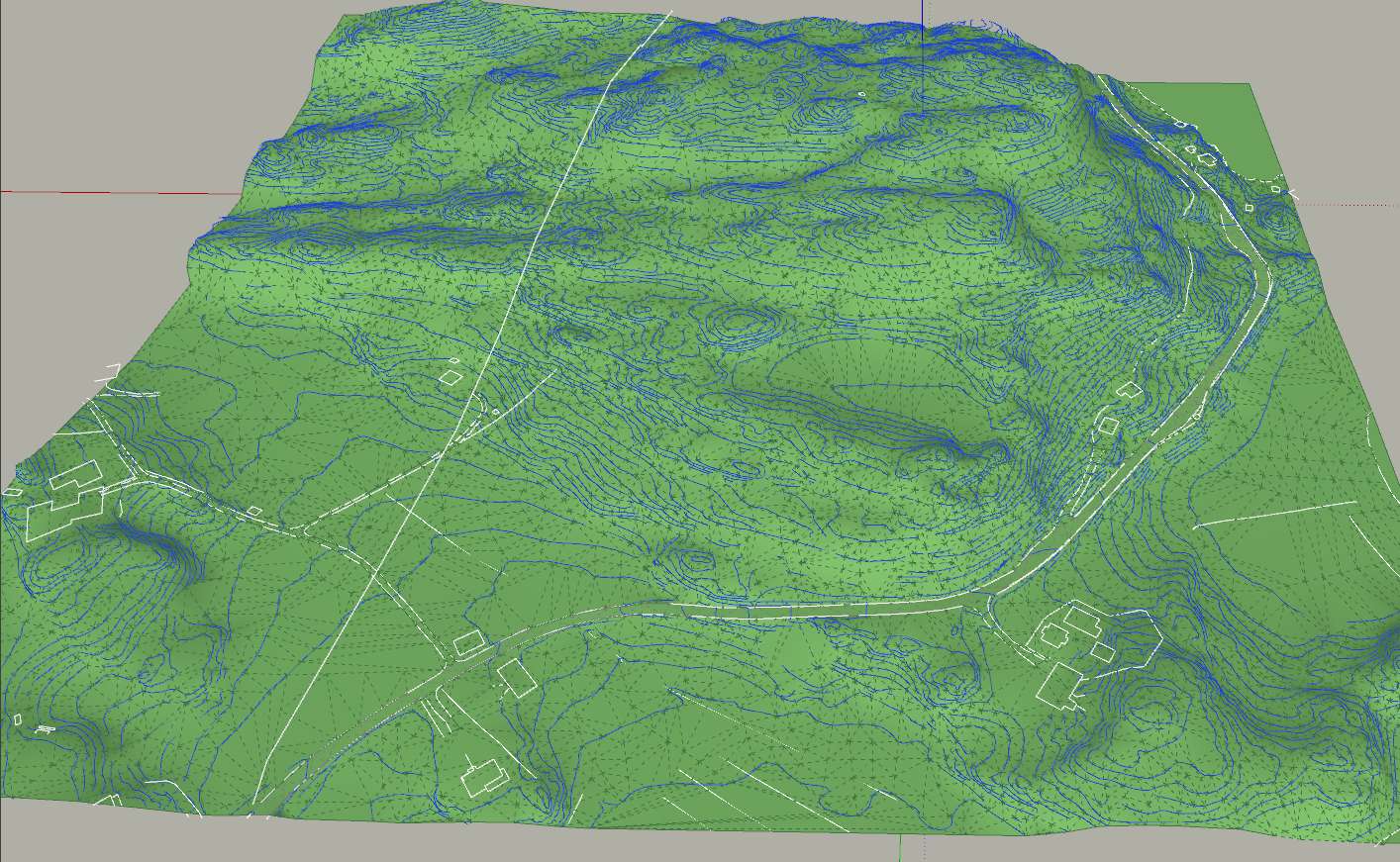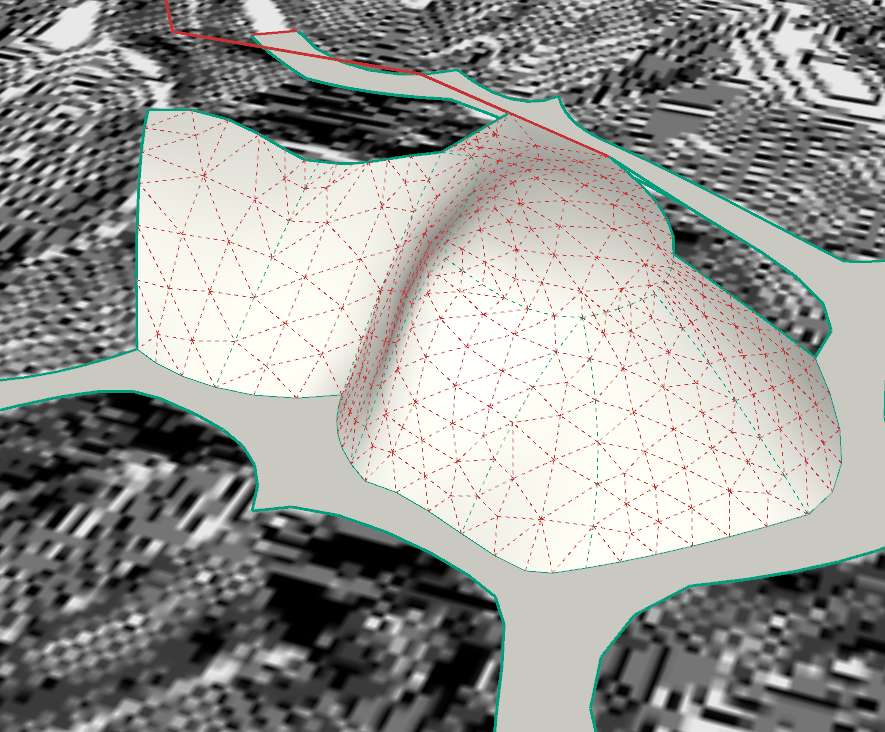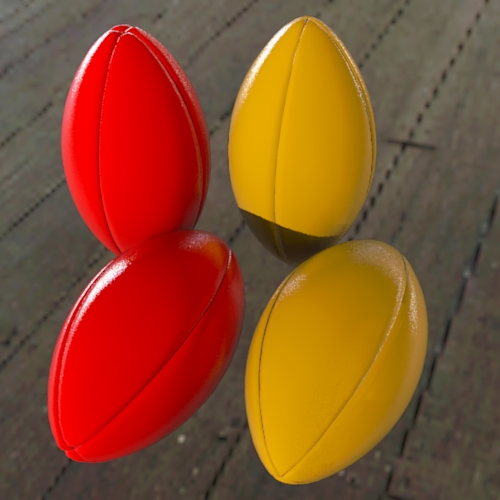@dbwv69 said:
I had no idea if you were the one who made the plugin or not but after your having mentioned it several times, even after I made it clear that I wanted to seek free alternatives, it certainly began to look like you either had an agenda or were affiliated in some way.
My agenda is just to use the right tool for the job.
@unknownuser said:
My problem is somewhat unique and as a direct result, it requires creative and innovative solutions. Fortunately, there are no deadlines so I can spend as much time as I like while trying to find an adequate solution.
Not more unique than that we all have to face it all the time when making models in SU, and particularly terrains.
@unknownuser said:
How do you think that all these nifty plugins and addons for Sketchup were created in the first place? Quite simply, because someone took the time to do the hard work while trying to find a solution to a problem, whatever that problem might have been. Besides, some of us simply like the challenge.
Exactly! And some of those great plugin makers wants to make a living from their hard work, while others do it just for fun/challenge.
@unknownuser said:
Speaking of test results, using Meshlab and a variety of other tools, as mentioned earlier I was able to take a terrain mesh containing over 400,000 faces and reduce it down to a mere 10,000 faces while still being able to maintain an appearance that was very close to what I am seeking. All without the need to purchase anything. Plugins are great but they can't "fix" everything.
But then you already have the solution then? Your 25 sq miles should be around 5-6 million triangles at 3x3m resolution, which should convert to around 150k faces in SU, which might work. Then you just have to figure out how to texture it with a 70+ Mpx orthophoto to get 1x1m resolution (which isn't much btw)...
@unknownuser said:
We aren't talking about a small flat patch of land around a house or even a small sub-division here. I am planning to model an area of over 25 square miles in mountainous terrain and knew very well that it would not be easy before I even began the project. Sure, I could have simply used CAD or one of the other miriad of paid-products made specifically for a project such as mine, but what fun would that have been?
Sometimes it isn't about the destination but about the journey itself.
OK. As you don't seem to be interested in advice along that road (if it costs anything at all) I think I'll stop spending my time on this "journey" of yours.
Looking forward to see the results though.