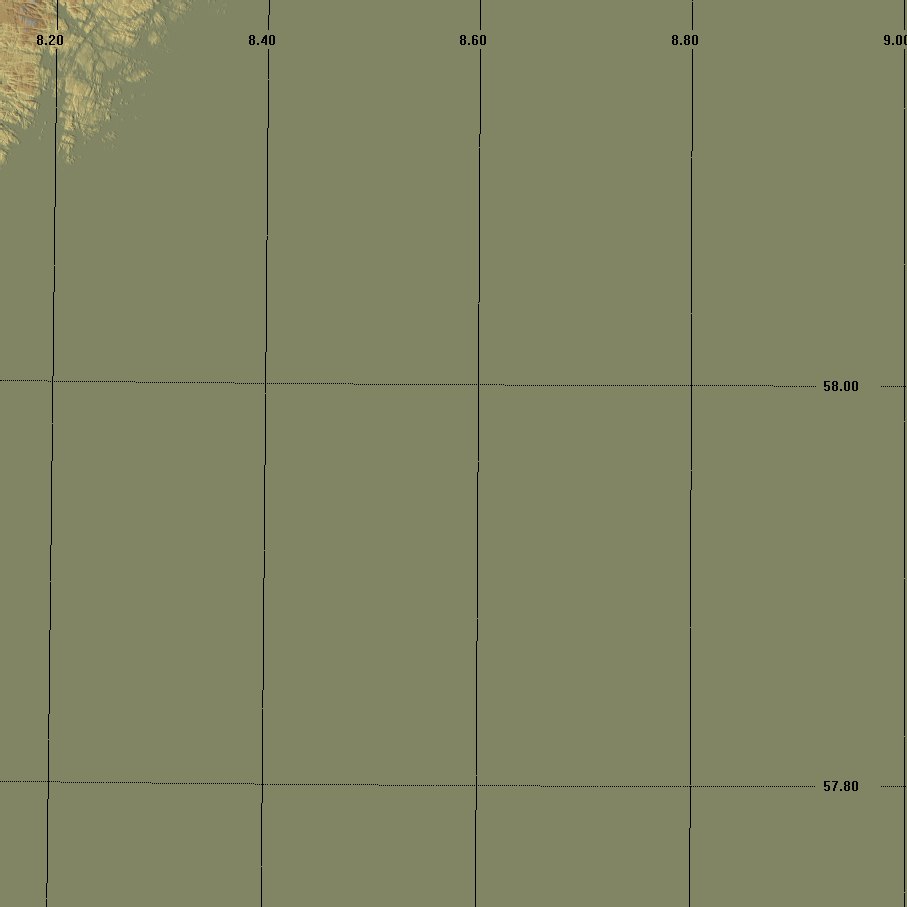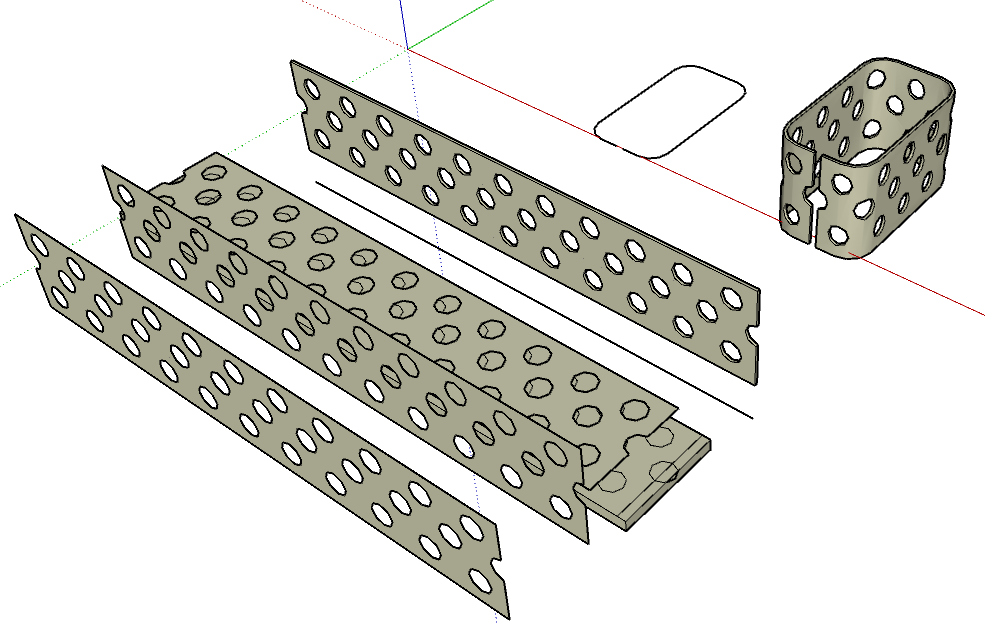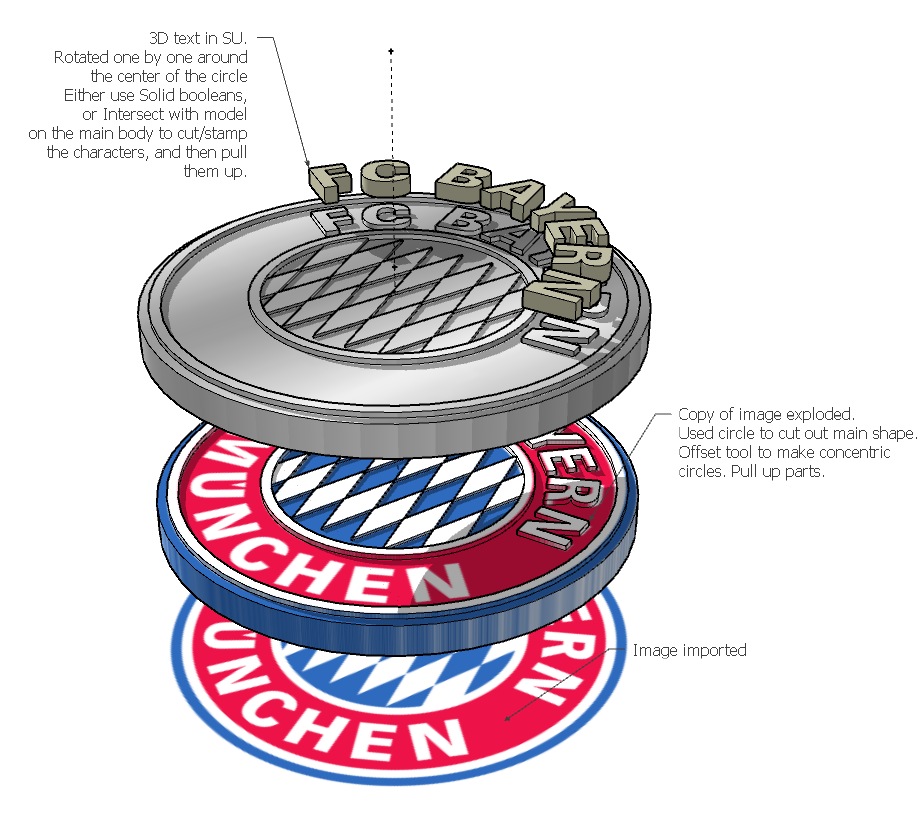@solo said:
The easiest way is to open in Vue and export as .3ds model or .obj, that way you can set the level of detail.
This file is 48MB
I can reduce it much more if needed.
Thanks for testing it 
Could you get it loaded into SU as well?
I have an old license of Vue 5 Infinite (not currently installed). Do you think that could handle such files as well?
When reducing size, what exactly does it do? Is it just like when scaling down a bitmap, that you lose a lot of detail, or is it more intelligent, and able to make a TIN with details only where needed?
I like the Polygon Cruncher from Mootools a lot. It does a very good job in most cases.
Like this terrain that was 560,000 faces, crunched down to 5900. Compared to the real topo/photo it's easy to see why terrain with lots of details isn't really that necessary most of the time - trees cover most of it anyway 
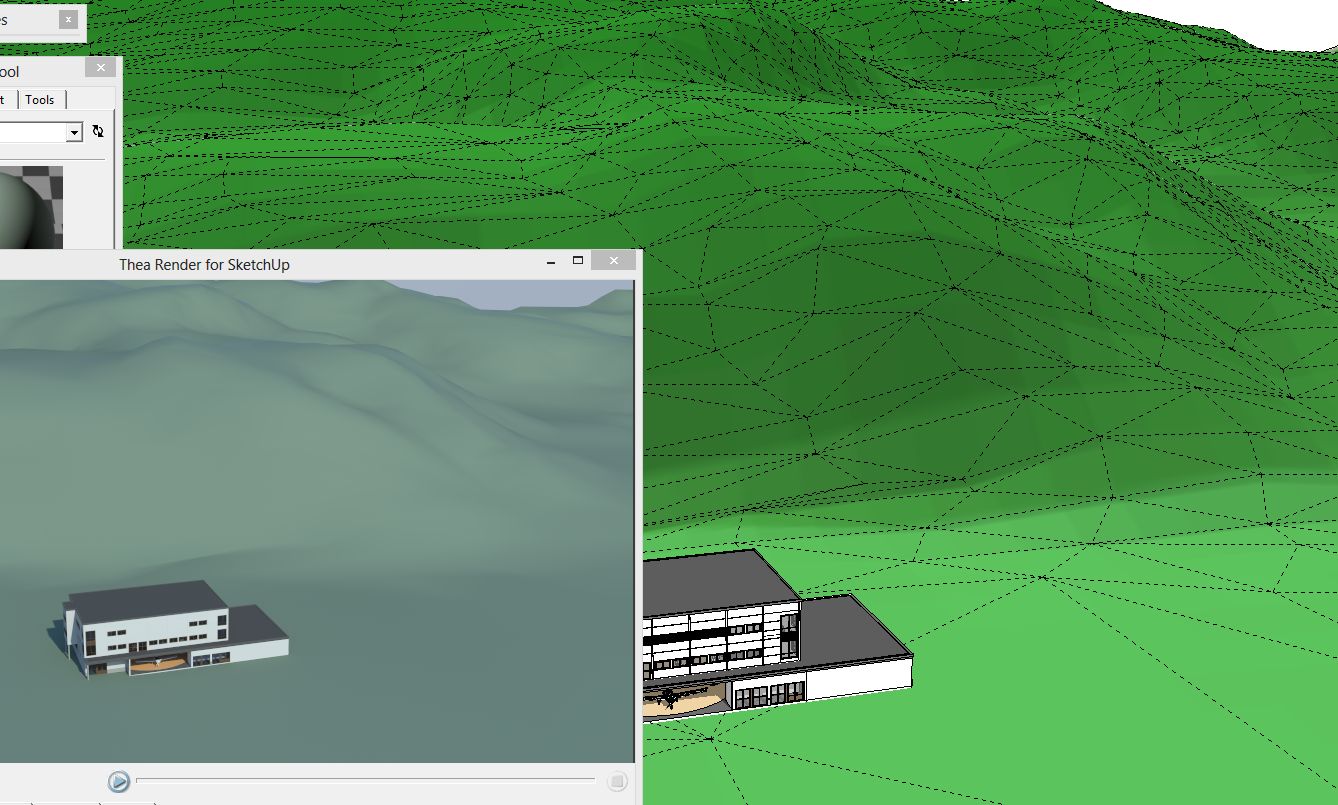

This terrain was grabbed from this site: http://bengler.no/terrafab who is using the same source of DEMs to 3D print landscapes. It was in x3d, and very ugly "striped". It actually looked like a coarse model that had been subdivided without any smoothing.
That particular project will be composited with a low-altitude aerial photo, so it's just for testing the DEM..
But I really would like to be able to use that free source with DEMs instead of having to buy DXF files with contour lines and roof edges at pretty high prices. But they have to be manageable inside SU too. There has to be a convenient pipeline..