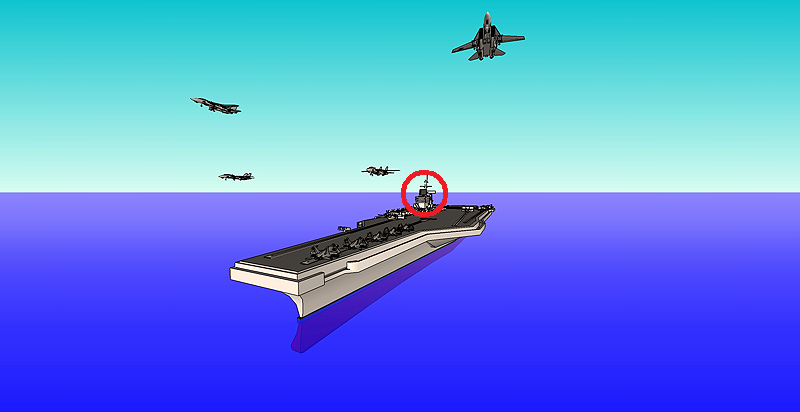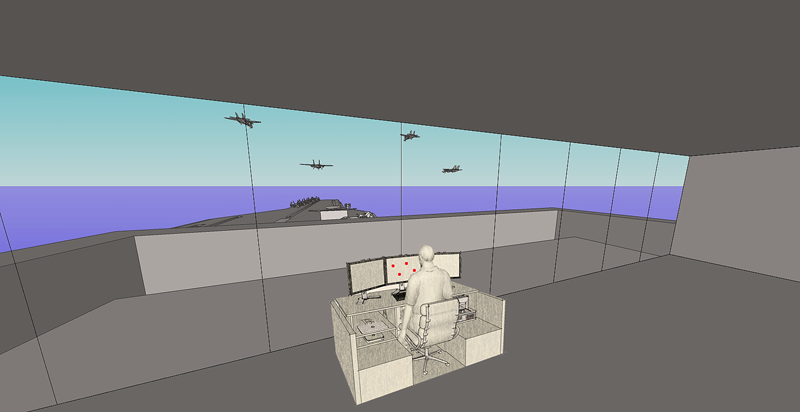Any spec of your machine ???
It doesn't look like a Clipping problem...
I had a similar effect when my object was very, very small...
I couldn't close/draw some of the faces
Can you scale the object x100 or x1000 and move as close as possible to the origin point - see what happens...







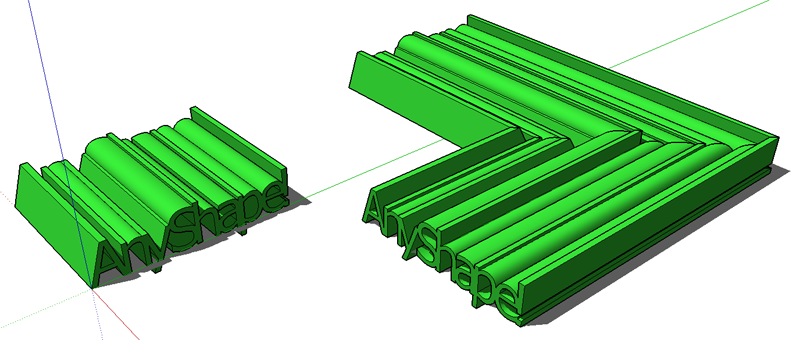
 SUM4
SUM4