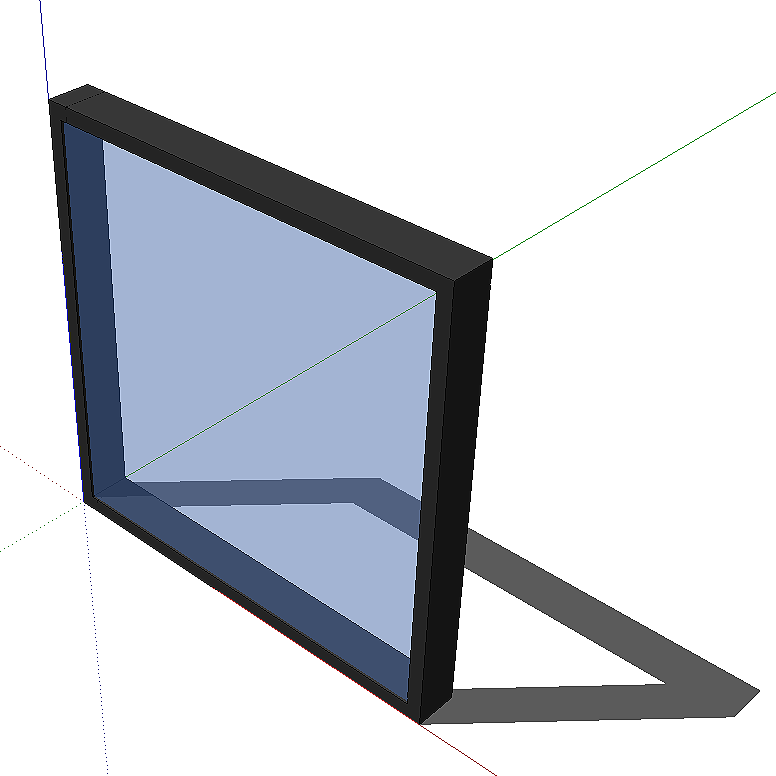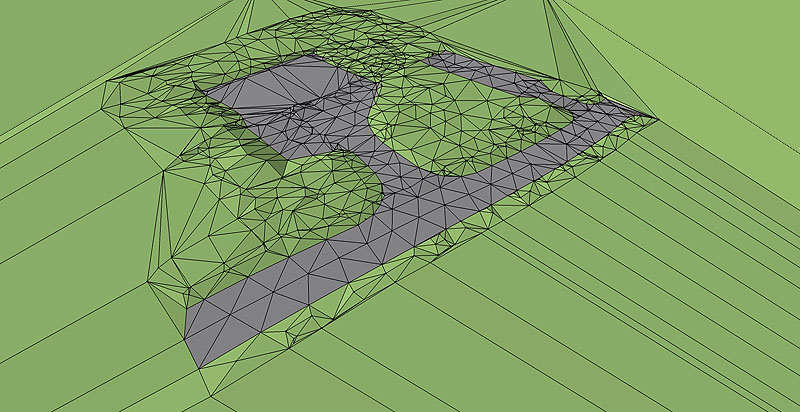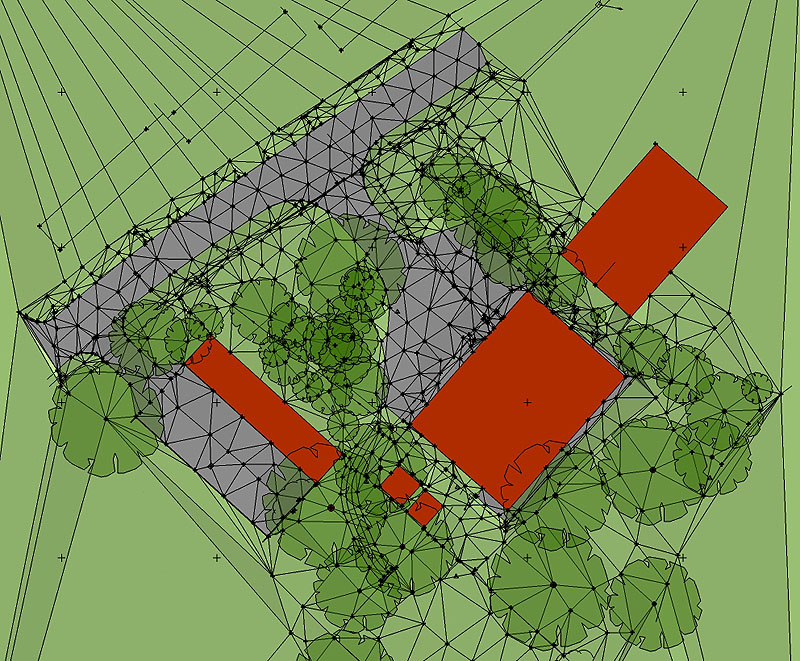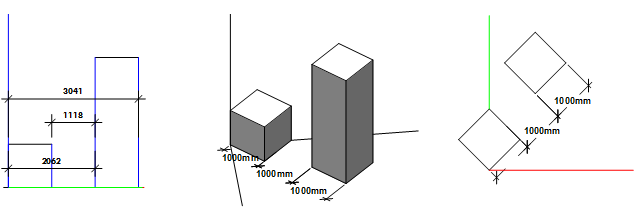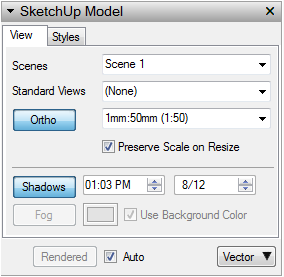Again, it was so long ago when I have to do that... 
I can see thatVista and 7 would not allow to remove the association through GUI directly as Dan said. 
but there is always a solution...
- Download unassoc.zip and save to Desktop (attached) or [http://www.winhelponline.com/blog/unassociate-file-types-windows-7-vista/](http://www.winhelponline.com/blog/unassociate-file-types-windows-7-vista/)
-
Extract the contents to a folder and run the file unassoc.exe -
Select the file type from the list -
Click Remove file association (User)
Tried on Vista - it works...
PS. Windows restart required...