I love all the Fredo plugins.
I'd like to add a feature to Fredo Scale, Proportional scaling. That is, if I set a size, it will automatically scale everything proportionally. SketchUp's standard scale also does this. By pressing the Shift key, perhaps on Fredo Scale you could add a sort of chain and enter the Tab function to be able to connect the dimensions proportionally, a bit like Photoshop does, just to be clear. With pixel dimensions.
@fredo6
Posts
-
I'd like to add a feature to Fredo Scale, Proportional scaling.
-
RE: [Plugin] Draw Boundingbox
@thomthom Congratulations, I use it often and it is very useful. I only ask you for a small change. It would be nice if once the box is created you group it. Thanks
-
RE: Why is the green section under my custom toolbars no longer visible in the Lord of the Toolbar menu?
@Rich-O-Brien
Thanks, I solved the problem with the script. -
RE: Why is the green section under my custom toolbars no longer visible in the Lord of the Toolbar menu?
@Fredo6 Hi, with the latest update of the Fredo library the problem with Lord of the Toolbars has come back and I no longer see the green window underneath. You had given me a script to reset the parameters, but I can’t find it anymore. Could you send it to me again? Thanks, and happy new year.
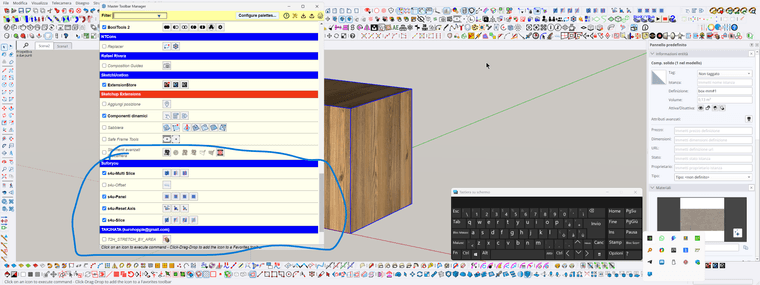
-
RE: [Plugin] FredoBatch - v1.5a - 18 Dec 25
@fredo6
This plugin is fantastic and very useful but not well known, which is why I would like to write an article about it for an Italian group, but I have a problem. Being disabled, when I open the Freddo Batch windows, they open at the top, above and outside the limits of the open SketchUp window, and due to my inability to use a normal mouse, I use a virtual mouse (eviacam). It's difficult for me to move the window because the top bar is used by eviacam but is not editable. It's only my problem, but this is the only plugin I have this issue with. Is it possible to have the windows open inside the SketchUp window?
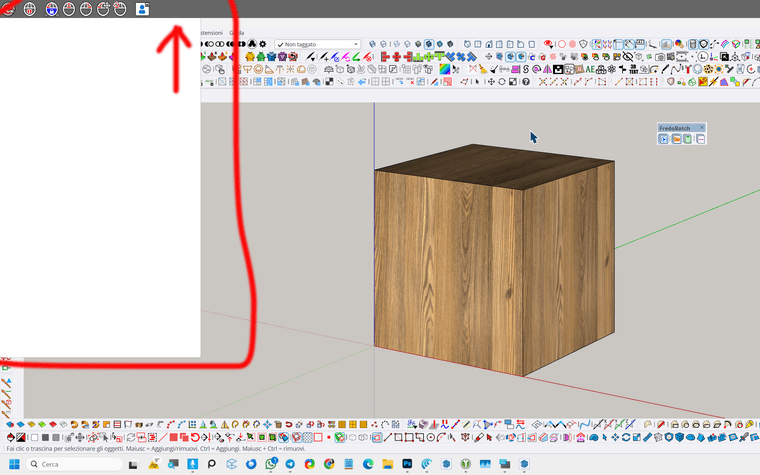
-
RE: Is there a way to "define the scale" of a group of objects in SketchUp?
@panixia In certain situations, I am willing to lose the instances. This is particularly true when I am building external component libraries: every component within is stripped of all scale and instance definitions. I accept this compromise.
Buon anno, Marcello.
-
RE: Is there a way to "define the scale" of a group of objects in SketchUp?
-
RE: Is there a way to "define the scale" of a group of objects in SketchUp?
@tig
I have included a final status message and a count for the modified objects.require 'sketchup.rb' module Visual_Scale_Applier def self.apply_scale_to_selection model = Sketchup.active_model selection = model.selection if selection.empty? UI.messagebox("Seleziona gli oggetti a cui vuoi 'definire' la scala.") return end @count = 0 model.start_operation('Definisci Scala Corrente', true) selection.each do |entity| self.process_entity(entity) end model.commit_operation # Messaggio di successo richiesto UI.messagebox("Scale definition of all objects/components successfully completed.\nElementi elaborati: #{@count}") end def self.process_entity(entity) return unless entity.is_a?(Sketchup::ComponentInstance) || entity.is_a?(Sketchup::Group) # Rende unico il componente se necessario per non influenzare copie non selezionate entity.make_unique if entity.is_a?(Sketchup::ComponentInstance) t = entity.transformation # Calcolo dei fattori di scala correnti scale_x = Math.sqrt(t.to_a[0]**2 + t.to_a[1]**2 + t.to_a[2]**2) scale_y = Math.sqrt(t.to_a[4]**2 + t.to_a[5]**2 + t.to_a[6]**2) scale_z = Math.sqrt(t.to_a[8]**2 + t.to_a[9]**2 + t.to_a[10]**2) # Applica la trasformazione interna se la scala non è già 1.0 unless (scale_x - 1.0).abs < 0.001 && (scale_y - 1.0).abs < 0.001 && (scale_z - 1.0).abs < 0.001 internal_scaling = Geom::Transformation.scaling(scale_x, scale_y, scale_z) entity.definition.entities.transform_entities(internal_scaling, entity.definition.entities.to_a) # Resetta il contenitore esterno a scala 1.0 new_transformation = Geom::Transformation.axes( t.origin, t.xaxis.normalize, t.yaxis.normalize, t.zaxis.normalize ) entity.transformation = new_transformation @count += 1 end # Processo ricorsivo per elementi nidificati entity.definition.entities.each do |child| self.process_entity(child) end end end # Esecuzione Visual_Scale_Applier.apply_scale_to_selection -
RE: Is there a way to "define the scale" of a group of objects in SketchUp?
@TIG I think I found it. Gemini gave me this solution and it works logically. The components will become unique, but it does exactly what I wanted. Since you're the expert, could you check if it works well?
require 'sketchup.rb'
module Visual_Scale_Applier
def self.apply_scale_to_selection
model = Sketchup.active_model
selection = model.selectionif selection.empty? UI.messagebox("Seleziona gli oggetti a cui vuoi 'fissare' la scala.") return end model.start_operation('Fissa Scala Corrente', true) selection.each do |entity| self.process_entity(entity) end model.commit_operation puts "Scala 'fissata' a 1.0 per la selezione e tutti i contenuti nidificati."end
def self.process_entity(entity)
return unless entity.is_a?(Sketchup::ComponentInstance) || entity.is_a?(Sketchup::Group)# 1. Se è un componente con più copie, lo rendiamo unico per non rovinare il resto del modello entity.make_unique if entity.is_a?(Sketchup::ComponentInstance) t = entity.transformation # Estrarre i fattori di scala correnti scale_x = Math.sqrt(t.to_a[0]**2 + t.to_a[1]**2 + t.to_a[2]**2) scale_y = Math.sqrt(t.to_a[4]**2 + t.to_a[5]**2 + t.to_a[6]**2) scale_z = Math.sqrt(t.to_a[8]**2 + t.to_a[9]**2 + t.to_a[10]**2) # Se la scala è già 1.0, non facciamo nulla su questo livello unless (scale_x - 1.0).abs < 0.001 && (scale_y - 1.0).abs < 0.001 && (scale_z - 1.0).abs < 0.001 # 2. Creiamo una trasformazione di scala per la geometria interna internal_scaling = Geom::Transformation.scaling(scale_x, scale_y, scale_z) # 3. Trasformiamo la geometria interna (bordi, facce, etc.) entity.definition.entities.transform_entities(internal_scaling, entity.definition.entities.to_a) # 4. Resettiamo la scala del contenitore esterno a 1.0 mantenendo posizione e rotazione new_transformation = Geom::Transformation.axes( t.origin, t.xaxis.normalize, t.yaxis.normalize, t.zaxis.normalize ) entity.transformation = new_transformation end # 5. Entra ricorsivamente nei gruppi/componenti nidificati entity.definition.entities.each do |child| self.process_entity(child) endend
endEsegui
Visual_Scale_Applier.apply_scale_to_selection
-
RE: Is there a way to "define the scale" of a group of objects in SketchUp?
@TIG
Is it necessary to repeat this operation for every single object? I need a single command to set the scale for all selected elements (including nested components and groups) with just one click. Otherwise, it would be faster to do it manually -
RE: Is there a way to "define the scale" of a group of objects in SketchUp?
@TIG I've tried but it doesn't work. I'm attaching an image as an example where I've modified the scale of each cube and also the scale of a group that contains three cubes. In practice, I would like that once all objects are selected, I can define the scale for all of them, even those nested inside the group.
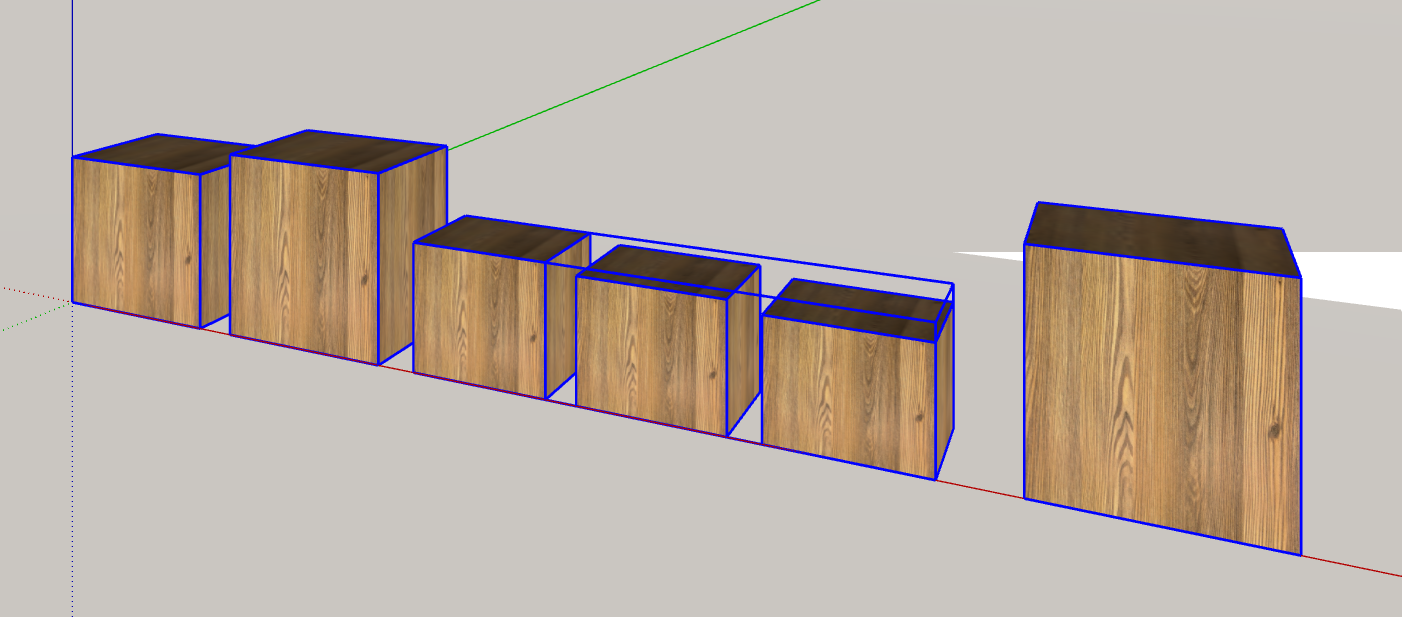
-
RE: Is there a way to "define the scale" of a group of objects in SketchUp?
@TIG I didn't manage to do it. In your opinion it's not a useful function. I would need it. there is a solution
-
RE: Is there a way to "define the scale" of a group of objects in SketchUp?
I’m not a programmer, and I don’t know Ruby. I tried using artificial intelligence to create a plugin, and it works, but only on main objects and components, not on nested ones.
-
Is there a way to "define the scale" of a group of objects in SketchUp?
Is there a way to "define the scale" of a group of objects or multiple selected components simultaneously, with the option to also scale nested objects and components? For me, it’s a useful command, but I haven’t found a solution.
-
RE: Why is the green section under my custom toolbars no longer visible in the Lord of the Toolbar menu?
@fredo6
And anyway, even with your script it works on the second opening of the Master toolbar manager panel. At the first opening, the Custom toolbar panel is not present.
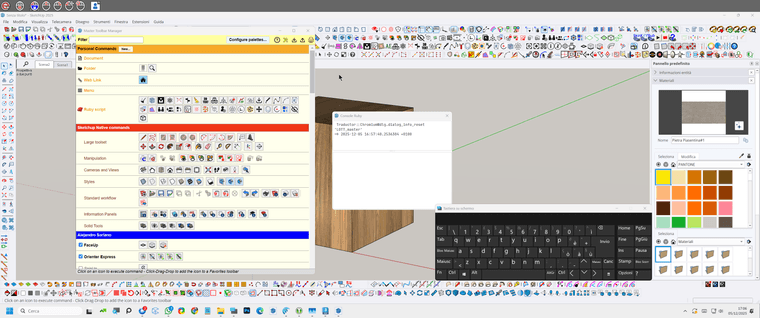
-
RE: Why is the green section under my custom toolbars no longer visible in the Lord of the Toolbar menu?
@fredo6 said in Why is the green section under my custom toolbars no longer visible in the Lord of the Toolbar menu?:
Traductor::ChromiumWdlg.dialog_info_reset 'LOTT_master'
Yes, with your script it works but if I close SketchUp I have to launch your ruby script from the console.
I don't have two monitors but I have one that is 3440x1440 wide.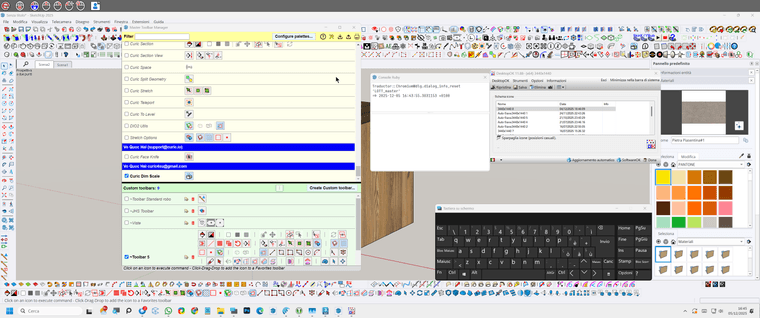
-
RE: Why is the green section under my custom toolbars no longer visible in the Lord of the Toolbar menu?
@fredo6
I no longer see my toolbar window in the master toolbar manager, even though the toolbars work properly.
Can anyone help me? Thanks. -
Why is the green section under my custom toolbars no longer visible in the Lord of the Toolbar menu?
Why is the green section under my custom toolbars no longer visible in the Lord of the Toolbar menu? I tried resizing the window (both enlarging and reducing it), but the green bar still doesn’t appear. It was working correctly until a few days ago, so perhaps the recent freedo6Library update has modified something.

-
RE: Sketchucation Tools 5.0...
@Dave-R Some plugins have caused me issues with updates, some I want to finish current projects before updating, while others I'm confident are useful updates.
-
RE: Sketchucation Tools 5.0...
Is it possible to add an option to not update a particular plugin in the updates list, meaning it should no longer show the update for that plugin and display it with a flag?