How can I move plugins installed with Sketchup Extension Warehouse to Extension Store?
-
Do I have to reinstall all the plugins with extension store? Do I have to reinstall the licenses or do they remain
-
 R Rich O Brien marked this topic as a question on
R Rich O Brien marked this topic as a question on
-
If you have extensions that you installed from the Extension Warehouse and they are also available from our ExtensionStore, then you can simply install a version from our ExtensionStore.
Later on if there's an update the ExtensionStore dialog will tell you and you can install it that way.
The Extension Warehouse might also tell you when there's an update available from there - you can only prevent this by uninstalling it from the Extension Warehouse.
Where licensing is involved you need to stick with the hosting platform that handles it... -
How can I move plugins installed with Sketchup Extension Warehouse to Extension Store?
You can't....though I'm not entirely sure what you are asking by moving?
Do I have to reinstall all the plugins with extension store?
You can if you want. We have the Bundle install option that allows you to easily move devices or versions
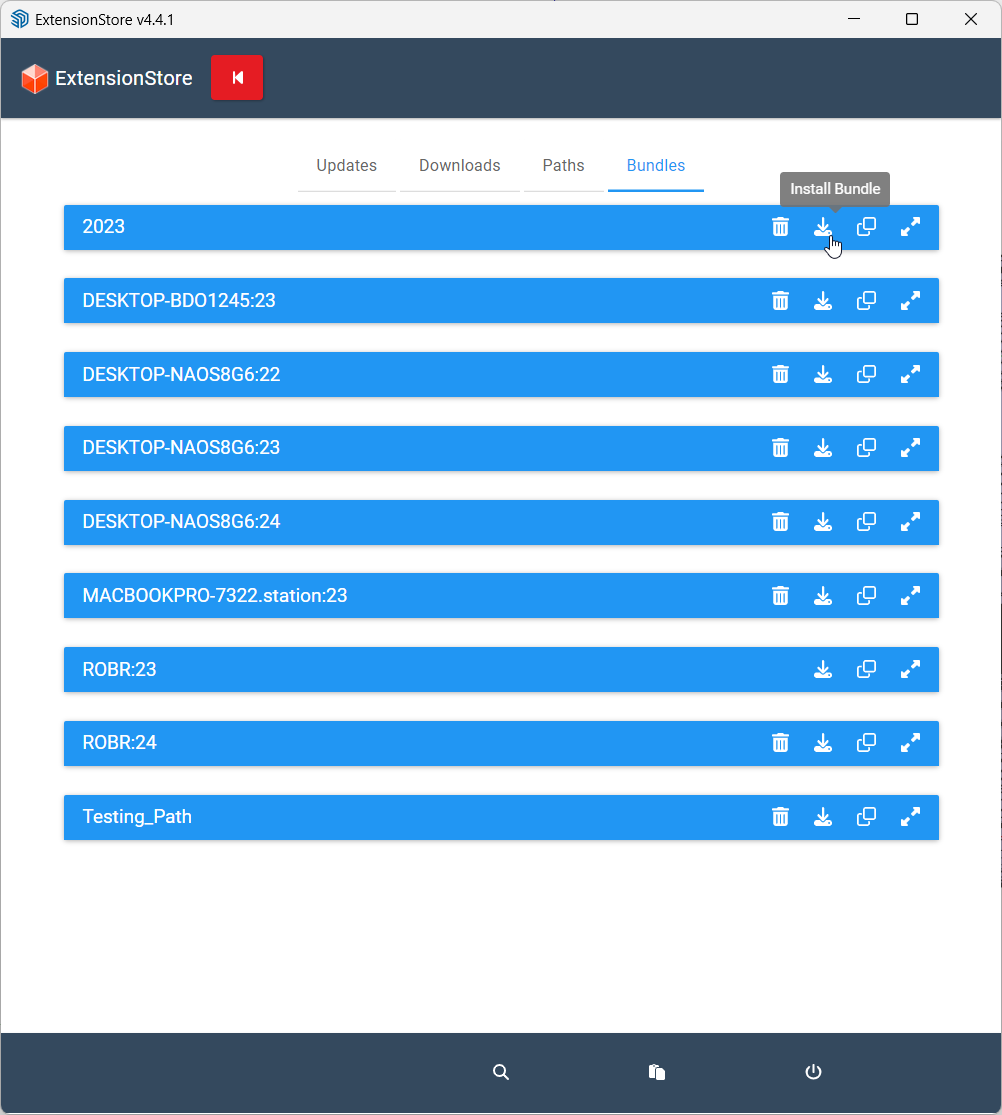
It basically records what you have installed using Sketchucation Tools from us to a device so you can just install that bundle to a new device or sketchup version easily
Do I have to reinstall the licenses or do they remain
It depends on whether you are moving devices. I don't know what you are doing because there's missing information.
-
Basically I would like to manage the plugin from the Extension store in order to update the plugins more efficiently but I have never installed the plugins with the extense store and I wanted to know if there is a method to see the plugins installed on the extension store without having to install all the plugins again.
-
@alexpacio2013 if there is a method to see the plugins installed on the extension store without having to install all the plugins again.
but I have never installed the plugins with the extense store
I'd suggest just giving it a try. Its a lot easierWe do put a little dot next to something you've installed as a reminder as you browse
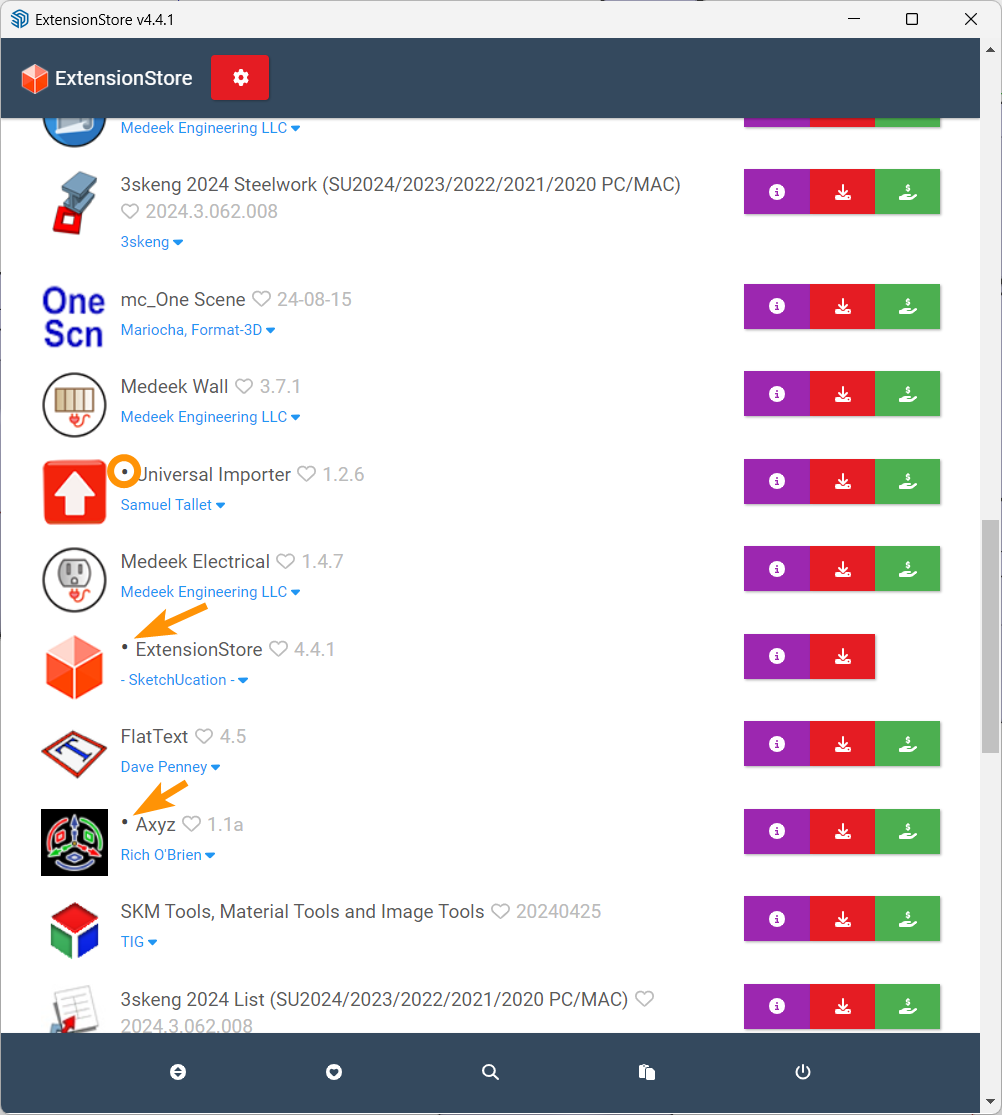
And under Bundles you'll see everything in a handy list
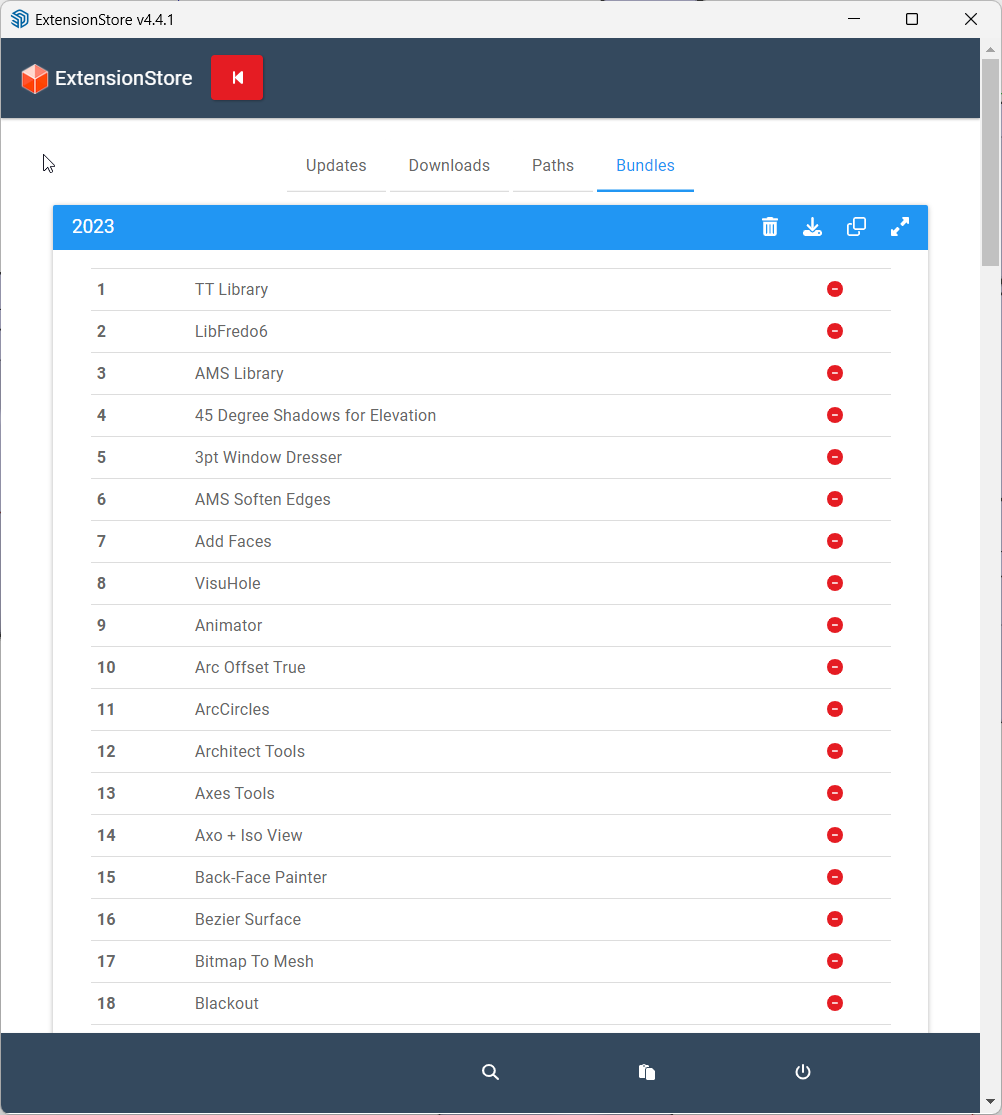
I think the best approach is to just give it a try. Its free and personally I think its

If you don't like just remove it
-
I have never installed with extension store but my question is, what I have already installed with sketchup extension can I automatically transfer it to extension store installations? Do I have to reinstall all my plugins with extension store store?
-
can I automatically transfer it to extension store installations?
No
Do I have to reinstall all my plugins with extension store store?
No
-
To return to your original post...
The native Extension Warehouse and our ExtensionStore are different things.
Some authors use both platforms to host their extensions.
But others use one platform exclusively - like Fredo and myself use SCF.
So you cannot have all of the extensions you use under one platform.
Also licensing in dealt with in a different way on the two platforms, so if you have licensed extension you need to use the platform controlling its licensing.
Another point to note is that some developers use their own web-site and licensing system, so then there's an extra layer of complexity to consider... -
@TIG Thanks I understand. But my question was another I wanted to know if some plugins that I have on extension warehouse are compatible with extension store I can transfer them, is there a procedure or do I have to reinstall them on extension store? Like, Fredo6, Thomthom, s4u, curic, .... ec
-
@alexpacio2013 this has nothing to do with compatibility. The Sketchucation ExtensionStore only accesses those extensions available from Sketchucation. For extensions from the Extension Warehouse, install them fresh using the Extension Warehouse UI in SketchUp.
-
If you have extensions that you installed from the Extension Warehouse and they are also available from our ExtensionStore, then you can simply install a version from our ExtensionStore.
Later on if there's an update the ExtensionStore dialog will tell you and you can install it that way.
The Extension Warehouse might also tell you when there's an update available from there - you can only prevent this by uninstalling it from the Extension Warehouse.
Where licensing is involved you need to stick with the hosting platform that handles it... -
 A alexpacio2013 has marked this topic as solved on
A alexpacio2013 has marked this topic as solved on
Advertisement







