@fredo6
The license purchase page for Thrupaint says it's for Visuhole. Is this just a typo? I already own Visuhole.
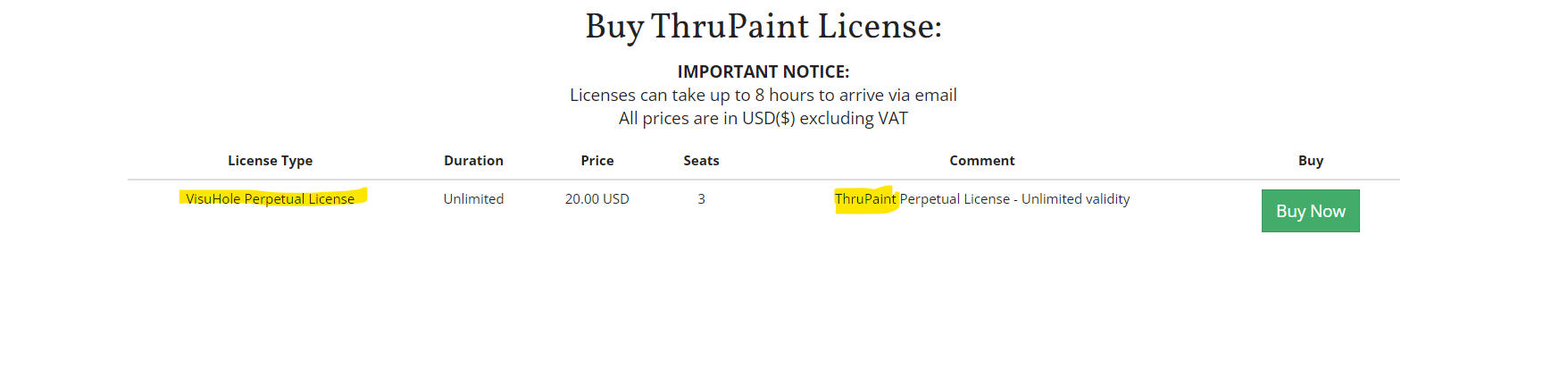
@fredo6
The license purchase page for Thrupaint says it's for Visuhole. Is this just a typo? I already own Visuhole.
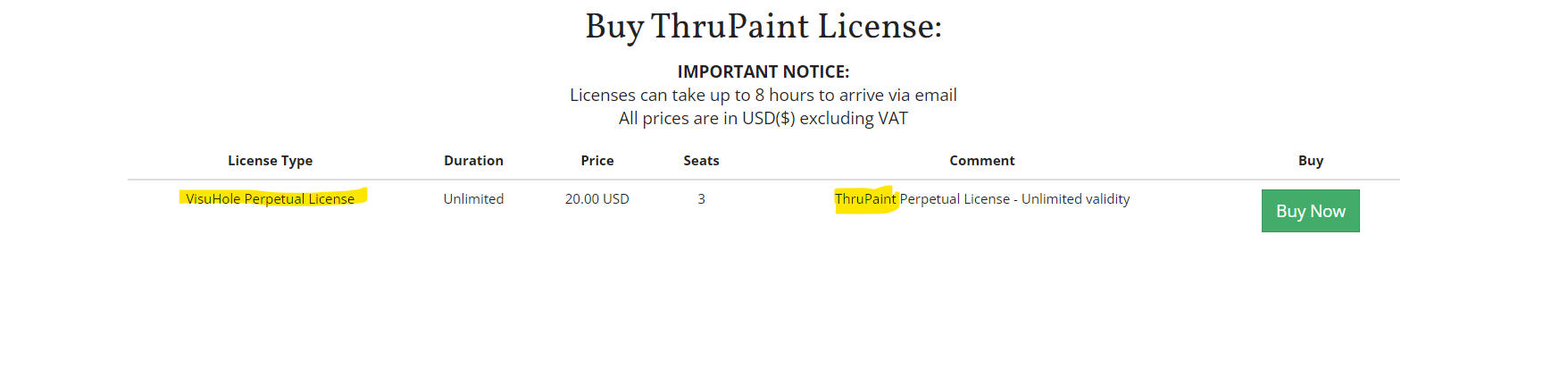
TIG Workplane gets an error when trying to update in the Sketchucation store plugin. 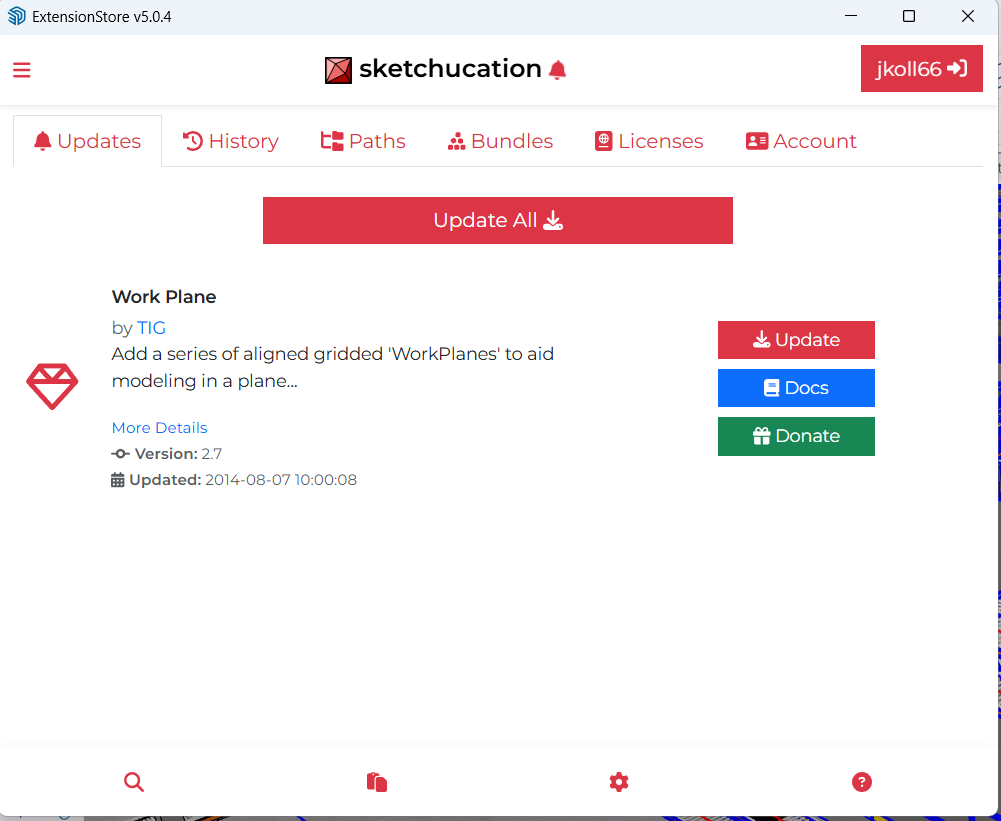
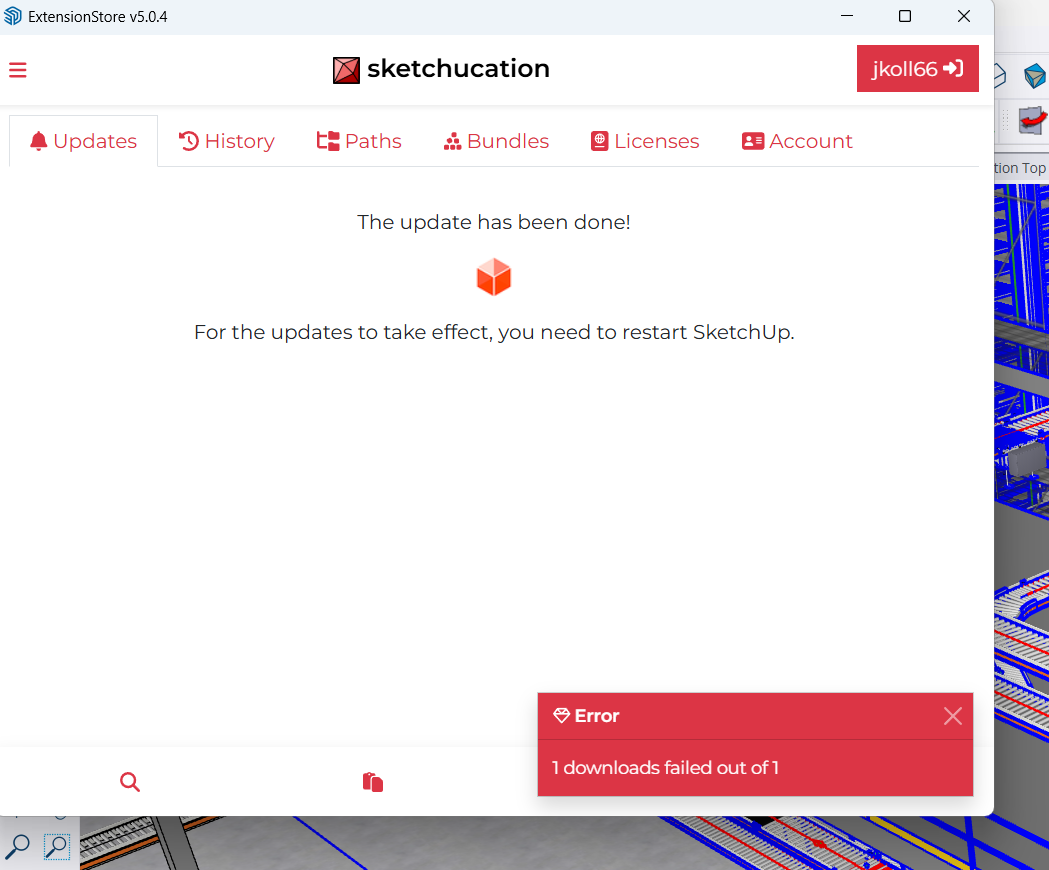
Sketchup 2026
Windows 11
@Rich-O-Brien Thanks for the suggestion, but that's my other issue. V-Ray 7 isn't launching if LOTT is installed. At least, not in SU2024.
Anyone heard if there's any updates on V-Ray 7 not launching if Fredo - Lord of the Toolbars is installed? Only post I could find post about it is almost a month old at this point. Just wondering if it's being looked at by Fredo6. Tried installing Aerilius Toolbar Editor, but it isn't working in SU2024.
I'm assuming this plugin is dead. It will not load in SU2024. I have read other posts about it, but there has been no movement on it. Does anyone have a work around?
Has there been any movement on this topic? I am also seeing this issue. I would rather not have to uninstall LOTT. Thanks.
It was just a typo. All's good. Thanks!
@fredo6
The license purchase page for Thrupaint says it's for Visuhole. Is this just a typo? I already own Visuhole.
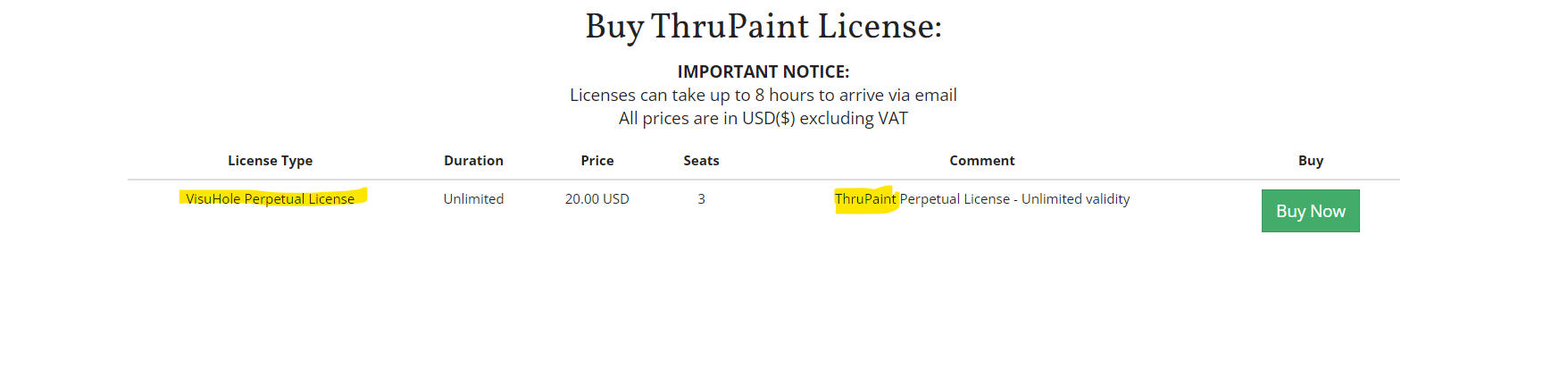
I know this post is like a thousand years old, but I was using the "extract_png.rb" from "Jim". It doesn't seem to work in SU2023. I need this to compile a catalogue of all of my components. Is there an updated version out there somewhere? I really need this. Thanks in advance!
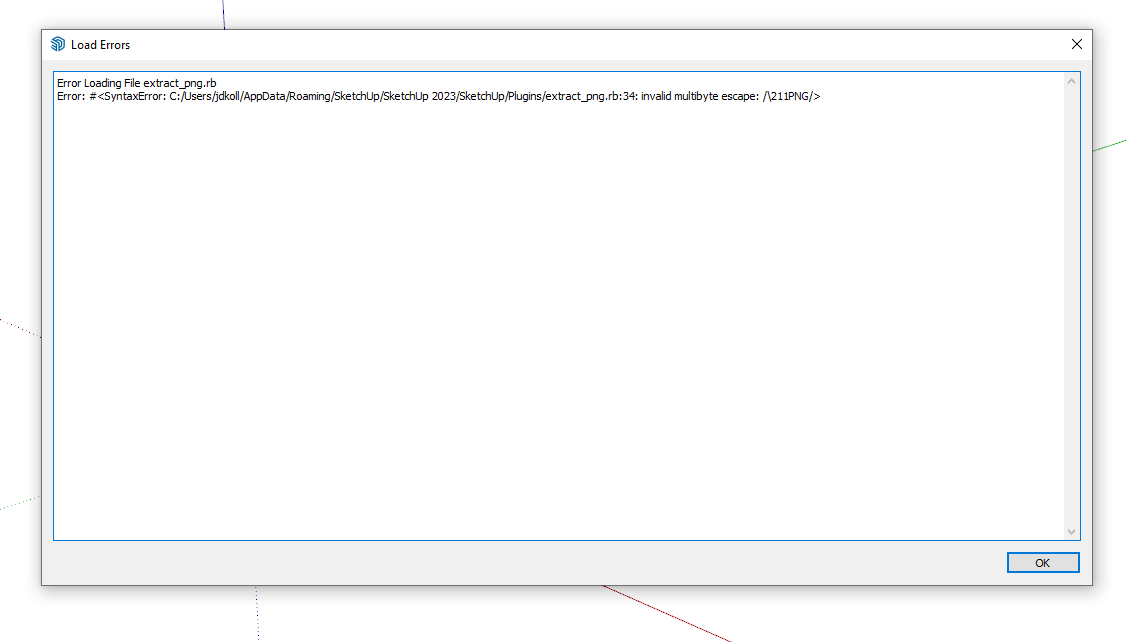
I'm just now discovering your plugin, Tig. I'm having an issue when copying a component that is "punched" through a wall. It deletes the faces that it's punching through. I don't know if it's the component or if HPT isn't compatible with SU2023. I've attached a video and the model. Also, I noticed that I can't undo after punching. Is that intended? Thanks in advance for taking a look at it.