I seem to remember seeing a Ruby which would slice a section out of a model???
Posts
-
Slice Section from Model
-
RE: Spinning Flash Movies
@petercharles said:
I thought, looks interesting, I'll give it a punt for $5!
Bad idea, they took the $5 but I never got the email with the download link

Oops - I didn't mean to recommend them, only to point out some interesting technology ideas.
-
RpImageFilters not working with rendered image
@unknownuser said:
I've come open a new problem which is about the RPImageFilters.
It actually can't seem to be integrated to the postrender window. What I mean is I can sharpen or soften up the immediate sketchup image but don't seem to have the option after rendering
There are two separate Filter products - RpImageFilters - which lets SketchUp Users sharpen up, or apply other filters to the image in SketchUp - and "Image Filters" in IRender nXt which applies the same filters to a rendered image.
You are running an older version of IRender nXt which did not have "Image Filters" yet. Download the latest version from Downloads and it should have Image Filters". The latest versions have a different icon on the toolbar for Image Filters.

-
3D Images
Does anyone have any red and cyan glasses lying around. If so take a look at this image Boothy created:
@unknownuser said:
Hey Stewed,
This stereo image lark is cool - sample below was produced for red (left) right (cyan) glasses - I have not really got a commercial application for it but its fun anyway -If anyone has some glasses the stereo effect works well I must try it on my sons 3d laptop when I have a minute.
Thanks for the heads up
Boothy
-
RE: Which WIN32API.so ?
@djohnson.nz said:
Brilliant piece of detective work Mr Hart.
The last winapi.so file you made available works perfectly.
Thank you for all the time you have put into this issue.
Cheers, David.


Thanks David.
We will start using that one for our Plugins.
Al
-
RE: Placing wire, pipe, connduit and other linear items
Thanks for these replies.
I think my concern is trying to construct the path using the pencil tool.
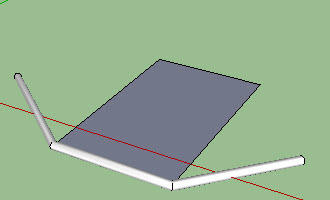
I was able to use it here, where the path included an edge of a face.
But it was fairly confusing trying to draw the path, because when I drew a line to the first corner of the face, and then clicked on the second corner, the line tool switched its prompt from "Enter End Point" to "Enter Start Point".
Also, because the "path" touched a face, I couldn't double click or triple click on the path to select it to use with PipeAlongPath. I had to select the segments individually.
I think my users would like to use the pencil tool to trace the path from beginning to end, and then convert it to something to be used for reporting.
-
Placing wire, pipe, connduit and other linear items
We have a client who want to place conduit in a drawing, and then report the length in SpaceDesign.
In general, I don't think it is a good idea to use the Pencil/Line function to draw physical things like conduit or wire, because it seems to get confused when you trace along the edge of an existing face, and seems to draw faces if you come back upon yourself.
I am thinking of writing a new tool to draw linear objects - letting the use choose geometry - such as lines, long rectangles, extruded squares or extruded cylinders - and making each individual segment a group - which would make it easier to use for reporting.
Does anyone have any ideas or experience in trying to draw linear things like pipe, wire, conduit, etc?
Is there an easy way to do this already which I am missing?
-
RE: Which WIN32API.so ?
Here is the WIN32API.so from ruby 1.8.6, 12,288 bytes, try putting this in the SketchUp plugins folder and see if things load.
I just tried it in my SU 8 and it seemed to work. And I tried it with SU 7 and it seems to work.
David, If it works for you, I will start using it instead of the older version.
-
RE: Which WIN32API.so ?
This other WIN32API.so which you loaded (the 20,547 version) uses a different format for its calls and/or doesn't support some of the calls which we make.
For the record, what version of Windows are you running?
[Edit - in looking at your signature, perhaps it is: xp sp3]I'll read through this thread a bit more and see if we should switch to a different WIN32API.so
David, try downloading the WIN32API.so in Didier Bur post - below - from Wed Jan 05, 2011 8:36 am and see if it loads on your machine.
-
RE: Which WIN32API.so ?
I have one user who cannot seem to load the WIN32API.so which we distribute.
The 7.168 byte version.
The file is there, but when he tries to do "require" on it, he gets this message:
Error; #<LoadError; C;/Program Files (x86)/Google/Google SketchUp 8/Plugins/Win32API.so; 126; The specified module could not be found. - C;/Program Files (x86)/Google/Google SketchUp 8/Plugins/Win32API.soI am going to have him try some of the other versions in this thread.
Has anyone else had problems using the 7,168 byte version?
-
How to make transparent trees
A recent thread on the Render Plus Forum investigated how to make transparent trees for a rendering. See: How to make transparent trees.

There were two simple methods.
-
Render the trees and place them in front of the rendering as a Foreground Image.
-
Freeze the tree images in SketchUp and make the images transparent.
This second method was used in the rendering above - which allows placement of solid objects (bench and fence) in front of the trees.
-
-
RE: Spinning Flash Movies
We got to wondering if PDF had an image based, (rather than model based - like 3D PDF), solution for this and we found this scheme here:
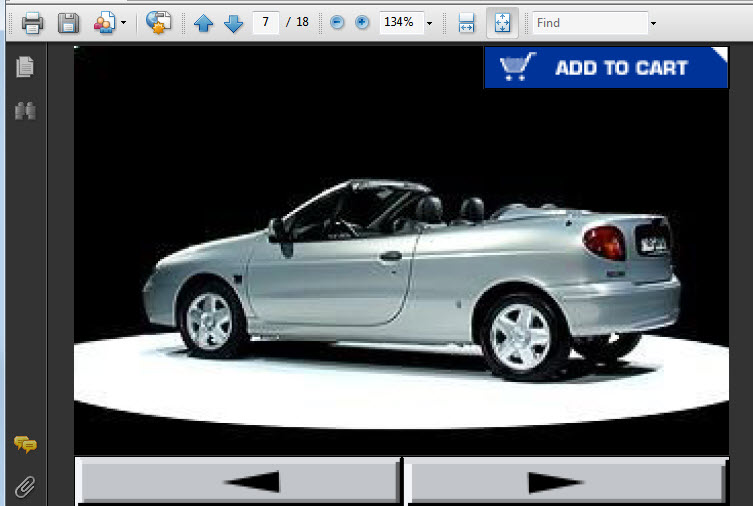
This puts each frame of the image in a separate page in a PDF file and then provides arrows to quickly move from one page to another.
-
RE: Toolbar problem in SU 8 on Windows
We are still struggling with Toolbars in SU8.
Our biggest remaining problem, is that that when we load a plugin by hand, rather than having it loaded automatically as SketchUp loads - (we offer both options to users - always load the app, or manually load it from the Plugins menu) - the toolbar appears - but is not docked.
I looked at your code snippet in the other thread, but it is hard to figure out how to put everything together.
Can you, (or someone), provide a .RB which I can execute manually, (not placing it in the plugins folder - but loading the .RB from the ruby console - or later from the Plugins menu), which creates a new toolbar, and docks it properly?
Then I can grab from it what I need, etc. to get it to work with our app.
-
RE: Spinning Flash Movies
Thanks for the replies. This is just what we were looking for.
The 3D Object viewer also also has a 256 image version which lets you view the object from all angles.
http://www.flashcomponents.net/component/3d-viewer-126.html

These are good alternatives to RPS 3D PDF since they can be created with rendered images as well as with images directly from SketchUp.
-
Spinning Flash Movies
The 3D Warehouse uses a trick to display 3D movies of a model where they create about 12 images of the model and display them as an animation. This "image only" approach works well for small images.
A few years ago we saw a Flash Version of the same thing - making it seem like you could view a car from several directions using the mouse, using larger images. In effect this was a movie where the mouse controlled the frames - but the sample we were looking at is no longer available on the web.
Does any have, or know about some good samples which demonstrate this technique.
-
Filters, Filters, Filters - New Free Plugin for SketchUp
Rich has created a set of Image Filters for IRender nXt which allow you to sharpen up your images after rendering.
The Sharpen filter, especially is a quick way to improve the rendered image.
Sharpen Filter for IRender nXt:

Original Image:

Rich's filters worked so well with rendered images that we decided to use them create a new Free Add-on for SketchUp - RpImageFilters. This lets you use the same filters on images from SketchUp.
Of course, you can already do this with many Paint Programs. But it is handy to do it directly from SketchUp. ALso, you can apply several filters - such as Brightness, Contrast and Sharpen to the SketchUp image, then modify your model or view and automatically apply the same three filters to the new image.
Check out the Free App at: RpImageFilters
To download a copy and try it out, visit: [Render Plus Downloads]Render Plus Downloads](http://www.renderplus.com/htm/download.htm)
This Embossed Sample is strange, but shows
what an extreme filter will do to a SketchUp Image:
-
RE: RpTreemaker-flowers
We need to create a new version of RpTreeMaker which uses the latest Tree Editor.
We will try to get that done and post a message here when it is ready.
(If you Subscribe/Follow this thread you can get an email when we make some progress.)
-
RpTreemaker-flowers
I received this private message:
@unknownuser said:
Hi Al,
I came across your name in regards to the renderplus tree maker, I was hoping you could tell me if the rptreemaker is suppose to have the flower option in it? I only have the leaf available, and the wiki on your site indicates that the flower is available.
ThanksUnfortunately the sender of the PM does not allow PM replies.
I will add a reply here.
-
RE: Ruby access to styles.
@dan rathbun said:
Are you considering a cross-platform plugin, or PC only ??
PC only at first.
We want to write a routine to take a 360 degree spherical panoramic HDRi image and convert to a background image to match the current SketchUp screen size and perspective camera view.
We can just make the image available to the SketchUp user to place as a background image. However, if the user can give us the name of a saved style, we would like to update and reload the style automatically, so that when the view is changed it will just take one click (or perhaps an "observer") to update the background image.
-
RE: Ruby access to styles.
Thanks TIG.
I think that is the hint I was looking for.
I may be able to create a style with a background image, and then modify the background image and the .XML referring to it as a "ZIP" file and the reload the altered style..
<n0;screenimages> <n0;screenimage alphaScale="1" background="1" info_filename="C;\docs\blue sky sailboat.jpg" info_found="13" info_time="0" intensForAlpha="0" maintainAR="1" name="Watermark1" position="4" scale="0.3826606875934" stretched="1" tiled="0"> <n0;images>I don't see any way for to save the current style from ruby, (Perhaps someone has found a send_action code to do that, or it can be reversed engineered somehow.) So to create a ruby to alter the background of the current style, the user may have to save the style somewhere.
But at least this gives me some hope.