Where is the best place to list potential employment opportunities for people who know SketchUp?
Posts
-
Employment postings
-
RE: Sketchup on iPad2
@al hart said:
SketchUp - if you are reading this, our sister company, Archon Apps, would be glad to convert SketchUp to the iPad for you.


I don't think you will be replacing your Desktop with an iPad for production work.
On the other hand - a simple version of SketchUp to make simple building shapes on the iPad, use the new iPad camera to take pictures and paste them onto the building shape, and load the whole thing into Google Earth while standing in front of the building should appeal to Google.
The iPad could also be used well to load models in a client environment and a lot of functions would work - even without a mouse.
We are converting some medical applications to the iPad and they work better than I expected.
Also, it work take much more than 30 days to convert SketchUp to Objective-C for the iPad. It is very different than the language they probably used for the Mac version. So Apple would probably have the new iPad 3 ready before we finished the conversion. (and maybe it will have better resolution, a mouse, etc.)
One of the things we, as a developer, can do is give you a mouse like cursor - which makes it easier to do mouse like things - like dragging the cursor over something very precisely, and then selecting a "right click" icon somewhere else to make right-clicks work.
-
RE: Sketchup on iPad2
SketchUp - if you are reading this, our sister company, Archon Apps, would be glad to convert SketchUp to the iPad for you.


-
RE: New SpaceDesign Features
Give me a better hint as to what the assembly field would do.
We have added virtually everything anyone has asked for - volumes, areas, drilling-into sub-components, attributes on instances, etc.
One neat feature most users have not found is report cells which contain multiple columns to help when the report gets too wide:

-
RE: New SpaceDesign Features
There is another new version now - try it out. KD13
See: [urlhttp://www.renderplus.com/htm/download.htm]Downloads[/url]
-
RE: New SpaceDesign Features
@dedmin said:
Doesn't load. No menu.
[EDIT _ Sorry, there is a problem in the install. We will put out a new one later today. ]
OOf. We are having this problem with some machines, and haven't been able to track it down yet.
Open the Ruby console, and enter:
load 'render plus/spacedesign2.rb'
- it is easiest to copy the command from this email and paste it into the ruby console and tap enter. Let me know what it says in the ruby console.
You can send it to: support@renderplus.com
Also:
-
Open SketchUp Windows/Preferences/Extensions and make sure SpaceDesign is checked
-
Open SketchUp Plugins and see if the word SpaceDesign appears anywhere. If 'SpaceDesign Load' appears, click it and see what happens.
Thanks,
Al
-
RE: New SpaceDesign Features
Sorry - there was a problem in the installation.
We will post a new version later today.
We went back to an older version, if you want to download it and install it again. However, it won't have the latest features - Umlaut, On Instance attributes and Project folder.
-
3D PDF and rendered image in a single PDF file
We have added a feature to IRender nXt which lets you quickly create a PDF file with the rendered image of your model, and the 3D model itself combined into a single 3D PDF file.
View Sample Online: 3D PDF Sample
PDF file with original image

PDF file zoomed in on 3D model

For more information and samples, see: Create PDF
This works pretty well. We plan to add it to RPS 3D PDF so you can use rendered images from other rendering packages, and to SpaceDesign so you can include SketchUp Images and well as 3D PDF version of the SketchUp model in your reports.
Disclaimer: As with most 3D PDF features, this can all be done with Adobe Acrobat as well. We just make it easier to format and create the whole thing in one step.
-
New SpaceDesign Features
We put out a new version of SpaceDesign with these features:
KD13 - April 13, 2011
* Fixed to work better with Umlauts and accent marks * Fixed to save report fonts and globals to a .SDS file, and save better with SketchUp model * Added a project folder to hole attributes and setting, and to automatically load them when needed. See: SpaceDesign Project * Added 'on_instance' attributes which are stored on a Component Instance. See: Set on Instance * You can now apply attributes to groups, and/or use groups for containers which contain other attributes. * Added substitutions for lengths and volumes in metric and other units. See Substitution Codes * Added additional, custom lines to report after total. * Use SketchUp 8 Volumes for %v% volume calculations. -
RE: Umlauts in Attribute names
No - neither the Ansi ä or the Multi-byte ä can be used in a DC attribute name.
I got off track a bit on this post. The to_ansi() function is useful when dealing with Umlauts and/or accents which are converted from ANSI/Extender ASCII to Multi-Byte automatically by Ruby or SketchUp. But still doesn't solve the original problem.
I will be interested to see if it help with Web Dialogs or other problems.
-
What things would you like to see a reporting system do?
One of our clients suggested we do a comparison between SpaceDesign and gthe reporting in SketchUp.
@unknownuser said:
I wasn't aware of the built in function of Sketchup itself to generate reports from the components. May be for your marketing it might be a good thing to compare the reporting from Sketchup to the one made with SpaceDesign.
It would be helpful, (to me), if I knew what limitations of the Internal SketchUp reporting people run into. If they are already in SpaceDesign I can point that out. If they are not there yet, I can add them.
What things would you like to see a reporting system do?
-
RE: Umlauts in Attribute names
to_ansi() helped a lot. I couldn't figure out how to do the same thing in C++, so I just called the internal ruby packing functions from C++.
CString cl_ruby;;to_ansi(VALUE string_value) { static VALUE unpack_intern = rb_intern("unpack"); static VALUE pack_intern = rb_intern("pack"); CString string = CString(value_to_CString(string_value)); if (string == "") return(string); //a1 = string.unpack("U*") # extract utf8 as integers VALUE a1 = rb_funcall(string_value, unpack_intern, 1, CString_to_value("U*")); //s1 = a1.pack("C*") # repack as ansi VALUE s1 = rb_funcall(a1, pack_intern, 1, CString_to_value("C*")); CString sret = value_to_CString(s1); return(sret); }Here is a report with umlauts in the component definition name, attribute titles, and attribute values, (using SpaceDesign)

-
RE: Umlauts in Attribute names
It gets confusing.
Sometimes an umlaut-a is stored in ANSI as a single byte #e4 and sometimes it is stored as two bytes (UTF8 or multi-byte) as #c3 #a4.
We made two routines to_ansi() and to_utf8() to switch back and forth.
Many things work better if you call to_ansi() on them and convert them to single byte ansi.
(This will work for European characters, but not for Kanji and other multi-byte characters)def to_ansi(string) return(string) if (!string || string == "" || !string.kind_of?(String)) a1 = string.unpack("U*") # extract utf8 as integers s1 = a1.pack("C*") # repack as ansi return(s1) end#def to_ansi def to_utf8(string) a2 = string.unpack("C*") # extract extended ansi as integers s2 = a2.pack("U*") # repack as utf8 return(s2) end#def to_utf8and we wrote a get_ansi_attribute() which converts string attributes to ansi format which may work better.
def get_ansi_attribute(parent, dictionary_name, attribute_name, default = nil) # gets the attribute and converts to extended ansi format satt = parent.get_attribute(dictionary_name, attribute_name, default) if (satt.kind_of?(String)) satt = to_ansi(satt) end#if return(satt) end#def get_ansi_attribute -
Umlauts in Attribute names
I have a client who wants to use Umlauts, etc. in attribute names in SpaceDesign, such as Länge.
(This is a lot of "fun" for us to make work properly.)
I tried using this name for a Dynamic Component and was warned that I can only use letters and numbers. I was able to use Umlauts in attribute values.
Has anyone had any experience with problems and/or successes using Umlauts or other accents with Dynamic Components?
-
RE: Problem with transparent PNG image
@aerilius said:
It seems the normal behavior is that pngs should display transparent in this mode.
The difference between the two materials is that the plant is "colored" in a yellowish green, while the fence has still its original color. On the edit tab of the plant material, you can click "reset color" and it will revert to its original bluish green color tone.
AHA! Good Catch! That makes it work better.
Thank you.
(Perhaps this is a bug in SketchUp?)
-
RE: Problem with transparent PNG image
Thanks for the advice Booman.
The real issue here is that one of our users had this problem in a model received from someone else.
If we can figure out what is wrong with the model I posted, then, perhaps, we can write a ruby to fix his model, or else tell him how to fix it without having to remake all the plants. We aren't really sure where the plants came from. The material name (JustRight) or the image name (JustRight.png) might give us a hint.
-
Problem with transparent PNG image
This model (attached) has a strange phenomenon. It has two alpha-transparent PNG images placed as materials on faces.
The fence (from SketchUp) is transparent between the fence lines, and the plant (from a client) is transparent outside of the plant.
(All is fine here in textured view.
Note: You can see the edge lines and the geometry behind the alpha-transparent images)
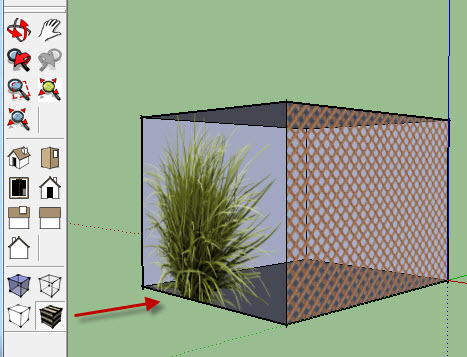
(But in hidden line view, the plant image blocks the "hidden" lines.
But the fence image does not block them.)
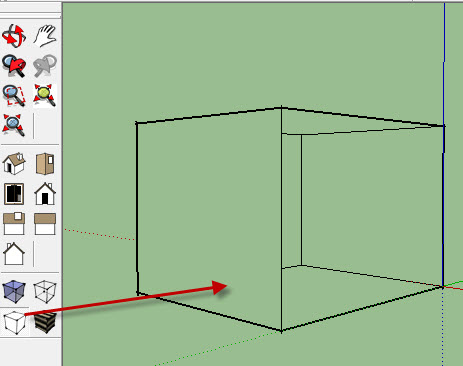
Take a look. Has anyone else ever experienced this problem.
SketchUp model
Edge_test1-al.skp -
RE: Slice Section from Model
Thanks Gai.
I knew I had tried one in the past, but I couldn't find it easily by searching for "Section"