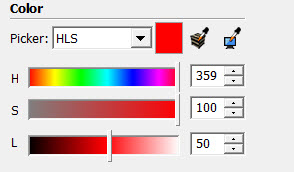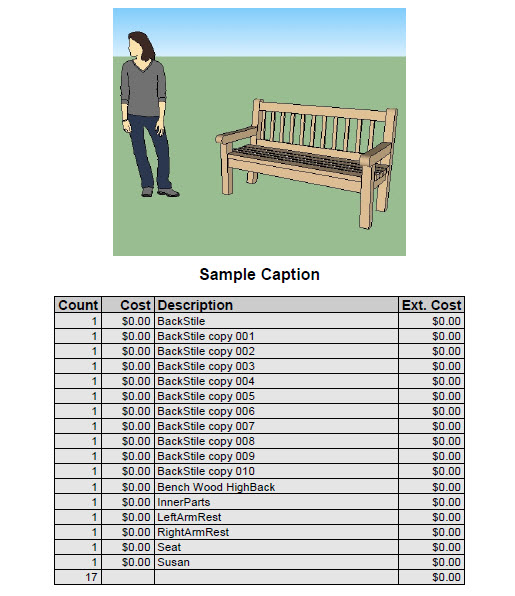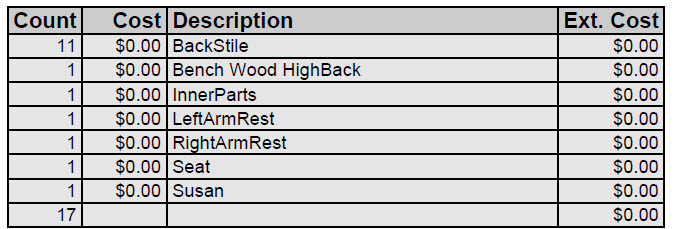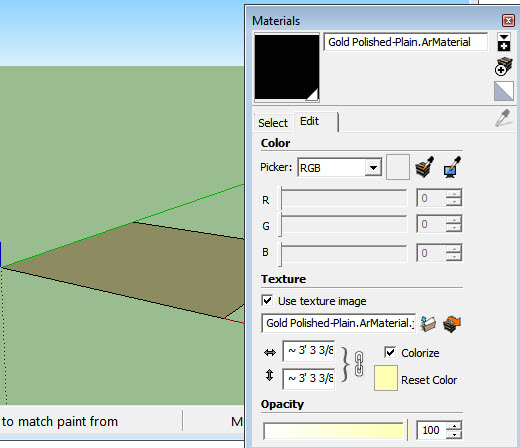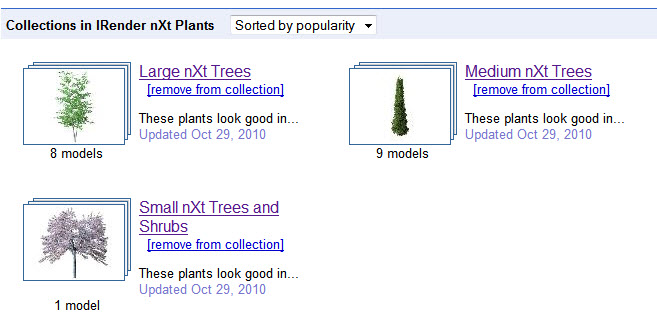It used to be in XP that you had to change the OS to give you 3GB rather than 1.8GB of 32-bit space. I presume that fix would still help with SketchUp.
The other half of my question was whether you still had to do something to enable LargeAddressAware in 32 bit Windows 7?
A;
@thomthom said:
@al hart said:
@thomthom said:
Yes - Under 64bit Windows, SU can now address up to 4GB RAM. (I have tried it with a huge render.)
Do we have to do anything to XP (e.g. the /3GB tweak) and/or 32-bit Windows 7 and/or 64 bit Windows to use LargeAddressAware?
Do we have to do anything to SketchUp?
You don't do anything, but if you have a 64bit OS, SketchUp can address more than 2GB of memory, up til 4GB. Just make sure you have a 64bit OS and at least 4GB RAM.


 )
)