The latest version of SU 8 () adds the /Largeaddressaware property.
@unknownuser said:
In this release, SketchUp is now built using the /Largeaddressaware property on the PC. This change allows SketchUp to potentially allocate/address more memory on 64-bit machines. (Note: 64-bit users must have at least 1.89 GB RAM to see any improvement, and improvement is only noticeable in areas where memory was a limiting factor (e.g exporting images).
This property allows SU 8 to address more than 1.89 GB RAM on some machines.
I decided to test this by trying to get ruby to use large amounts of RAM.
This is fairly easy. The following two commands:
$a1 = []
$a1[100000000] = 1
(100000000 is 100,000,000 - 100 million)
Uses up about 300,000,000 meg of ram.
(You can use Windows Task Manager to see how much RAM SketchUp is actually using)
You would think that if you tried this about 7 times, (using $a1, $a2, $a3, ...) then you could get Ruby to grab about 2 GB of RAM itself. However, it fails on the 4th try with the message: "Error: #<TypeError: can't modify frozen string>"
I suspect Ruby itself may not actually be able to handle that much memory.
Also, I was trying this on a 32 but Windows 7 processor. I may need to try it on a 64-but processor.
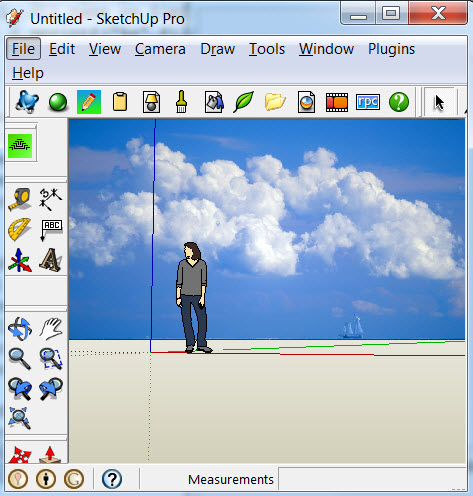
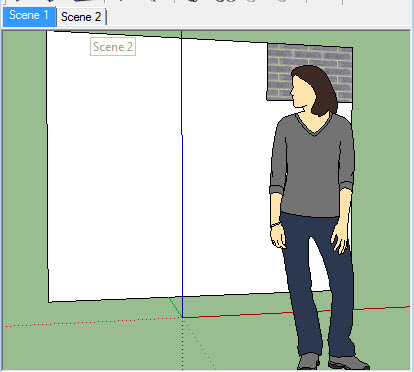
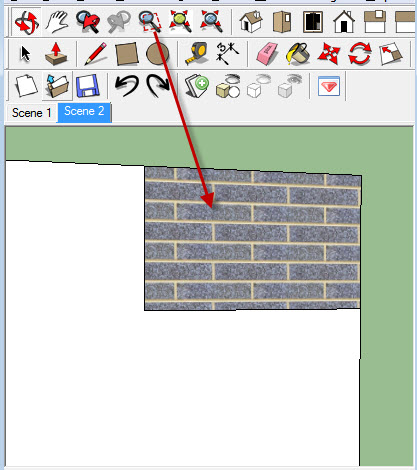
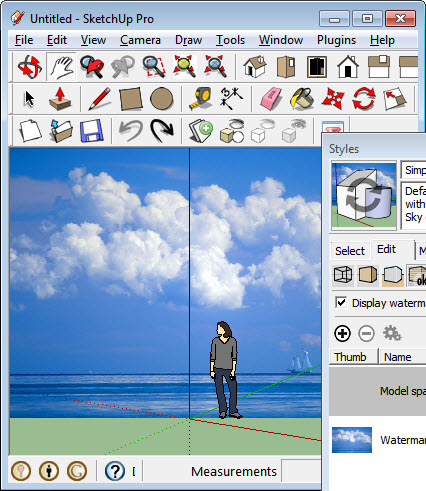





 Popcorn, anyone?
Popcorn, anyone?