Rayscaper New Releases
-
@ntxdave Sorry about that, this seems like a real bug. I will investigate!
-
Here's a quick video on how to use Rayscaper with Skatter. Still trying to get better at making video content

-
And here are some teapots in the night

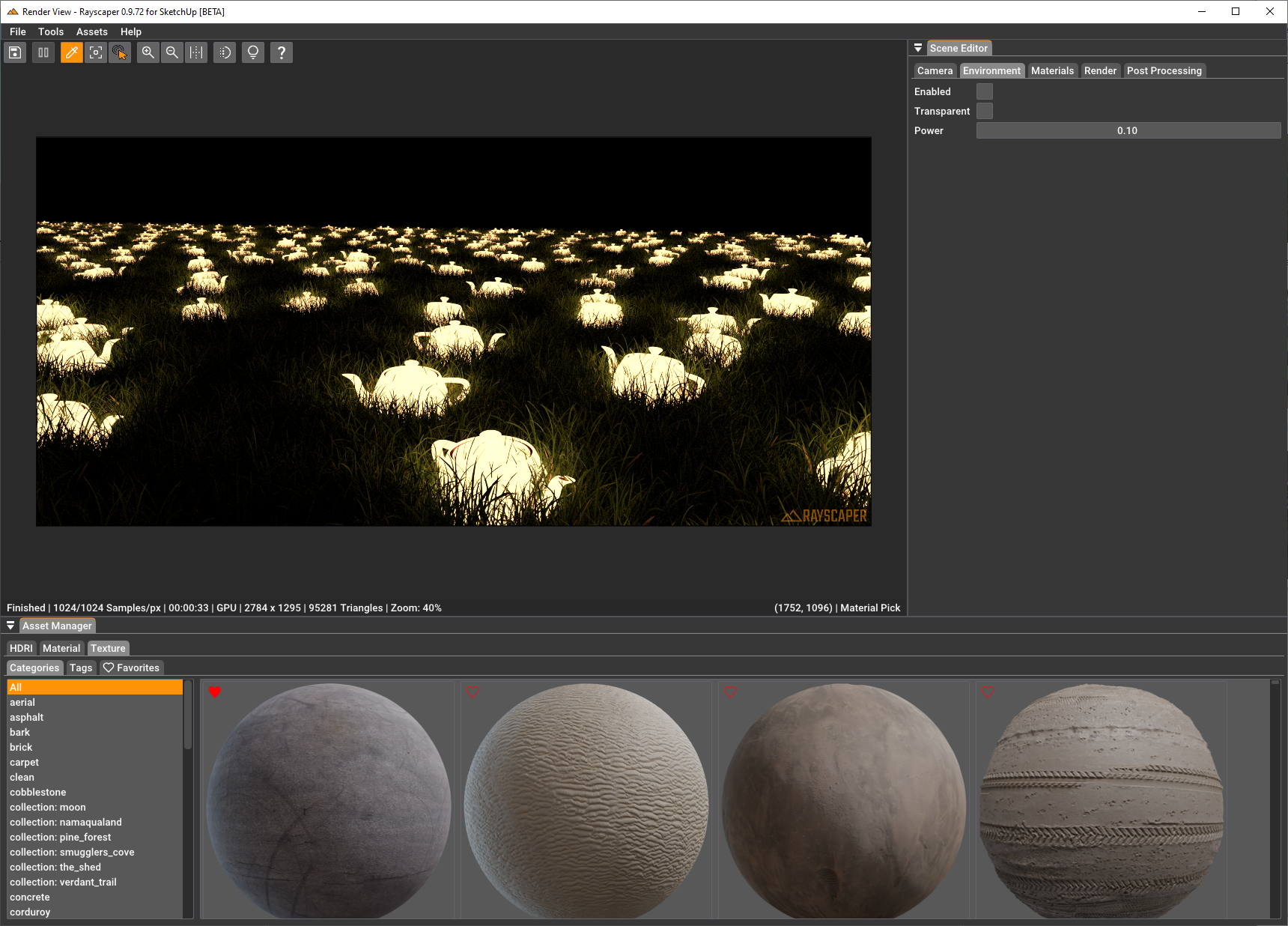
-
But why aren't the transparent PNG files of the leaves taken into account?
-
@pixelcruncher said in Rayscaper New Releases:
Here's a quick video on how to use Rayscaper with Skatter. Still trying to get better at making video content

Thanks for posting the video. However, in the video you have generated the skattered items in the model. Now what you need to do is to turn on the “ Render only” option and then go to Rayscaper and see if the skattered items are generated by Rayscaper.
I think we are moving in the right direction. Just need to “work some things out”.

-
OK, I just gave things a second go round and things are not generating correctly when I use the "render only" option.
Here is my SketchUp model which you can use for testing/messing around.
Test - 2.skp -
@Krass I didn't modify the materials, just used them as they came from SketchUp. But it's possible ofcourse:

But maybe it's more intuitive to use the alpha channel from the color slot immediately if one exists?
-
@ntxdave - In your test file, it had a ton of geometry generated in the model. If I tried to re-create your scene again, step-by-step I got this:

Can you try to just generate the grass on the plane, a first step and see if that works?
As a sanity check, you are using Rayscaper 0.9.72?
-
Great!
-
@pixelcruncher said in Rayscaper New Releases:
As a sanity check, you are using Rayscaper 0.9.72?
Yes, I have updated to Rayscaper 0.9.72. I am having ongoing problems. I will let you know more when I can. I will try to create a very basic file and show what I am see both if I generate in model and with render only.
It is probably going to be much later though. I want to get to the bottom of the problem(s) I am seeing.
-
@ntxdave Sounds good!
-
Rayscaper 0.9.71 renders / Photoshop / Nano Banana for the characters / Magnific Upscale


-
Compared to D5 Render Plus and D5 Render AI Enhancement, it's much better
D5 is faster, but its path tracing is a sham
https://jskup.fr/wp-content/uploads/2025/11/scene-6.FB_.jpg -
Compared to D5 Render Plus and D5 Render AI Enhancement, it's very mediocre!
What exactly is mediocre, or what are you missing? That helps me improve the software. Now I can only guess at what's mediocre compared to D5 render.
Cheers,
Thomas -
Sorry Pixelcruncher, that's my faulty translation... I really want to highlight Rayscaper! I love the photorealistic quality of RS's path tracing. I meant the opposite in my post and I've corrected it.
-
Sorry Pixelcruncher, that's my faulty translation... I really want to highlight Rayscaper! I love the photorealistic quality of RS's path tracing. I meant the opposite in my post and I've corrected it.
Phew
 I'm happy you like it!
I'm happy you like it! -
I made a blunder, but my post has been corrected.
-
I just noticed a bug, Most files (I think it is if they were created before 2026, and I am opening them in 2026) that I open the rayscaper window in, all the faces are blue, and I have to reset every material to see the textures.
Also, One file (it is on the warehouse here https://3dwarehouse.sketchup.com/model/6e2af6cd-7fde-487b-99f4-919da24ecd11/the-original-second-temple) whenever I open rayscaper in it, sketchup just closes.
here si pictures of the first bug
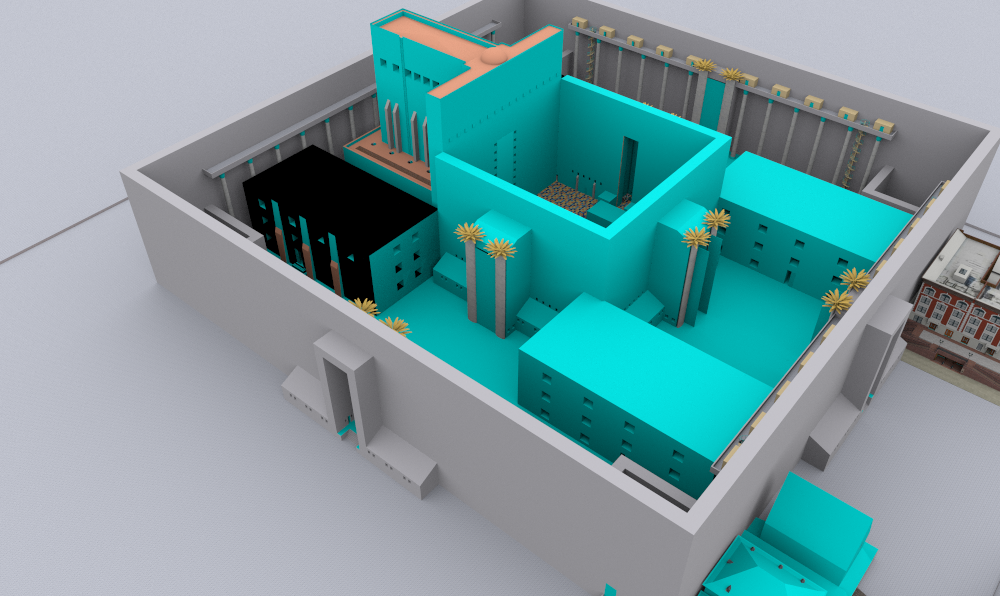
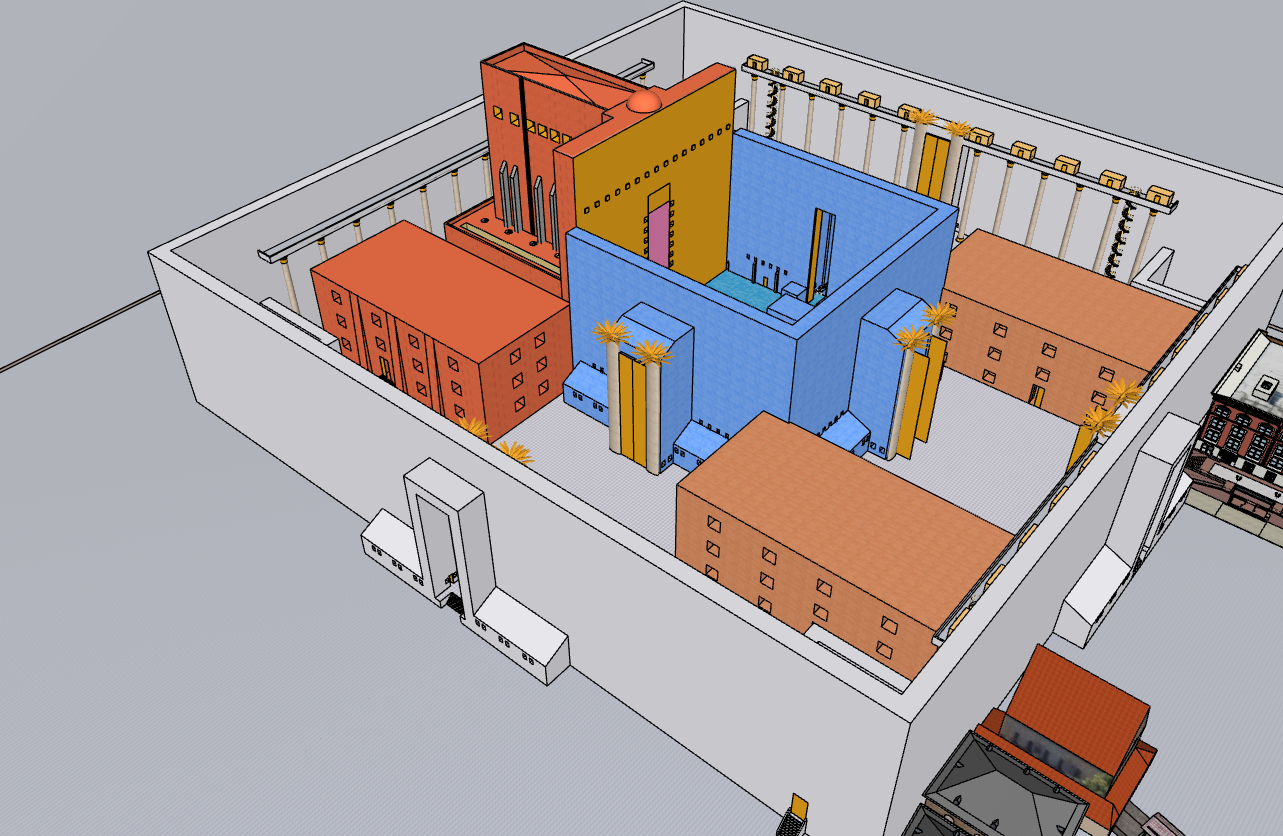
-
Thanks for the bug report.
Do you mind sending me a file where the first issue happens (i.e., the faces without materials)?
For the second issue, I can reproduce this with the temple model. I will have a look at it.
Regards,
Thomas -
@pixelcruncher said in Rayscaper New Releases:
produce this wit
here is one with the bug, the stone texture does not work.
terrrain.skp
Advertisement








