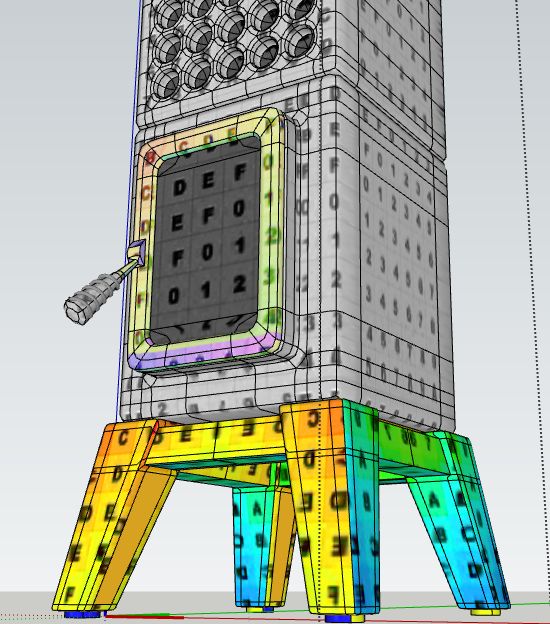SubD examples and models
-
Yea, it'll appear like any other SketchUp group/component.
-
If I could ask the experts; I'm totally new to subD. Trying it out for making furniture.
Started making the frame for a Stack Stove Cubi. Whats the best strategy for the indicated areas? The easy way is to just continue the lines from the horizontal frame onto the leg. But I'm trying to keep the polycount as low as possible as well.
Any suggestions?
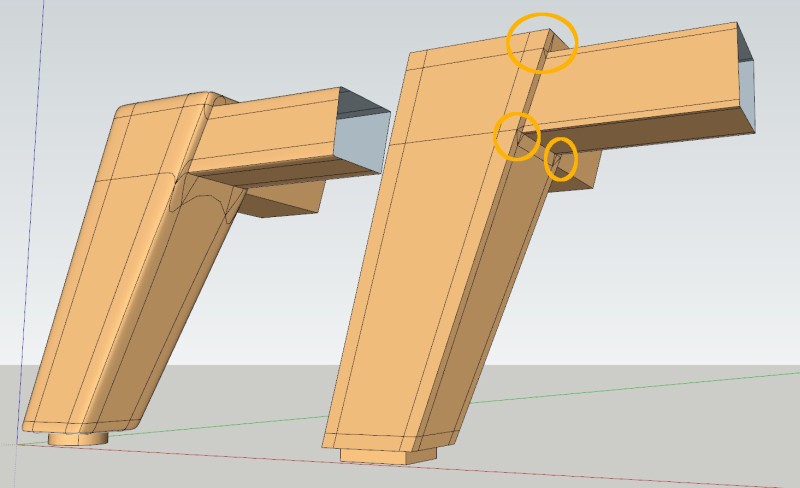
-
Hi Kaas
I would recommend Tig´s Split Tools which generate quads at the connection points like sketched below.http://sketchucation.com/forums/viewtopic.php?t=43376
https://www.youtube.com/watch?v=hcGGcLndeTE
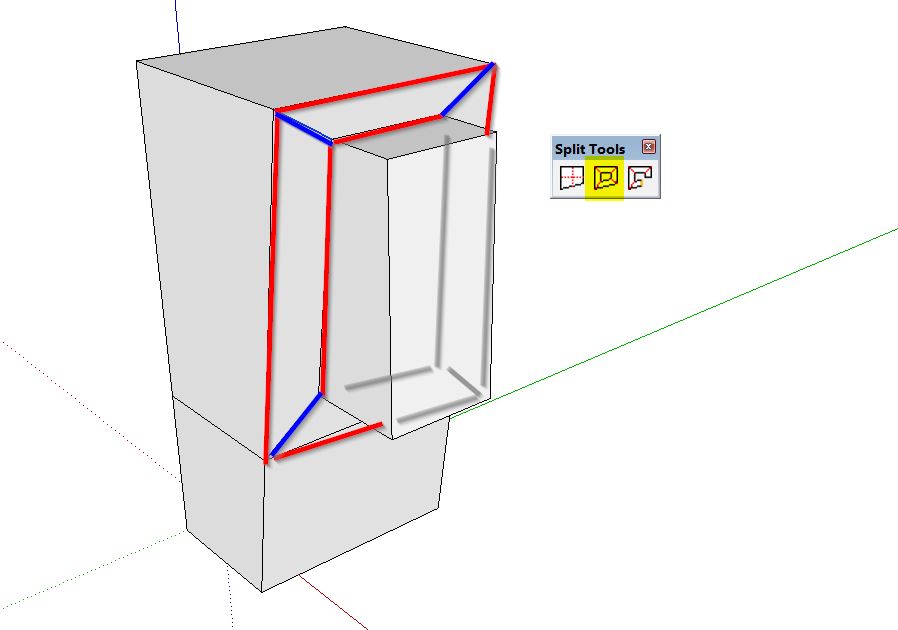
-
Thanks Thomas

-
Sometimes you can bend over backwards to keep loops to a minimum (see examples either side of central control meshes)...
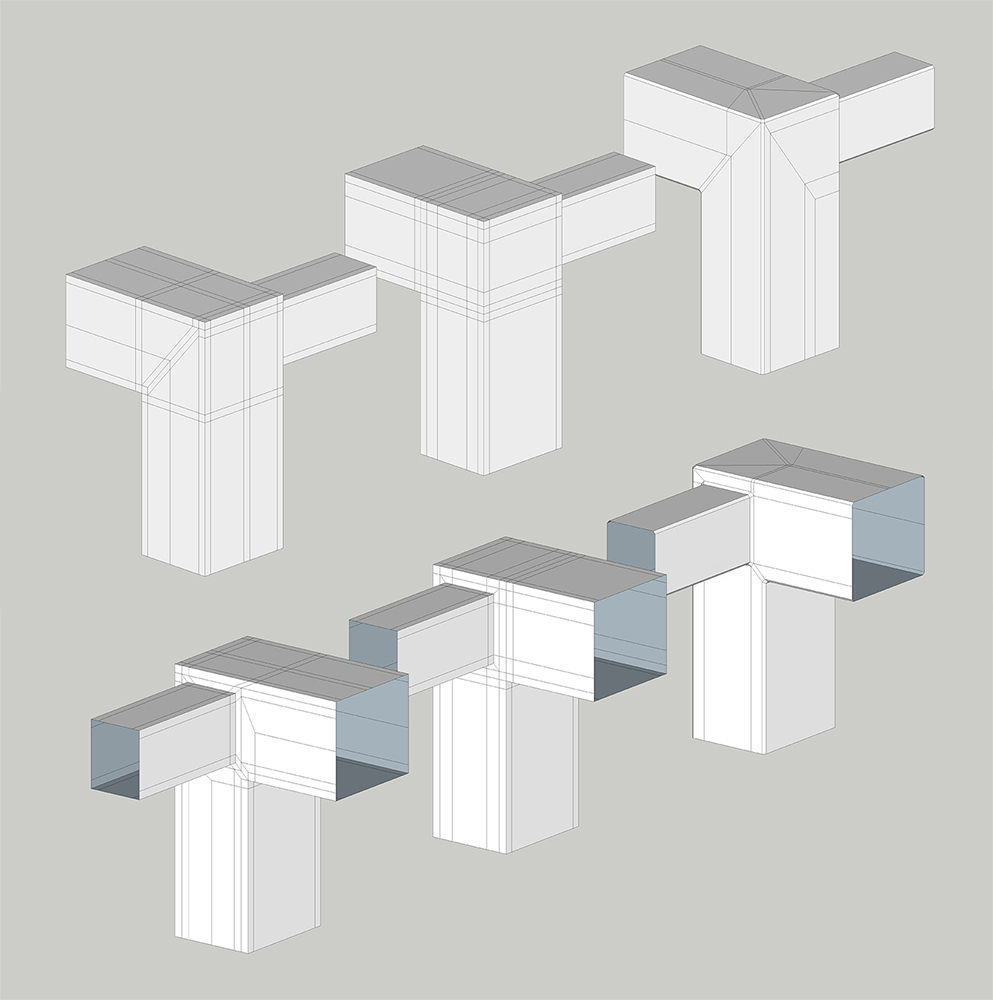
...only to find that there isn't that much difference in the poly count:
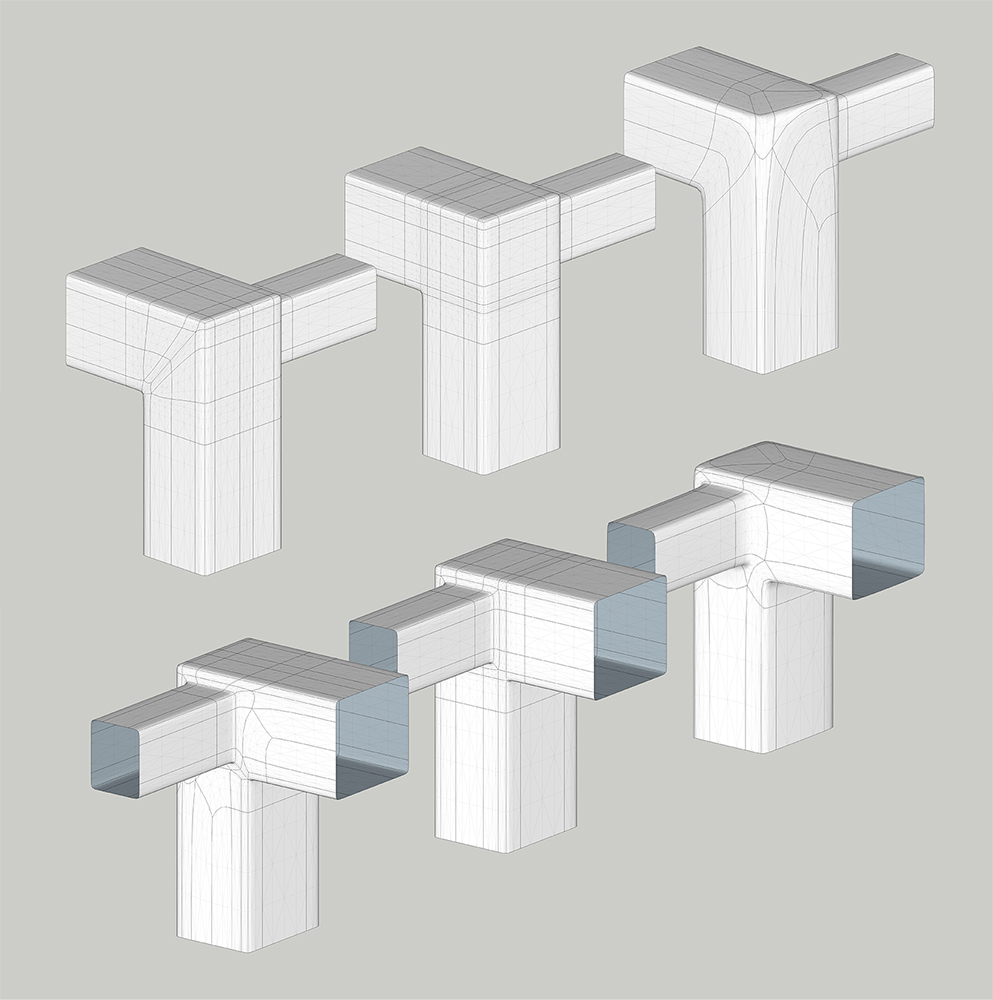
In this instance you might even find that using RoundCorners is the most economic and efficient way to model this form.
-
-
Happy to help
 . I'll take a look at your model tomorrow, but from the looks of things your workflow is coming along nicely (certainly more advanced than when I was starting out).
. I'll take a look at your model tomorrow, but from the looks of things your workflow is coming along nicely (certainly more advanced than when I was starting out).One thing I will add is that sometimes the extra geometry is worth it e.g. for UV mapping or selling models in different formats.
On the topic of UV mapping, I suspect that my left-hand control mesh might be the better approach for mapping. Hopefully someone who knows more about UV unwrapping will be able to confirm or refute this.
-
@hieru said:
On the topic of UV mapping, I suspect that my left-hand control mesh might be the better approach for mapping. Hopefully someone who knows more about UV unwrapping will be able to confirm or refute this.
I was thinking about the mapping as well. there is some stretching visible so need to fix those. Its lots of fun. Artisan experience from few years ago helps a lot - its knife tool as well.
-
I still use Artisan where SubD isn't appropriate, but like you I use it in conjunction with SubD. As well as the knife tool I use it to preview subdivision as I'm modelling - mostly because it won't triangulate areas I haven't finished quad modelling, but also because it can give a more detailed preview of the flow and detail of the subdivision.
-
Wish: a universal toggle all SubD on/off (selected maybe) as right click option would be welcome. If you have an assembly of several subD's this is nice to have.
-
Isn't that in the works Thomas?
-
Just found afew minutes to look at your model properly Kaas. Really nice job.
I couldn't help putting on my Quad Police uniform
 and tackling a few unwanted tris (I lost a few loops in the process too).
and tackling a few unwanted tris (I lost a few loops in the process too).I've highlighted the main areas that have been modified.
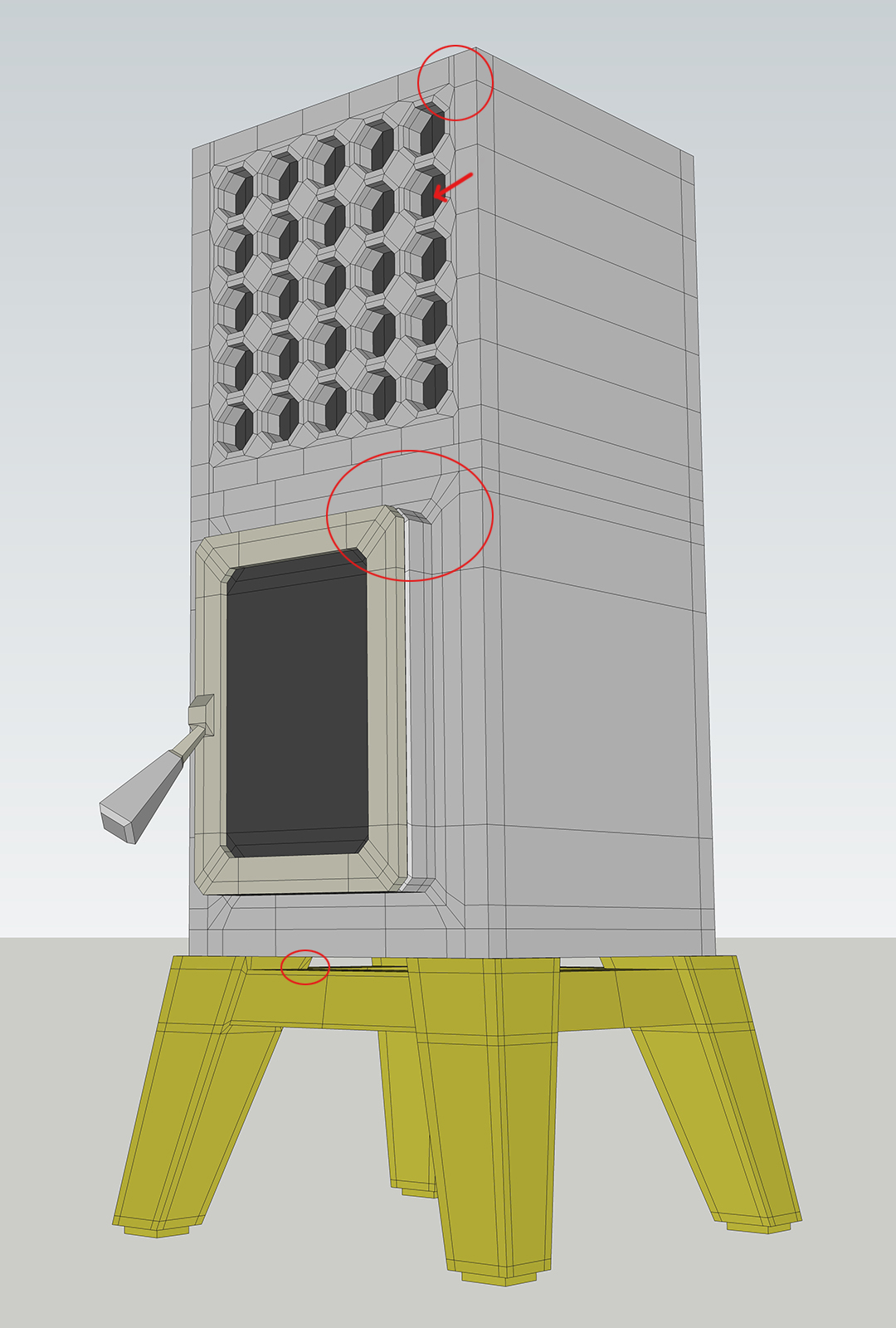
-
Much appreciated Hieru, I like the Quad Police. Your changes seem very logical. Thanks.
-
-
I tried to make a model for cutting plywood


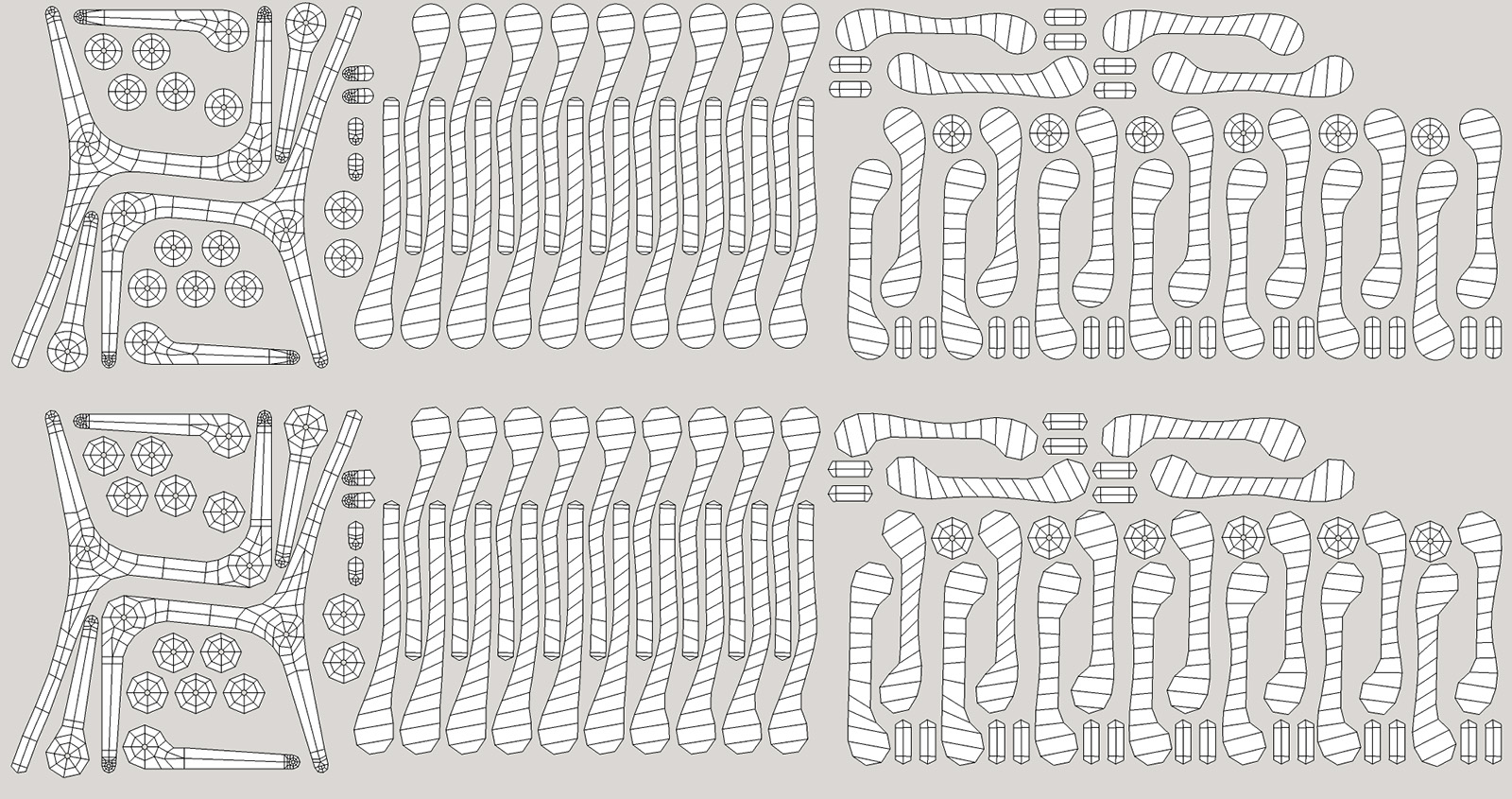
-
Wow, Ithil!
-
@ithil said:
I tried to make a model for cutting plywood
I love it!! - please continue this report...
-
Some very nice SubD examples (together with QuadFaceTools, VertexTools, ...) from "Winning with SketchUp"...
https://www.youtube.com/results?search_query=%22winning+with+sketchup%22+subd -
@collage architecture said:
Still learning the workflow in quad and vertices.
Advertising removed and warning issued.
-
Still learning the workflow in quad and vertices.
sorry for mistake I've made,I don't know how to post an image..I'm still learning how to manage quads and vertices, Thomthom's toolset is a magic

Advertisement