Animator does not start generating video files after I click the "generation of video"
-
I am fairly new to Plugins on Sketchup so that may be the route of my issue but I have created an animation using animator (that was very easy to use).
When I click "Generate Video or film" I get the popup where I can select the video output format and select frame rates etc. I have downloaded FFmpeg and selected the exe file in location as per the guide on here.
However, when I click "Generate Video" the pop up goes away but the smaller pop up showing the progress of the video creation does not appear. I just get taken back to my model. However, if I try to click on the animator icons at the top nothing happens.
Is it possible that I have installed either sketchup or the animator plugin incorrectly?
I am running Sketchup Version 24.0.553
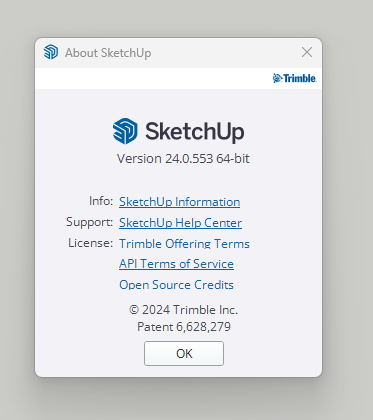
-
@FairhavenMatt maybe @fredo6 can explain the message fully but it does read like it is not creating the folder to write the export to.
I wonder if it related to it been a network/cloud folder?
Did you try exporting to your desktop or a folder not related SharePoint?
-
@FairhavenMatt
Open the ruby consoleRepeat the steps above and report the errors in the console by copy/pasting them into your reply
Animator requires Libfredo 14.8 so make sure you are using latest releases.
-
See RubyConsole report below. Looks like it doesn't find the file location in the directory.
RENDERING INIT Status natural = {} Status thea = :not_supported Status ambient_occlusion = :not_supported Status sketchFX = :not_supported Status twilight = :not_supported Status vray4 = :not_supported Status vray = :not_supported :beg_time => 0 :end_time => 28.0 :frame_rate => 25 :speed_factor => 1.0 :reversed_play => nil :transparent => false :dimX => 1460 :dimY => 882 :dim_mode => "custom" :filter => { } (:filter) :root_dir => "C:/Users/MattThompson/Fairhaven H & V Services Ltd/SharePoint Portal - Documents/60 Projects/600 - Projects by pipeline no/L1534 Pilgrim Foods Shellalagh/Replacement coil survey 04-06-24/Animator Videos" :movie_dir => "Coil Replacement Process - 02-Dec-2024 14-52-50" :movie_name => "Film 1" :date_modified => 1733146973.964256 :break_aspect_ratio => nil :movie_formats => { :mp4 => true :mov => true } (:movie_formats) :rendering_method => :natural Error: #<Errno::ENOENT: No such file or directory @ dir_s_mkdir - C:/Users/MattThompson/Fairhaven H & V Services Ltd/SharePoint Portal - Documents/60 Projects/600 - Projects by pipeline no/L1534 Pilgrim Foods Shellalagh/Replacement coil survey 04-06-24/Animator Videos/Coil Replacement Process - 02-Dec-2024 14-52-50 - Film 1> c:/users/mattthompson/appdata/roaming/sketchup/sketchup 2024/sketchup/plugins/fredo6_!libfredo6/body_lib6videomanager.rbe:1034:in `mkdir' c:/users/mattthompson/appdata/roaming/sketchup/sketchup 2024/sketchup/plugins/fredo6_!libfredo6/body_lib6videomanager.rbe:1034:in `movie_create_folder' c:/users/mattthompson/appdata/roaming/sketchup/sketchup 2024/sketchup/plugins/fredo6_!libfredo6/body_lib6videomanager.rbe:940:in `movie_top_generate' c:/users/mattthompson/appdata/roaming/sketchup/sketchup 2024/sketchup/plugins/fredo6_animator/animatortool.rbe:2319:in `movie_dialog_call_back' c:/users/mattthompson/appdata/roaming/sketchup/sketchup 2024/sketchup/plugins/fredo6_animator/animatordialogvideogeneration.rbe:403:in `call' c:/users/mattthompson/appdata/roaming/sketchup/sketchup 2024/sketchup/plugins/fredo6_animator/animatordialogvideogeneration.rbe:403:in `notify_result' c:/users/mattthompson/appdata/roaming/sketchup/sketchup 2024/sketchup/plugins/fredo6_animator/animatordialogvideogeneration.rbe:472:in `on_close' c:/users/mattthompson/appdata/roaming/sketchup/sketchup 2024/sketchup/plugins/fredo6_animator/animatordialogvideogeneration.rbe:435:in `block in dialog_create' c:/users/mattthompson/appdata/roaming/sketchup/sketchup 2024/sketchup/plugins/fredo6_!libfredo6/body_lib6webwdlg.rbe:659:in `j_onclose' c:/users/mattthompson/appdata/roaming/sketchup/sketchup 2024/sketchup/plugins/fredo6_!libfredo6/body_lib6webwdlg.rbe:359:in `block in create_dialog' c:/users/mattthompson/appdata/roaming/sketchup/sketchup 2024/sketchup/plugins/fredo6_!libfredo6/body_lib6webwdlg.rbe:387:in `close' c:/users/mattthompson/appdata/roaming/sketchup/sketchup 2024/sketchup/plugins/fredo6_!libfredo6/body_lib6webwdlg.rbe:387:in `close' c:/users/mattthompson/appdata/roaming/sketchup/sketchup 2024/sketchup/plugins/fredo6_animator/animatordialogvideogeneration.rbe:483:in `close_validate' c:/users/mattthompson/appdata/roaming/sketchup/sketchup 2024/sketchup/plugins/fredo6_animator/animatordialogvideogeneration.rbe:1321:in `param_dialog_callback' c:/users/mattthompson/appdata/roaming/sketchup/sketchup 2024/sketchup/plugins/fredo6_!libfredo6/body_lib6webwdlg.rbe:846:in `call' c:/users/mattthompson/appdata/roaming/sketchup/sketchup 2024/sketchup/plugins/fredo6_!libfredo6/body_lib6webwdlg.rbe:846:in `j_action' c:/users/mattthompson/appdata/roaming/sketchup/sketchup 2024/sketchup/plugins/fredo6_!libfredo6/body_lib6webwdlg.rbe:712:in `j_callback' c:/users/mattthompson/appdata/roaming/sketchup/sketchup 2024/sketchup/plugins/fredo6_!libfredo6/body_lib6webwdlg.rbe:700:in `block in j_dispatch' c:/users/mattthompson/appdata/roaming/sketchup/sketchup 2024/sketchup/plugins/fredo6_!libfredo6/body_lib6webwdlg.rbe:692:in `each' c:/users/mattthompson/appdata/roaming/sketchup/sketchup 2024/sketchup/plugins/fredo6_!libfredo6/body_lib6webwdlg.rbe:692:in `j_dispatch' c:/users/mattthompson/appdata/roaming/sketchup/sketchup 2024/sketchup/plugins/fredo6_!libfredo6/body_lib6webwdlg.rbe:360:in `block in create_dialog' -
@FairhavenMatt maybe @fredo6 can explain the message fully but it does read like it is not creating the folder to write the export to.
I wonder if it related to it been a network/cloud folder?
Did you try exporting to your desktop or a folder not related SharePoint?
-
@Rich-O-Brien - that seems to be it! The drive is local to my office but as you smized it doesn't seem to want to write to a location on a sharepoint folder.
One to keep in mind for future work.
Many thanks!

-
 R Rich O Brien marked this topic as a question on
R Rich O Brien marked this topic as a question on
-
 R Rich O Brien has marked this topic as solved on
R Rich O Brien has marked this topic as solved on
-
Also remember that working on any program's files that reside away from your computer also risks losing data when saving - which is irretrievable.
Always work on a version of the file on your computer, saving it there as you work.
When that work is completed save a copy of the file over onto the 'remote' location.
Having your version on your computer is no harm and a useful safety net if you get problems with the remote copy getting made.
Making a remote copy of a file is far less likely to cause any issues, as the OS is very robust at doing this, whereas any ap saving remotely is more likely to have hiccups...
In your case the remote location is not accessible, but if it had been you have the ever present risk of a glitch in the file's data - potentially making it unusable...
Advertisement







