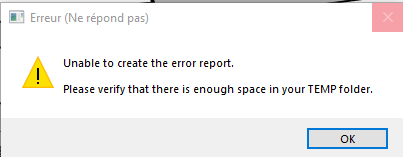Here and on my website I share a short story how Thea works with SketchUp models. It is not intended only as a marketing, rather as an insight how Thea works in general.
We do not have native lights in SketchUp. There is no native rendering engine in SketchUp, apart for very simple OpenGL display.
We’ve got Thea touch which creates miracles – beautiful images from models. Even the most elaborate SketchUp display styles do not give them justice.
SketchUp component cannot give light on its own. There must be Thea present and the component has to take a name of a light. It has to have “_lighttype” somewhere in its’ name. It must be saying “I want to be a light!”. Thea will make it emit light, but as most of us understand, not by component’s own means. Thea is the source of light. It is what brings life to any SketchUp model.
Interestingly every component can be turned into a light. ‘Marc’, ‘Susan’ or ‘Heather’ may be converted into an emitter. Try it! Every single light matters in rendering and is taken into account when calculating the global illumination.
There is Thea online manual, few books and a lot of tutorials on Thea, but the most important is to have hands-on experience.
Happy rendering!
Tomasz_pointlight#34