@nickchun thanks mate, I appreciate the feedback...
Posts
-
RE: How best to model a leather bag...
-
RE: How best to model a leather bag...
Hi guys, I got around to making this little project.
Decided to stick with SU and it was easier that I thought.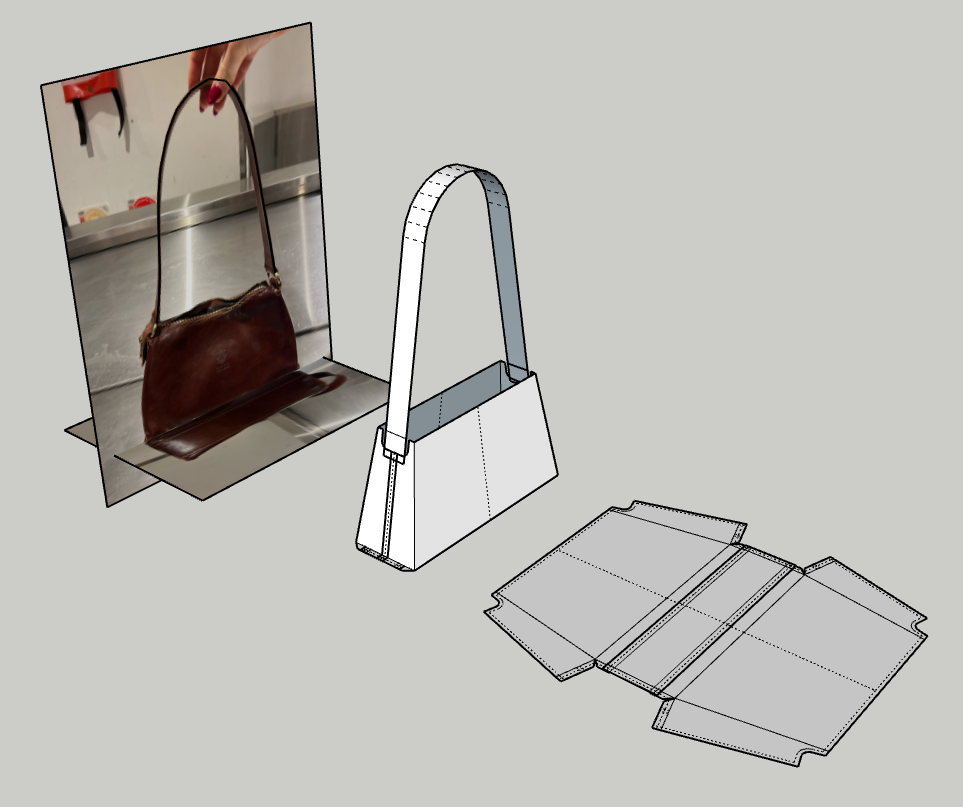
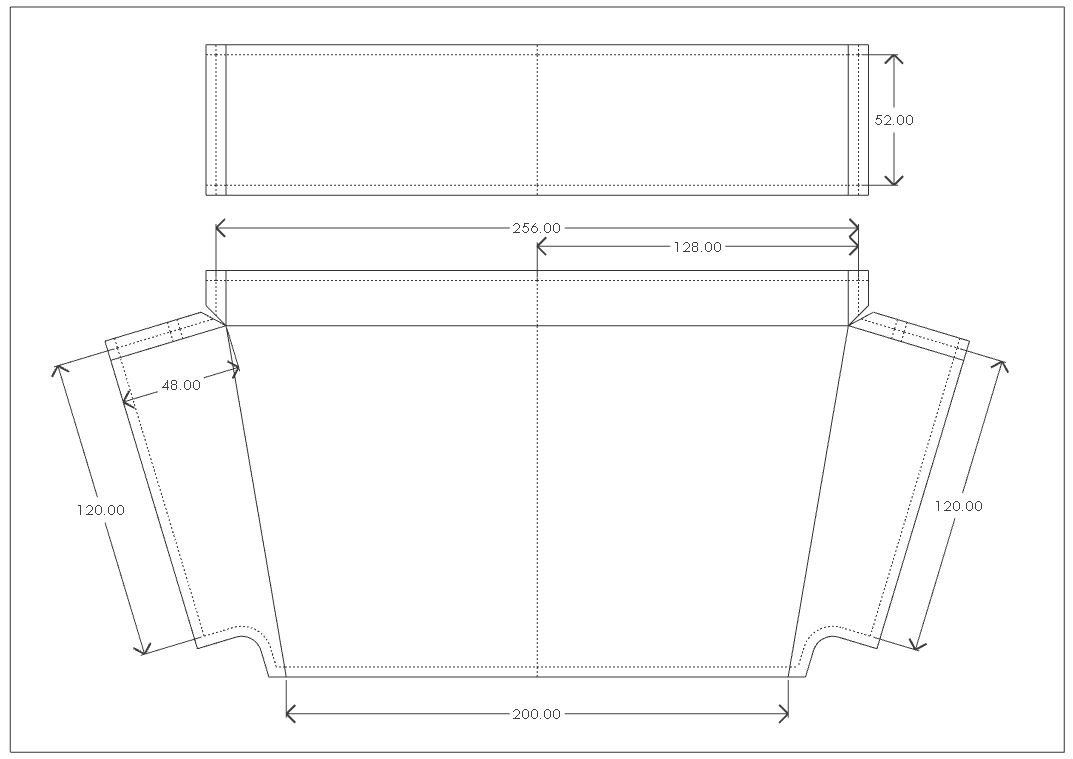
Modelled and laid it our into a template.
Took a few days in total but has turned out not to bad.... all hand punched / hand stitched with 1.0mm waxed thread. Vegetable tanned bovine leather.
Just a little bit of clean up of the gluelines and give it a good polish....



-
RE: Computer Specs
@Rich-O-Brien Hey mate, hope you're doing well...
Thanks for the feedback Rich, I don't render as much as I have done in the past but still want the system to do so when the need arises... I'll certainly pose the question to them and see what difference in price it is.You know; I often think about Basecamp 2010 in Colarado and the Sketchuppers I met there... was such a long time ago but always fond memories to maybe get back in the room with some quality people.
Cheers mate.

-
Computer Specs
Hi everyone, have been a little quiet of late with working remotely. Great to be back here and seeing some longtime members.
I'm about to pull the lever on a new desktop [old one kicked the bucket after nearly 8 years] so I'm a bit rusty on what hardware / combinations SU members are using.Attached is the specs I've received from my local computer shop. They suggest that AMD have taken a huge leap forward over Intel; I recall the opposite applied when I last built a system.
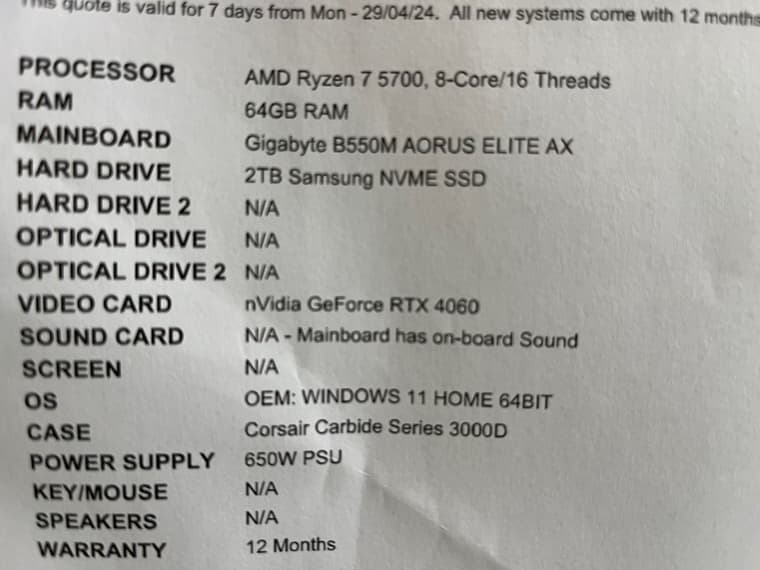
I woudl love some feedback on what you guys are using or prefer to for your ideal setup.
Have a super day.
-
RE: How best to model a leather bag...
Thanks Pete, that looks liek the ideal program for my littel hobby!!


-
RE: How best to model a leather bag...
Thanks mate, not really interested in a render quality model or anything; more so if there is a process to draw the bag to scale then unfold it I guess.
Will have a look at the link you suggested, just an old SketchUp Dog that doesn't want top change his ways...

Cheers!
-
How best to model a leather bag...
Hi guys, I have been a bit quiet here; been working in an different capacity which has cut into my SU modelling fun time...
I begacn a few years ago starting to make leathergoods as a hobby and my daughter has asked me to make this bag for her. I will be able to scale it approximately off the photos but I'm curious about how any of you would go modeling it to then be able to fold it out to create a template.
I do have SubD and Artisan tools but am only an amateur at it. Do you thikn they're the way to go give I can go back and forth to the base model to export the base surface after I've got the final shape as I want it?
I'm really keen to work out how I can use SU to design future pieces that I can transfer to a tool liek 'unfold' of something similar....
Cheers in advance.




-
RE: Russian a frame in the Australian bush
-
RE: Russian a frame in the Australian bush
Great job mate, I can hear the birds now...
love the cassete player too!!

-
RE: Custom components import to origin...???
@rich o brien said:
@tig said:
If a model [or a component created from it] is 'geo-located' then the first time it's inserted in a new model it snaps to the origin with no user input.
To avoid this remove the component's geo-location under the relevant item in its Model Info.
Always take care with imported SKPs that they are not geo-located !Can you access this 'geo remove' data via api? Would be a nice addition to your Purge plugin.
Agreed Rich!!
-
RE: Layout Dimension Box
@richardkleinschmidt said:
@pbacot said:
Can't you just turn off the fill? I can. I select the dimension object. Open the Shape Style window and click on the first button (Fill).
On Windows you can also turn off the dim text box fill. Just select the dim and click the fill box same as the Mac.
That doesn't work for me Richard. See the attached screenshot.... as you'll see the textis filled yet the 'Fill' tab is unchecked....
-
RE: Work smarter not harder in 2022 with LayOut and SketchUp Pro
A lot of new features that's for sure!!


-
RE: Layout Dimension Box
@pbacot said:
Can't you just turn off the fill? I can. I select the dimension object. Open the Shape Style window and click on the first button (Fill).
Thanks pbacot, interesting you can make it work... I see you're on a MAC? Can you share a screenshot of the result you get?
On Windows there is no way to remove any fill...
-
RE: Layout Dimension Box
This has been an annoying bug with Layout for some time now..... The only real work around is to move the dimension above the dimension line unfortunately.
-
RE: Amusing news
@l i am said:
All good mate. But my point was.......clairvoyants are meant to see into the future amongst other things. I do not know why somebody who claims to be a clairvoyant would not know that signing contracts for the TV show would not pridict the commimg pandemic.....not one on the planet. It proves they are charlatans and fakes. Which anyone with a brain knew anyway

 ..... funny......Paraasites!
..... funny......Paraasites!You're not wrong.... just goes to show there are some gullable people out there.
-
RE: Amusing news
Only in Australia, mate. Seriously, some dicks give us a bad name....
Hope you've had a great Easter!

-
SketchUp 2021 release
Hi guys, SU2021 released overnight....
https://blog.sketchup.com/home/a-fresh-look-for-sketchup
Some neat new features including Tag Folders, live components and more... as well as a fresh new look!!
-
RE: Going 2D
Geez Pixero, this is A grade work!!! Seriously, there is a story in every image.....
While you're putting your book together have you thought about freelancing on UpWork or Freelancer? I'm sure in no time you'd start picking up contracts for illustration work.
Well done, look forward to seeing where you go with it.

