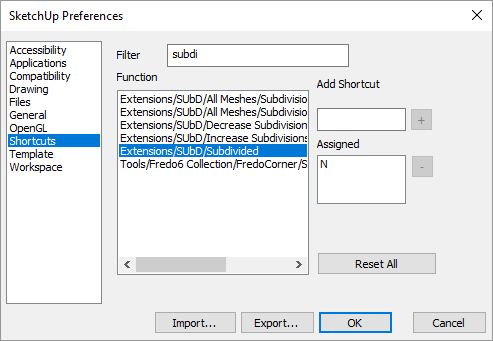@uwesketch said:
Combining FredoCorner and SubD in a workflow, will not solve the shrinking issue completely.
But using FreeoCorner in areas where no shrinking shall apply and use SubD on top to smooth the remaining areas, is a good compromise giving a lot of flexibility in subdividing.
Yea, for cases where you only want bevel/chamfer then other tools like FredoCorner is better - provides a leaner mesh. Hard edge modelling with SUbD will leave you with lots of extra faces that isn't really needed. At least in the form SUbD have to work inside of SU - uniform subdivision.
OpenSubdiv supports adaptive subdivision, but it's view based. Since SU doesn't have an API to override how an object appear it can't really be used for the purpose of SUbD.
@uwesketch said:
An open point is, that FredoCorner does not (yet) offer a toggle on/off feature like SubD.
I know the old RoundCorner didn't. But I thought the new FredoCorner had an edit feature. Pretty sure I at least saw a function to revert bevel/chamfer.
@uwesketch said:
@Thom: Not sure if there is a collaboration/exchange between you and Fredo, but this would be a perfect combination 
We talk.  Some of his recent extensions are starting to have support for QuadFace Tools quads.
Some of his recent extensions are starting to have support for QuadFace Tools quads.
@uwesketch said:
My last question on this "shrinking" topic: Will or is there an option in SubD to exclude areas from being subdivided in a group/component? Like you can define a crease as infinitely sharp, an area enclosed by sharp edges could be excluded for instance.
Afraid not. Bridging the subdivided geometry with the not subdivided isn't really doable without artefacts. The shrinking effect of the subdivided mesh is one reason for this.
Originally I created planar quads as a single face instead of two triangles - in an attempt to optimise the face count. But when you came to perform crease adjustments etc it'd be causing lag when the planar native quad had to be broken into triangles.


 It is a game-changer I wished SketchUp had for a long time. And only now I realised FredoScale can do it as well.
It is a game-changer I wished SketchUp had for a long time. And only now I realised FredoScale can do it as well.