Great topology Vizan! And gorgeous VfSU scenes. Loving the velvet material!
Posts
-
RE: SubD examples and models
-
RE: SubD examples and models
This feels like a V-Ray bug to me. I'd expect soft edges also to not be rendered along with hidden edges.
-
RE: SubD examples and models
@vizan said:
I found a solution to this problem
The solution is making the edges not only soft+smooth, but also hidden?
-
RE: Korean language version
Thank you very much. I see from traffic that there is a lot of SketchUp users from Korea.
By the way, did you see my Private Message?
-
RE: SubD examples and models
Wow - that's an impressible detailed model! Very nice topology as well!


-
Any Korean translators available?
I'm looking to translate more of my extensions. I already have some translators for a good number of languages, but I don't have anyone translating to Korean.
Any one available to help with such translation?
-
RE: Extension Translators
-
Extension Translators
To all you extension developer out there?
Where do you source your translators?
-
RE: SubD examples and models
@vizan said:
It would be great if the Subd plugin itself hid this dividing line, or there would be some sort of automatic way.
I'll logged it as something to look into. I just need to make sure it doesn't have any other unintended side-effects.
-
RE: License issue
@graphproject said:
I cannot activate my license key-the server is not responding. What to do?
Check if there isn't a firewall blocking the connections. Next you could try to activate while using a VPN. Some users experience that their ISP blocks large IP ranges that some times affects the license server. This is particularly a problem in Russia for instance.
-
RE: Toggle all subdivisions on/off
@einstein said:
I have an idea for an upgrade: a button to toggle on/off all subdivisions in entire model with single click, so that you can quickly switch between display of lowpoly and hipoly model.
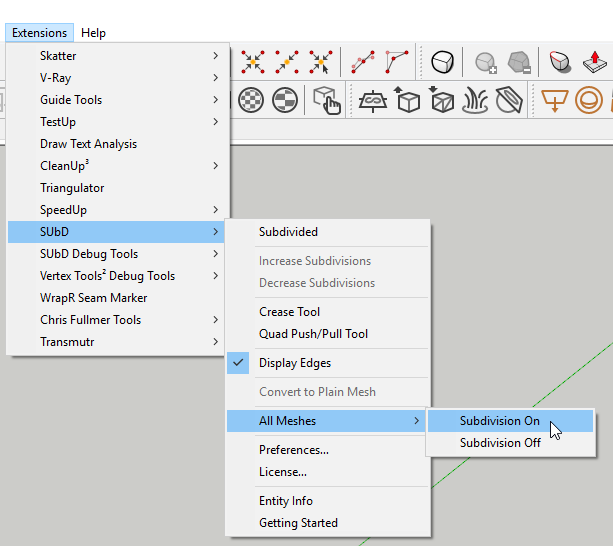
@einstein said:
It would also be great to support subdividing sub-instances. Say: a group contains several sub-groups. You click the parent group and the sub-groups all get subdivided then. But I guess this may be more difficult to do.
Yea, this gets tricky when one of the sub-components are also elsewhere in the model. What do you do then?
-
RE: [Plugin][$] Vertex Tools
-
RE: [Plugin][$] Vertex Tools
@andreafryett said:
FYI. I can't purchase.
I tried both through sketch-up extensions warehouse and now through this website.
The error I get on this site is "nothing to see here" when I try to follow the purchase link
in sketch-up extensions I can not submit a payment, and If I go back and try again, it keeps adding quantity but I can't undo that.Thanks
AndyThe only place to purchase Vertex Tools is at its website: https://evilsoftwareempire.com/vertex-tools
It cannot be bought from Extension Warehouse.If you are having problems from https://evilsoftwareempire.com/vertex-tools - can you send me a screenshot of what you see?
-
RE: [Plugin][$] Vertex Tools
There are two ways of scaling in Vertex Tools, via the Gizmo;
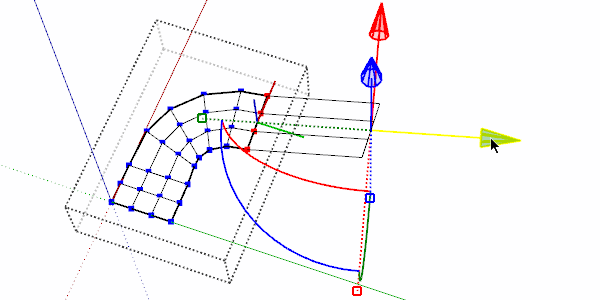
and via the Vertex Tools scale tool:
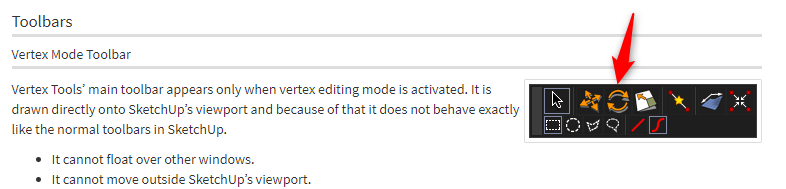
Which one of these were you referring to?
-
RE: [Plugin][$] Vertex Tools
I see.
I don't recall if Gizmo scale uses the Gizmo origin as scaling origin. If so then setting a custom position for the gizmo might help. (from the context menu on the Gizmo).But that's probably somewhat awkward workflow. The Vertex Tools Scale tool might be the better choice with the current version.
I logged an issue to look into better scaling control for future versions.
-
RE: [Plugin][$] Vertex Tools
You can scale in the choose axis by holding down Shift. But it doesn't stop at 0. (But v2 will stop at 0 so it's easier to scale to zero.)
-
RE: Is there a method to "ignore" lines during subdivision
There is an option you can enable to have SUbD check the mesh to be manifold:
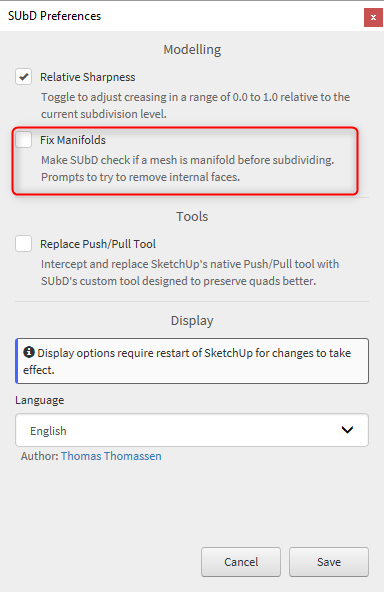
-
RE: Is there a method to "ignore" lines during subdivision
I'm not sure I fully understand what you are asking for?
Can you illustrate what your expected result would be?
