Posts
-
RE: [Plugin][$] Vertex Tools
@einstein said:
Cool, but you still cannot manipulate soft selection profile, right?

I wished so much for that feature. We're getting closer to Blender now but I'd love to have various profile types.Not yet - but it's still on my list.

-
RE: [Plugin][$] Vertex Tools
Version 2 is here!
Version 2.0 Overview
Check out key features here: https://evilsoftwareempire.com/vertex-tools/features
Full manual: https://evilsoftwareempire.com/vertex-tools/manual
-
RE: SubD examples and models
@alvis said:
Thanks for the support and comments. I'm at the finish line. Body sculpture completed. Remained lamp stand
That's fantastic alvis!
As part of the modelling process, what tools or features do you wish you had which you currently don't have?
-
RE: Quads not staying flat
There wasn't any model attached to your post there. Did you forget?
Loops will stop at forks, where there is too many possible paths to be able to determine where it should go. -
RE: SubD
That was a deliberate change to due performance issues with very large models. Now the buttons are always enabled and will instead provide a messagebox if the selection is invalid.
That also addressed a somewhat common support question where people didn't know why the buttons were disabled.
-
RE: Quads not staying flat
@zaacharms said:
Edit: I figured out why this is happening. In order to 'shrink selection' you must first deselect Vertex tools by hitting space bar.
Yea, normal selection changes, done by for instance QuadFace Tools, will not work when in Vertex Mode.
I've been thinking about how to improve Vertex Mode interaction with QuadFace Tools - make the two extensions better work together.@zaacharms said:
[My issue is when I Grow Selection (of Quads) and then click Vertex Tools all the quads are deselected so it's not possible to 'shrink selection' as in the video. That is shrinking the selection one quad at a time to allow raising them one by one.]
In the upcoming version 2, if the selected vertices include the vertices of a face, that face will be selected when existing Vertex Mode.
@zaacharms said:
A second issue is that when I raise the first selection (All quads minus the first one), the first quad goes out of plane (note diagonal line). This doesn't appear to happen in the video. This was my original issue that I still don't seem to have figured out- Quads not staying flat.
Please see attached, Is there something I'm missing?
Is Auto-Smooth turned off for you?
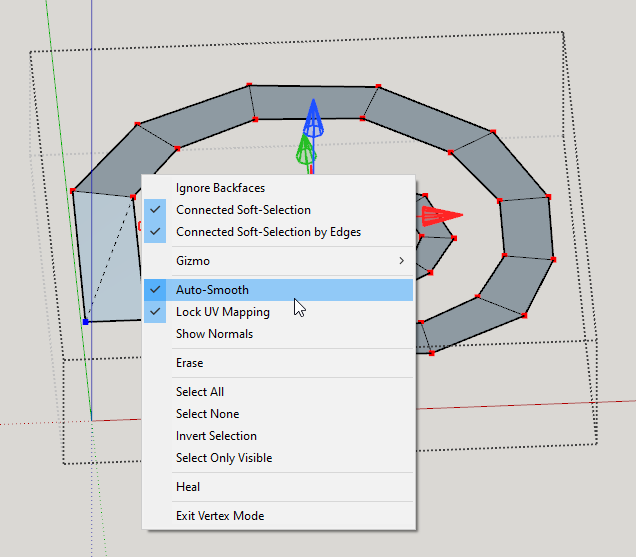
When Auto-Smooth is turned on, any face that is broken up due to SketchUp's Auto-Fold will be made soft+smooth compatible with QuadFace Tools.
-
RE: Vertex Gizmo question
@zaacharms said:
Thank you.
Lot of helpful stuff under the R-click button! Probably should have found that myself.
MarcThe next version should make the options easier to discover.

-
RE: Quads not staying flat
@zaacharms said:
One issue for me was errant pieces of lines that were (and can be) so small that they go unnoticed but SubD tries using them and the surface goes haywire. I'm pretty good at finding them now and know how to avoid making them in the first place.
You might be able to use Solid Inspector2 to help locating them. Even though you are not trying to make a solid, the extension has an option to report small/short edges.
-
RE: Quads not staying flat
I'm not sure I fully understand your question.
SUbD support QuadFace Tools quads - which can be non-planar provided the edge between them have the appropriate properties: https://github.com/thomthom/quadface-tools/wiki/Overview
Can you elaborate a bit more on what you are doing (what steps you are performing) and what the expected results are? (Screenshots perhaps?)
-
RE: License Key for Vertex Tools
Hi
Have you checked your spam folder in case the confirmation emails ended up there?
If its not there, use the contact form on the website and let me know what email address you used when purchasing and I can look it up: https://evilsoftwareempire.com/vertex-tools/help
-T
-
RE: Prince IO Sketchup Game Demo
@unknownuser said:
<edit>
Too big to upload to the forums, so you can get it here...
http://www.sketchupdemos.com/knightgame.zip
It's about 4mb.
</edit>Does anyone still have a copy of this file?
-
RE: SubD examples and models
Loving this project! Excited to to see it's progress.
I miss Ayrton Senna - he was The Man when I was a kid obsessed with F1. I was gutted and in shock when I saw his fatal last race.
-
RE: SubD
If you need help with license etc, use the form at the SUbD website:
https://evilsoftwareempire.com/subd/helpThere's a self-help link you want to try first though:
https://evilsoftwareempire.com/recover-order



