Instant Gaudi!  ...oooh... maybe that would be an interesting modelling competition....
...oooh... maybe that would be an interesting modelling competition....
Posts
-
RE: SubD examples and models
-
RE: [Plugin] QuadFaceTools
So, is it the UVs that are the issue? I can understand if that might be the issue here - as SU doesn't try to make the UV-coordinates between vertices shared. (SU saves texture position per face instead of per vertex)
-
RE: [Plugin] QuadFaceTools
I'm not sure what I'm looking at there...
I sounds like this is an issue that relate particularly to rizomUV. Though I can't really tell exactly what is going on. But I can verify that QFT exports OBJs in such a manner that the faces share vertices.
If you could find out more what is happening on the rizomUV side then I could look into whether there are some tweaks that can be done on the side of QFT.Perhaps, do you have a model where exported from another app into OBJ works fine for rizomUV - but doesn't work when exported from QFT?
-
RE: [Plugin] QuadFaceTools
@optimaforever said:
Hi thom,
basically it means qft exports all quads detached. So rizomUV can’t weld the geometry, which is pita.Can you elaborate a bit more on what you mean by this?
QFT writes OBJ files were the faces share vertices just as they do in SketchUp.
-
RE: [Plugin] QuadFaceTools
Well, that GIF messed it up... in reality the flipped quads looks smooth.
-
RE: [Plugin] QuadFaceTools
@optimaforever said:
@rv1974 said:
judging by RizomUV promo video, it works with tris like a beast. Doesn't it?
Well, all the tools in RizomUV are based to work with quad-based geometry. with tris, the selection of edges, loops are basically a nightmare.
And... if I can avoid going to 3dsMax, I'd prefer. I'd like to find a Sketchup-based workflow, otherwise I'd simply go the Max route from the beginning.

What do you mean by things not being "attached"? Geometry or UV?
Is this when you use QFT to export? -
RE: [Plugin] QuadFaceTools
Version 0.14.0
QuadFace Tools 0.14.0 Released
New feature: Flip by Slope
It will flip triangulated quads based on the topology flow to produce smoother shading of the surface.
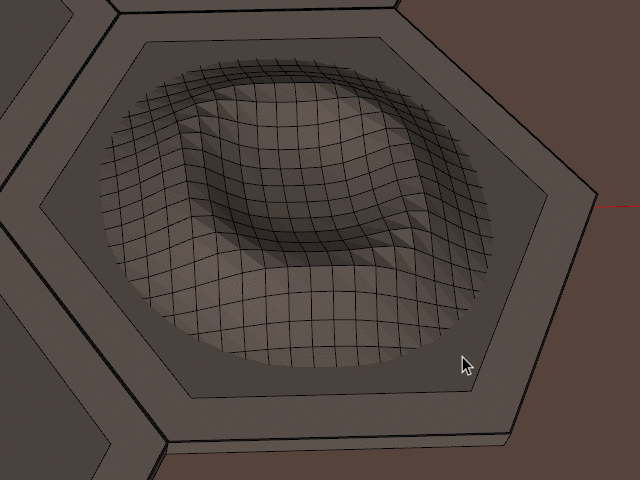
-
RE: How to "make planar" multi quad face?
Making all non-planar quads to be planar is very difficult - if not impossible in some scenarios. I'm afraid I don't know of any good techniques for that.
-
RE: [Plugin][$] Vertex Tools
@jzar_kobi said:
I can't seem to connect to the license server, yes I have unblocked with my firewall still no luck
What version of SketchUp are you using? What OS and OS version? (If Windows, what version of Internet Explorer is installed?)
Is there any output in the Ruby Console if you open it before trying to activate? -
RE: [Plugin] CleanUp
CleanUp doesn't support translation right now.
If you want to translate, add a comment in the issue tracker; https://bitbucket.org/thomthom/cleanup/issues/16/localize
Mention what language you can contribute with.
-
RE: [Plugin] Bitmap To Mesh
Version 1.0.0
See first post for more details: https://sketchucation.com/forums/viewtopic.php?f=323&t=31339#p275772
-
RE: [Plugin][$] Vertex Tools
Have you tried removing all files related to Vertex Tools? After using uninstall from Extension Manager there might be files left. Could you check your Plugins folder?
-
RE: [Plugin][$] Vertex Tools
@optimaforever said:
Where can I check the launching log of SU?
There is none...
The lag goes away if you disable or remove VT?
-
RE: SubD examples and models
-
RE: [Plugin][$] Vertex Tools
Version 1.2.12
Fixes
- Fixes VCB adjustments for Gizmo Ctrl+Move.
-
RE: [Plugin][$] Vertex Tools
I'm able to reproduce. I think I have a fix, but I need to test if it breaks other stuff.
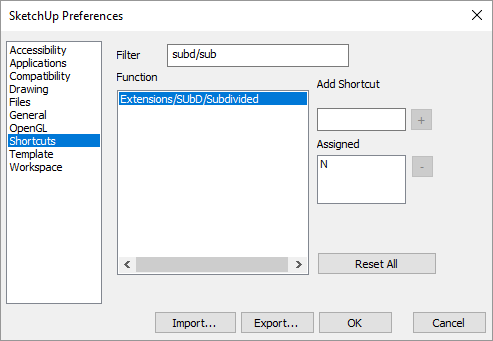


 ... as far as I know, there is no antidote(?) so far.
... as far as I know, there is no antidote(?) so far.