@einstein said:
Hi,
I was thinking of how to achieve controlled one-axis scale with vertex tools 2.
As far as I know, we currently have two methods of scaling, each having its limitations:
- the "gizmo scale" where we can scale vertices in one axis (non-uniform scale) but cannot choose to scale origin - it is arbitrary set to center of selection,
- the scale tool available from toolbar icon, where we can scale with more precision: pick scaling origin, then source and target position. Very handy, but only lets us do uniform scale.
It would be very cool to combine advantages of both methods and have a precise, non-uniform scaling tool with soft selection.
With the gizmo you can move the gizmo to a custom location before you scale.
Adding a feature request for non-uniform scale with the Scale Tool.
@einstein said:
PS 2 From time to time I get a message that my VT2 licence is invalid, then I have to type my key again. It is not a big issue as it happened a few times this year (firstly with VT, now with VT 2), but I thought I would mention it.
That's strange indeed. I've not heard of that. Almost sounds like something is resetting files on your machine. Do you have software that cleans up your machine?


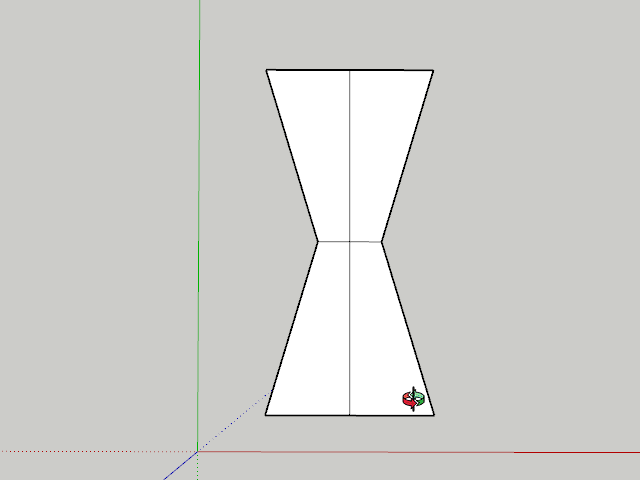

 - do I have to uninstall the previous vertex tools somehow before or does the new version overwrite the old one?
- do I have to uninstall the previous vertex tools somehow before or does the new version overwrite the old one?