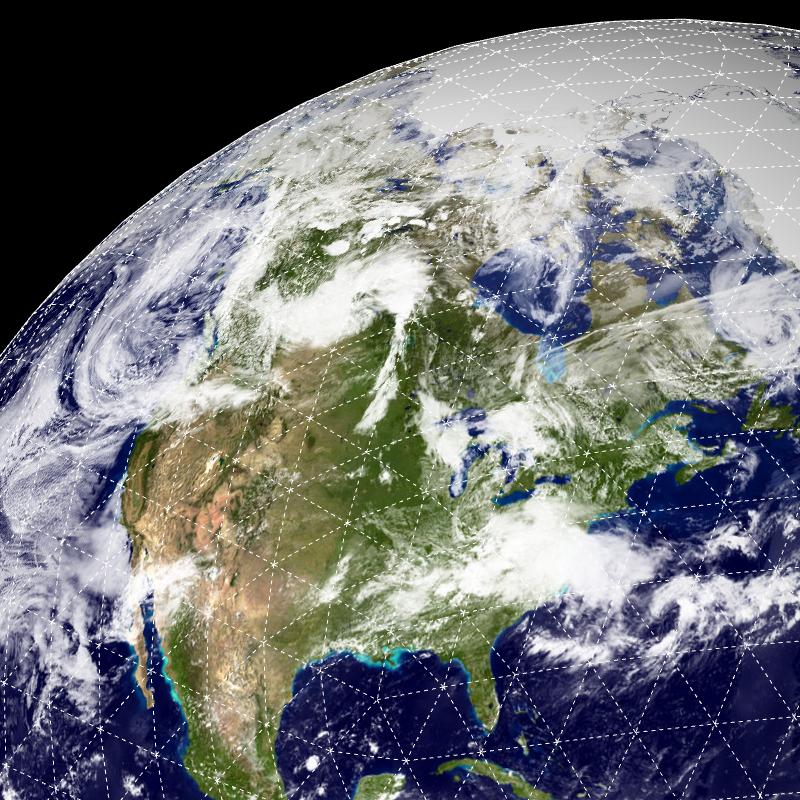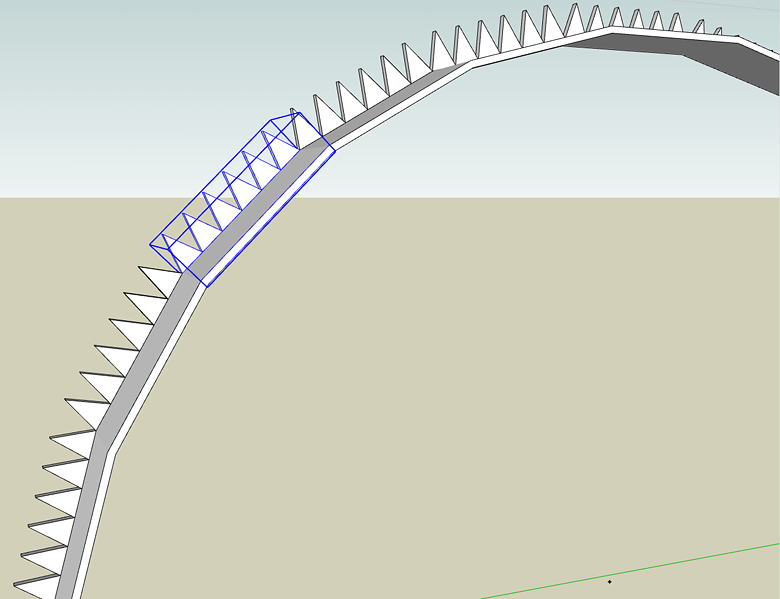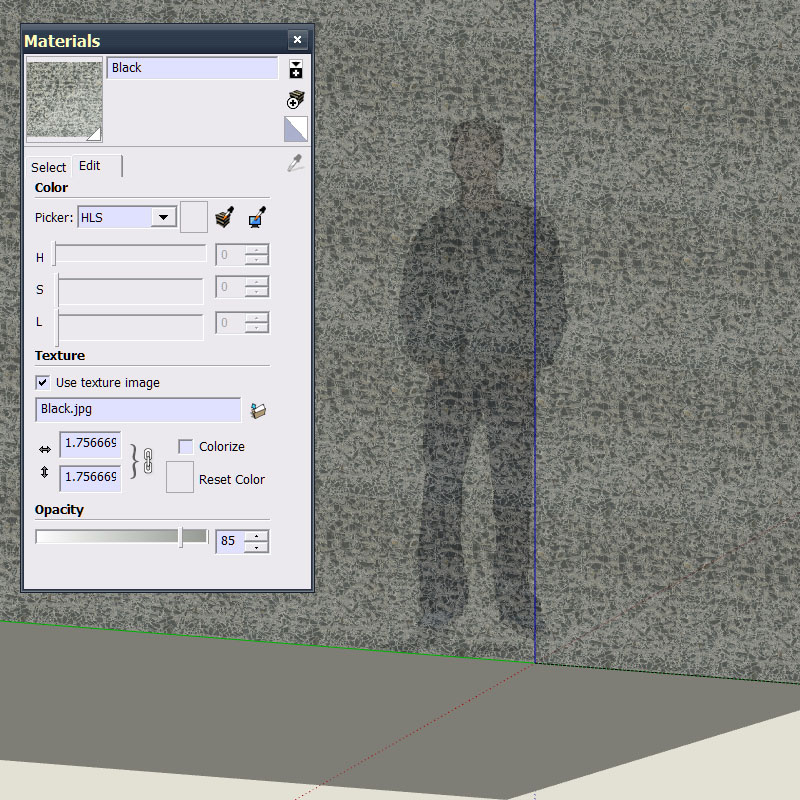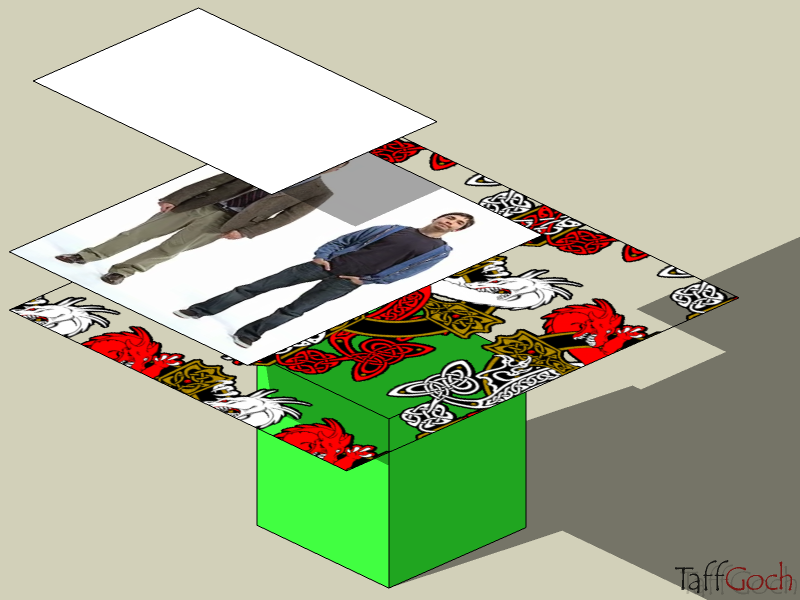bernhard,
I have a Quadro, as well, and it works great. I downloaded a new driver from nVidia (as opposed to Microsoft or DELL):
http://www.nvidia.com/Download/Find.aspx?lang=en-us
Windows Vista 32-bit drivers:
Quadro 178.26 / Oct 15, 2008
Quadro 169.96 / Jun 6, 2008
Quadro 169.47 / Apr 3, 2008
Quadro 169.39 / Feb 22, 2008
ForceWare 162.65 / Nov 9, 2007
ForceWare 162.67 / Dec 11, 2007
Windows XP drivers:
Quadro 178.26 / Oct 15, 2008
Quadro 169.96 / Jun 6, 2008
Quadro 169.47 / Apr 3, 2008
Quadro 169.39 / Feb 22, 2008
ForceWare 162.65 / Nov 9, 2007
ForceWare 162.67 / Dec 11, 2007
ForceWare 93.81 / Nov 28, 2006
If you have Windows XP, nVidia offers a [url=http://www.nvidia.com/page/partner_certified_drivers.html:zbsup7u9]"Partner Certified Driver"[/url:zbsup7u9] for SketchUp. That's the one that fixed some minor issues I was having with SketchUp.
If you have Vista, experiment with the available drivers, to see which provides the best performance. (Your description sounds like a common Vista problem, so I'm guessing that you have Vista.) If one of the above drivers doesn't fix your problem, you may benefit from this 'workaround' for Vista: [url=http://sketchup.google.com/support/bin/answer.py?hl=en&answer=69299:zbsup7u9]"Freezing upon launch" - SketchUp Help Center[/url:zbsup7u9]
Taff
%(#BF00BF)[DELL Precision M90 / 2 GB RAM
nVidia Quadro FX 1500M / 256 MB
nVidia driver: Forceware 162.65]