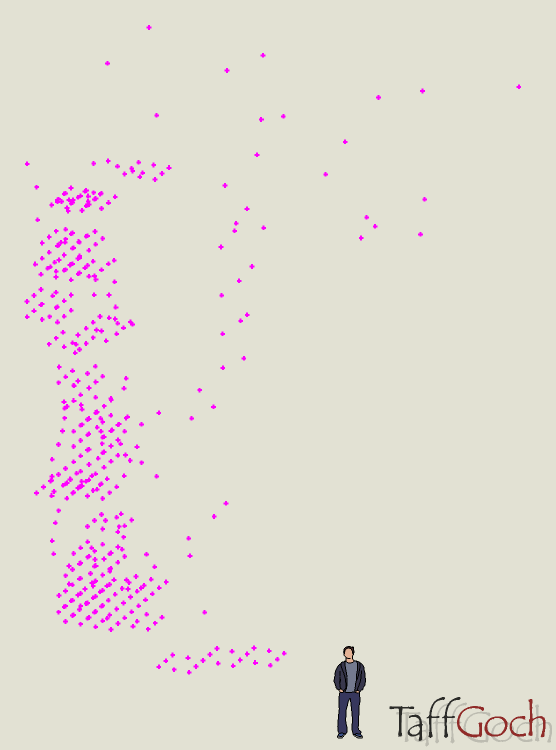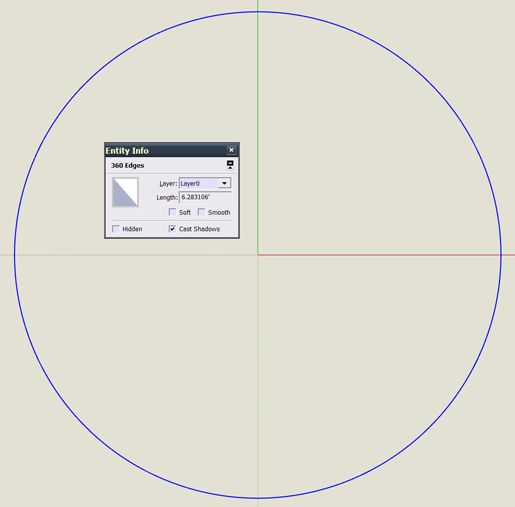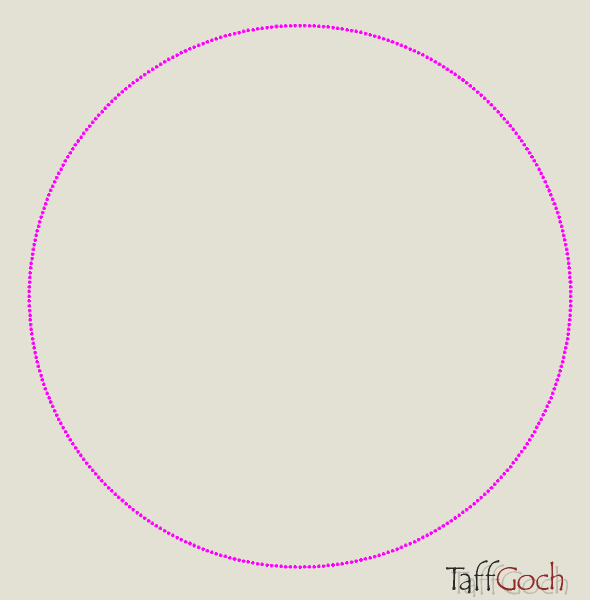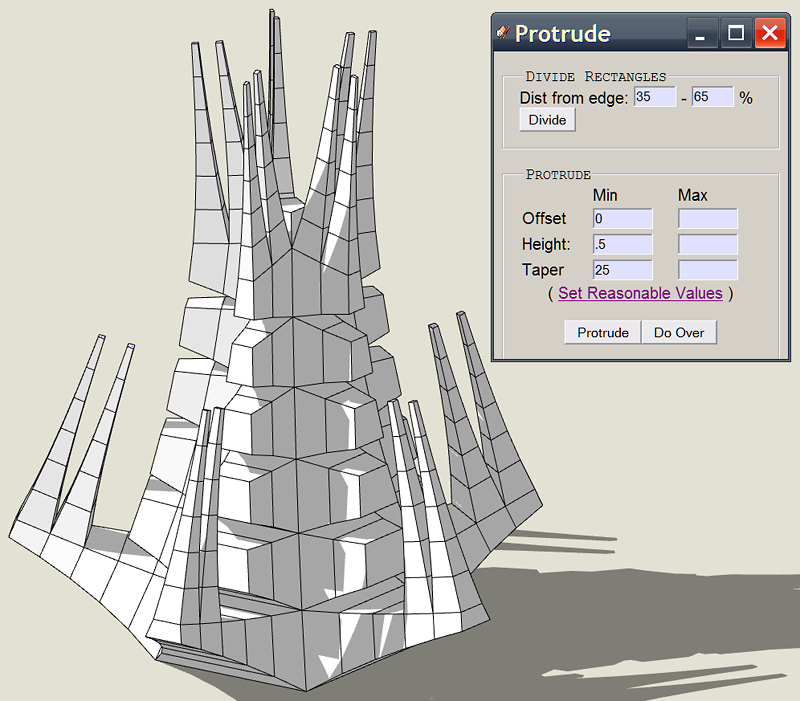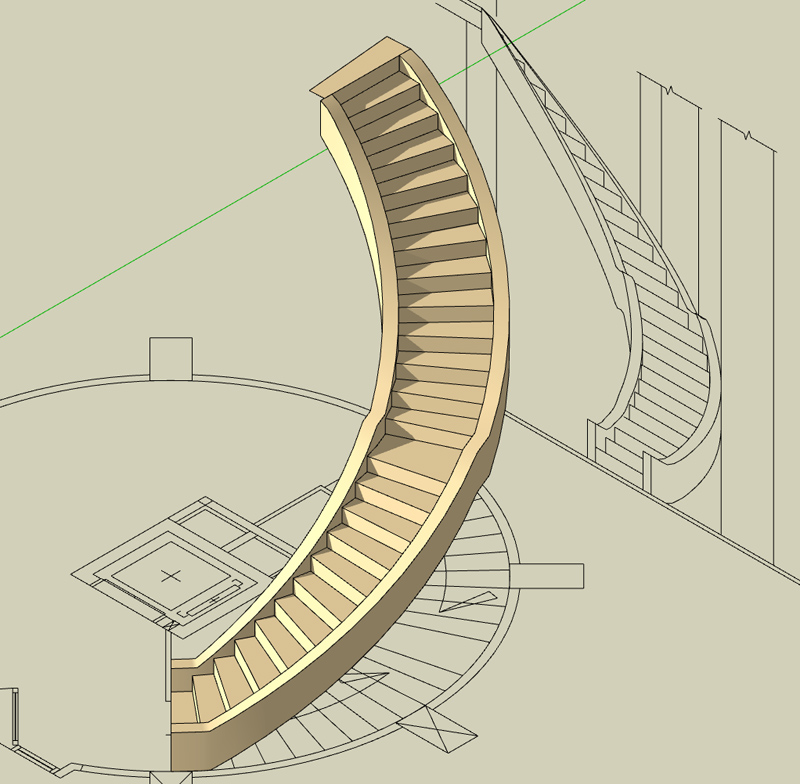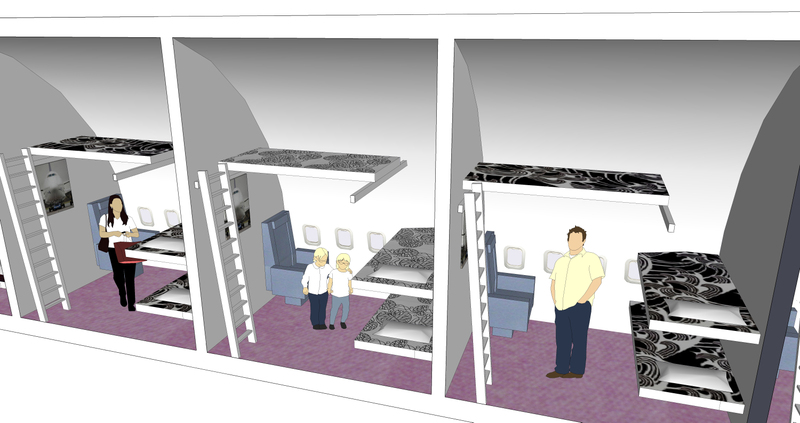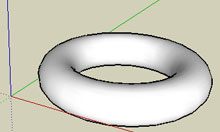Use the mathematical power of Excel, to convert the polar coordinates (angle, distance) into cartesian coordinates (x,y). Add a zero z coordinate to each x,y pair.
You can then produce, from that x,y,z tabular data, a 'csv' (comma-separated-values) file. A simple copy/paste from the spreadsheet can do it, or let Excel save the file in the csv format.
Once you have a 'csv' file, containing only the x,y,z datapoints, it can be imported into SketchUp, using a ruby plugin. I use "cloud_v6.rb" from this page at The Ruby Library Depot. This plugin will create guidepoints in your SketchUp model, one for each x,y,z datapoint. See the user's guide and example data file, also available at the aforementioned url.
While the 'cloud' ruby will connect the endpoints, I'm not sure whether it will try to connect more than immediately-adjacent points. It may try to draw some lines "across" the cam perimeter, rather than just around the perimeter. (The plugin was originally developed to import terrain survey data into SketchUp.)
I use the 'cloud' plugin to import spherical/geodesic data, and skip the line drawing step. You could do the same, should it try to draw too many lines.
This is only one option. In the past, I've used Excel to produce, instead of a 'csv' file, a 'dxf' file. This takes a little more initial data formatting in Excel, but in a 'dxf' file, you can specify where to draw the lines. SketchUp can import a 'dxf' file without a plugin.
If you anticipate having to model a cam repeatedly, with adjustments in Excel for each model, I'd go with the 'dxf' method. All the major work would have to be done only once. Subsequent 'tweaking' of the data wouldn't be difficult, as Excel would do all the calculations.
Regards,
Taff