I have problems with assigning shortcuts. When I go to "window-preferences-shortcuts" I cannot find "edit/item/GOSU...". There is no such function displayed.
Please help Rafa.
smicha
I have problems with assigning shortcuts. When I go to "window-preferences-shortcuts" I cannot find "edit/item/GOSU...". There is no such function displayed.
Please help Rafa.
smicha
Rafa, thanks for the update. I truly appreciate the plugin, especially for proxy features!
Importing dwg works like a charm on my machine 
That's it.
PS. Yes - Vertex Tools is a TomTom's plugin (one of many that I cannot image working without).
Use vertex tools and make planar all lines.
Switch to parallel projection view (I assigned F5 key to switch between parallel and perspective view). This enables zooming in very close any point, line, plane.
Hope it helps.
In Sketchup 2013 - save as - sketchup 8. Then import skp in 3ds.
Now I see. Before I use arc I have to use 'Set Z plane' tool...
It's a bit confusing. IMO Z plane shouldn't be locked at 0 unless I set it to that value.
Dave,
If it is designed to work like that IMO this should be changed. When I draw an arc on a plane I want that arc to appear on the plane I choose, not the plane at 0.
TIG - is there a way to fix it?
TIG,
The Arc tool in 2D tools is my default tool for drawing arcs (I even set shortcut for it to 'A'  ) I noticed some time ago that when a plane is placed higher than zero level and I want to draw an arc on it, it appears at level zero. See the screenshot (arc is being drawn on the upper plane but appears at the lower plane). Can you confirm you have the same issue?
) I noticed some time ago that when a plane is placed higher than zero level and I want to draw an arc on it, it appears at level zero. See the screenshot (arc is being drawn on the upper plane but appears at the lower plane). Can you confirm you have the same issue?
s
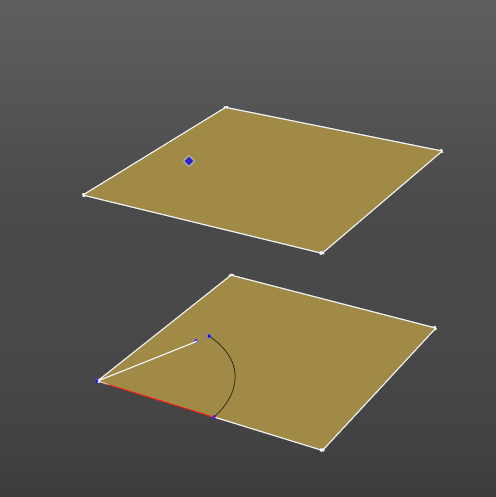
@gdbalck said:
@smicha said:
Is this book available for sale? Who wrote it?
Great modelling!
Thank you sir. About the book, funny you should mention that. A friend of mine has been encouraging me to put all of these studies and models in a book. So, it isn't for sale yet but it is in the works.
Mike,
I am speechless! Could you please reveal just a little of any sources you are using with reconstruction this building. I mean measurements etc. Or have you done it by yourself? All measurements, and architectural plans...?
I am impressed, very impressed...
@whaat said:
Price drop - now just $5. Get it here:
http://www.smustard.com/script/SketchUV
Do you plan to add the function to normalize different sizes of textures - I asked about it in previous posts?
TIG,
This plugin is great but not listed in the plugin store 
Here is my solution - works prefect for me:
Hope it helps.
@gdbalck said:
For your viewing pleasure.
I'll be working on the sections next before proceeding with the full model.
Is this book available for sale? Who wrote it?
Great modelling!
Yes. I found it.
BTW IMO the index should be as it was - in the pull down menu on the sketchucation website: Resources - Plugin Index, just below PluginStore.
Short question: where is the old plugin list? Plugin store is not the same.
Listing all plugins only in the plugin store is not as flexible as it was.
Dave,
I meant one toolbar in two columns - as this is shown at your screenshot you have both toolbars in single columns. In v8 I could drag two-columned toolbar and it remained two-columned.
I have the same problems with invisible toolbars - 2D tools, extrusion,....
I think I'll wait for an update from TRIMBLE for v2013. Anyway TRIMBLE should fix it asap.
BTW. The way that new toolbars work is buggy - I cannot place any toolbar in two or more columns - when I drag a toolbar to the left side of my screen it appears only as a single-column.
TIG,
Thanks for extensive reply. I already installed Plugin Store - works fine.