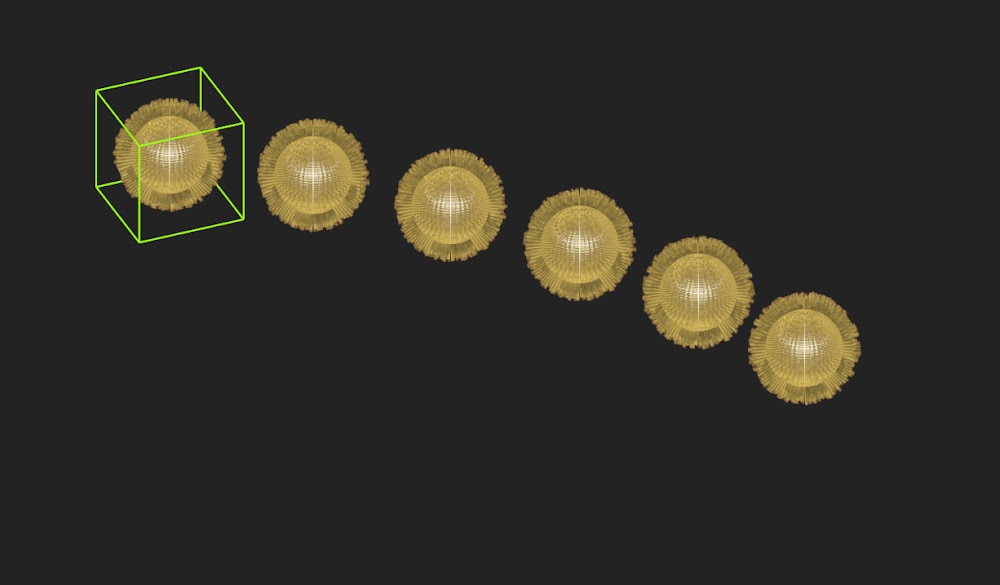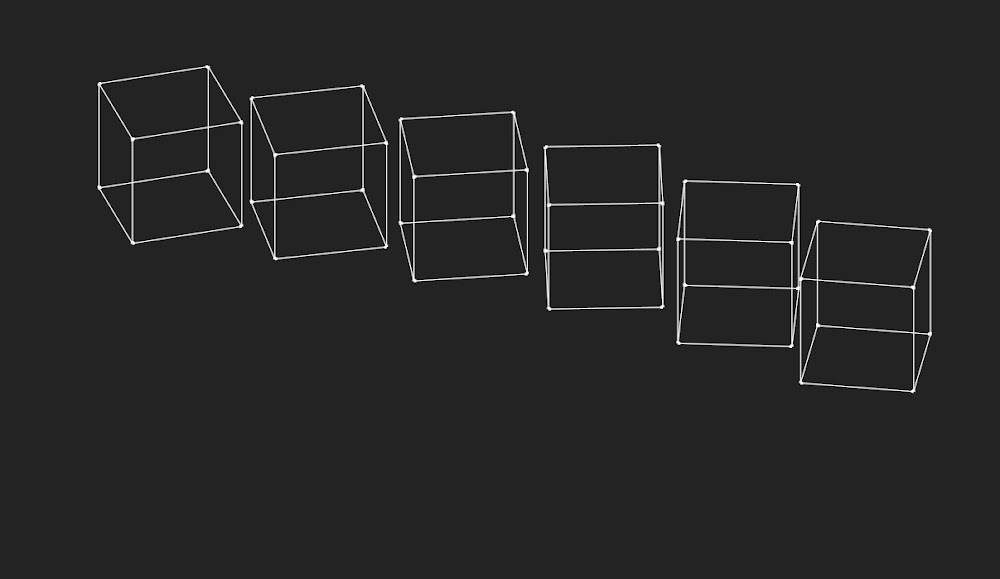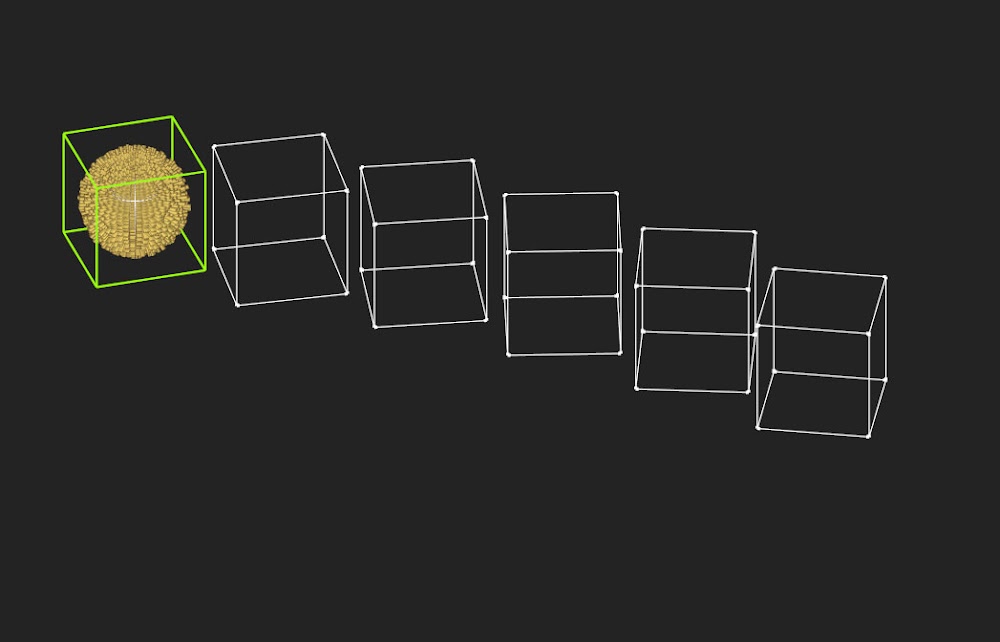+infinity for this plugin!!!
Posts
-
RE: [Plugin] SectionCutFace
TIG,
If this has been mentioned - sorry for duplicating topics:
I installed SU 2013. I the Extension Warehouse there is not your name (in the author list) neither your plugins. Am I missing something?
smicha
-
RE: [Plugin] SketchUV - now free
- clean your model (bottom especially)
- use thrupaint
the file is attached
-
RE: [Plugin] SketchUV - now free
Tube cannot be triangulated before uv-mapping. Otherwise remove triangulation.
I suggest trying thrupaint for such triangulated tubes - it works great. -
RE: [Plugin] GOSU v1.1.1
Thanks Rafa for your effort. I am extremely busy at work now, but I'll test it for sure.
-
RE: [Plugin] GOSU v1.1.1
I'll test it ASAP Rafa and let you know. Thank for such fast correction.
-
RE: [Plugin] GOSU v1.1.1
Here is a problem: I assigned F3 to cline. When I press F3 and select a component nothing happens. When I select a single component and press F3 it works but when I want to remove cline - no way to do it with F3. I also cannot convert all same components to clines with F3.
Thanks for your effort Rafael.
-
RE: Cutting along one side?
Cut to plane, split to plane - TIG's great plugins.
-
RE: [Plugin] GOSU v1.1.1
Refael,
Isn't it better to do two separate functions - proxy with boxes and proxy with clines? That could let a user assign different shortcuts to such functions.
I'll test your plugin tomorrow morning.
-
RE: [Plugin] GOSU v1.1.1
Another improvement would be proxy on a single group, not a component.
-
RE: [Plugin] GOSU v1.1.1
You are my hero
 Great job Rafael!
Great job Rafael!Can you add an option to get frames only (boxes with edges only, no sides)?
-
RE: [Plugin] GOSU v1.1.1
@unknownuser said:
Note: You can add a shortcut key to that plugin under 'Edit/Item/DC Instances/Select Active
I am confused - I cannot find it.
-
RE: [Plugin] GOSU v1.1.1
I saw ghostcomp yesterday - great plugin but its use is not as fast as I wanted. It introduces extra layer, wireframe is only for original component (box is with sides). Anyway ghostcomp is a great plugin.
-
RE: [Plugin] GOSU v1.1.1
It's almost it. But selecting one component and running the plugin should also change all other components without a need of selecting them. And an option to have one selected component visible and rest in a form of frames would be so useful.
Perfect solution (for me) would look like this: select a component, apply the plugin - frames on all components, apply it again - frames on all but selected, apply again - go back to an original view. And a dream
 is to assign one shortcut, eg. 'F6'.
is to assign one shortcut, eg. 'F6'.What do you think Rafael?
-
RE: [Plugin] GOSU v1.1.1
Rafael,
I have a very very very big wish, and I think you can introduce it into your great plugin. This would speed up sketchup many many times. You are a very talented programmer, so I truly think/believe that you can do it

I may say in advance that I saw such a solution in a very famous 3d software

The point is: let's assume I have a component (or a group, it should apply to both, but components are more important to me) and let's assume that this components have 1 million polygons. Now lets assume I have 100 copies of this component. Yes - 100 millions polygons altogether (BTW it's not a problem for Octane Render using instancing with great TIG's plugin - see Octane forum). We all know how such geometry may affect speed of SU - orbiting, zooming can be a real nightmare. Now imagine I select one copy of a component, go to your plugin, choose a new option eg. "Set:: bounding box" and only bounding boxes (frames only) become visible. Just 12 edges of a bounding box instead of millions. We can assign a shortcut key like "alt+B" to turn on/off this option. And now orbiting, zooming, navigation would be so fast.
An extra option would be to give a user a choice to turn on/off bounding boxes on all of same components or on all but the selected one.
Tell me what you think and if the idea is clear to you and of course if it is possible to code?
Kind regards,
Sebastian
PS. I attach some screenshots with the idea.
- Copies of a component.
- First version of a plugin function - frames on each copy of a component.
- Second version of a plugin function - frames on each copy of a component but not selected one.