@cotty said:
15 minutes between updates, that is fast
Thank you!
Fast and accurate  This is how TIG works
This is how TIG works 
Thank you again TIG.
@cotty said:
15 minutes between updates, that is fast
Thank you!
Fast and accurate  This is how TIG works
This is how TIG works 
Thank you again TIG.
You are the man, TIG. This is amazing as all of your works. I found a link to the video presentation to your plugins.
It is on p. 20 of CatchUp Edition 15 - SketchUcation 2.0
TIG,
I set number of segments per circle from 72s to 48s and the problem gone.
Thank you.
TIG,
Thank you. The distance between consecutive vertices on the circle is 0.0582 cm (72 segments per circle), so your explanation is correct. I just noticed that sometimes the plugin wants to remove vertices, sometimes it works fine on a similar sized circle.
I just noticed strange behavior of "Remove lonely vertices" tool. It wants to remove not lonely vertices on a circle - look at the screenshot.
Is this due to the new version of SU 8.0.15158?
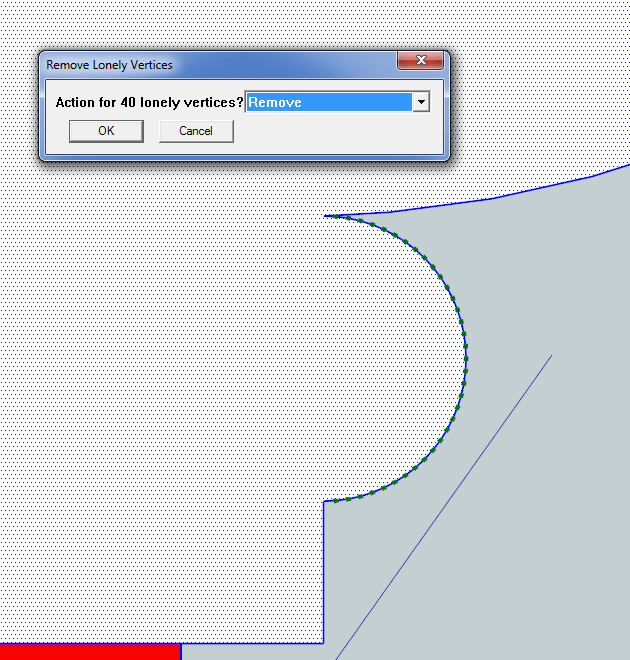
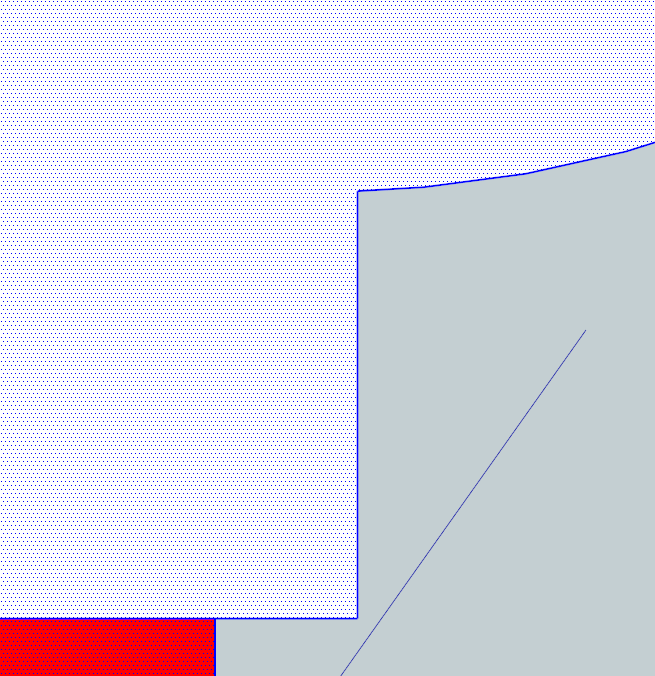
This plugin is so useful! Thank you so much.
TIG,
I'll keep answering your question on Octane forum.
@sdmitch said:
What do you plan to do with this info once it is written to a file?
Sam,
Otoy in Octane Render introduced instancing, which shortly speaking means you can render let's say an obj that occupies 100MB of vram and copy it thousands times and still use 100mb of vram. To do so you have to manually add every copy/placement in Octane and input scale, rotation and translation parameters for x y z. Or you can paste or upload a scv file that contains such information in a form of a matrix Nx12, where N represents number of copies of an obj. and 12 are columns. I paste some info from Octane forum:
*The coordinates in a scatter node are given as the first three rows of the transformation matrices (the fourth is always [0, 0, 0, 1).
For instance the matrix for a 30° rotation around the Z axis looks like this:
[.87, –.50, 0, 0]
[.50, .87, 0, 0]
[ 0, 0, 1, 0]
[ 0, 0, 0, 1]
The scatter node will contain these 12 values:
.87 –.50 0 0 .50 .87 0 0 0 0 1 0
For a translation:
[1, 0, 0, tx]
[0, 1, 0, ty]
[0, 0, 1, tz]
[0, 0, 0, 1]
The scatter node will contain these 12 values:
1 0 0 tx 0 1 0 ty 0 0 1 tz]*
So I need these values to create such Nx12 matrix.
I am attaching a screenshot from Octane. On the top right you see such matrix. Hope it clarifies my request for help.
smicha
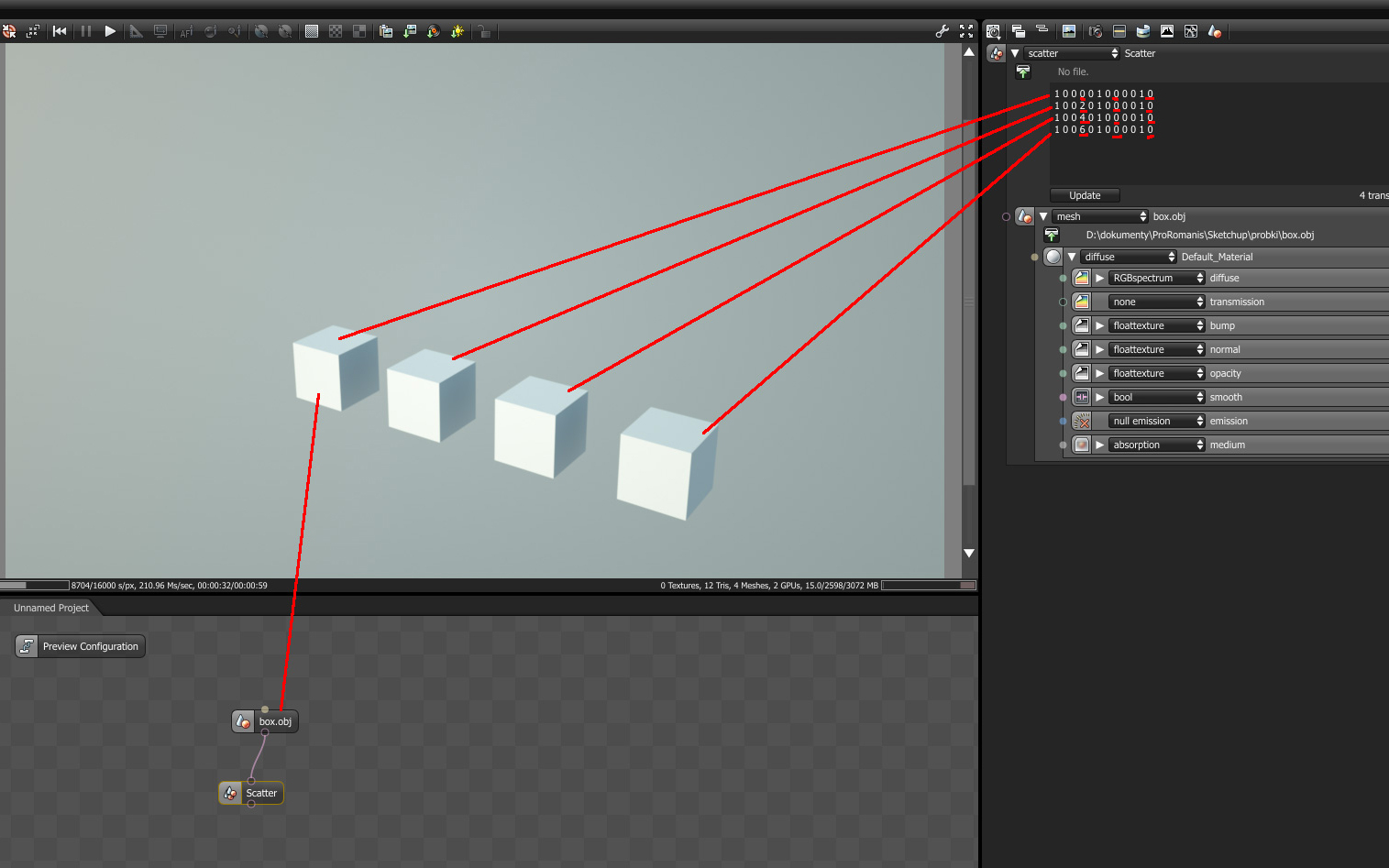
HI,
I am looking for a help how to get a list of vectors of translation and rotation of every copy of the same component. It would be great to have such a list as a txt or csv file, eg:
copy0 tx0 ty0 tz0 rx0 ry0 rz0
copy1 tx1 ty1 tz1 rx1 ry1 rz1
copy2 tx2 ty2 tz2 rx2 ry2 rz2
.
.
.
copyN txN tyN tzN rxN ryN rzN
where tx ty tz denote translation, and rz ry rx rotaion.
Users, please help. If this could be done in a form of a plugin it would be great. The intent is to use it in Octane Render and instancing.
smicha
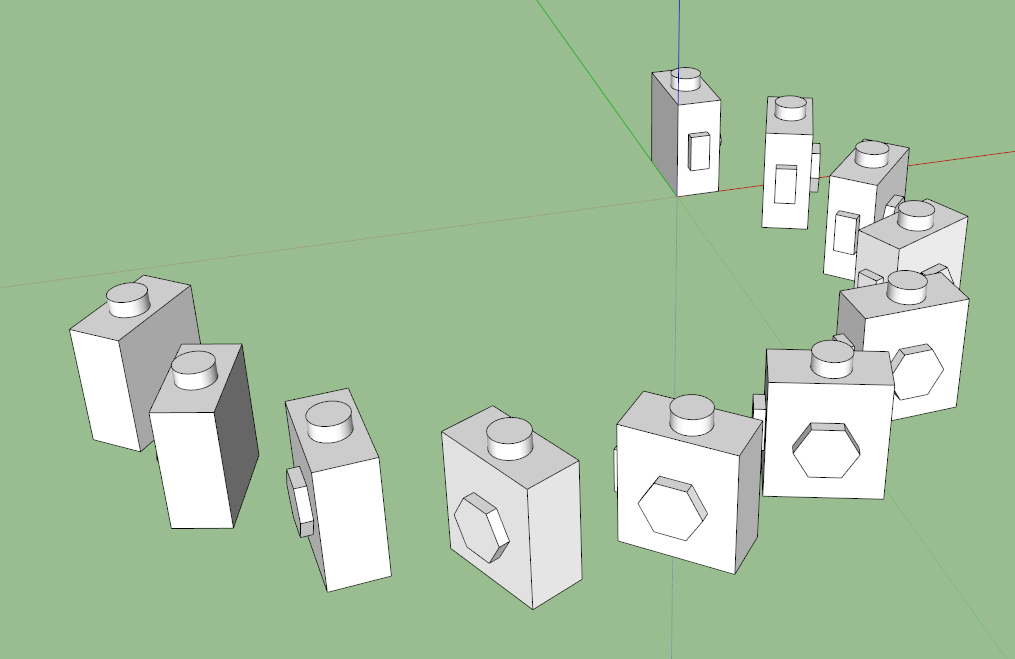
TIG, gilles
Thank you so much!!!
Your first solution is exactly what I did  But the second with smoothing edges is simple and works perfect.
But the second with smoothing edges is simple and works perfect.
Gilles,
It's not working. I still cannot transform connected edges into a curve. I've used Recurve Edges - it's not working in my example. I attached the file.
@gilles said:
You could try Recurve.rb, I don't remember where to find it.
Thank you so much. Recurve (http://forums.sketchucation.com/viewtopic.php?t=36822) works fine. But how can I combine all selected edges into one curve? I tried weld tool without success.
Hi,
I am looking for a plugin that works like "QuadfaceTools" by thomthom http://forums.sketchucation.com/viewtopic.php?t=39442 and its function "grow loop" or "select loop". I'd like to select entire loop as shown below - "select loop" from "QuadFeceTools" doesn't work in my example. If there is any plugin that solves my problem please help.
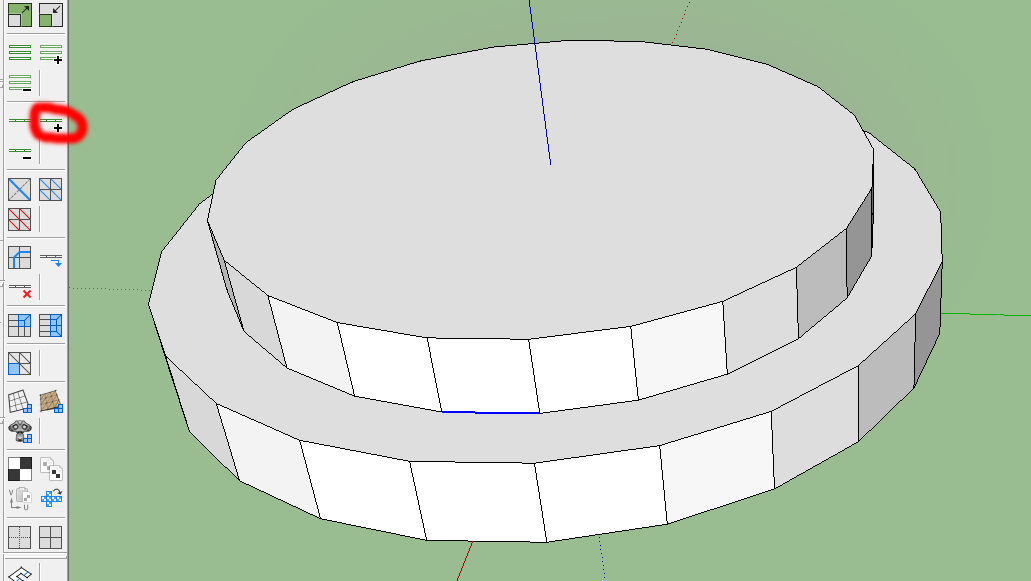
The desired effect is:
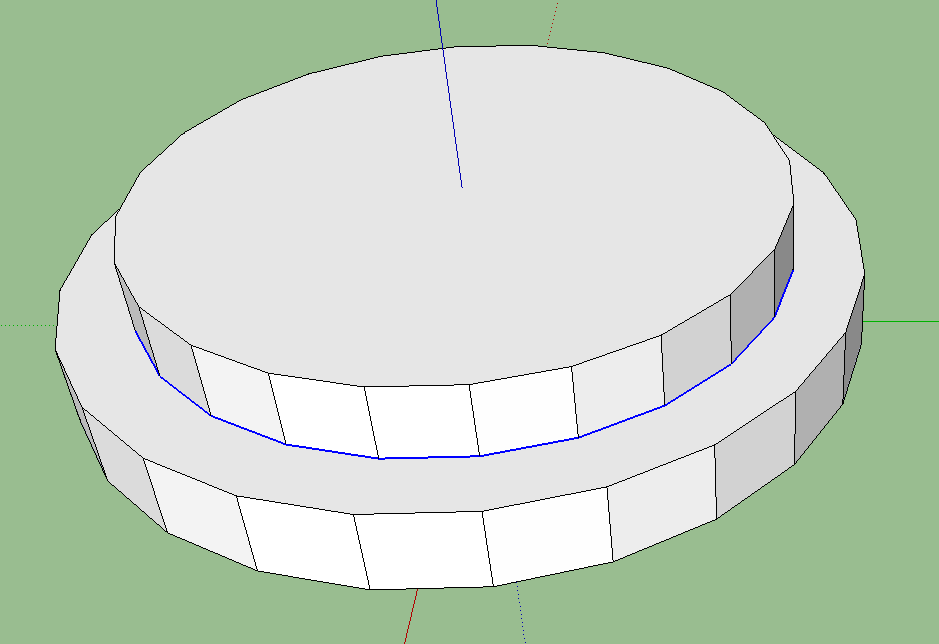
smicha
Alan,
Thanks. Now your solution is complete and the best.
Short summary:
Than you for your time and help,
smicha
Alan,
What tool did you use to connect edges after importing .dwg file? Weld tool? I'm asking because I have to connect edges to every single letter in my text and this is time consuming. If there is a faster solution it would be nice.
Your help is invaluable!
smicha
Alan,
This is a perfect solution!
Thank you very much.
smicha
@unknownuser said:
I tried it - it's not working as I want it. I exaggerated with 100
Max is 30 ! You want 100