@filibis said:
@samuel_t said:
- Plugin comes with a tiny PBR materials library. Donate to make it grow!
Take a look at these websites for free (CC0) textures: Pixel-Furnace, CC0Textures, freepbr. You can provide link to these sites maybe?
Hello filibis, thanks a lot for these links.
@filibis said:
I think you should indicate that we need to open a collection to use PBR materials you provided. People may not find PBR folder you generated easily.
I added following sentence in official README:
Additionally, you should have a new "PBR" materials collection in "Materials" tray. Enjoy! 
@filibis said:
In addition to 'saving, opening and creating' a model, when we "apply all changes" in the PBR material editor, Chromium pops-up and updates the view as well.
You are right. I forgot to mention this case.
@filibis said:
HDR images working fine  Can we rotate them somehow? That would be cool
Can we rotate them somehow? That would be cool 
I don't understand. You want to rotate HDRi?


 As part of an update, remember to disable plugin before uninstalling-reinstalling it.
As part of an update, remember to disable plugin before uninstalling-reinstalling it.
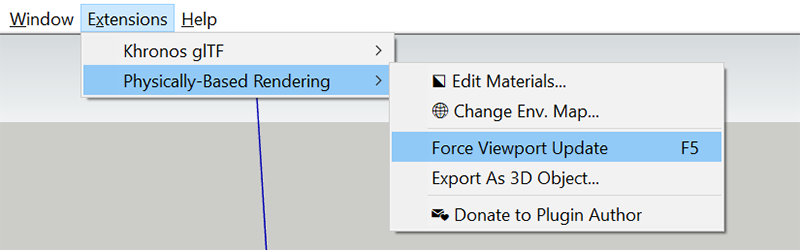
 Can we rotate them somehow? That would be cool
Can we rotate them somehow? That would be cool 
 More seriously, I will try to find a way to synchronize PBR Viewport with SketchUp.
More seriously, I will try to find a way to synchronize PBR Viewport with SketchUp.
