1.0.9 version includes a library of proxies ready-to-use for Enscape and V-Ray. (It's available on Windows only.)
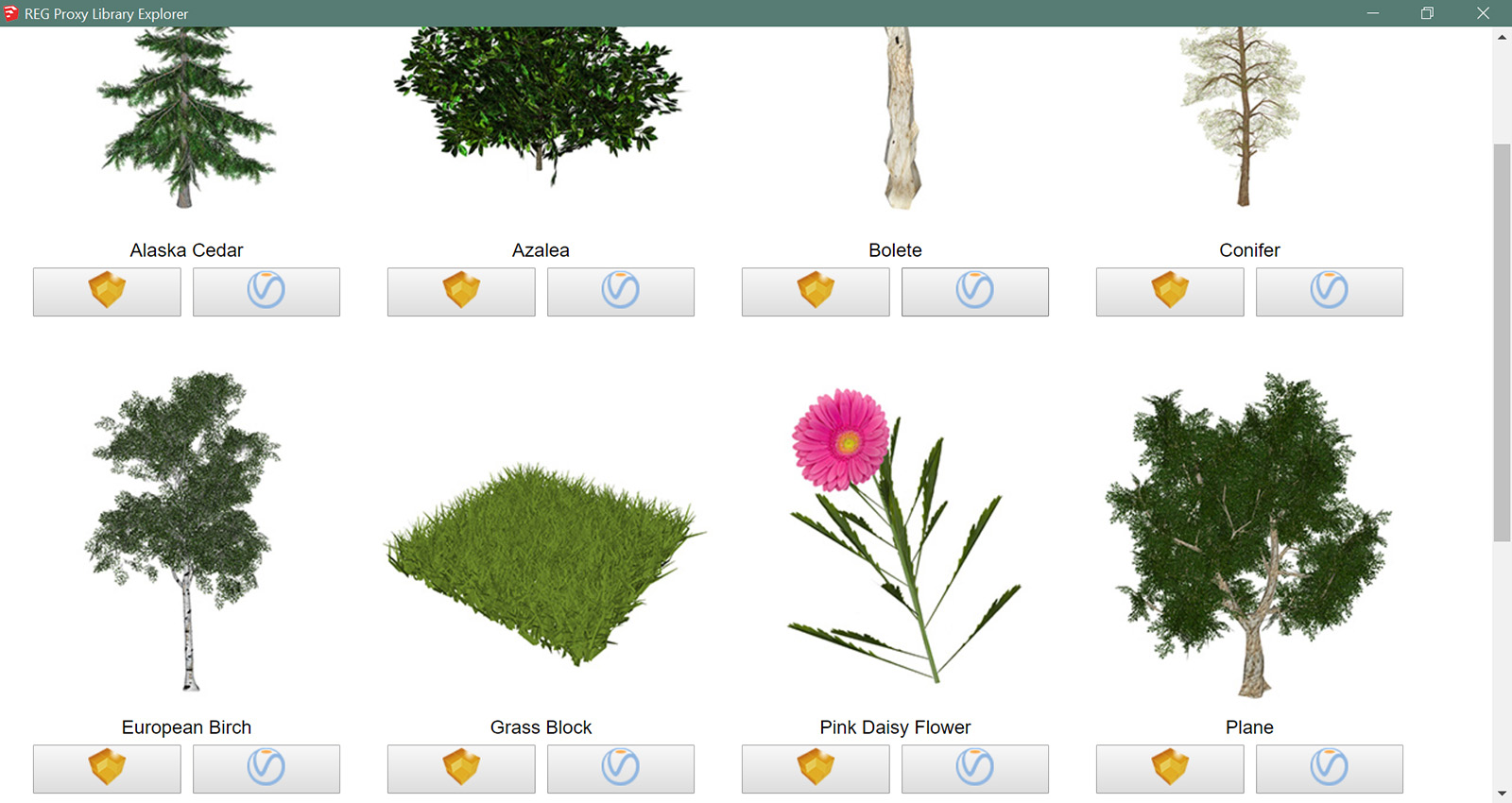

Download latest REG plugin from the SketchUcation PluginStore.
1.0.9 version includes a library of proxies ready-to-use for Enscape and V-Ray. (It's available on Windows only.)
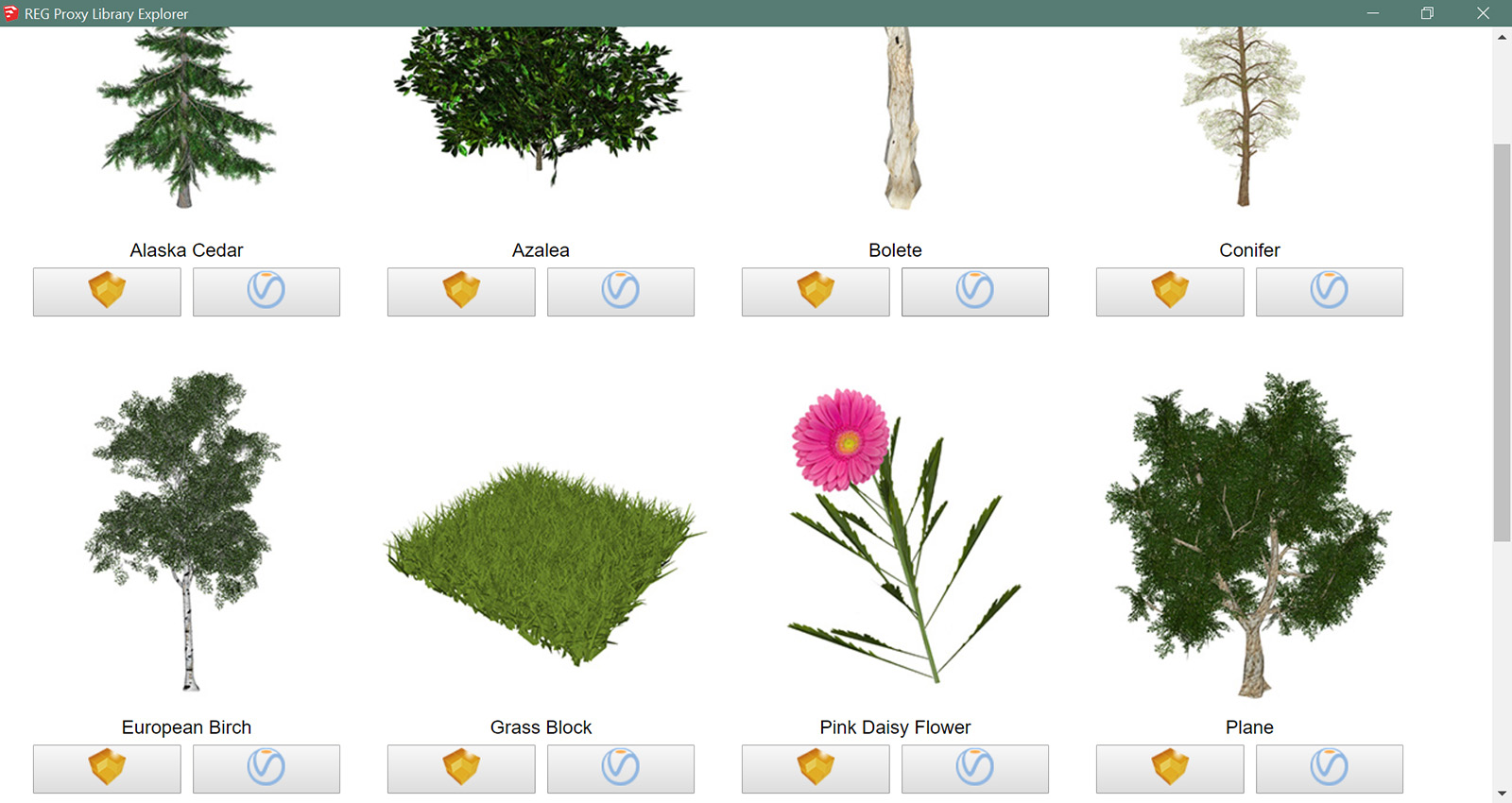

Download latest REG plugin from the SketchUcation PluginStore.
1.0.8 version fixes a bug about entity rotation.
Download latest REG plugin from the SketchUcation PluginStore.
New in v1.0.6: If you've set a Random Zone, distribution algorithm follows possible mesh deformations:
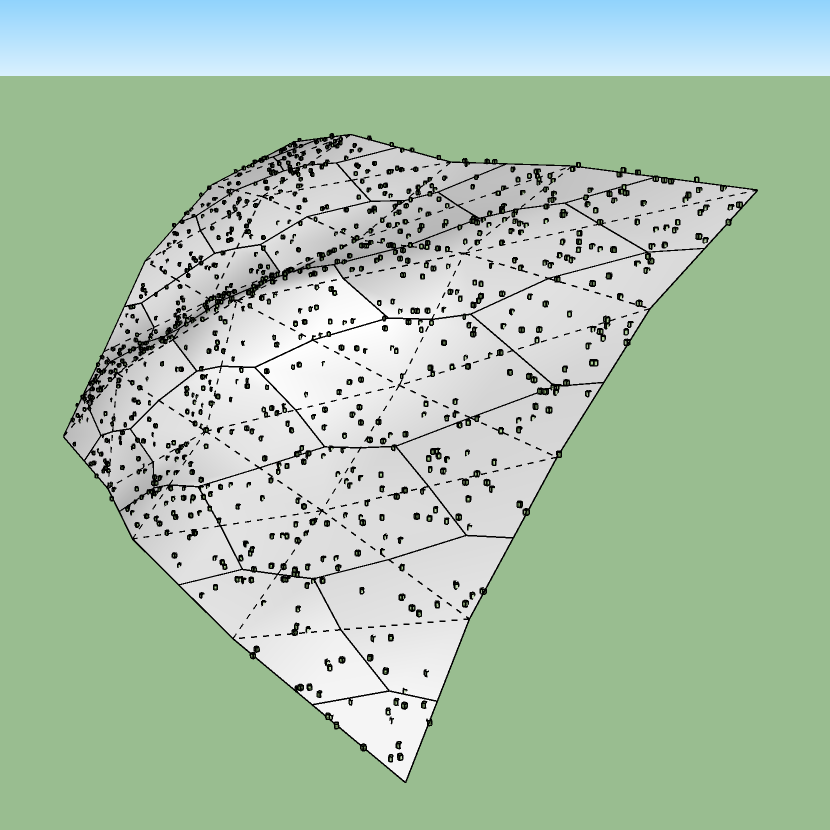
Download latest REG plugin from the SketchUcation PluginStore.
What's new in 1.0.5 version?
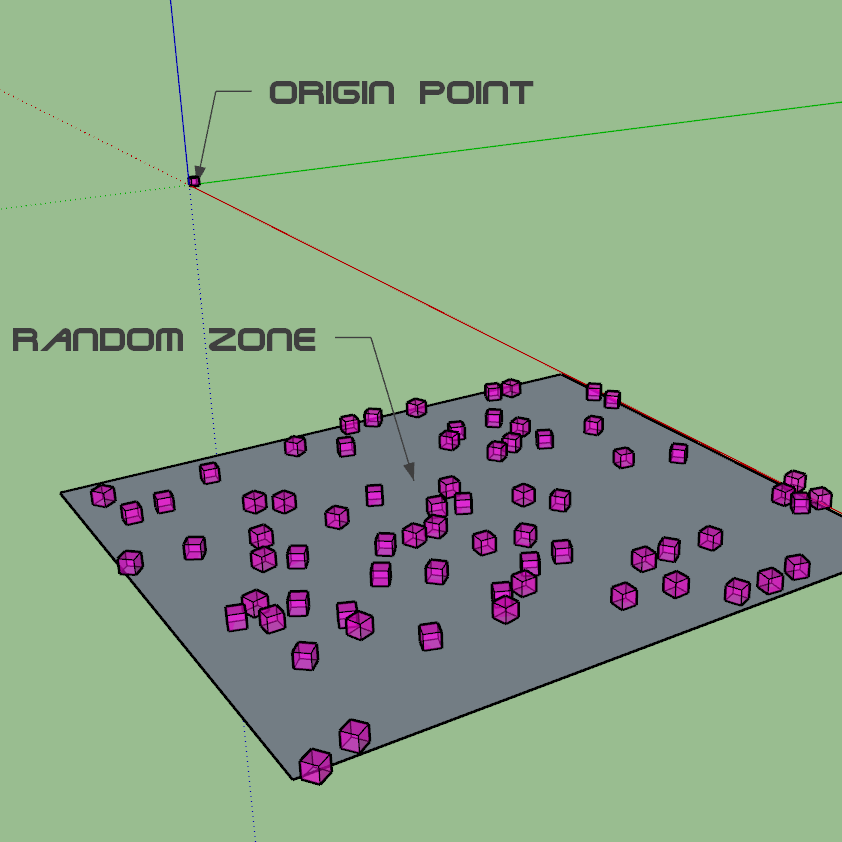
With 1.0.4 version:
You can create proxies for Enscape. So, a tree becomes a forest in secs.
Proxies are symbolized by little translucent cubes with a random color:
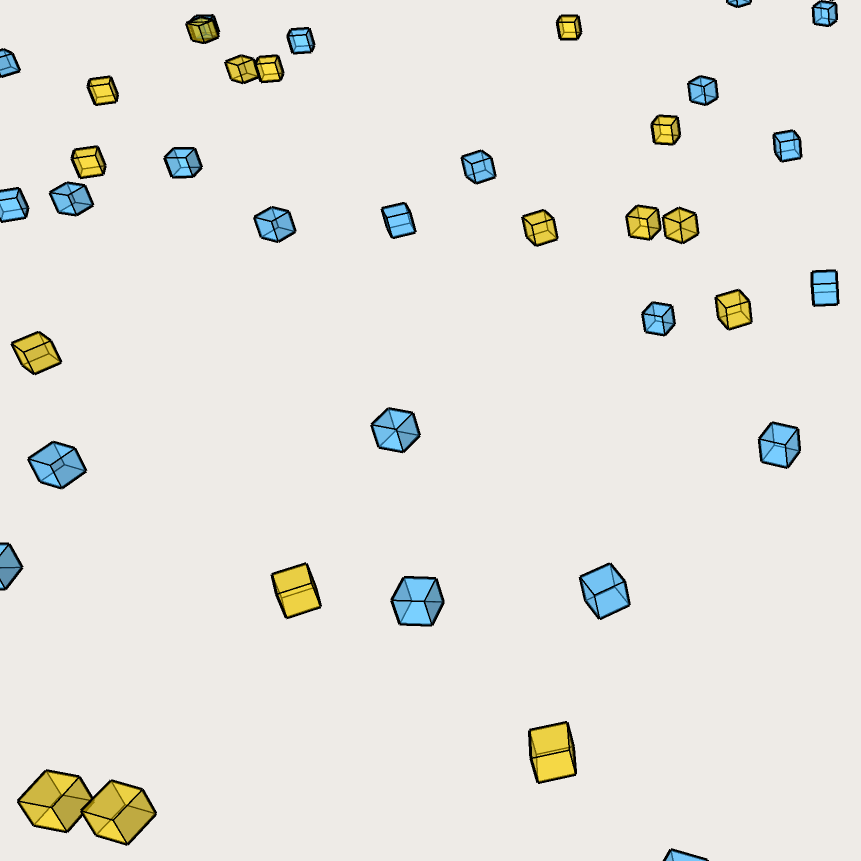
The 1.0.2 version adds many parameters:
What's new in version 1.0.1?

With 1.0.3 version you can:

Hello, I created a plugin for SketchUp that generates random entities and randomizes existing ones. It's able to create proxies for Enscape. (It's also compatible with V-Ray and Thea Render.) You can doing scattering with it. 
=> You can download it from the SketchUcation PluginStore.
Below, three Random Entity Generator plugin demonstrations:


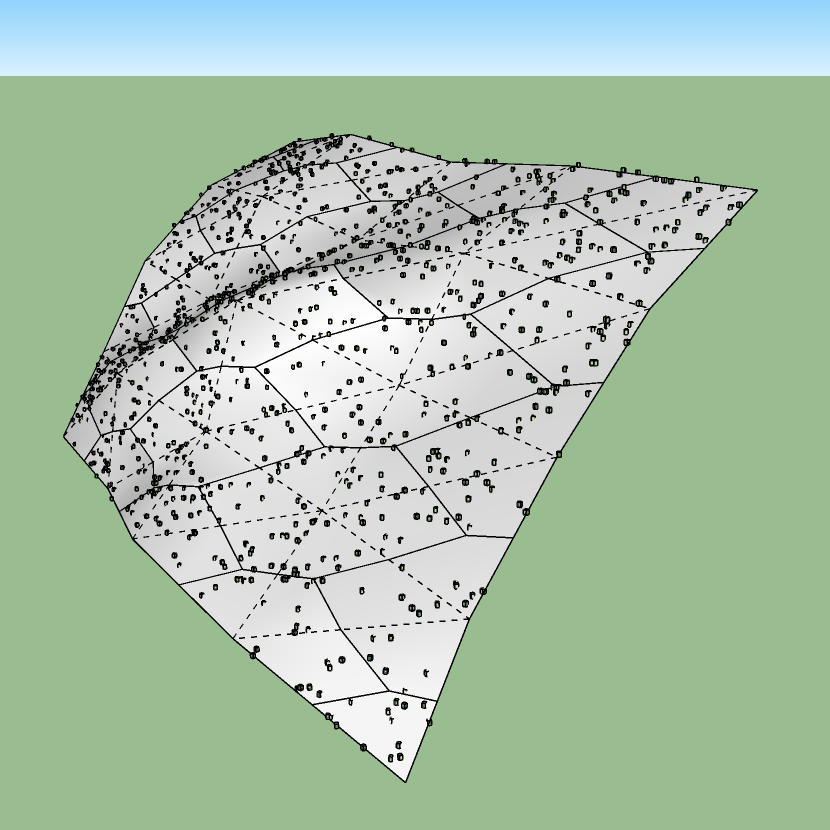
The version 1.5.8 of the PBR plugin:

Download latest PBR plugin from the SketchUcation PluginStore.
The version 1.5.7 of the PBR plugin:
Download latest PBR plugin from the SketchUcation PluginStore.
What's new in the version 1.5.6 of the PBR plugin?
There is an option in PBR Menu to track all changes done in SketchUp. When checked, PBR Viewport is automatically refreshed. Note that requires a powerful computer!
Download latest PBR plugin from the SketchUcation PluginStore.
What's new in the version 1.5.5 of the PBR plugin?

Download latest PBR plugin from the SketchUcation PluginStore.
What's new in the version 1.5.4 of the PBR plugin?
Download latest PBR plugin from the SketchUcation PluginStore.
What's new in the version 1.5.3 of the PBR plugin?
Download latest PBR plugin from the SketchUcation PluginStore.
What's new in the version 1.5.2 of the PBR plugin?
Download latest PBR plugin from the SketchUcation PluginStore.
What's new in version 1.5.1 of the PBR plugin?
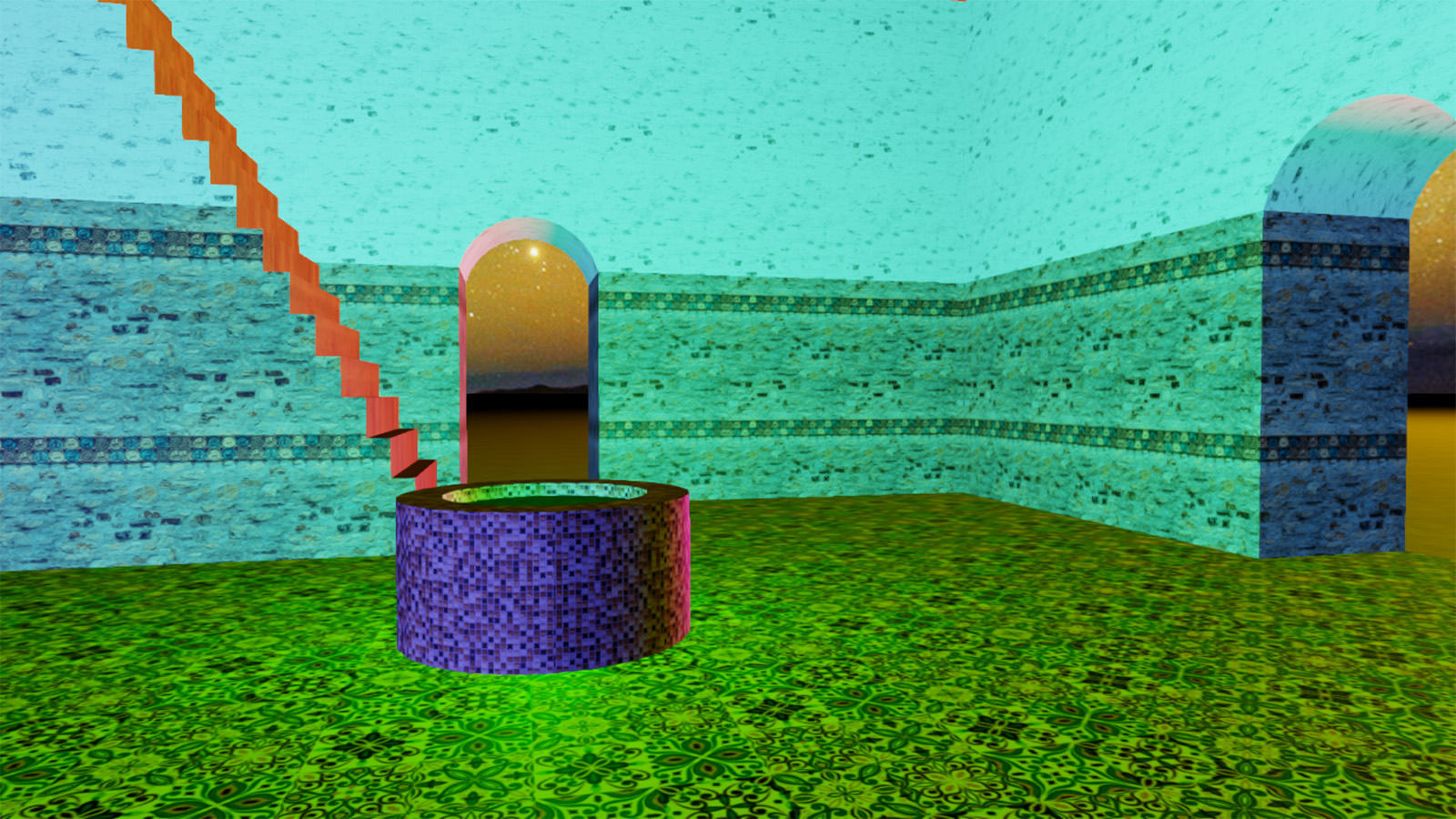
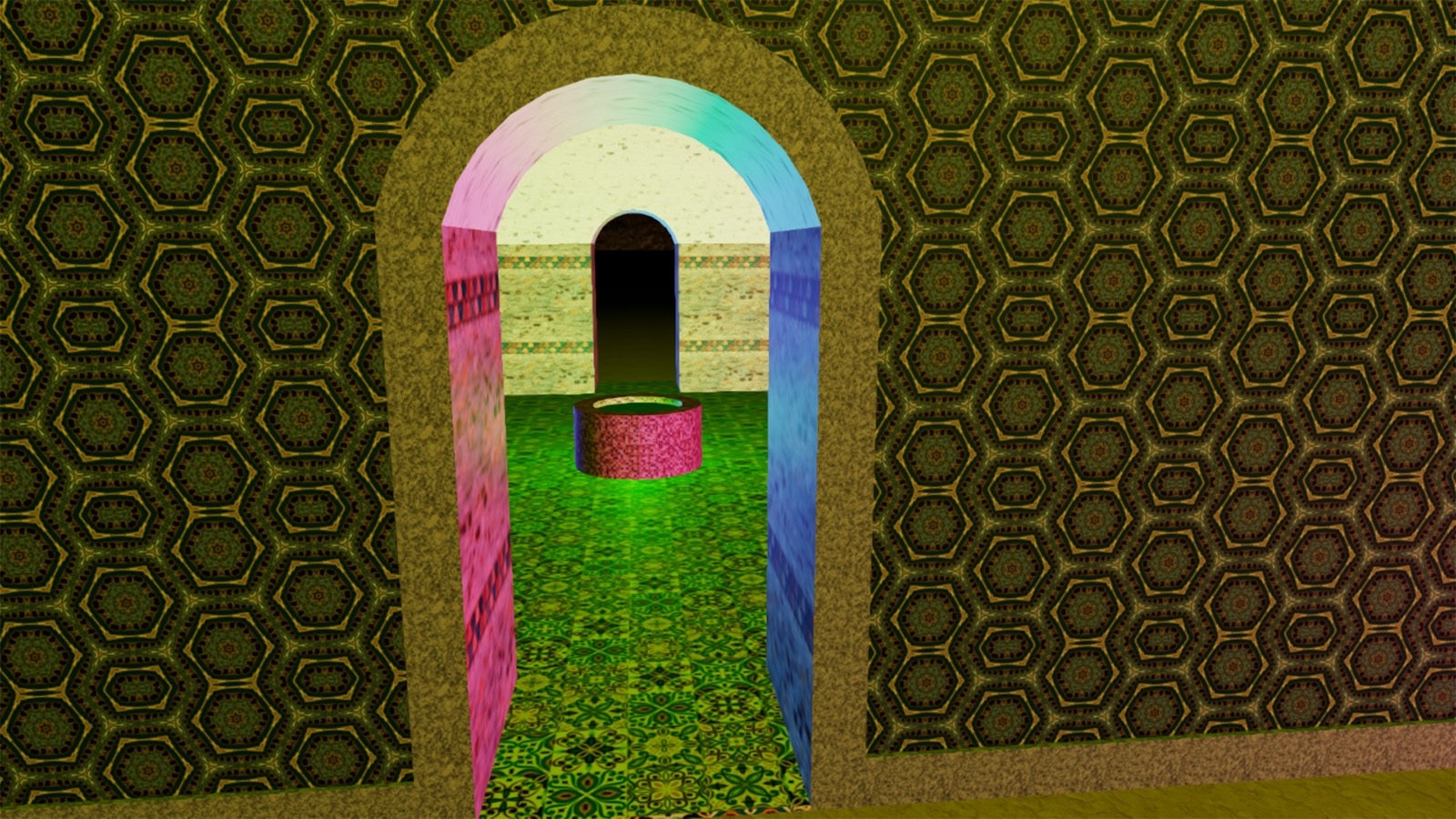
Download latest PBR plugin from the SketchUcation PluginStore.
@filibis said:
Hi Samuel, are you using parallax mapping technique for this height displacement?
Hi Filibis, yes.
What's new in version 1.5.0 of PBR plugin?

Download latest PBR plugin from the SketchUcation PluginStore.