@MikeG73 I'm not sure to understand you.
Universal Importer isn't compatible with recent .blend files but this may change in the future 
@MikeG73 I'm not sure to understand you.
Universal Importer isn't compatible with recent .blend files but this may change in the future 
@sashapepperspray Thanks for the example model file! I successfully imported it with Universal Importer v1.2.6.
Something goes wrong on your system...  You can try once again to reinstall the Microsoft Visual C++ library.
You can try once again to reinstall the Microsoft Visual C++ library.
@Jorgensen, @L-i-am Thanks for your interest in this plugin  I haven't abandoned it... I just have too many projects in progress
I haven't abandoned it... I just have too many projects in progress 
@sashapepperspray, @esthery Can you please send me (in private if you prefer) the source model you're trying to import?
@vadhome Hi! Someone else reported an issue importing CAD files (such as STEP) on macOS with Universal Importer. I plan to rent a Mac to investigate...
@shagrat Sorry, I didn't see your posts. I think it's too late now...
This issue could be related to importing a model from a remote server (here \\fileserver).
@sashapepperspray
The security software is just a clue, I don't know if that's the issue.
Using the Windows File Explorer, can you please access this folder:
C:\Users\tenen\AppData\Roaming\SketchUp\SketchUp 2024\SketchUp\Plugins\universal_importer\Applications\Assimp\Win
Run assimp.exe and then report to this thread any errors you see.
@sashapepperspray
Can you please confirm that the latest Visual C++ Redistributable x64 is installed on your Windows? Here is a reference screenshot:
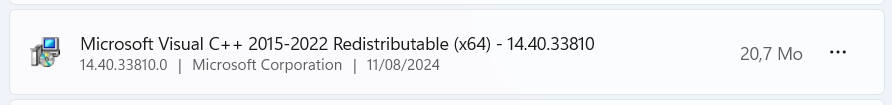
Hypothesis: You have a security software that blocks the Assimp executable (assimp.exe) when it tries to access the file system 
@sashapepperspray Do you have Windows 10 or Windows 11? Are you Administrator of your OS?
@sashapepperspray This error message indicates that the bug occurs when a polygon reduction is requested, in the SU viewport, with the plugin toolbar... but I don't know why.
Have you succeeded in this operation with other 3D models? Or this operation fails everytime, whatever the 3D model?
Hello @MikeG73
Thanks 
Indeed, BLEND format support in this extension is limited to older .blend files and one must claim then map the textures manually...
I hope to improve that in the future 
Cheers!
@RLGL
I think it's fine now. I imported with the Universal Importer v1.2.6 many STEP and IGES files from McMaster Carr and their scale is everytime correct in SketchUp. Be sure to let millimiters as "Source model units" when importing...
Hello everyone 
The 1.2.6 version:
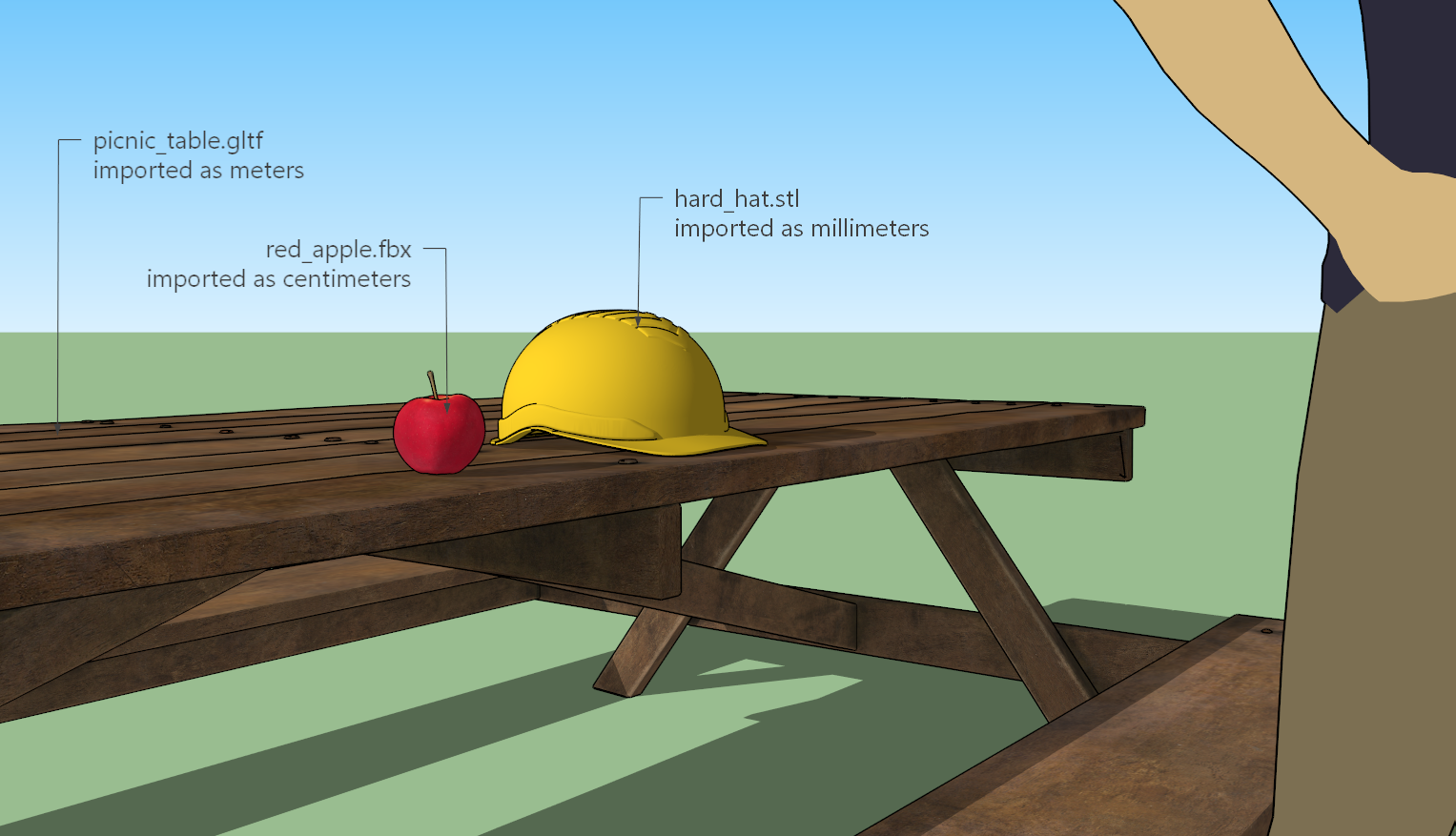
Automatically fixes, on SketchUp 2018 and newer versions, bad texture coordinates of some glTF models and "unexpected face count after polygon reduction" issue. If you are a SketchUp 2017 user, you will find a manual solution in the Troubleshooting FAQ of the plugin.
Handles polygon reduction of STEP/IGES/BREP models during the import.
Automatically fixes orientation of STEP/IGES/BREP models for last time? 
Download latest Universal Importer plugin from SketchUcation PluginStore.
1.2.5 version:
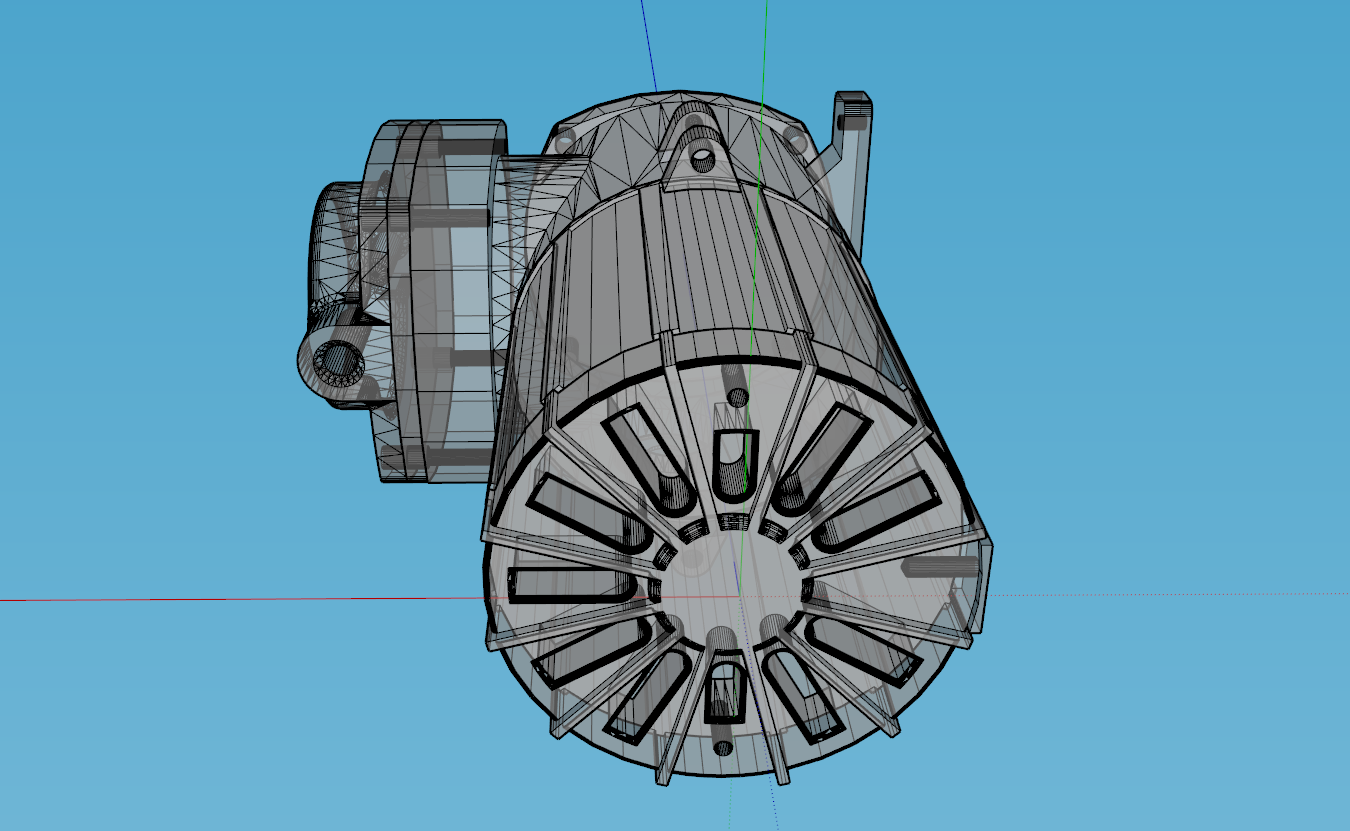
Note 1: For the moment, reducing polygons when importing a STEP/IGES/BREP file is not possible. While waiting for a future version which will fill this gap, you can always reduce the polygons by clicking on the swan icon in the plugin toolbar.
Note 2: Although I can't confirm it, the import of STEP/IGES/BREP files should work on macOS as well.
Download latest Universal Importer plugin from SketchUcation PluginStore.
Hey @Gunner77,
It should works on SketchUp 2024. Let me know if not.
Hi @Jorgensen,
What exactly do you mean by "to control materials"?
In the Nodes Editor, it is possible to apply a material to the group resulting from a Draw pyramid node, for example.
This material comes from the active model. If this parametric schema is then imported into another model which does not have this material, it is then substituted by a random color.
Hi @Jorgensen,
The "Copy / Paste this node" feature is on my TODO list 
You can extract, the shape from a group or component already available in the model, a shape a priori created outside the Nodes Editor.
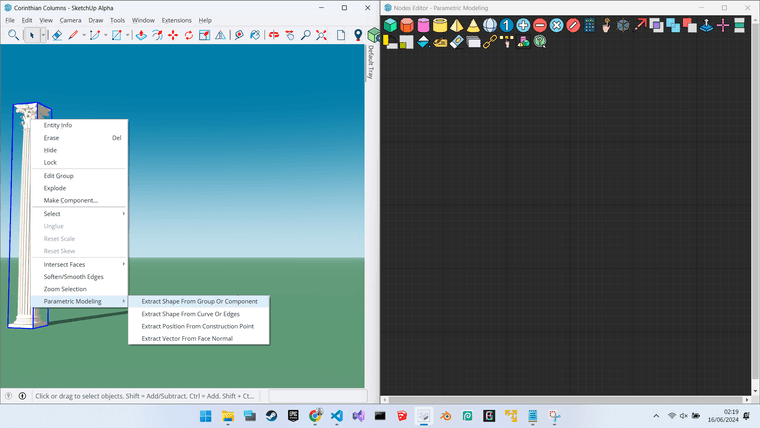
Once imported into the Nodes Editor, this entity is represented by a “Draw shape” node, this entity is not as configurable as a pure parametric entity but you can still apply parametric operations to it, such as “Copy”, “Move”...
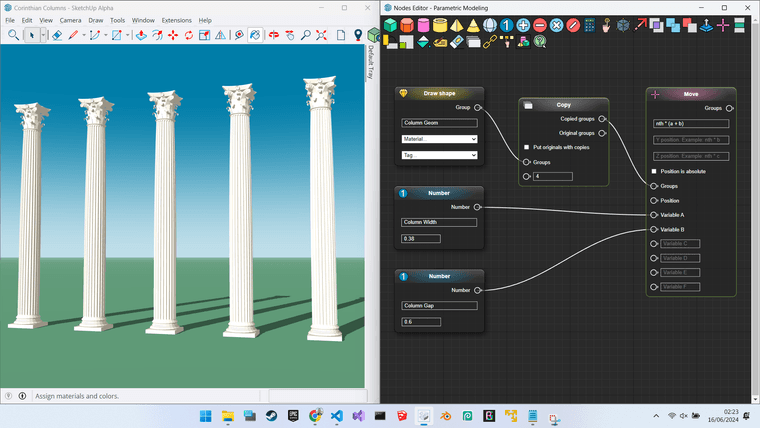
I can explain the formula inside this “Move”, if needed.
Note iterations can be slow if you use heavy shapes like those corinthian columns. I must optimize the performance of this plugin, at lost time :'D
Hi Jorgensen,
I am the author of the Parametric Modeling plugin, I am glad you are interested in it.
The problem is that I have too many projects in parallel and I develop them on my free time...
I intend to improve this plugin but I cannot give a release date.
I remain open to your ideas.
Cordially,
Samuel Tallet