@BGUERRE Hello,
You're welcome!
Seems there's an issue in .MTL file paired with .OBJ file.
Can you please upload them and send me both (in private if you prefer)?
@BGUERRE Hello,
You're welcome!
Seems there's an issue in .MTL file paired with .OBJ file.
Can you please upload them and send me both (in private if you prefer)?
Hello,
Material Browser v1.1.1 is out  Here what's new:
Here what's new:
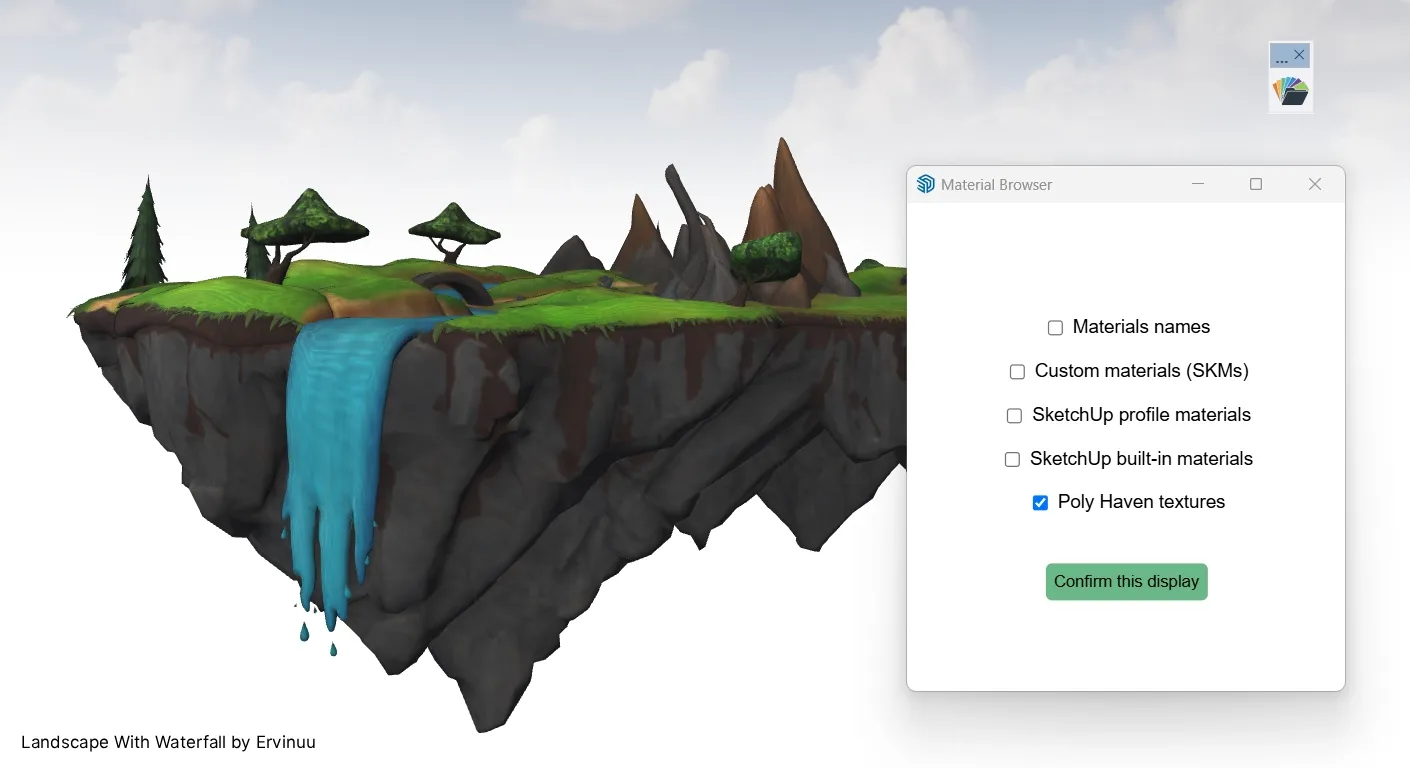
Thanks to @judedouch and @ateliernab for their suggestions.
Download latest Material Browser plugin from SketchUcation PluginStore.
@Rich-O-Brien Thanks. I need to figure out why it fails in SketchUp...
SketchUcation tools only loads the ZIP gem stuff if it hasn't been already loaded [required].
I suggest you adjust your code to do the same.
I will. Thanks for your suggestion.
It doesn't break things. it just warns about it already being installed ?
Seems 
By the way, SketchUcation Tools v5.0.2 bundles Rubyzip v1.1.6, whereas Material Browser v1.1.0 bundles Rubyzip v1.3.0.
Upon GitHub tags, this latter is the highest version compatible with SketchUp 2017 (Ruby v2.2.4), since Rubyzip v2.0.0 requires at least Ruby 2.4.
@Rich-O-Brien And you obtained JSON, isn't?
I wonder if this timeout appears outside SU 
Can you please open this URL in your browser?
https://api.polyhaven.com/info/fabric_pattern_05
If request was successful, you should get JSON.
Was this response "instant" or "seconds long"?
@Dave-R
Thank for your interest. What was the source of the material you were targeting? The active model, a local collection, or Poly Haven?
Once selected in the Material Browser plugin window, a material can be applied in the SketchUp scene with the Paint Bucket tool.
In your case, selection seems to have succeed... Did the plugin add wanted material to the model and select the Paint Bucket tool?
@Rich-O-Brien It's because our plugins use same library: Rubyzip.
This duplication causes warnings you see in Ruby console.
Shouldn't impact features...
@Rich-O-Brien
Thanks for your report. It works on my side. Can you please retry?
Hello,
I have the joy to announce availability of Material Browser v1.1.0!  ️
️
So, what's new in this version?
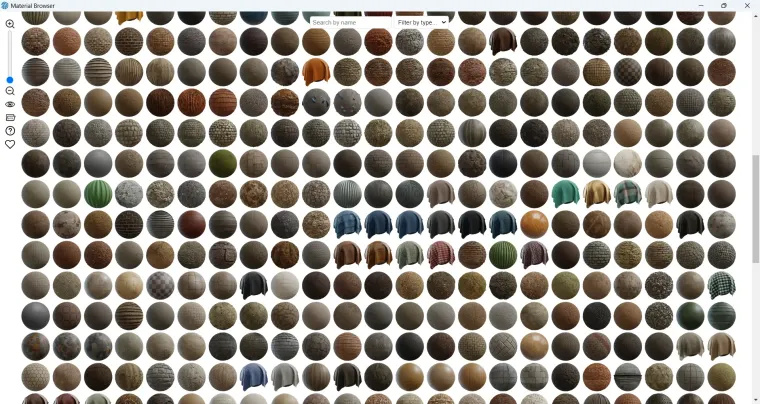
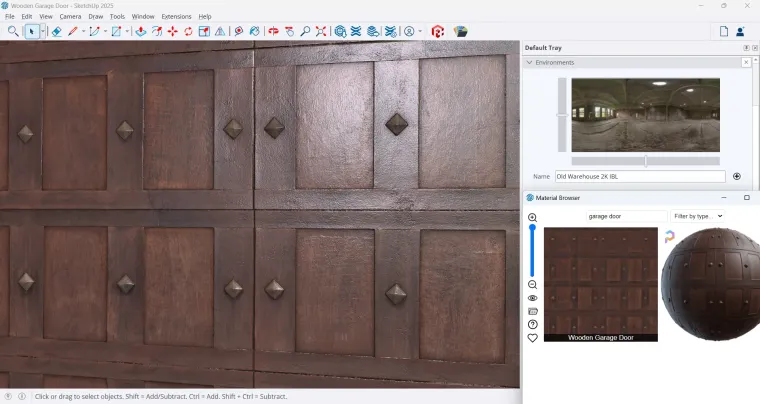

 ️
️
Download latest Material Browser plugin from SketchUcation PluginStore.
Next version of Material Browser plugin will support Poly Haven's PBR textures, on SketchUp 2025:
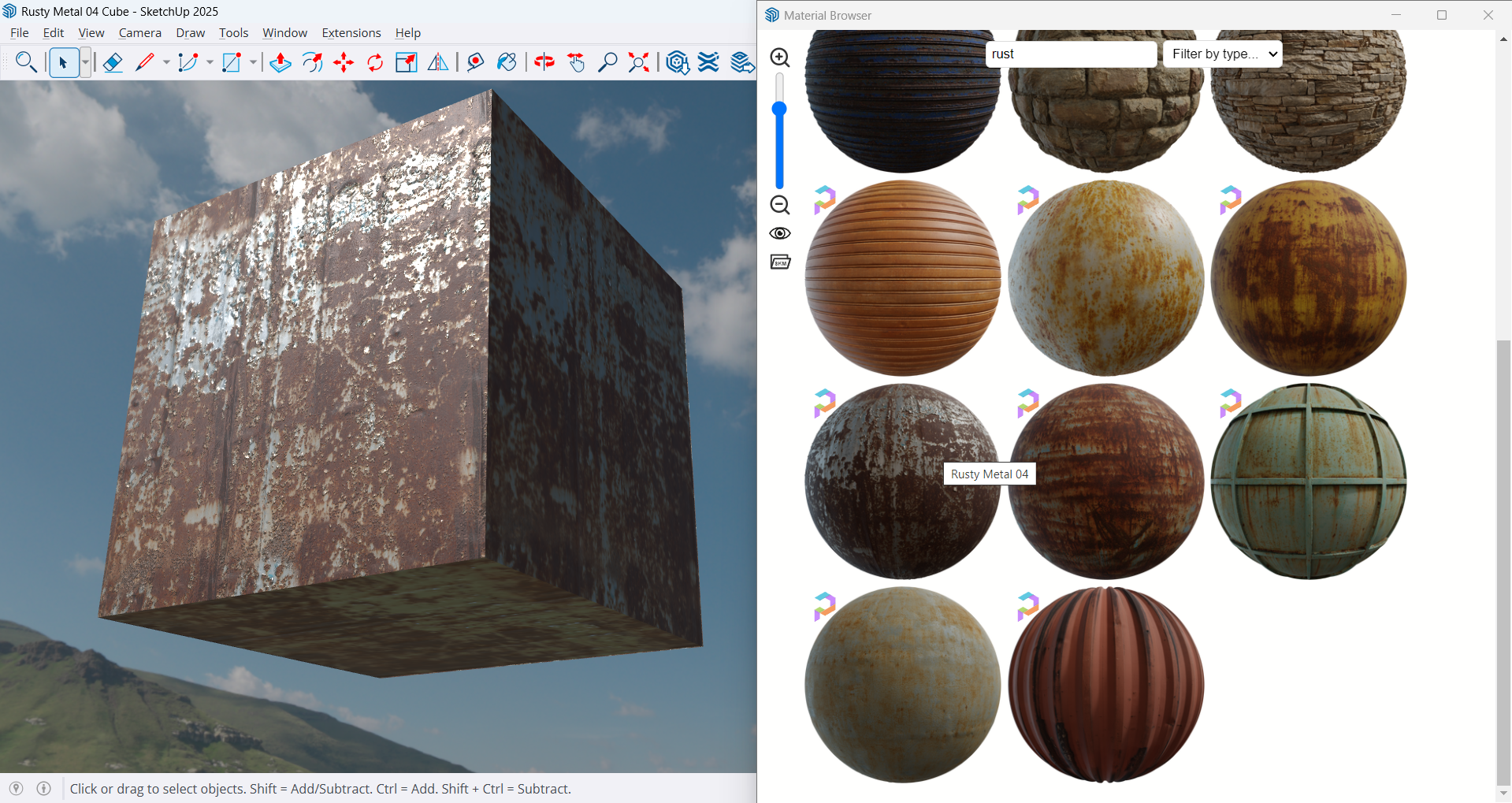
SketchUp Make 2017 installers are still available for download on archive.org.
1.2.1 version:
Download latest Random Entity Generator plugin from the SketchUcation PluginStore.
@Pavol-Ivanko
Thanks for your report! I identified the issue, and it's super easy to fix.
I will push a new version of this extension compatible with SU 2024+.
SketchUp .style files are .zip files containing XML documents and images.
It should be technically doable to recreate the abandoned Style Builder.
@pilou Hello, how have you been since then?
I haven't set any hard limits in the Universal Importer plugin code... However, depending on your machine's specifications (especially the amount of system RAM), the import may be slow or even fail.
Or maybe the second retopology generates an invalid model.
Can you please send me the files directly in both resolutions? Because I don't wish to spend Tripo credits 
Hi, thanks for your bug report.
I would be interested to have a copy of this STEP file (in private if you prefer) to confirm or not if this issue is macOS-specific 
How did you install Universal Importer, using the Extension Manager or another method?
Could you please open the Terminal app on your Mac, paste the two commands below (one after the other), and send me their output?
xattr "/Users/brianroy/Library/Application Support/SketchUp 2024/SketchUp/Plugins/universal_importer/Applications/Mayo/Mac/mayo-conv"
"/Users/brianroy/Library/Application Support/SketchUp 2024/SketchUp/Plugins/universal_importer/Applications/Mayo/Mac/mayo-conv" --system-info
@vadhome I rented a Mac Mini M1 for 24H but I couldn't reproduce the bug shown in your screenshot, at least with macOS Sonoma 14.6.1. However, SketchUp 2025 crashed several times randomly when placing the model to import. I need to investigate further...