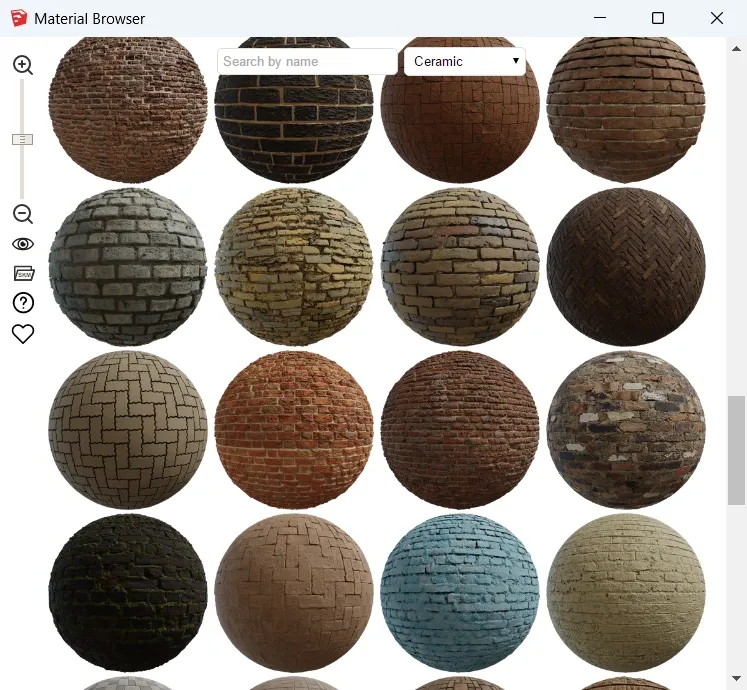Hello, it appears to me that this plugin 'toggles' between two states ('far' and 'near'). However, there is nowhere a visual clue about the actual state of the viewport.
Therefore, I have a suggestion/request:
Wouldn't it be possible to differentiate between the 'near' and 'far' status? This would be very helpful, I believe.
The differentiation should be made visible, both in the menu system and via the icon in the toolbar.
I assume that the 'far' status will be the 'default' one. If a user wants to switch to 'near', this can be done, either via clicking the toolbar icon, as well as by checking the 'Clipping Fix' entry in the Camera menu. The menu entry should then be preceded with a checkbox, while the toolbar icon could e.g. change or show a 'pressed icon'.
Obviously, both visual clues (i.e. checkbox in menu and icon in toolbar) should remain 'in sync' at all times.
Thanks to consider this request/suggestion.
Kind regards.