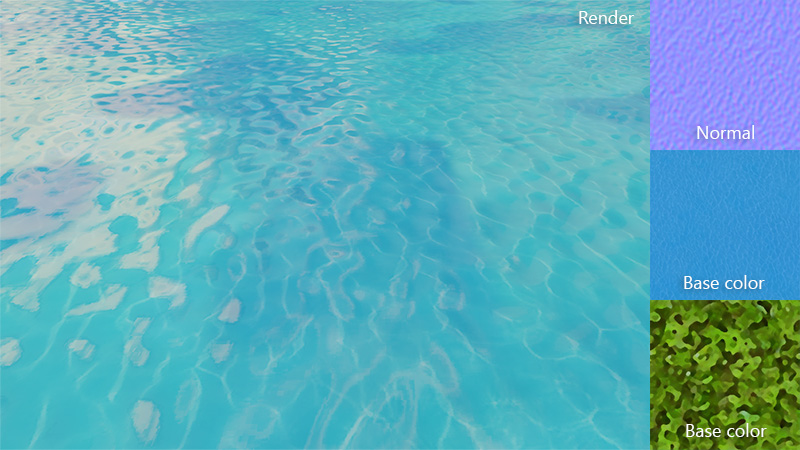@jql said:
Hi,
I did what you suggested. Erased the pbr plugin and folder from my appdata's plugins folder, restarted everything and installed, following all your suggestions.
Still no good with 1.2.5:
Hi JQL, please follow these new instructions:
- Close SketchUp if it's open.
- Open Windows's File Explorer.
- Go to %APPDATA%\SketchUp\SketchUp 2018\SketchUp\Plugins\pbr
- Right click on web_server.cmd file. Choose "Edit" in contextual menu.
- Replace this line:
cd %~dp0 && cd Web Server
by this line:
cd /d "%~dp0%Web Server"
- "File" > "Save".
- "File" > "Exit".
- Open SketchUp.
- "Extensions" > "Physically-Based Rendering" > "Open Viewport".
- Do you see SketchUp model in PBR Viewport?
 I will think on this.
I will think on this. to announce release of
to announce release of 
 As part of an update, remember to disable plugin before uninstalling-reinstalling it.
As part of an update, remember to disable plugin before uninstalling-reinstalling it.